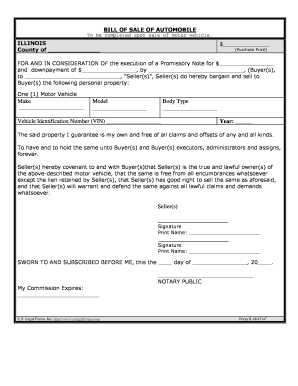
Illinois Odometer Statement Form


What is the Illinois Odometer Statement
The Illinois Odometer Statement is a legal document used during the transfer of vehicle ownership in the state of Illinois. This form is essential for ensuring that the odometer reading at the time of sale is accurately documented. It serves to protect both the buyer and seller from potential fraud related to odometer tampering. The statement requires the seller to disclose the vehicle's mileage, and it must be signed by both parties to validate the transaction.
How to Use the Illinois Odometer Statement
To use the Illinois Odometer Statement, both the buyer and seller should complete the form during the vehicle sale process. The seller must provide the current odometer reading and certify that it reflects the true mileage of the vehicle. The buyer should review the information for accuracy before signing. Once completed, the form should be kept with the vehicle's title and registration documents, as it may be required for future reference or inspections.
Steps to Complete the Illinois Odometer Statement
Completing the Illinois Odometer Statement involves several straightforward steps:
- Obtain the Illinois Odometer Statement form, which can be found online or through local DMV offices.
- Fill in the vehicle information, including make, model, year, and Vehicle Identification Number (VIN).
- Enter the current odometer reading in the designated space.
- Both the seller and buyer must sign and date the form to confirm the accuracy of the information provided.
- Keep a copy of the completed form for your records.
Legal Use of the Illinois Odometer Statement
The Illinois Odometer Statement is legally binding when properly filled out and signed by both parties. It complies with state laws regarding vehicle sales and odometer disclosures. Failure to provide an accurate odometer reading can result in legal consequences, including penalties for fraud. Therefore, it is crucial to ensure that all information is truthful and complete when using this form.
Key Elements of the Illinois Odometer Statement
Several key elements must be included in the Illinois Odometer Statement to ensure its validity:
- Vehicle Information: This includes the make, model, year, and VIN.
- Odometer Reading: The current mileage must be clearly stated.
- Seller's Certification: The seller must certify that the odometer reading is accurate and has not been altered.
- Signatures: Both the buyer and seller must sign the document to validate the transaction.
State-Specific Rules for the Illinois Odometer Statement
In Illinois, specific rules govern the use of the Odometer Statement. The form must be completed for all vehicle sales, including private sales. Additionally, the seller is responsible for ensuring that the odometer reading is accurate at the time of sale. If the vehicle is sold as "not actual mileage," this must be clearly indicated on the form. Not adhering to these rules can lead to legal repercussions and potential fines.
Quick guide on how to complete illinois odometer statement
Effortlessly Prepare Illinois Odometer Statement on Any Device
Managing documents online has gained traction among businesses and individuals alike. It offers an ideal eco-friendly substitute to traditional printed and signed documents, allowing you to access the necessary forms and securely store them online. airSlate SignNow provides all the tools you require to create, modify, and electronically sign your documents swiftly without delays. Handle Illinois Odometer Statement on any platform using the airSlate SignNow apps for Android or iOS and enhance any document-related workflow today.
How to Edit and Electronically Sign Illinois Odometer Statement with Ease
- Find Illinois Odometer Statement and click on Get Form to begin.
- Utilize the tools we provide to fill out your form.
- Emphasize important sections of your documents or obscure sensitive information with tools specifically designed by airSlate SignNow for that purpose.
- Create your signature using the Sign feature, which takes only a few seconds and holds the same legal validity as a traditional handwritten signature.
- Review all the information and click on the Done button to save your changes.
- Choose how you wish to send your form, whether by email, SMS, invitation link, or download it to your computer.
Say goodbye to lost or misfiled documents, tedious form searching, or mistakes that require printing new document copies. airSlate SignNow brings together all your document management needs in a few clicks from your preferred device. Edit and electronically sign Illinois Odometer Statement to ensure smooth communication throughout your form preparation journey with airSlate SignNow.
Create this form in 5 minutes or less
Create this form in 5 minutes!
People also ask
-
What is il odometer and how does it work with airSlate SignNow?
Il odometer is a feature within airSlate SignNow that tracks and manages the number of documents processed or signed. It ensures users have visibility on their usage, which helps in understanding workflow efficiency and document handling. This feature is especially useful for businesses looking to optimize their document management processes.
-
How much does it cost to use the il odometer feature in airSlate SignNow?
The il odometer feature is included in the various pricing plans of airSlate SignNow. Pricing is designed to be cost-effective, allowing businesses of all sizes to benefit from eSigning capabilities without breaking the bank. For specific pricing information, you can visit our pricing page or contact our sales team.
-
What are the key benefits of using il odometer in eSigning documents?
Using il odometer provides businesses with crucial insights into document usage, enhancing overall operational efficiency. It aids in monitoring the volume of documents that need to be signed, thus streamlining workflows. Additionally, this feature can help in tracking compliance and ensuring accountability in document management.
-
Is il odometer easy to integrate with other tools?
Yes, il odometer easily integrates with a variety of tools and platforms that businesses already use. This ensures a seamless workflow by connecting document management with existing business processes. Users can benefit from enhanced productivity and reduced manual entry through these integrations.
-
Can il odometer help with tracking document signing metrics?
Absolutely! Il odometer helps in tracking various signing metrics, such as the number of documents sent for signing and their completion times. This data is essential for analyzing performance and ensuring that deadlines are met effectively. It aids in making informed decisions based on comprehensive analytics.
-
What types of documents can I manage with il odometer?
Il odometer supports various types of documents that require eSigning, from contracts and agreements to forms and invoices. It’s versatile and designed to cater to the unique needs of different industries, making document management hassle-free. Users can maximize their investment by utilizing the document features available.
-
Does il odometer provide any reporting capabilities?
Yes, il odometer comes with robust reporting capabilities that give users insights into document activity and usage patterns. This reporting feature is crucial for businesses looking to optimize their operations and track signing trends over time. Users can generate reports to assess performance and improve overall efficiencies.
Get more for Illinois Odometer Statement
- Residential lease application amazon s3 form
- Tenants if more than one agree that signature by one tenant suffices for form
- For non payment of rent and lessor agrees not to terminate said lease until the expiration of the form
- First amendment to lease agreement this first amenent to form
- Landlord tenant closing statement to reconcile security form
- Fillable online permanent authorization fax email print form
- Ohio standby form
- Affidavit of surviving spouse or form
Find out other Illinois Odometer Statement
- Help Me With Sign Nebraska Business Operations Presentation
- How To Sign Arizona Car Dealer Form
- How To Sign Arkansas Car Dealer Document
- How Do I Sign Colorado Car Dealer PPT
- Can I Sign Florida Car Dealer PPT
- Help Me With Sign Illinois Car Dealer Presentation
- How Can I Sign Alabama Charity Form
- How Can I Sign Idaho Charity Presentation
- How Do I Sign Nebraska Charity Form
- Help Me With Sign Nevada Charity PDF
- How To Sign North Carolina Charity PPT
- Help Me With Sign Ohio Charity Document
- How To Sign Alabama Construction PDF
- How To Sign Connecticut Construction Document
- How To Sign Iowa Construction Presentation
- How To Sign Arkansas Doctors Document
- How Do I Sign Florida Doctors Word
- Can I Sign Florida Doctors Word
- How Can I Sign Illinois Doctors PPT
- How To Sign Texas Doctors PDF