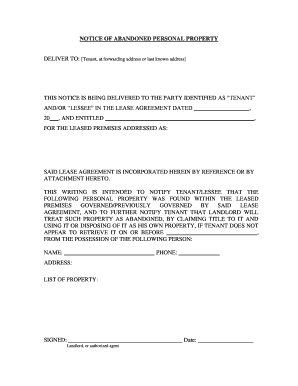
Abandoned Property Form


What is the Abandoned Property Form
The abandoned property form is a legal document used by landlords to address situations where a tenant has left personal belongings behind after vacating a rental property. This form serves to notify the tenant of the abandoned items and outlines the landlord's rights and responsibilities regarding those belongings. It is essential for ensuring compliance with state laws and protecting both the landlord's and tenant's interests.
How to use the Abandoned Property Form
To effectively use the abandoned property form, landlords should first determine whether the tenant has indeed abandoned the property. This involves assessing the circumstances, such as unpaid rent or lack of communication. Once confirmed, the landlord can fill out the form, detailing the items left behind and providing the tenant with a copy. This ensures that the tenant is formally notified and has an opportunity to reclaim their belongings within the specified time frame.
Steps to complete the Abandoned Property Form
Completing the abandoned property form involves several key steps:
- Identify the tenant and the property address.
- List the items left behind, providing a clear description of each.
- Include the date the tenant vacated the property.
- Specify the time frame in which the tenant can reclaim their belongings.
- Sign and date the form to validate it.
Once completed, the form should be delivered to the tenant, either in person or via certified mail, to ensure proper notification.
Legal use of the Abandoned Property Form
The legal use of the abandoned property form is crucial for landlords to avoid potential disputes. By following state-specific regulations, landlords can ensure that they are compliant with the law. This includes adhering to timelines for notifying tenants and the proper handling of abandoned items. Failure to follow these legal requirements can result in liability for the landlord, making it essential to use the form correctly.
State-specific rules for the Abandoned Property Form
Each state has its own regulations regarding abandoned property, which landlords must follow. These rules typically outline the time frame for notifying tenants, the process for storing abandoned items, and the procedures for disposing of them if unclaimed. Landlords should familiarize themselves with their state’s specific laws to ensure compliance and protect their rights.
Key elements of the Abandoned Property Form
Key elements of the abandoned property form include:
- The tenant's name and contact information.
- A detailed description of the abandoned items.
- The date the tenant vacated the property.
- A statement regarding the tenant's right to reclaim their belongings.
- The landlord's signature and date of completion.
Including these elements helps to create a comprehensive record that can be referenced in case of any disputes.
Quick guide on how to complete abandoned property form 481374956
Easily Create Abandoned Property Form on Any Device
Digital document management has gained popularity among businesses and individuals alike. It offers an excellent eco-friendly alternative to traditional printed and signed documents, allowing you to access the necessary forms and securely store them online. airSlate SignNow provides you with all the tools required to create, modify, and eSign your documents swiftly and without delays. Manage Abandoned Property Form on any device with airSlate SignNow apps for Android or iOS and simplify any document-related task today.
How to Edit and eSign Abandoned Property Form Effortlessly
- Find Abandoned Property Form and click Get Form to begin.
- Utilize the tools we provide to fill out your form.
- Emphasize important sections of your documents or obscure sensitive information with the tools that airSlate SignNow specifically provides for this purpose.
- Create your eSignature using the Sign tool, which takes moments and holds the same legal validity as a conventional wet ink signature.
- Verify the information and then click on the Done button to save your modifications.
- Select how you wish to share your form: via email, SMS, or a shareable link, or download it to your computer.
Eliminate concerns about missing or lost files, tedious form searches, or mistakes that necessitate printing new document copies. airSlate SignNow meets your document management needs in just a few clicks from your preferred device. Modify and eSign Abandoned Property Form to ensure seamless communication throughout the form preparation journey with airSlate SignNow.
Create this form in 5 minutes or less
Create this form in 5 minutes!
People also ask
-
What is a Maine notice and how can airSlate SignNow help?
A Maine notice refers to formal notifications required by law in the state of Maine. With airSlate SignNow, you can easily create, send, and eSign these documents, ensuring compliance with legal requirements. Our platform simplifies the entire process, making it straightforward for businesses to manage Maine notices efficiently.
-
How much does airSlate SignNow cost for managing Maine notices?
airSlate SignNow offers competitive pricing plans that cater to various business needs when handling Maine notices. Our pricing is transparent, with options for monthly or annual subscriptions, which include unlimited document signing and eSigning capabilities. You’ll find that our solutions are affordable, especially for managing essential legal documents like Maine notices.
-
What features does airSlate SignNow offer for creating Maine notices?
With airSlate SignNow, users have access to various features designed for efficient document management, including customizable templates for Maine notices, automated workflows, and real-time tracking. These features help streamline the process of drafting and sending Maine notices, ensuring accuracy and compliance every step of the way.
-
Can airSlate SignNow help with the legal compliance of Maine notices?
Yes, airSlate SignNow is designed to assist users in ensuring legal compliance for Maine notices. Our platform keeps up-to-date with legal requirements, and the guided eSigning process ensures that all necessary parties have signed the document. This reduces the risk of errors and enhances the validity of your Maine notices.
-
Is it easy to integrate airSlate SignNow with other applications for Maine notice management?
Absolutely! airSlate SignNow can be seamlessly integrated with various applications widely used in businesses, such as CRM and project management tools. This interoperability allows you to manage Maine notices alongside your existing workflows, improving efficiency and organization.
-
What are the benefits of using airSlate SignNow for Maine notices?
Using airSlate SignNow for Maine notices provides numerous benefits, including time savings, cost efficiency, and enhanced security. Our platform allows for quick eSigning and document sharing, which speeds up the notification process signNowly. Additionally, all documents are stored securely, ensuring that your Maine notices are protected.
-
Can I track the status of my Maine notice using airSlate SignNow?
Yes, airSlate SignNow provides real-time tracking for all documents, including Maine notices. You can easily see who has viewed, signed, or completed the document, allowing you to manage the process efficiently and follow up as needed without any delays.
Get more for Abandoned Property Form
- Oklahoma child support services form
- City oklahoma or a form
- Records department oklahoma workers compensation form
- Lessor shall be responsible for all maintenance of the grounds and improvements on the form
- The husband to settle all financial matters by mutual form
- The husband to settle all financial matters by form
- Oklahoma petition for divorce form county course hero
- Domestic relations cover sheet oklahoma fill online form
Find out other Abandoned Property Form
- How Can I eSignature Kentucky Co-Branding Agreement
- How Can I Electronic signature Alabama Declaration of Trust Template
- How Do I Electronic signature Illinois Declaration of Trust Template
- Electronic signature Maryland Declaration of Trust Template Later
- How Can I Electronic signature Oklahoma Declaration of Trust Template
- Electronic signature Nevada Shareholder Agreement Template Easy
- Electronic signature Texas Shareholder Agreement Template Free
- Electronic signature Mississippi Redemption Agreement Online
- eSignature West Virginia Distribution Agreement Safe
- Electronic signature Nevada Equipment Rental Agreement Template Myself
- Can I Electronic signature Louisiana Construction Contract Template
- Can I eSignature Washington Engineering Proposal Template
- eSignature California Proforma Invoice Template Simple
- eSignature Georgia Proforma Invoice Template Myself
- eSignature Mississippi Proforma Invoice Template Safe
- eSignature Missouri Proforma Invoice Template Free
- Can I eSignature Mississippi Proforma Invoice Template
- eSignature Missouri Proforma Invoice Template Simple
- eSignature Missouri Proforma Invoice Template Safe
- eSignature New Hampshire Proforma Invoice Template Mobile