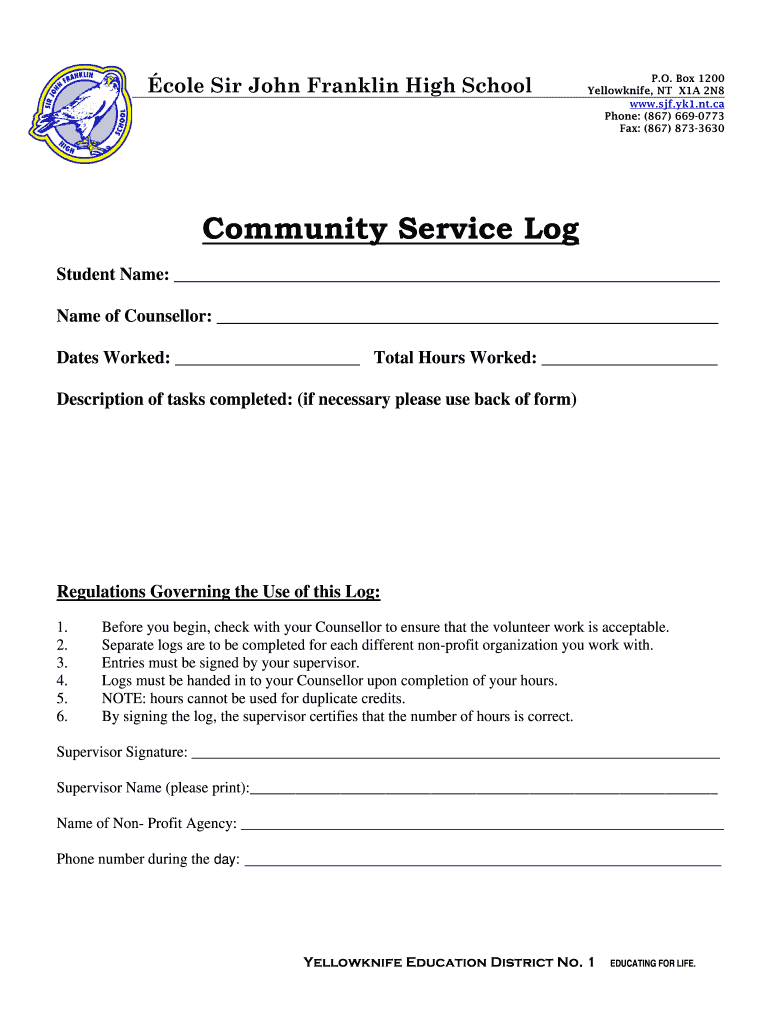
Community Service Log Sir John Franklin High School Form


Understanding the Community Service Log for Sir John Franklin High School
The Community Service Log is a vital document for students at Sir John Franklin High School, designed to track and verify community service hours. This log serves as an official record that students can present to demonstrate their commitment to community engagement and service. It is often required for graduation or participation in specific programs, ensuring that students contribute positively to their communities.
Steps to Complete the Community Service Log
Filling out the Community Service Log involves several key steps to ensure accuracy and completeness. Students should start by entering their personal information, including their name, grade, and contact details. Next, they must document each community service activity, specifying the date, duration, and nature of the service performed. It is essential to obtain a signature from a supervisor or organization representative to validate the hours logged. Finally, students should review the log for any errors before submission.
How to Obtain the Community Service Log
Key Elements of the Community Service Log
The Community Service Log includes several critical elements that students must complete. These elements typically consist of the student's personal information, a detailed account of each service activity, including the organization name, activity description, hours served, and the supervisor's signature. Additionally, the log may require students to reflect on their experiences and the impact of their service on the community.
Legal Use of the Community Service Log
The Community Service Log is not only a tool for tracking service hours but also serves as a legal document in certain contexts. Schools may require this log for compliance with educational regulations or to fulfill state mandates regarding community service. Students should keep their logs secure and ensure that all entries are truthful to avoid any potential issues with their academic standing or graduation eligibility.
Examples of Using the Community Service Log
Students can utilize the Community Service Log in various ways. For instance, a student volunteering at a local food bank can log their hours by detailing the tasks performed and the time spent. Another example includes participation in a neighborhood clean-up event, where students can record their contributions and the number of hours worked. These examples illustrate how diverse community service activities can be documented effectively within the log.
Quick guide on how to complete community service log sir john franklin high school
Complete Community Service Log Sir John Franklin High School effortlessly on any device
Online document management has become widely embraced by enterprises and individuals alike. It offers an ideal eco-friendly substitute for conventional printed and signed paperwork, allowing you to access the necessary form and securely store it online. airSlate SignNow equips you with all the resources you need to create, edit, and eSign your documents quickly and without delays. Handle Community Service Log Sir John Franklin High School on any device with airSlate SignNow's Android or iOS applications and enhance any document-related workflow today.
The easiest way to edit and eSign Community Service Log Sir John Franklin High School without exertion
- Obtain Community Service Log Sir John Franklin High School and click on Get Form to begin.
- Make use of the tools we offer to complete your form.
- Emphasize pertinent sections of the documents or conceal sensitive data with tools that airSlate SignNow offers specifically for that purpose.
- Create your signature with the Sign tool, which takes mere seconds and carries the same legal authority as a traditional handwritten signature.
- Review all the details and click on the Done button to save your changes.
- Choose how you wish to send your form, via email, SMS, or invite link, or download it to your computer.
Put an end to lost or mislaid documents, the hassle of searching for forms, or errors that necessitate printing new document copies. airSlate SignNow meets your document management needs in just a few clicks from any device you prefer. Edit and eSign Community Service Log Sir John Franklin High School and ensure effective communication at every stage of your form preparation process with airSlate SignNow.
Create this form in 5 minutes or less
Create this form in 5 minutes!
How to create an eSignature for the community service log sir john franklin high school
How to create an electronic signature for a PDF online
How to create an electronic signature for a PDF in Google Chrome
How to create an e-signature for signing PDFs in Gmail
How to create an e-signature right from your smartphone
How to create an e-signature for a PDF on iOS
How to create an e-signature for a PDF on Android
People also ask
-
What is a high community service log?
A high community service log is a detailed record that tracks community service activities, hours, and contributions. It is essential for individuals looking to demonstrate their commitment to community involvement, especially for school or job applications. Using airSlate SignNow, you can easily create and manage your high community service log digitally.
-
How can airSlate SignNow help me manage my high community service log?
airSlate SignNow provides a user-friendly platform to create, edit, and store your high community service log. With its eSignature capabilities, you can quickly get approvals from supervisors or organizations. This streamlines the process and ensures your log is always up-to-date and accessible.
-
Is there a cost associated with using airSlate SignNow for my high community service log?
Yes, airSlate SignNow offers various pricing plans to suit different needs, including a free trial. The cost-effective solutions allow you to manage your high community service log without breaking the bank. You can choose a plan that fits your budget and requirements.
-
What features does airSlate SignNow offer for creating a high community service log?
airSlate SignNow includes features such as customizable templates, eSignature capabilities, and secure cloud storage. These tools make it easy to create a professional-looking high community service log that can be shared with others. Additionally, you can track changes and maintain a history of your log.
-
Can I integrate airSlate SignNow with other applications for my high community service log?
Absolutely! airSlate SignNow offers integrations with various applications, including Google Drive, Dropbox, and CRM systems. This allows you to seamlessly manage your high community service log alongside other tools you use, enhancing your overall productivity.
-
What are the benefits of using airSlate SignNow for my high community service log?
Using airSlate SignNow for your high community service log provides numerous benefits, including time savings, improved organization, and enhanced professionalism. The platform's ease of use ensures that you can focus on your community service activities rather than paperwork. Plus, having a digital log makes it easier to share and submit when needed.
-
How secure is my high community service log with airSlate SignNow?
Security is a top priority for airSlate SignNow. Your high community service log is protected with advanced encryption and secure cloud storage. This ensures that your sensitive information remains confidential and accessible only to authorized users.
Get more for Community Service Log Sir John Franklin High School
- Ds 5137 fsfrc form
- Counter petition sample 55159794 form
- Please print and retain a copy of this agreement for your records form
- Louisiana r 540x form
- Blank child care health forms
- Georgia state board of workersamp39 compensation 205 easyfillforms
- A child slave in california pdf form
- Application for canada pension plan disability benefits 727793819 form
Find out other Community Service Log Sir John Franklin High School
- How To Integrate Sign in Banking
- How To Use Sign in Banking
- Help Me With Use Sign in Banking
- Can I Use Sign in Banking
- How Do I Install Sign in Banking
- How To Add Sign in Banking
- How Do I Add Sign in Banking
- How Can I Add Sign in Banking
- Can I Add Sign in Banking
- Help Me With Set Up Sign in Government
- How To Integrate eSign in Banking
- How To Use eSign in Banking
- How To Install eSign in Banking
- How To Add eSign in Banking
- How To Set Up eSign in Banking
- How To Save eSign in Banking
- How To Implement eSign in Banking
- How To Set Up eSign in Construction
- How To Integrate eSign in Doctors
- How To Use eSign in Doctors