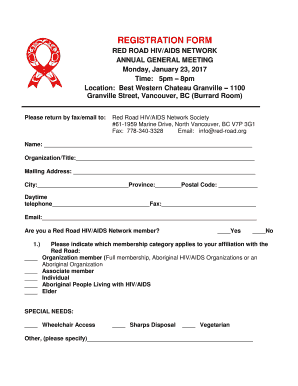
Hiv Form


What is the HIV Form
The HIV form is a document used primarily for the disclosure of HIV status in various legal and medical contexts. It may be required for specific applications, such as health insurance, employment, or legal proceedings. Understanding the purpose and implications of this form is essential for individuals who may need to provide their HIV status for medical or legal reasons.
How to Obtain the HIV Form
The HIV form can typically be obtained through healthcare providers, legal offices, or specific government health departments. Many organizations also offer downloadable versions online. It is important to ensure that the form you are using is the most current version to comply with any legal requirements.
Steps to Complete the HIV Form
Completing the HIV form involves several key steps:
- Gather necessary personal information, including your full name, date of birth, and contact details.
- Provide accurate information regarding your HIV status, ensuring that all details are truthful and up-to-date.
- Review any additional sections that may require signatures or consent, particularly if the form is being submitted for medical or legal purposes.
- Double-check for any required attachments or supporting documents that need to accompany the form.
Legal Use of the HIV Form
The HIV form is often subject to specific legal regulations, particularly concerning confidentiality and consent. It is crucial to understand the legal implications of disclosing your HIV status, including how the information will be used and who will have access to it. Familiarizing yourself with local laws can help protect your rights and privacy.
Key Elements of the HIV Form
Key elements typically included in the HIV form are:
- Personal identification information
- Details regarding HIV testing and results
- Consent statements for sharing information
- Signature and date fields
Each of these components plays a vital role in ensuring that the form serves its intended purpose while safeguarding the individual's rights.
Examples of Using the HIV Form
The HIV form may be utilized in various scenarios, such as:
- Applying for health insurance coverage that requires disclosure of HIV status.
- Participating in clinical trials where health information is necessary.
- Providing information for legal cases, such as custody disputes or discrimination claims.
Understanding these examples can help individuals recognize when they might need to complete the form.
Quick guide on how to complete hiv form
Fill out Hiv Form effortlessly on any device
Digital document management has become increasingly popular among businesses and individuals alike. It offers an excellent eco-friendly substitute for conventional printed and signed papers, as you can access the right form and securely store it online. airSlate SignNow supplies you with all the resources necessary to create, modify, and eSign your documents quickly and efficiently. Manage Hiv Form on any device using the airSlate SignNow Android or iOS applications and simplify any document-related task today.
The easiest way to amend and eSign Hiv Form without stress
- Obtain Hiv Form and then click Get Form to begin.
- Utilize the tools we offer to finalize your document.
- Emphasize important sections of the documents or redact sensitive information with the tools that airSlate SignNow has specifically designed for that purpose.
- Create your eSignature using the Sign tool, which takes mere seconds and holds the same legal validity as a traditional handwritten signature.
- Review the details and then click on the Done button to preserve your changes.
- Choose how you would like to send your form, whether by email, SMS, invite link, or download it to your computer.
Eliminate missing or lost files, tedious form searches, or mistakes that necessitate printing out new document copies. airSlate SignNow addresses all your document management needs with just a few clicks from any device you prefer. Modify and eSign Hiv Form and guarantee excellent communication at every phase of your form preparation process with airSlate SignNow.
Create this form in 5 minutes or less
Create this form in 5 minutes!
How to create an eSignature for the hiv form
How to create an electronic signature for a PDF online
How to create an electronic signature for a PDF in Google Chrome
How to create an e-signature for signing PDFs in Gmail
How to create an e-signature right from your smartphone
How to create an e-signature for a PDF on iOS
How to create an e-signature for a PDF on Android
People also ask
-
What is an HIV form and why is it important?
An HIV form is a document used to collect and manage information related to HIV testing and treatment. It is crucial for ensuring that sensitive health information is handled properly and in compliance with legal requirements. Using airSlate SignNow, you can easily create, send, and eSign HIV forms securely.
-
How does airSlate SignNow simplify the process of managing HIV forms?
airSlate SignNow streamlines the management of HIV forms by providing an intuitive platform for document creation and electronic signatures. Users can customize their forms, track responses, and ensure compliance with health regulations, all in one place. This efficiency saves time and reduces the risk of errors.
-
What features does airSlate SignNow offer for HIV forms?
airSlate SignNow offers a variety of features for HIV forms, including customizable templates, secure eSigning, and real-time tracking of document status. Additionally, it allows for easy integration with other applications, making it a versatile tool for healthcare providers. These features enhance the overall user experience and ensure compliance.
-
Is airSlate SignNow cost-effective for managing HIV forms?
Yes, airSlate SignNow is a cost-effective solution for managing HIV forms. With flexible pricing plans, businesses can choose the option that best fits their needs without compromising on features. This affordability makes it accessible for organizations of all sizes looking to streamline their document processes.
-
Can I integrate airSlate SignNow with other software for HIV form management?
Absolutely! airSlate SignNow offers seamless integrations with various software applications, allowing you to manage HIV forms alongside your existing tools. This integration capability enhances workflow efficiency and ensures that all your data is synchronized across platforms, making it easier to manage patient information.
-
How secure is the information collected in HIV forms using airSlate SignNow?
Security is a top priority for airSlate SignNow. The platform employs advanced encryption and compliance with industry standards to protect sensitive information collected in HIV forms. This ensures that your data remains confidential and secure throughout the document management process.
-
What benefits can I expect from using airSlate SignNow for HIV forms?
Using airSlate SignNow for HIV forms provides numerous benefits, including improved efficiency, reduced paperwork, and enhanced compliance. The platform's user-friendly interface allows for quick document creation and signing, which can lead to faster patient care. Additionally, the ability to track documents in real-time ensures that nothing falls through the cracks.
Get more for Hiv Form
- Official notice state board of workers compensation georgia form
- Weekly progress report eleanor roosevelt high school form
- Cg0001 0413 form
- Cn1 document form
- Tesco pet insurance claim form 247906717
- For example only informed consent regarding limitations on
- Bescheinigung des arbeitgebers form
- Automatic withdrawal form
Find out other Hiv Form
- Help Me With eSignature Wyoming Charity Presentation
- How To eSignature Wyoming Car Dealer PPT
- How To eSignature Colorado Construction PPT
- How To eSignature New Jersey Construction PDF
- How To eSignature New York Construction Presentation
- How To eSignature Wisconsin Construction Document
- Help Me With eSignature Arkansas Education Form
- Can I eSignature Louisiana Education Document
- Can I eSignature Massachusetts Education Document
- Help Me With eSignature Montana Education Word
- How To eSignature Maryland Doctors Word
- Help Me With eSignature South Dakota Education Form
- How Can I eSignature Virginia Education PDF
- How To eSignature Massachusetts Government Form
- How Can I eSignature Oregon Government PDF
- How Can I eSignature Oklahoma Government Document
- How To eSignature Texas Government Document
- Can I eSignature Vermont Government Form
- How Do I eSignature West Virginia Government PPT
- How Do I eSignature Maryland Healthcare / Medical PDF