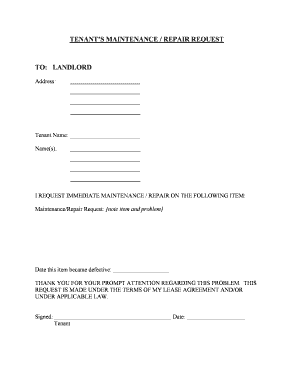
Maintenance Repair Request Form


What is the Maintenance Repair Request
A maintenance repair request is a formal document used by tenants to report issues that require attention from property management or maintenance teams. This form serves as a record of the request, detailing the nature of the problem, its location, and any relevant information that may assist in the resolution. In the context of North Carolina tenants, this request can cover a variety of issues, including plumbing problems, electrical failures, or general maintenance needs.
How to Use the Maintenance Repair Request
Using a maintenance repair request form is straightforward. Tenants should start by clearly identifying the issue they are experiencing. Next, they should fill out the form with all necessary details, such as the date of the request, a description of the problem, and the specific location within the property. It is important to be as detailed as possible to ensure that the maintenance team understands the issue. Once completed, the form can be submitted to the property manager or maintenance department for action.
Steps to Complete the Maintenance Repair Request
Completing a maintenance repair request involves several key steps:
- Identify the Issue: Determine the specific problem that needs addressing.
- Gather Information: Collect relevant details, such as the location and any previous occurrences of the issue.
- Fill Out the Form: Provide all required information on the maintenance repair request form.
- Submit the Form: Send the completed form to the appropriate party, such as the property manager.
- Follow Up: Check back to ensure the request has been received and is being processed.
Legal Use of the Maintenance Repair Request
The maintenance repair request is a legally recognized document that can help protect tenants' rights. In North Carolina, landlords are required to maintain habitable living conditions, and this form serves as a formal notification of any issues that may violate that obligation. Proper documentation through a repair request can be crucial if disputes arise, as it provides evidence of the tenant's efforts to communicate maintenance needs.
Key Elements of the Maintenance Repair Request
When filling out a maintenance repair request, several key elements should be included to ensure clarity and effectiveness:
- Tenant Information: Name and contact details of the tenant submitting the request.
- Property Details: Address of the rental property and unit number, if applicable.
- Description of the Issue: A detailed account of the problem, including its severity and any immediate concerns.
- Date of Request: The date when the request is submitted, which is important for tracking purposes.
- Signature: The tenant's signature to confirm the authenticity of the request.
State-Specific Rules for the Maintenance Repair Request
In North Carolina, there are specific rules regarding maintenance requests that tenants should be aware of. Landlords must respond to repair requests in a timely manner, typically within a reasonable timeframe. If a landlord fails to address significant issues, tenants may have legal grounds to pursue further action. Understanding these state-specific regulations can empower tenants to advocate for their rights effectively.
Quick guide on how to complete maintenance repair request
Effortlessly Complete Maintenance Repair Request on Any Device
Managing documents online has gained popularity among companies and individuals. It offers an ideal environmentally friendly substitute for traditional printed and signed paperwork, allowing you to find the necessary form and securely store it digitally. airSlate SignNow equips you with all the tools required to create, modify, and eSign your documents swiftly without any hold-ups. Manage Maintenance Repair Request on any device using airSlate SignNow Android or iOS applications and enhance any document-centric process today.
How to Modify and eSign Maintenance Repair Request with Ease
- Find Maintenance Repair Request and click on Get Form to begin.
- Use the tools provided to fill out your form.
- Emphasize relevant sections of your documents or redact sensitive information using the tools that airSlate SignNow specifically offers for that purpose.
- Create your eSignature with the Sign tool, which takes just seconds and carries the same legal significance as a conventional wet ink signature.
- Review the information and click on the Done button to save your modifications.
- Select your preferred method for sending your form, whether by email, text message (SMS), or invitation link, or download it to your computer.
Eliminate the stress of lost or misplaced files, tedious form searches, or errors that require printing new document copies. airSlate SignNow addresses all your document management needs in just a few clicks from any device you choose. Modify and eSign Maintenance Repair Request to ensure excellent communication at every stage of your form preparation process with airSlate SignNow.
Create this form in 5 minutes or less
Create this form in 5 minutes!
People also ask
-
What is a repair request form template?
A repair request form template is a pre-designed document that helps businesses streamline the process of submitting and managing repair requests. By using a repair request form template, you can ensure that all necessary information is collected efficiently, facilitating faster responses and clearer communication regarding repairs.
-
How can I customize the repair request form template?
Customizing your repair request form template is easy with airSlate SignNow. You can modify fields, add logos, and adjust layouts to fit your specific needs. This level of customization ensures that the form aligns with your brand while capturing all essential data for repair requests.
-
Is the repair request form template cost-effective?
Yes, the repair request form template is a cost-effective solution for businesses of all sizes. With airSlate SignNow, you gain access to features that reduce administrative burdens, save time, and minimize errors, all while operating within a budget-friendly structure.
-
What features are included with the repair request form template?
The repair request form template includes various useful features such as eSignature capabilities, automated workflows, and real-time tracking of requests. These features make it easier for businesses to manage repairs efficiently and ensure that requests are processed promptly.
-
Can I integrate the repair request form template with other tools?
Absolutely! The repair request form template can be easily integrated with various third-party applications like CRM systems, project management tools, and communication platforms. This integration helps enhance your repair management process and increases overall productivity.
-
How does the repair request form template improve workflow?
Using a repair request form template helps streamline workflows by standardizing the information collected. This systematic approach minimizes confusion and ensures that all departments involved in repairs have the same information, leading to faster resolution times and improved service delivery.
-
What are the benefits of using a digital repair request form template?
A digital repair request form template offers numerous benefits, including easy access, faster processing times, and reduced paper usage. With airSlate SignNow, businesses can handle repair requests efficiently while maintaining an organized digital record, resulting in enhanced accountability and performance.
Get more for Maintenance Repair Request
- City oregon form
- Trust to an individual form
- Control number or 027 77 form
- Control number or 027 78 form
- Quit claim deed portland efiles the city of portland oregon form
- Oregon real estate deed forms fill in the blank deedscom
- Free oregon quit claim deed form wordpdfeforms
- Fillable online oregon demand for list of services by form
Find out other Maintenance Repair Request
- Help Me With eSign Rhode Island Accident Medical Claim Form
- eSignature Colorado Demand for Payment Letter Mobile
- eSignature Colorado Demand for Payment Letter Secure
- eSign Delaware Shareholder Agreement Template Now
- eSign Wyoming Shareholder Agreement Template Safe
- eSign Kentucky Strategic Alliance Agreement Secure
- Can I eSign Alaska Equipment Rental Agreement Template
- eSign Michigan Equipment Rental Agreement Template Later
- Help Me With eSignature Washington IOU
- eSign Indiana Home Improvement Contract Myself
- eSign North Dakota Architectural Proposal Template Online
- How To eSignature Alabama Mechanic's Lien
- Can I eSign Alabama Car Insurance Quotation Form
- eSign Florida Car Insurance Quotation Form Mobile
- eSign Louisiana Car Insurance Quotation Form Online
- Can I eSign Massachusetts Car Insurance Quotation Form
- eSign Michigan Car Insurance Quotation Form Online
- eSign Michigan Car Insurance Quotation Form Mobile
- eSignature Massachusetts Mechanic's Lien Online
- eSignature Massachusetts Mechanic's Lien Free