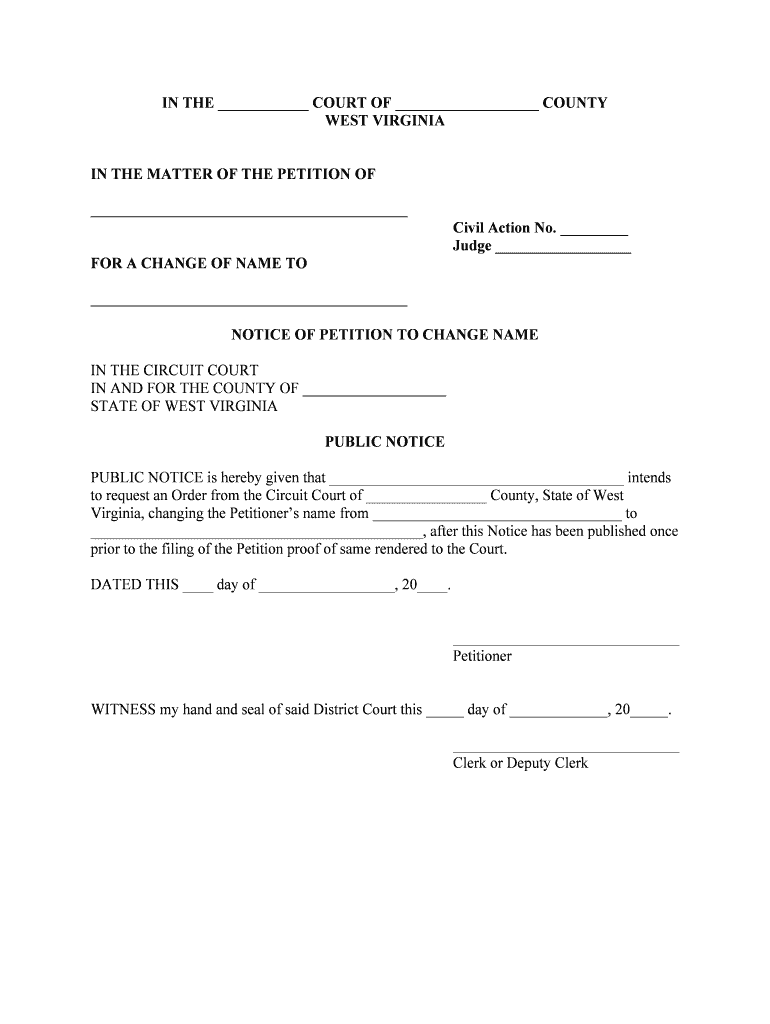
PUBLIC NOTICE is Hereby Given that Intends Form


What is the public notice template?
A public notice template serves as a structured format for notifying the public about important information or events. Typically used by government entities, organizations, or businesses, this template ensures that all necessary details are clearly communicated. The content usually includes the purpose of the notice, relevant dates, and any actions required from the public. Utilizing a standardized template helps maintain consistency and compliance with legal requirements.
Key elements of the public notice template
When creating a public notice template, several key elements must be included to ensure clarity and legality:
- Title: Clearly state that it is a public notice.
- Purpose: Describe the reason for the notice, such as a meeting, event, or legal requirement.
- Date and Time: Specify when the event will occur or when the notice is effective.
- Location: Provide the address or venue where the event or action will take place.
- Contact Information: Include details on how to reach the issuing organization for further inquiries.
Steps to complete the public notice template
Completing a public notice template involves several straightforward steps:
- Identify the Purpose: Determine the specific reason for the notice.
- Gather Information: Collect all necessary details, including dates, times, and locations.
- Fill Out the Template: Use the gathered information to complete the template accurately.
- Review for Accuracy: Double-check all entries to ensure they are correct and complete.
- Distribute the Notice: Publish the notice in accordance with local regulations, ensuring it reaches the intended audience.
Legal use of the public notice template
The legal use of a public notice template is crucial for compliance with state and federal regulations. Many jurisdictions require public notices to be published in specific formats and within certain timeframes. By adhering to these legal standards, organizations can avoid potential penalties and ensure that the public is adequately informed. It is also important to keep records of the publication for legal purposes.
State-specific rules for the public notice template
Each state in the U.S. may have unique rules governing public notices. These rules can dictate how notices should be formatted, where they must be published, and the duration of publication. Organizations should familiarize themselves with their state’s specific requirements to ensure compliance. This may involve consulting local government websites or legal resources for the most accurate and up-to-date information.
Examples of using the public notice template
Public notice templates can be employed in various scenarios, including:
- Public Hearings: Announcing upcoming hearings related to zoning changes or community projects.
- Legal Notices: Informing the public about court proceedings or legal actions.
- Meetings: Notifying stakeholders about upcoming meetings or events.
- Changes in Policy: Communicating new policies or changes to existing regulations.
Quick guide on how to complete public notice is hereby given that intends
Effortlessly Prepare PUBLIC NOTICE Is Hereby Given That Intends on Any Device
Managing documents online has become increasingly popular among companies and individuals. It serves as an ideal eco-friendly alternative to traditional printed and signed documents, allowing you to access the appropriate form and securely store it online. airSlate SignNow equips you with all the necessary tools to swiftly create, modify, and eSign your documents without delays. Handle PUBLIC NOTICE Is Hereby Given That Intends on any platform using airSlate SignNow's Android or iOS applications and enhance any document-related process today.
How to Alter and eSign PUBLIC NOTICE Is Hereby Given That Intends with Ease
- Obtain PUBLIC NOTICE Is Hereby Given That Intends and click Get Form to begin.
- Make use of the tools we provide to fill out your form.
- Select pertinent sections of the documents or obscure sensitive details using the features that airSlate SignNow specifically offers for that purpose.
- Create your signature with the Sign tool, which takes just seconds and holds the same legal validity as a conventional wet ink signature.
- Review all the information and press the Done button to save your changes.
- Choose your preferred method of delivering your form, whether by email, text message (SMS), invite link, or downloading it to your computer.
Forget about losing or misplacing documents, tedious form searches, or mistakes that necessitate printing new copies. airSlate SignNow addresses all your document management needs in just a few clicks from any device you prefer. Modify and eSign PUBLIC NOTICE Is Hereby Given That Intends and ensure excellent communication at every stage of the form preparation process with airSlate SignNow.
Create this form in 5 minutes or less
Create this form in 5 minutes!
People also ask
-
What is a public notice template and how can it be used?
A public notice template is a pre-designed format for publishing public notices online or in print. It typically includes essential details such as the purpose of the notice and relevant dates. Using a public notice template simplifies the process, ensuring that all necessary information is clearly presented to the public.
-
How can I create a public notice template using airSlate SignNow?
Creating a public notice template with airSlate SignNow is straightforward. Simply choose from our customizable templates or start from scratch, adding all relevant fields necessary for your notice. Our platform allows you to easily drag and drop elements, ensuring your public notice template meets your specific needs.
-
What are the key features of the airSlate SignNow public notice template?
The airSlate SignNow public notice template comes with various key features, including eSignature functionality, customizable fields, and automated document workflows. These features allow you to streamline your notice distribution and ensure that important documents are legally binding. With our template, you can also track the status of your notices efficiently.
-
Is there a cost associated with using the public notice template on airSlate SignNow?
Yes, there are subscription plans associated with using airSlate SignNow's public notice template and other features. We offer flexible pricing that caters to businesses of all sizes, ensuring you find a plan that fits your budget. Exploring our pricing options will give you insights into the best choice for your needs regarding document creation and distribution.
-
Can I integrate the public notice template with other applications?
Absolutely! airSlate SignNow allows for seamless integration with various applications and platforms, enhancing the functionality of your public notice template. Whether you use CRM software, document management systems, or other tools, our solution makes it easy to connect and streamline your workflows.
-
What benefits does using a public notice template offer my business?
Utilizing a public notice template can signNowly enhance your business's efficiency and communication. It ensures that you minimize errors in your notices, saves time in document preparation, and enhances transparency with your audience. By leveraging our public notice template, you can maintain a professional image while meeting legal requirements.
-
How does airSlate SignNow ensure the legality and compliance of public notice templates?
airSlate SignNow prioritizes legal compliance in all of its document solutions, including public notice templates. Our platform is designed to adhere to industry standards and regulations, ensuring that your notices meet local, state, and federal requirements. Using our templates gives you confidence that your public notices are both valid and enforceable.
Get more for PUBLIC NOTICE Is Hereby Given That Intends
- Texas conference of seventh day adventists medical consent form
- Grievance consent form grievance consent form
- Msi health card renewal form
- I also authorize the communication of information related to the
- Standard form 1164 dod overprint42002 employer support of
- Back the campaign to stay in petition signature sheet to print and post back to us eastlibdems org form
- Dsar04 form
- How to file a freedom of information act request with
Find out other PUBLIC NOTICE Is Hereby Given That Intends
- How Do I eSign Arkansas Charity LLC Operating Agreement
- eSign Colorado Charity LLC Operating Agreement Fast
- eSign Connecticut Charity Living Will Later
- How Can I Sign West Virginia Courts Quitclaim Deed
- Sign Courts Form Wisconsin Easy
- Sign Wyoming Courts LLC Operating Agreement Online
- How To Sign Wyoming Courts Quitclaim Deed
- eSign Vermont Business Operations Executive Summary Template Mobile
- eSign Vermont Business Operations Executive Summary Template Now
- eSign Virginia Business Operations Affidavit Of Heirship Mobile
- eSign Nebraska Charity LLC Operating Agreement Secure
- How Do I eSign Nevada Charity Lease Termination Letter
- eSign New Jersey Charity Resignation Letter Now
- eSign Alaska Construction Business Plan Template Mobile
- eSign Charity PPT North Carolina Now
- eSign New Mexico Charity Lease Agreement Form Secure
- eSign Charity PPT North Carolina Free
- eSign North Dakota Charity Rental Lease Agreement Now
- eSign Arkansas Construction Permission Slip Easy
- eSign Rhode Island Charity Rental Lease Agreement Secure