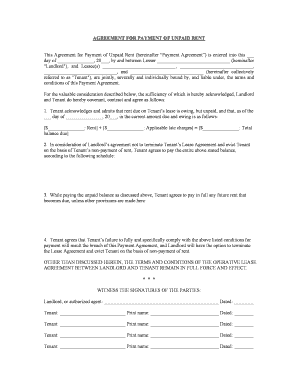
Payment Rent Form


What is the NY Rent Form?
The NY rent form is a legal document used by landlords and tenants in New York to outline the terms of rent payment and related agreements. This form serves as a record of the rental arrangement, specifying the amount of rent due, payment deadlines, and any other conditions that may apply. It is essential for both parties to understand their rights and obligations as stipulated in this form, ensuring clarity and reducing the risk of disputes.
How to Use the NY Rent Form
Using the NY rent form involves several key steps. First, both the landlord and tenant should review the terms of the rental agreement to ensure mutual understanding. Next, the form should be filled out accurately, including all required information such as names, addresses, and payment details. Once completed, both parties should sign the form to make it legally binding. It is advisable to keep a copy for personal records and provide one to the other party as well.
Steps to Complete the NY Rent Form
Completing the NY rent form requires careful attention to detail. Follow these steps:
- Gather necessary information, including the names and contact details of both parties.
- Clearly state the rental amount and due dates.
- Include any additional terms, such as late fees or maintenance responsibilities.
- Review the completed form for accuracy.
- Both parties should sign and date the form to confirm agreement.
Legal Use of the NY Rent Form
The NY rent form is legally binding when completed correctly. For it to hold up in a court of law, it must comply with New York State rental laws. This includes ensuring that all terms are fair and that both parties have agreed to the conditions outlined. Digital signatures are also considered valid under the ESIGN Act, provided that the signing process meets specific legal requirements.
Key Elements of the NY Rent Form
Several key elements must be included in the NY rent form to ensure its effectiveness:
- Tenant and Landlord Information: Names and contact details of both parties.
- Rental Amount: The total rent due and any applicable fees.
- Payment Schedule: Dates when payments are due.
- Signatures: Both parties must sign to validate the agreement.
- Terms and Conditions: Any additional agreements or stipulations.
Obtaining the NY Rent Form
The NY rent form can be obtained through various means. Landlords may provide their own version, or tenants can request a standardized form from local housing authorities or legal aid organizations. Additionally, many online resources offer templates that can be customized to fit specific rental agreements. It is crucial to ensure that the form used complies with New York State regulations.
Quick guide on how to complete payment rent form 481375016
Complete Payment Rent Form effortlessly on any gadget
Digital document management has become favored among businesses and individuals. It offers a superb eco-friendly alternative to conventional printed and signed documents, as you can locate the appropriate form and securely save it online. airSlate SignNow equips you with all the tools necessary to create, modify, and eSign your documents rapidly without delays. Manage Payment Rent Form on any gadget with airSlate SignNow Android or iOS applications and enhance any document-centric process today.
How to alter and eSign Payment Rent Form with ease
- Find Payment Rent Form and click Get Form to begin.
- Utilize the tools we offer to complete your form.
- Emphasize relevant sections of your documents or redact sensitive information with tools that airSlate SignNow supplies specifically for that task.
- Generate your eSignature using the Sign tool, which takes seconds and carries the same legal validity as a conventional wet ink signature.
- Review the details and click on the Done button to save your changes.
- Select how you wish to send your form, via email, SMS, or invitation link, or download it to your computer.
Forget about lost or misplaced documents, tedious form searching, or errors that necessitate printing new copies. airSlate SignNow fulfills your document management needs in just a few clicks from your preferred device. Modify and eSign Payment Rent Form and ensure excellent communication at any stage of the form preparation process with airSlate SignNow.
Create this form in 5 minutes or less
Create this form in 5 minutes!
People also ask
-
What is the ny rent form and how can I use it?
The ny rent form is a standardized document used in New York for rental agreements. You can easily fill out and eSign this form using airSlate SignNow, ensuring a fast and hassle-free process for both landlords and tenants.
-
Is it easy to eSign the ny rent form with airSlate SignNow?
Yes, airSlate SignNow provides a user-friendly platform that allows you to eSign the ny rent form quickly. Simply upload the document, add your signature, and send it out for others to sign, all within a few clicks.
-
What features does airSlate SignNow offer for filling out the ny rent form?
airSlate SignNow offers various features such as customizable templates, date fields, and checkboxes that make completing the ny rent form intuitive. You can also invite others to sign electronically, streamlining the entire rental process.
-
Are there any costs associated with using airSlate SignNow for the ny rent form?
AirSlate SignNow offers several pricing plans to suit different needs, including free trial options. Depending on the plan you choose, you can take advantage of unlimited document signing, which is cost-effective for users frequently handling the ny rent form.
-
Can I store my ny rent forms securely using airSlate SignNow?
Absolutely! airSlate SignNow provides secure cloud storage for all your documents, including the ny rent form. This ensures that your agreements are safe and easily accessible whenever you need them.
-
Does airSlate SignNow integrate with other software for managing the ny rent form?
Yes, airSlate SignNow offers integrations with various applications such as Google Drive, Dropbox, and many CRM systems. This allows for streamlined workflow when managing your ny rent form and other related documents.
-
How can airSlate SignNow benefit my business when dealing with the ny rent form?
Using airSlate SignNow enhances efficiency by simplifying the signing process of the ny rent form. It reduces paperwork, speeds up approval times, and improves overall communication between landlords and tenants.
Get more for Payment Rent Form
- Control number pa 044 78 form
- Control number pa 045 78 form
- Pharmacy name phone address ucsf fresno form
- Pennsylvania statutes title 49 ps mechanics liens1501 form
- Control number pa 05 78 form
- Pennsylvania statutes title 49 ps mechanics liens1602 form
- Of any arena on the premises of management and for purposes of taking riding lessons either on form
- Stipulation against liens individual form
Find out other Payment Rent Form
- Electronic signature Arkansas Sports LLC Operating Agreement Myself
- How Do I Electronic signature Nevada Real Estate Quitclaim Deed
- How Can I Electronic signature New Jersey Real Estate Stock Certificate
- Electronic signature Colorado Sports RFP Safe
- Can I Electronic signature Connecticut Sports LLC Operating Agreement
- How Can I Electronic signature New York Real Estate Warranty Deed
- How To Electronic signature Idaho Police Last Will And Testament
- How Do I Electronic signature North Dakota Real Estate Quitclaim Deed
- Can I Electronic signature Ohio Real Estate Agreement
- Electronic signature Ohio Real Estate Quitclaim Deed Later
- How To Electronic signature Oklahoma Real Estate Business Plan Template
- How Can I Electronic signature Georgia Sports Medical History
- Electronic signature Oregon Real Estate Quitclaim Deed Free
- Electronic signature Kansas Police Arbitration Agreement Now
- Electronic signature Hawaii Sports LLC Operating Agreement Free
- Electronic signature Pennsylvania Real Estate Quitclaim Deed Fast
- Electronic signature Michigan Police Business Associate Agreement Simple
- Electronic signature Mississippi Police Living Will Safe
- Can I Electronic signature South Carolina Real Estate Work Order
- How To Electronic signature Indiana Sports RFP