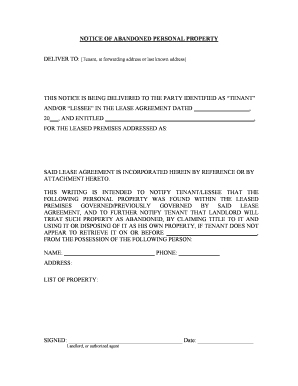
Notice Abandoned Property Form


Understanding the Notice of Abandoned Property
The Notice of Abandoned Property in South Carolina serves as a formal declaration by a landlord regarding personal property left behind by a tenant. This notice is crucial for landlords seeking to reclaim possession of their property after a tenant vacates without removing their belongings. It outlines the steps a landlord must take to notify the tenant and provides a timeline for the tenant to respond or retrieve their items. Understanding this notice is essential for both landlords and tenants to ensure compliance with state laws and to protect their rights.
Steps to Complete the Notice of Abandoned Property
Completing the Notice of Abandoned Property involves several key steps to ensure it is legally valid. First, the landlord must gather all necessary information, including the tenant's name, the address of the rental property, and a detailed description of the abandoned items. Next, the landlord should fill out the notice form accurately, ensuring that all required fields are completed. Once the form is filled out, it must be signed and dated by the landlord. Finally, the notice should be delivered to the tenant through a method that provides proof of delivery, such as certified mail or personal delivery.
Legal Use of the Notice of Abandoned Property
The legal use of the Notice of Abandoned Property is governed by South Carolina law, which outlines the rights and responsibilities of landlords and tenants. This notice must be used when a tenant leaves personal property behind after vacating the rental unit. It serves as a protective measure for landlords to avoid claims of unlawful possession. Furthermore, the notice must comply with specific legal requirements, including proper notification timelines and methods, to ensure its enforceability in court if necessary.
State-Specific Rules for the Notice of Abandoned Property
In South Carolina, specific rules govern the Notice of Abandoned Property that landlords must follow. For instance, landlords are required to wait a certain period before declaring property abandoned, typically set at 30 days after the tenant vacates the premises. Additionally, the notice must inform the tenant of their rights regarding the abandoned property, including how they can reclaim their belongings. Failure to adhere to these state-specific rules can result in legal complications for landlords, making it essential to understand and follow the regulations closely.
Key Elements of the Notice of Abandoned Property
Key elements of the Notice of Abandoned Property include the identification of the tenant, a clear description of the abandoned items, and the address of the rental property. The notice should also specify the date by which the tenant must respond or retrieve their property, as well as the consequences of failing to do so. Additionally, including contact information for the landlord can facilitate communication and help resolve any disputes that may arise regarding the abandoned property.
Examples of Using the Notice of Abandoned Property
Examples of using the Notice of Abandoned Property can vary based on individual circumstances. For instance, a landlord may issue this notice after a tenant moves out and leaves behind furniture, appliances, or personal belongings. Another example could involve a tenant who has failed to pay rent and vacates the unit, leaving items that the landlord must address. In each case, the notice serves as a formal communication to the tenant, outlining their rights and the next steps regarding the abandoned property.
Quick guide on how to complete notice abandoned property 481375057
Complete Notice Abandoned Property effortlessly on any device
Managing documents online has gained popularity among businesses and individuals alike. It serves as an ideal eco-friendly alternative to traditional printed and signed documents, allowing you to locate the right form and securely store it online. airSlate SignNow equips you with all the tools necessary to create, edit, and eSign your documents swiftly without interruptions. Manage Notice Abandoned Property on any device using airSlate SignNow's Android or iOS applications and enhance any document-related workflow today.
Steps to edit and eSign Notice Abandoned Property with ease
- Obtain Notice Abandoned Property and then click Get Form to begin.
- Utilize the tools we offer to complete your document.
- Emphasize important sections of your documents or redact sensitive information with tools specifically provided by airSlate SignNow for that purpose.
- Create your eSignature using the Sign tool, which takes mere seconds and holds the same legal validity as a traditional handwritten signature.
- Review all the details and then click the Done button to save your modifications.
- Select how you wish to send your form, via email, text message (SMS), invite link, or download it to your computer.
Eliminate concerns about lost or misfiled documents, tedious form searches, or errors that necessitate printing new copies. airSlate SignNow addresses your document management requirements in just a few clicks from any device you prefer. Edit and eSign Notice Abandoned Property and ensure excellent communication throughout the form preparation process with airSlate SignNow.
Create this form in 5 minutes or less
Create this form in 5 minutes!
People also ask
-
What features does airSlate SignNow offer for SC landlords?
airSlate SignNow offers SC landlords a range of features including document templates, customizable workflows, and automated reminders. These tools streamline the signing process, making it easier to manage lease agreements and other essential documents. You can enhance efficiency while ensuring compliance with local regulations.
-
How does airSlate SignNow benefit SC landlords?
For SC landlords, airSlate SignNow provides a simple yet powerful way to manage documents digitally. This not only saves time but also reduces paperwork, allowing landlords to focus on their properties. Additionally, the platform ensures secure document handling and offers electronic signatures that are legally binding.
-
What are the pricing options for SC landlords using airSlate SignNow?
airSlate SignNow offers flexible pricing plans for SC landlords, ensuring affordability regardless of the size of your operation. You can choose from monthly or annual subscriptions that best meet your needs. There are also options that provide added features as your business grows.
-
Is airSlate SignNow compliant with legal requirements for SC landlords?
Yes, airSlate SignNow is designed to comply with all applicable electronic signature laws for SC landlords. This includes adherence to the ESIGN Act and UETA, ensuring that your electronically signed documents are legally valid and enforceable. You can engage with confidence in your digital signing processes.
-
Can SC landlords integrate airSlate SignNow with other software tools?
Absolutely! airSlate SignNow offers easy integration with popular software tools that SC landlords might already be using. Whether you need to link it with property management software or CRM platforms, the integration process is simple and helps streamline your workflow.
-
How secure is airSlate SignNow for SC landlords' documents?
Security is a top priority for airSlate SignNow, especially for SC landlords handling sensitive documents. The platform employs advanced encryption protocols and secure cloud storage to protect your data. You can be assured that your documents are safe from unauthorized access.
-
How can SC landlords ensure faster document turnaround with airSlate SignNow?
SC landlords can ensure faster document turnaround by utilizing airSlate SignNow’s intuitive interface and automated workflow features. With the ability to send documents for eSignature instantly, you can expedite the lease signing process, allowing for quicker tenant transitions and better overall management efficiency.
Get more for Notice Abandoned Property
- Order dismissing felony charges and form
- Washington state courts court s instructions doc form
- Oregon constitutional law newsletter oregon state bar yumpu form
- Full text of ampquotan essay towards an indian bibliography form
- Docket codes washington form
- Findings conclusions and order form
- Orstd form
- Court of washington county of courtswagov form
Find out other Notice Abandoned Property
- eSign Kentucky Healthcare / Medical Living Will Secure
- eSign Maine Government LLC Operating Agreement Fast
- eSign Kentucky Healthcare / Medical Last Will And Testament Free
- eSign Maine Healthcare / Medical LLC Operating Agreement Now
- eSign Louisiana High Tech LLC Operating Agreement Safe
- eSign Massachusetts Government Quitclaim Deed Fast
- How Do I eSign Massachusetts Government Arbitration Agreement
- eSign Maryland High Tech Claim Fast
- eSign Maine High Tech Affidavit Of Heirship Now
- eSign Michigan Government LLC Operating Agreement Online
- eSign Minnesota High Tech Rental Lease Agreement Myself
- eSign Minnesota High Tech Rental Lease Agreement Free
- eSign Michigan Healthcare / Medical Permission Slip Now
- eSign Montana High Tech Lease Agreement Online
- eSign Mississippi Government LLC Operating Agreement Easy
- eSign Ohio High Tech Letter Of Intent Later
- eSign North Dakota High Tech Quitclaim Deed Secure
- eSign Nebraska Healthcare / Medical LLC Operating Agreement Simple
- eSign Nebraska Healthcare / Medical Limited Power Of Attorney Mobile
- eSign Rhode Island High Tech Promissory Note Template Simple