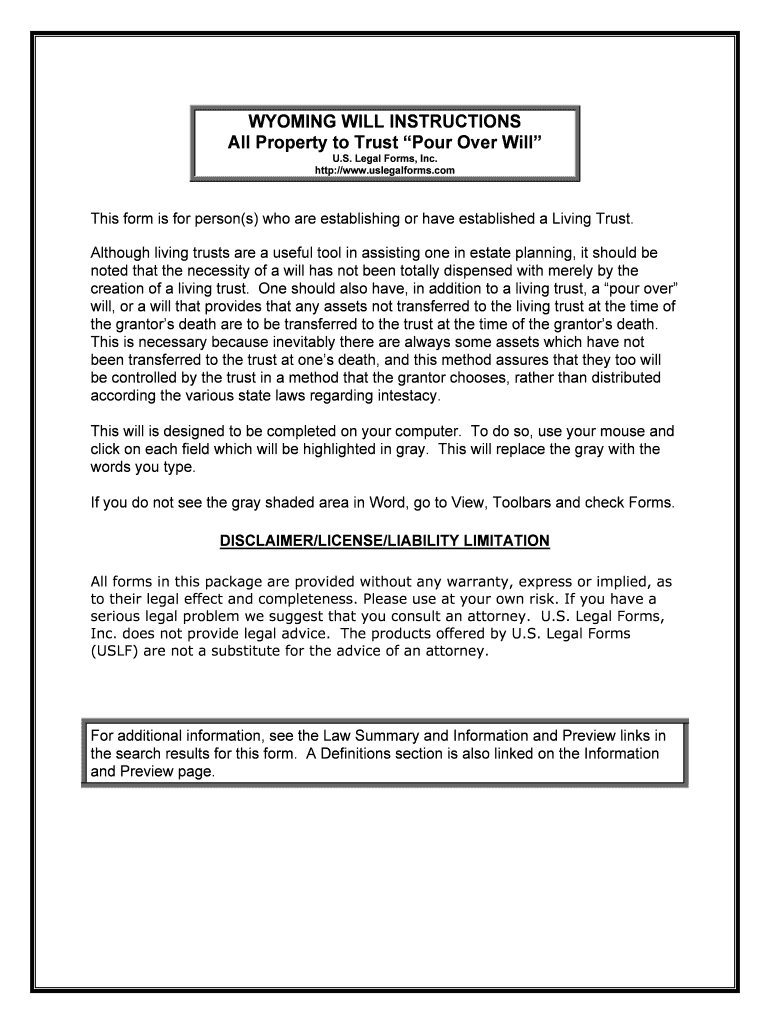
Wyoming Legal Last Will and Testament Form with All


What is the Wyoming Legal Last Will And Testament Form With All
The Wyoming Legal Last Will And Testament Form With All is a vital legal document that outlines an individual's wishes regarding the distribution of their assets and the care of any dependents after their death. This form is essential for ensuring that a person's estate is managed according to their preferences, minimizing potential disputes among heirs. It typically includes sections for naming beneficiaries, appointing an executor, and detailing specific bequests. Understanding the components of this form is crucial for anyone looking to establish a clear and legally binding will in Wyoming.
Steps to Complete the Wyoming Legal Last Will And Testament Form With All
Completing the Wyoming Legal Last Will And Testament Form With All involves several important steps to ensure its validity. First, gather all necessary information, including details about your assets, beneficiaries, and any specific wishes you want to include. Next, fill out the form accurately, ensuring that all names and details are spelled correctly. After completing the form, it must be signed in the presence of at least two witnesses, who should also sign to affirm that they witnessed your signature. Finally, store the completed will in a safe place, and consider providing copies to your executor and trusted family members.
Legal Use of the Wyoming Legal Last Will And Testament Form With All
The legal use of the Wyoming Legal Last Will And Testament Form With All is governed by state laws that dictate how wills must be executed and enforced. In Wyoming, a will must be signed by the testator and witnessed by at least two individuals who are not beneficiaries. This ensures that the will is legally binding and can be upheld in probate court. It is important to adhere to these legal requirements to avoid complications or challenges to the will's validity after the individual's death.
Key Elements of the Wyoming Legal Last Will And Testament Form With All
Key elements of the Wyoming Legal Last Will And Testament Form With All include the identification of the testator, a declaration of the document as a last will, and the appointment of an executor. Additionally, the form should specify how assets will be distributed among beneficiaries, including any specific bequests or conditions. It may also include provisions for guardianship of minor children, if applicable. Ensuring that all these elements are clearly articulated is essential for the will to be effective and enforceable.
State-Specific Rules for the Wyoming Legal Last Will And Testament Form With All
State-specific rules for the Wyoming Legal Last Will And Testament Form With All dictate the requirements for creating a valid will in Wyoming. These rules include the necessity for the testator to be at least eighteen years old and of sound mind when signing the will. Additionally, the will must be in writing and signed by the testator in the presence of two witnesses, who must also sign the document. Understanding these regulations is crucial for ensuring that the will is legally recognized and can be executed without issues.
How to Obtain the Wyoming Legal Last Will And Testament Form With All
Obtaining the Wyoming Legal Last Will And Testament Form With All can be done through various means. Individuals can access the form online through legal resources, state government websites, or legal aid organizations. Alternatively, individuals may choose to consult with an attorney who specializes in estate planning to ensure that the will is tailored to their specific needs and complies with state laws. Having the correct form is essential for creating a valid last will and testament.
Quick guide on how to complete wyoming legal last will and testament form with all
Finalize Wyoming Legal Last Will And Testament Form With All effortlessly on any device
Managing documents online has gained traction among businesses and individuals. It offers an ideal eco-friendly substitute to traditional printed and signed documents, as you can find the appropriate form and securely save it online. airSlate SignNow equips you with all the tools you need to create, modify, and electronically sign your documents quickly without delays. Handle Wyoming Legal Last Will And Testament Form With All on any device using airSlate SignNow's Android or iOS applications and enhance any document-related process now.
How to modify and electronically sign Wyoming Legal Last Will And Testament Form With All with ease
- Find Wyoming Legal Last Will And Testament Form With All and click on Get Form to begin.
- Use the tools we provide to fill out your document.
- Highlight pertinent sections of your documents or obscure sensitive information with tools that airSlate SignNow offers specifically for that purpose.
- Create your electronic signature with the Sign feature, which takes a few seconds and carries the same legal validity as a conventional wet ink signature.
- Review all the information and click on the Done button to save your modifications.
- Choose how you want to deliver your form, via email, SMS, or invitation link, or download it to your computer.
Say goodbye to lost or misplaced documents, tedious form searching, or mistakes that necessitate printing new document copies. airSlate SignNow addresses all your document management requirements in just a few clicks from any device you prefer. Alter and electronically sign Wyoming Legal Last Will And Testament Form With All and guarantee outstanding communication at any stage of the form preparation process with airSlate SignNow.
Create this form in 5 minutes or less
Create this form in 5 minutes!
People also ask
-
What is the Wyoming Legal Last Will And Testament Form With All, and who should use it?
The Wyoming Legal Last Will And Testament Form With All is a comprehensive legal document designed to outline your wishes regarding the distribution of your property after your death. Anyone residing in Wyoming who wishes to ensure their assets are distributed according to their preferences should consider using this form.
-
How can I create a Wyoming Legal Last Will And Testament Form With All using airSlate SignNow?
Creating a Wyoming Legal Last Will And Testament Form With All using airSlate SignNow is simple. You can start by selecting the customizable template available on our platform, fill in the necessary details, and then electronically sign your document to finalize it.
-
What are the benefits of using the Wyoming Legal Last Will And Testament Form With All?
Using the Wyoming Legal Last Will And Testament Form With All provides several benefits, including ensuring that your final wishes are documented legally and clearly. It also helps minimize potential disputes among heirs and can expedite the probate process after your passing.
-
Is the Wyoming Legal Last Will And Testament Form With All valid in other states?
The Wyoming Legal Last Will And Testament Form With All is specifically designed for Wyoming's legal requirements. While it may be recognized in other states, it's advisable to consult with a local attorney to ensure compliance with that state's laws if you reside elsewhere.
-
What is the cost associated with the Wyoming Legal Last Will And Testament Form With All?
The cost of using the Wyoming Legal Last Will And Testament Form With All through airSlate SignNow is competitive and provides excellent value for the features offered. With our subscription plans, you can access various documents and eSignature services, making it a cost-effective choice for managing your legal paperwork.
-
Can I make changes to the Wyoming Legal Last Will And Testament Form With All after it's signed?
Yes, you can make changes to the Wyoming Legal Last Will And Testament Form With All after it is signed, as long as you follow the legal procedures for amending a will in Wyoming. airSlate SignNow makes it easy to update your document whenever necessary to reflect your current wishes.
-
Does the Wyoming Legal Last Will And Testament Form With All integrate with other tools?
Yes, the Wyoming Legal Last Will And Testament Form With All can integrate with various third-party applications through airSlate SignNow's robust platform. This allows for seamless management of your documents and electronic signatures, enhancing your overall experience.
Get more for Wyoming Legal Last Will And Testament Form With All
- Simple work plan template with exampleindeedcom form
- Shellpoint mortgage payoff request fax number form
- Printable vet forms
- Tenants right to break a rental lease in north carolina form
- Wwwprinceedwardislandca sites defaultapplication form agriculture research prince edward island
- Transcript request northwest arkansas community college form
- New zealand ministry health form
- Nsw concession form
Find out other Wyoming Legal Last Will And Testament Form With All
- How To Sign Iowa Car Dealer Resignation Letter
- Sign Iowa Car Dealer Contract Safe
- Sign Iowa Car Dealer Limited Power Of Attorney Computer
- Help Me With Sign Iowa Car Dealer Limited Power Of Attorney
- Sign Kansas Car Dealer Contract Fast
- Sign Kansas Car Dealer Agreement Secure
- Sign Louisiana Car Dealer Resignation Letter Mobile
- Help Me With Sign Kansas Car Dealer POA
- How Do I Sign Massachusetts Car Dealer Warranty Deed
- How To Sign Nebraska Car Dealer Resignation Letter
- How Can I Sign New Jersey Car Dealer Arbitration Agreement
- How Can I Sign Ohio Car Dealer Cease And Desist Letter
- How To Sign Ohio Car Dealer Arbitration Agreement
- How To Sign Oregon Car Dealer Limited Power Of Attorney
- How To Sign Pennsylvania Car Dealer Quitclaim Deed
- How Can I Sign Pennsylvania Car Dealer Quitclaim Deed
- Sign Rhode Island Car Dealer Agreement Safe
- Sign South Dakota Car Dealer Limited Power Of Attorney Now
- Sign Wisconsin Car Dealer Quitclaim Deed Myself
- Sign Wisconsin Car Dealer Quitclaim Deed Free