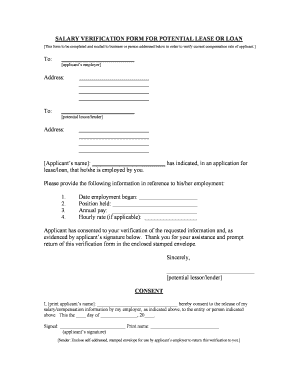
Salary Verification Form


What is the salary verification?
The salary verification form is a document used to confirm an individual's income, typically requested by landlords, lenders, or other entities needing proof of financial stability. This form provides essential information, including the employee's name, job title, and salary details. It serves as a reliable source for verifying income, especially in situations such as applying for a lease or a loan. Understanding the purpose of this form is crucial for both employees and employers, as it ensures that the information provided is accurate and trustworthy.
How to use the salary verification
Using the salary verification form involves several straightforward steps. First, the employee must complete the form with their personal details and employment information. Next, the employer or authorized representative reviews the information for accuracy and completeness. Once verified, the employer signs the document, confirming the salary details. This signed form can then be submitted to the requesting party, such as a landlord or financial institution. Utilizing an electronic signature solution can simplify this process, ensuring that the form is completed quickly and securely.
Steps to complete the salary verification
Completing the salary verification form requires careful attention to detail. Follow these steps to ensure accuracy:
- Gather necessary information, including the employee's name, job title, and salary.
- Fill out the form with accurate details, ensuring all fields are completed.
- Review the information for correctness and completeness.
- Obtain the required signatures from the employer or authorized representative.
- Submit the completed form to the requesting party, either electronically or in paper format.
Legal use of the salary verification
The salary verification form holds legal significance when it meets certain criteria. For the document to be considered legally binding, it must be signed by the appropriate parties and comply with relevant laws governing electronic signatures, such as the ESIGN Act and UETA. These laws ensure that electronic signatures carry the same weight as traditional handwritten signatures, provided that the signer is properly identified and the signing process is secure. Understanding these legal aspects is essential for both employees and employers to ensure the validity of the salary verification.
Key elements of the salary verification
Several key elements must be included in the salary verification form to ensure its effectiveness and legality. These elements include:
- Employee Information: Name, job title, and employment start date.
- Salary Details: Current salary amount, frequency of payment, and any bonuses or commissions.
- Employer Information: Company name, address, and contact details.
- Signature: Signature of the employer or authorized representative, along with the date of signing.
Who issues the salary verification form?
The salary verification form is typically issued by the employer or the human resources department of a company. Employers are responsible for providing accurate and truthful information regarding their employees' salaries. In some cases, third-party verification services may also be used to issue the form, especially in situations where employers prefer not to disclose salary information directly. Regardless of who issues the form, it is crucial that the information provided is reliable and compliant with applicable laws.
Quick guide on how to complete salary verification
Prepare Salary Verification effortlessly on any gadget
Digital document management has gained popularity among businesses and individuals alike. It offers an ideal environmentally friendly substitute for traditional printed and signed documents, as you can access the needed form and securely save it online. airSlate SignNow equips you with all the tools required to create, edit, and eSign your documents swiftly without delays. Manage Salary Verification on any device using airSlate SignNow Android or iOS applications and enhance any document-centric process today.
How to edit and eSign Salary Verification with ease
- Locate Salary Verification and click Get Form to commence.
- Utilize the tools we provide to complete your form.
- Emphasize important sections of the documents or obscure sensitive information with tools that airSlate SignNow specifically provides for that purpose.
- Generate your signature using the Sign feature, which takes mere seconds and holds the same legal validity as a conventional wet ink signature.
- Review all the details and click on the Done button to save your modifications.
- Choose how you prefer to send your form, via email, SMS, or invitation link, or download it to your computer.
Say goodbye to lost or misplaced files, tedious form searching, or errors that require printing new document copies. airSlate SignNow addresses your document management needs in a few clicks from any device of your preference. Edit and eSign Salary Verification and ensure outstanding communication at every stage of your form preparation process with airSlate SignNow.
Create this form in 5 minutes or less
Create this form in 5 minutes!
People also ask
-
What is salary verification and how does it work with airSlate SignNow?
Salary verification is the process of confirming an individual's income to lenders or employers. With airSlate SignNow, you can easily create and send documents for eSignature, including salary verification requests, ensuring that all parties receive and sign them securely and efficiently.
-
What features does airSlate SignNow offer for salary verification?
airSlate SignNow provides features such as customizable templates, secure eSigning, and the ability to track document status in real-time. These features streamline the salary verification process, making it faster and more reliable for businesses and individuals.
-
How much does airSlate SignNow cost for salary verification solutions?
airSlate SignNow offers various pricing plans tailored to different business needs, starting from affordable options for small businesses to comprehensive solutions for enterprises. Each plan includes features that support salary verification processes, ensuring you get value for your investment.
-
What are the benefits of using airSlate SignNow for salary verification?
Using airSlate SignNow for salary verification offers several benefits, including increased efficiency, reduced paperwork, and enhanced security. The platform simplifies the verification process, allowing users to focus on other critical business tasks while ensuring that all income confirmations are handled smoothly.
-
Can airSlate SignNow integrate with other HR systems for salary verification?
Yes, airSlate SignNow integrates seamlessly with various HR and payroll systems. This integration allows for a more streamlined salary verification process by automatically pulling in employee data, thus reducing manual input and potential errors.
-
Is airSlate SignNow compliant with data protection regulations during salary verification?
Absolutely, airSlate SignNow prioritizes data security and compliance. The platform is designed to meet various data protection regulations, ensuring that your salary verification information is handled securely and confidentially.
-
How can I track the status of my salary verification documents in airSlate SignNow?
With airSlate SignNow, you can easily track the status of your salary verification documents in real-time. Notifications will alert you once documents are opened, signed, or completed, providing peace of mind throughout the verification process.
Get more for Salary Verification
- Rhode island legal formslegal documentsus legal for
- Control number ri p005 pkg form
- Control number ri p006 pkg form
- Records and to consent to the disclosure of such records in circumstances the attorneys infact may deem appropriate to file form
- Control number ri p007 pkg form
- Control number ri p008 pkg form
- Rhode island legal form titles legal documentsus legal
- Declarant having executed a power of attorney on the form
Find out other Salary Verification
- How Can I eSignature New Jersey Police Document
- How Can I eSignature New Jersey Real Estate Word
- Can I eSignature Tennessee Police Form
- How Can I eSignature Vermont Police Presentation
- How Do I eSignature Pennsylvania Real Estate Document
- How Do I eSignature Texas Real Estate Document
- How Can I eSignature Colorado Courts PDF
- Can I eSignature Louisiana Courts Document
- How To Electronic signature Arkansas Banking Document
- How Do I Electronic signature California Banking Form
- How Do I eSignature Michigan Courts Document
- Can I eSignature Missouri Courts Document
- How Can I Electronic signature Delaware Banking PDF
- Can I Electronic signature Hawaii Banking Document
- Can I eSignature North Carolina Courts Presentation
- Can I eSignature Oklahoma Courts Word
- How To Electronic signature Alabama Business Operations Form
- Help Me With Electronic signature Alabama Car Dealer Presentation
- How Can I Electronic signature California Car Dealer PDF
- How Can I Electronic signature California Car Dealer Document