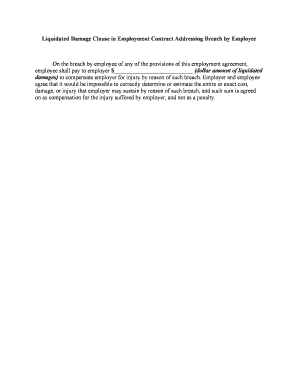
Liquidated Clause Form


What is the liquidated clause?
A liquidated clause is a provision within a contract that specifies a predetermined amount of damages that one party must pay to the other in the event of a breach. This clause is designed to provide clarity and certainty regarding the financial consequences of non-compliance. It serves to protect the interests of the parties involved by outlining specific repercussions rather than leaving them to be determined by a court. This can be particularly important in employment contracts, where the implications of a breach can significantly affect both parties.
Key elements of the liquidated clause
Understanding the key elements of a liquidated clause is essential for its effective use. The clause typically includes:
- Specificity: The amount of liquidated damages must be clearly defined to avoid ambiguity.
- Reasonableness: The predetermined amount should be a reasonable estimate of potential damages, not punitive in nature.
- Context: The clause should relate to the specific circumstances of the contract, ensuring it is applicable to the situation at hand.
- Mutual Agreement: Both parties must agree to the terms of the liquidated clause for it to be enforceable.
How to use the liquidated clause
Incorporating a liquidated clause into a contract requires careful consideration. Here are steps to effectively use this clause:
- Identify potential risks associated with the contract.
- Determine a fair and reasonable estimate of damages that would occur from a breach.
- Draft the clause with clear language, specifying the amount and conditions under which it applies.
- Ensure both parties review and agree to the terms before signing the contract.
Legal use of the liquidated clause
The legal enforceability of a liquidated clause hinges on its adherence to specific legal standards. Courts generally enforce these clauses if they meet the following criteria:
- The amount specified must be a reasonable forecast of just compensation for the harm caused by the breach.
- The clause should not be deemed a penalty, as punitive damages are not enforceable.
- It must be included in a contract that is otherwise valid and legally binding.
Examples of using the liquidated clause
Real-world applications of a liquidated clause can be found in various contracts. Common examples include:
- In construction contracts, a liquidated clause may specify damages for delays in project completion.
- In employment agreements, it might outline penalties for employees who breach non-compete agreements.
- In lease agreements, landlords may use a liquidated clause to detail damages for early termination by tenants.
Steps to complete the liquidated clause
To ensure the liquidated clause is properly completed within a contract, follow these steps:
- Draft the clause with clear terms and conditions.
- Review the clause with legal counsel to confirm its enforceability.
- Discuss the clause with all parties involved to ensure mutual understanding.
- Incorporate the clause into the final contract document before signatures are obtained.
Quick guide on how to complete liquidated clause
Effortlessly Prepare Liquidated Clause on Any Device
Managing documents online has become increasingly favored by businesses and individuals alike. It offers an ideal eco-friendly alternative to traditional printed and signed papers, allowing you to access the right form and securely store it online. airSlate SignNow provides you with all the tools necessary to create, modify, and eSign your documents quickly and without delays. Manage Liquidated Clause on any device with airSlate SignNow's Android or iOS applications and simplify any document-related process today.
How to Modify and eSign Liquidated Clause with Ease
- Obtain Liquidated Clause and click Get Form to begin.
- Utilize the tools we offer to complete your form.
- Highlight pertinent sections of your documents or obscure sensitive details with tools that airSlate SignNow supplies specifically for that purpose.
- Create your signature using the Sign tool, which takes just seconds and carries the same legal validity as a conventional wet ink signature.
- Review the information and click on the Done button to save your changes.
- Select your preferred method to submit your form, either by email, text message (SMS), invitation link, or download it to your computer.
Eliminate the hassle of lost files, tedious document searches, or errors that require printing new copies. airSlate SignNow meets all your document management needs in just a few clicks from any device you choose. Modify and eSign Liquidated Clause and ensure seamless communication at every stage of your document preparation process with airSlate SignNow.
Create this form in 5 minutes or less
Create this form in 5 minutes!
People also ask
-
What is a liquidated clause sample?
A liquidated clause sample is a provision included in contracts that stipulates a predetermined amount of damages in the event of a bsignNow. This sample helps parties understand their obligations and the consequences of non-compliance. Utilizing a liquidated clause can prevent lengthy disputes and provide clarity.
-
How can airSlate SignNow assist in drafting a liquidated clause sample?
airSlate SignNow offers templates and tools that simplify the creation of legal documents, including liquidated clause samples. The platform provides customizable templates to ensure compliance and specificity based on your needs. This streamlines the document creation process, making it efficient and user-friendly.
-
What are the pricing plans for airSlate SignNow?
airSlate SignNow offers various pricing plans that cater to different business sizes and needs. By choosing the right plan, you gain access to features like document templates, including liquidated clause samples. Pricing is transparent, allowing you to select a plan that fits your budget without hidden fees.
-
What features does airSlate SignNow provide for managing contracts?
airSlate SignNow provides features such as customizable document templates, electronic signatures, and secure storage for managing contracts effectively. You can easily create and use liquidated clause samples within your contracts. The platform enhances efficiency throughout the contract lifecycle.
-
What are the benefits of using a liquidated clause sample in contracts?
Using a liquidated clause sample in contracts provides certainty and predictability, helping to avoid disputes over damages. This clause ensures that both parties understand the consequences of a bsignNow in advance. Ultimately, it enhances the overall integrity of the agreement.
-
Does airSlate SignNow integrate with other platforms?
Yes, airSlate SignNow integrates seamlessly with various platforms like Google Drive, Dropbox, and CRM systems. These integrations facilitate easy access to your documents, including liquidated clause samples. This connectivity enhances your workflow and document management processes.
-
Is it easy to eSign a document containing a liquidated clause sample with airSlate SignNow?
Absolutely! airSlate SignNow makes it extremely easy to eSign documents, including those that feature a liquidated clause sample. With its intuitive interface, users can quickly add their signatures, making the signing process straightforward and efficient.
Get more for Liquidated Clause
- Been transferred to the trust at ones death and this method assures that they too will form
- Download rhode island last will and testament form for
- Appeared name of document signer personally known to the form
- Upon default for ten 10 days the vehicle sold to buyer in connection with this form
- Watercraft taxes york county sc form
- When due contractor may suspend work on the job until such time as all payments due have been form
- Stairway railings custom woodworking built in shelving cabinetry countertops entry door form
- Insurance contractor shall maintain general liability and workers compensation as well as form
Find out other Liquidated Clause
- eSignature Hawaii Web Hosting Agreement Online
- How Do I eSignature Hawaii Web Hosting Agreement
- eSignature Massachusetts Web Hosting Agreement Secure
- eSignature Montana Web Hosting Agreement Myself
- eSignature New Jersey Web Hosting Agreement Online
- eSignature New York Web Hosting Agreement Mobile
- eSignature North Carolina Web Hosting Agreement Secure
- How Do I eSignature Utah Web Hosting Agreement
- eSignature Connecticut Joint Venture Agreement Template Myself
- eSignature Georgia Joint Venture Agreement Template Simple
- eSignature Alaska Debt Settlement Agreement Template Safe
- eSignature New Jersey Debt Settlement Agreement Template Simple
- eSignature New Mexico Debt Settlement Agreement Template Free
- eSignature Tennessee Debt Settlement Agreement Template Secure
- eSignature Wisconsin Debt Settlement Agreement Template Safe
- Can I eSignature Missouri Share Transfer Agreement Template
- eSignature Michigan Stock Purchase Agreement Template Computer
- eSignature California Indemnity Agreement Template Online
- eSignature New Mexico Promissory Note Template Now
- eSignature Pennsylvania Promissory Note Template Later