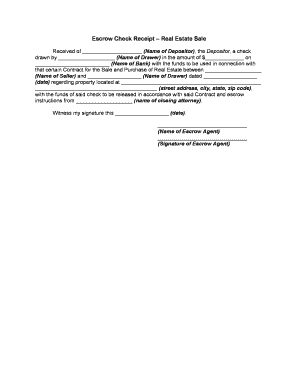
Real Estate Form


What is the escrow real estate form?
The escrow real estate form is a legal document that outlines the terms and conditions of an escrow agreement in real estate transactions. This form serves as a binding contract between the buyer, seller, and the escrow agent, detailing how funds and property will be handled during the transaction process. Key elements typically included in the form are the purchase price, deposit amount, closing date, and specific contingencies that must be met before the sale can proceed.
Steps to complete the escrow real estate form
Completing the escrow real estate form involves several critical steps to ensure accuracy and compliance with legal requirements. Follow these steps:
- Gather necessary information: Collect details about the property, buyer, seller, and escrow agent.
- Fill in the form: Enter all required information, including purchase price, deposit, and contingencies.
- Review the terms: Ensure that all parties agree on the terms outlined in the form.
- Obtain signatures: All parties involved must sign the form to validate the agreement.
- Submit the form: Provide the completed form to the escrow agent for processing.
Legal use of the escrow real estate form
The escrow real estate form is legally binding when properly executed. To ensure its legality, the form must comply with relevant state laws and regulations governing real estate transactions. This includes adherence to the terms set forth in the form, as well as any applicable escrow laws. Additionally, the signatures must be authentic and obtained without coercion to uphold the form's validity in a court of law.
Key elements of the escrow real estate form
Understanding the key elements of the escrow real estate form is essential for all parties involved. Important components typically include:
- Parties involved: Identification of the buyer, seller, and escrow agent.
- Property details: Description of the property being sold, including address and legal description.
- Purchase price: Total amount agreed upon for the sale.
- Deposit information: Amount of earnest money to be held in escrow.
- Contingencies: Conditions that must be met for the transaction to proceed, such as inspections or financing.
- Closing date: Date by which the sale must be finalized.
State-specific rules for the escrow real estate form
Each state in the U.S. has its own rules and regulations regarding the use of escrow real estate forms. These rules can affect how the form is structured, what information must be included, and the legal obligations of the parties involved. It is important for buyers and sellers to familiarize themselves with their state's specific requirements to ensure compliance and avoid potential legal issues during the transaction process.
Examples of using the escrow real estate form
Real estate transactions often require the use of an escrow real estate form in various scenarios. Here are a few examples:
- Home purchases: When a buyer purchases a residential property, the escrow form outlines the terms of the sale.
- Investment properties: Investors may use the form when acquiring rental properties to ensure proper handling of funds.
- Commercial real estate: Businesses involved in buying or leasing commercial properties also utilize this form to protect their interests.
Quick guide on how to complete real estate
Easily Prepare Real Estate on Any Device
Managing documents online has gained widespread popularity among businesses and individuals. It serves as an excellent eco-friendly alternative to conventional printed and signed papers, enabling you to find the correct form and securely store it online. airSlate SignNow provides all the necessary tools to create, edit, and eSign your documents promptly without delays. Handle Real Estate on any device using the airSlate SignNow Android or iOS applications and streamline any document-related process today.
The Simplest Way to Modify and eSign Real Estate Effortlessly
- Find Real Estate and then click Get Form to begin.
- Take advantage of the tools we offer to fill out your form.
- Emphasize pertinent sections of your documents or obscure sensitive information with tools specifically designed for that purpose by airSlate SignNow.
- Create your eSignature using the Sign feature, which takes seconds and carries the same legal validity as a traditional wet ink signature.
- Review the details and then click the Done button to save your modifications.
- Choose how you want to distribute your form, via email, SMS, invite link, or download it to your computer.
Eliminate worries about lost or misplaced documents, tedious form navigation, or errors that require printing new copies. airSlate SignNow addresses your document management needs in just a few clicks from any device of your preference. Edit and eSign Real Estate to ensure outstanding communication at every step of your form preparation journey with airSlate SignNow.
Create this form in 5 minutes or less
Create this form in 5 minutes!
People also ask
-
What is an escrow real estate form?
An escrow real estate form is a legal document used in real estate transactions that details the terms of the escrow agreement. This form outlines how funds will be held by a third party until specific conditions are met, ensuring a secure transaction for both buyer and seller. Using the escrow real estate form helps protect the interests of all parties involved.
-
How can airSlate SignNow help with the escrow real estate form process?
airSlate SignNow streamlines the process of handling escrow real estate forms by allowing users to easily send, receive, and eSign documents online. Our platform enables real estate agents and clients to collaborate efficiently without the need for physical paperwork. This saves time and reduces errors, making real estate transactions smoother.
-
What features does airSlate SignNow offer for managing escrow real estate forms?
airSlate SignNow offers features such as customizable templates for escrow real estate forms, real-time collaboration, and secure eSignature options. Users can also track document status and send reminders to recipients, ensuring that all parties are on the same page throughout the transaction process. These features enhance efficiency and transparency.
-
Is airSlate SignNow affordable for handling escrow real estate forms?
Yes, airSlate SignNow offers a cost-effective solution for managing escrow real estate forms, with pricing plans that cater to businesses of all sizes. Our pricing structure is designed to deliver value without compromising on essential features. This allows real estate professionals to save on costs while efficiently managing their document workflow.
-
Can I integrate airSlate SignNow with other tools for escrow real estate forms?
Absolutely! airSlate SignNow integrates seamlessly with various tools and platforms, enhancing the management of escrow real estate forms. These integrations allow users to connect their existing systems, streamlining workflows and improving overall productivity. Compatible applications include CRM systems, cloud storage services, and project management tools.
-
How secure is the information in my escrow real estate forms with airSlate SignNow?
Security is a top priority at airSlate SignNow. All data related to escrow real estate forms is encrypted, ensuring that sensitive information is protected. We also comply with industry standards for data security and privacy, giving users peace of mind that their transactions are safe.
-
Can escrow real estate forms be prepared on mobile devices with airSlate SignNow?
Yes, airSlate SignNow is fully optimized for mobile devices, allowing users to prepare and eSign escrow real estate forms on the go. This flexibility enables real estate agents and clients to manage transactions from anywhere, at any time, enhancing convenience and responsiveness throughout the process.
Get more for Real Estate
- Streetalleys well form
- Contractor shall pay subcontractor according to the following schedule form
- Heirs and assigns it is agreed and understood that all covenants of this option shall succeed to and be form
- Adopted by the state of south carolina and form
- Of the state of south carolina form
- By the laws of the state of south carolina and any other agreements the parties may enter into form
- State of south carolina secretary of state application for an form
- Control number sc 00inc form
Find out other Real Estate
- Sign West Virginia Retainer Agreement Template Myself
- Sign Montana Car Lease Agreement Template Fast
- Can I Sign Illinois Attorney Approval
- Sign Mississippi Limited Power of Attorney Later
- How Can I Sign Kansas Attorney Approval
- How Do I Sign New Mexico Limited Power of Attorney
- Sign Pennsylvania Car Lease Agreement Template Simple
- Sign Rhode Island Car Lease Agreement Template Fast
- Sign Indiana Unlimited Power of Attorney Online
- Can I Sign Idaho Affidavit of No Lien
- Sign New York Affidavit of No Lien Online
- How To Sign Delaware Trademark License Agreement
- How To Sign Nevada Retainer for Attorney
- How To Sign Georgia Assignment of License
- Sign Arizona Assignment of Lien Simple
- How To Sign Kentucky Assignment of Lien
- How To Sign Arkansas Lease Renewal
- Sign Georgia Forbearance Agreement Now
- Sign Arkansas Lease Termination Letter Mobile
- Sign Oregon Lease Termination Letter Easy