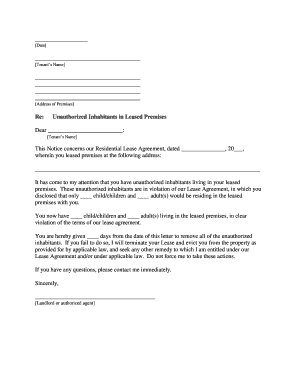
Fl Letter Landlord Tenant Form


What is the Florida Tenant Form?
The Florida tenant form is a legal document used in landlord-tenant relationships within the state of Florida. It serves various purposes, including notices for lease agreements, tenant requests, and eviction notices. This form is essential for maintaining clear communication between landlords and tenants, ensuring that both parties understand their rights and responsibilities under Florida law. Proper use of this form can help prevent disputes and misunderstandings regarding lease terms and conditions.
Steps to Complete the Florida Tenant Form
Completing the Florida tenant form involves several key steps to ensure accuracy and compliance with state regulations. Here are the essential steps:
- Gather Information: Collect all necessary details, including the names of the landlord and tenant, property address, and specific terms of the lease or notice.
- Choose the Correct Form: Identify the appropriate Florida tenant form based on your needs, such as a lease agreement, notice of non-renewal, or eviction notice.
- Fill Out the Form: Carefully enter the required information, ensuring clarity and completeness. Be specific about dates, amounts, and any other critical details.
- Review for Accuracy: Double-check all entries for errors or omissions. Accurate forms help prevent legal complications.
- Sign the Form: Both parties should sign the document to validate it. If using a digital platform, ensure that eSignature laws are followed.
Legal Use of the Florida Tenant Form
The Florida tenant form must comply with state laws to be considered legally binding. This includes adherence to the Florida Residential Landlord and Tenant Act, which outlines the rights and obligations of both landlords and tenants. Legal use of the form ensures that any agreements made are enforceable in a court of law. It is crucial for both parties to understand the legal implications of the form they are completing and to seek legal advice if necessary.
Key Elements of the Florida Tenant Form
Understanding the key elements of the Florida tenant form is essential for effective communication between landlords and tenants. Important components typically include:
- Parties Involved: Names and contact information of both the landlord and tenant.
- Property Details: Address and description of the rental property.
- Lease Terms: Duration of the lease, rent amount, payment due dates, and any specific conditions.
- Signatures: Signatures of both parties, along with the date of signing, to validate the agreement.
Examples of Using the Florida Tenant Form
There are various scenarios in which the Florida tenant form can be utilized. Examples include:
- Lease Agreements: Establishing terms between landlords and tenants for rental properties.
- Notice of Non-Renewal: Informing tenants that their lease will not be renewed at the end of the term.
- Eviction Notices: Providing formal notification to tenants regarding lease violations or failure to pay rent.
State-Specific Rules for the Florida Tenant Form
Florida has specific rules governing landlord-tenant relationships, which must be followed when using the Florida tenant form. Key regulations include:
- Notice Periods: Florida law requires specific notice periods for various actions, such as eviction or lease termination.
- Security Deposits: Regulations regarding how security deposits must be handled, including return timelines and allowable deductions.
- Habitability Standards: Landlords must ensure that rental properties meet certain health and safety standards.
Quick guide on how to complete fl letter landlord tenant
Complete Fl Letter Landlord Tenant effortlessly on any device
Online document management has become increasingly popular among businesses and individuals. It offers an ideal environmentally friendly alternative to traditional printed and signed documents, as you can locate the correct form and securely store it online. airSlate SignNow equips you with all the necessary tools to create, edit, and electronically sign your documents swiftly without delays. Handle Fl Letter Landlord Tenant on any platform with airSlate SignNow apps for Android or iOS and streamline any document-related process today.
How to modify and electronically sign Fl Letter Landlord Tenant effortlessly
- Locate Fl Letter Landlord Tenant and then click Get Form to begin.
- Utilize the tools we offer to fill out your document.
- Emphasize relevant sections of the documents or obscure sensitive information with tools that airSlate SignNow provides specifically for that purpose.
- Generate your electronic signature using the Sign tool, which takes mere seconds and holds the same legal validity as a conventional ink signature.
- Review all the details and then click on the Done button to save your modifications.
- Select how you wish to send your form, via email, text message (SMS), invite link, or download it to your computer.
No more worrying about lost or misplaced documents, tedious form searches, or mistakes that require printing new document copies. airSlate SignNow meets all your document management needs in just a few clicks from any device of your preference. Edit and electronically sign Fl Letter Landlord Tenant to ensure clear communication at every stage of your form preparation process with airSlate SignNow.
Create this form in 5 minutes or less
Create this form in 5 minutes!
People also ask
-
What is a Florida tenant form?
A Florida tenant form is a legal document that outlines the agreement between a landlord and tenant in the state of Florida. This form includes important details such as rental terms, payment schedules, and rights of both parties. Using airSlate SignNow, you can easily create and eSign the Florida tenant form, ensuring a smooth rental process.
-
How can I get a Florida tenant form using airSlate SignNow?
To obtain a Florida tenant form with airSlate SignNow, simply visit our website and choose the template that fits your needs. Our platform allows you to customize the form based on your rental agreement. Once complete, you can eSign it to finalize the process.
-
What features does airSlate SignNow offer for Florida tenant forms?
airSlate SignNow provides a range of features for Florida tenant forms, including templates, collaborative editing, and secure eSignatures. Our platform also supports mobile access, allowing you to manage documents from anywhere. This ensures that you can handle rental agreements efficiently and securely.
-
Is it cost-effective to use airSlate SignNow for Florida tenant forms?
Yes, airSlate SignNow is a cost-effective solution for managing your Florida tenant forms. We offer competitive pricing plans that cater to businesses of all sizes. Additionally, by streamlining the document signing process, you save time and resources when handling tenant agreements.
-
Can I integrate airSlate SignNow with other platforms for my Florida tenant forms?
Absolutely! airSlate SignNow integrates seamlessly with various platforms such as Google Drive, Dropbox, and CRM systems. This allows you to manage your Florida tenant forms more effectively and enhances your workflow by keeping everything organized in one place.
-
What are the benefits of using airSlate SignNow for my Florida tenant forms?
Using airSlate SignNow for your Florida tenant forms offers several benefits, including enhanced efficiency, reduced paperwork, and improved compliance with legal standards. The platform's user-friendly interface allows for quick document preparation and signing, making it easier to manage rental agreements.
-
Is airSlate SignNow legally compliant for Florida tenant forms?
Yes, airSlate SignNow complies with all legal requirements for electronic signatures and document management in Florida. Our platform ensures that your Florida tenant forms are legally binding and accepted in court, providing peace of mind when dealing with rental agreements.
Get more for Fl Letter Landlord Tenant
- Landlord may sue assignor under the assigned lease agreement for damages including form
- Residential lease agreement home star office form
- Form sd 864lt
- Fillable online district of columbia warning of default on form
- Health care proxy etc form
- Form sd 988lt
- Sd notarial certificates notary stamp form
- Ohio southern district bankruptcy guide and forms package
Find out other Fl Letter Landlord Tenant
- Sign Nevada Insurance Lease Agreement Mobile
- Can I Sign Washington Lawers Quitclaim Deed
- Sign West Virginia Lawers Arbitration Agreement Secure
- Sign Wyoming Lawers Lease Agreement Now
- How To Sign Alabama Legal LLC Operating Agreement
- Sign Alabama Legal Cease And Desist Letter Now
- Sign Alabama Legal Cease And Desist Letter Later
- Sign California Legal Living Will Online
- How Do I Sign Colorado Legal LLC Operating Agreement
- How Can I Sign California Legal Promissory Note Template
- How Do I Sign North Dakota Insurance Quitclaim Deed
- How To Sign Connecticut Legal Quitclaim Deed
- How Do I Sign Delaware Legal Warranty Deed
- Sign Delaware Legal LLC Operating Agreement Mobile
- Sign Florida Legal Job Offer Now
- Sign Insurance Word Ohio Safe
- How Do I Sign Hawaii Legal Business Letter Template
- How To Sign Georgia Legal Cease And Desist Letter
- Sign Georgia Legal Residential Lease Agreement Now
- Sign Idaho Legal Living Will Online