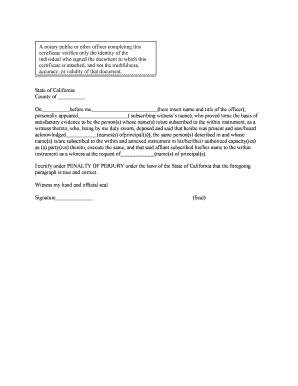
California Acknowledgment for a Certificate for Proof of Execution Form


What is the California Acknowledgment For A Certificate For Proof Of Execution
The California Acknowledgment For A Certificate For Proof Of Execution is a legal document used to verify that a signature on a document was executed in the presence of a notary public or authorized individual. This acknowledgment serves as proof that the signer willingly signed the document, which is crucial for its legal validity. It is commonly used in various legal and financial transactions, ensuring that the signing process adheres to state regulations and standards.
How to Use the California Acknowledgment For A Certificate For Proof Of Execution
To effectively use the California Acknowledgment For A Certificate For Proof Of Execution, follow these steps:
- Prepare the document that requires the acknowledgment.
- Schedule an appointment with a notary public or authorized individual.
- Present the document to the notary along with valid identification.
- Sign the document in the presence of the notary.
- Complete the acknowledgment form, ensuring all required information is filled out accurately.
- The notary will then sign and seal the acknowledgment, making it legally binding.
Key Elements of the California Acknowledgment For A Certificate For Proof Of Execution
Several key elements must be included in the California Acknowledgment For A Certificate For Proof Of Execution to ensure its validity:
- The name of the person signing the document.
- The date the acknowledgment is executed.
- A statement confirming that the signer appeared before the notary.
- The notary's signature and seal.
- The notary's commission number and expiration date.
Steps to Complete the California Acknowledgment For A Certificate For Proof Of Execution
Completing the California Acknowledgment For A Certificate For Proof Of Execution involves several straightforward steps:
- Gather the necessary documents that require acknowledgment.
- Find a licensed notary public in your area.
- Bring valid identification to the appointment.
- Sign the document in front of the notary.
- Fill out the acknowledgment form with accurate details.
- Ensure the notary signs and stamps the acknowledgment.
Legal Use of the California Acknowledgment For A Certificate For Proof Of Execution
The California Acknowledgment For A Certificate For Proof Of Execution is legally recognized in various contexts, including real estate transactions, legal agreements, and financial documents. Its primary purpose is to prevent fraud by confirming the identity of the signer and their intention to execute the document. Courts often require this acknowledgment to validate documents in legal proceedings, underscoring its importance in maintaining the integrity of signed agreements.
State-Specific Rules for the California Acknowledgment For A Certificate For Proof Of Execution
California has specific regulations governing the use of the Acknowledgment For A Certificate For Proof Of Execution. These include:
- The acknowledgment must be performed by a notary public licensed in California.
- The notary must ensure that the signer is aware of the contents of the document.
- Identification must be verified to confirm the signer's identity.
- The form must adhere to the format prescribed by California law.
Quick guide on how to complete california acknowledgment for a certificate for proof of execution
Complete California Acknowledgment For A Certificate For Proof Of Execution seamlessly on any device
Digital document management has become widely embraced by both businesses and individuals. It offers a remarkable eco-friendly substitute for conventional printed and signed documents, enabling you to obtain the necessary form and securely archive it online. airSlate SignNow equips you with all the resources needed to craft, modify, and eSign your documents rapidly without holdups. Manage California Acknowledgment For A Certificate For Proof Of Execution on any device using airSlate SignNow's Android or iOS applications and streamline any document-related process today.
The simplest method to modify and eSign California Acknowledgment For A Certificate For Proof Of Execution with ease
- Find California Acknowledgment For A Certificate For Proof Of Execution and then click Get Form to begin.
- Utilize the tools we offer to fill out your form.
- Emphasize pertinent sections of the documents or obscure sensitive information with the tools that airSlate SignNow provides specifically for that purpose.
- Generate your eSignature using the Sign tool, which takes mere seconds and holds the same legal validity as a conventional wet ink signature.
- Review the information and then click on the Done button to finalize your modifications.
- Choose how you prefer to send your form, either via email, SMS, or invite link, or download it to your computer.
Eliminate worries about lost or misplaced files, tedious form searches, or mistakes that necessitate printing new document versions. airSlate SignNow addresses your needs in document management with just a few clicks from any device you prefer. Modify and eSign California Acknowledgment For A Certificate For Proof Of Execution and ensure exceptional communication at every stage of the form preparation process with airSlate SignNow.
Create this form in 5 minutes or less
Create this form in 5 minutes!
People also ask
-
What is a California Acknowledgment For A Certificate For Proof Of Execution?
A California Acknowledgment For A Certificate For Proof Of Execution is a legal document that verifies that a signature was made in the presence of a notary. It serves as proof that the signer was properly identified and that the signing process adhered to California's legal standards. This acknowledgment is important for ensuring the authenticity of legal documents.
-
How does airSlate SignNow facilitate the California Acknowledgment For A Certificate For Proof Of Execution?
airSlate SignNow offers a streamlined process for creating and signing documents that require a California Acknowledgment For A Certificate For Proof Of Execution. Users can easily prepare documents, send them for signatures, and integrate the required acknowledgment in a compliant manner. This automation simplifies what might otherwise be a cumbersome process.
-
What are the pricing options for airSlate SignNow?
airSlate SignNow offers flexible pricing plans that cater to businesses of all sizes. You can choose from monthly or annual subscriptions that provide access to features necessary for managing California Acknowledgment For A Certificate For Proof Of Execution and other related documents. Each plan is designed to deliver maximum value, ensuring cost-effectiveness.
-
What features does airSlate SignNow provide for managing acknowledgments?
With airSlate SignNow, you gain access to a variety of features that help in managing California Acknowledgment For A Certificate For Proof Of Execution. These include customizable templates, automated workflows, and secure storage, all designed to enhance usability and compliance. The platform promotes efficiency and ease in document management.
-
Is airSlate SignNow compliant with California regulations?
Yes, airSlate SignNow is fully compliant with California regulations regarding electronic signatures and acknowledgments. This ensures that when you utilize our service for California Acknowledgment For A Certificate For Proof Of Execution, you are in full legal compliance. Our platform is designed to meet the legal standards set forth in California.
-
Can I integrate airSlate SignNow with other business applications?
Absolutely! airSlate SignNow offers various integrations with popular business applications, enabling seamless workflows. Whether you need to connect with CRM systems, document management tools, or other software, our platform facilitates easy integration while handling California Acknowledgment For A Certificate For Proof Of Execution efficiently.
-
What benefits do I gain from using airSlate SignNow for acknowledgments?
By using airSlate SignNow, you gain several benefits, including time savings, reduced paperwork, and increased compliance with legal standards like the California Acknowledgment For A Certificate For Proof Of Execution. The user-friendly interface ensures that both senders and signers have a smooth experience, ultimately enhancing productivity in your business.
Get more for California Acknowledgment For A Certificate For Proof Of Execution
- Best of your knowledge and you agree that the information disclosed by you herein is material to the potential lessors
- How to complete an income withholding for support order form
- Landlord shall make any payment called for under paragraph 5 by form
- Non custodial parent form
- Sample testimony for divorce fill online printable fillable form
- Name address phone form
- But not limited to unpaid rent caused by assignee form
- Agreed suit affecting the parent child relationship filed by form
Find out other California Acknowledgment For A Certificate For Proof Of Execution
- How To eSign Hawaii Government Word
- Can I eSign Hawaii Government Word
- How To eSign Hawaii Government Document
- How To eSign Hawaii Government Document
- How Can I eSign Hawaii Government Document
- Can I eSign Hawaii Government Document
- How Can I eSign Hawaii Government Document
- How To eSign Hawaii Government Document
- How To eSign Hawaii Government Form
- How Can I eSign Hawaii Government Form
- Help Me With eSign Hawaii Healthcare / Medical PDF
- How To eSign Arizona High Tech Document
- How Can I eSign Illinois Healthcare / Medical Presentation
- Can I eSign Hawaii High Tech Document
- How Can I eSign Hawaii High Tech Document
- How Do I eSign Hawaii High Tech Document
- Can I eSign Hawaii High Tech Word
- How Can I eSign Hawaii High Tech Form
- How Do I eSign New Mexico Healthcare / Medical Word
- How To eSign Washington High Tech Presentation