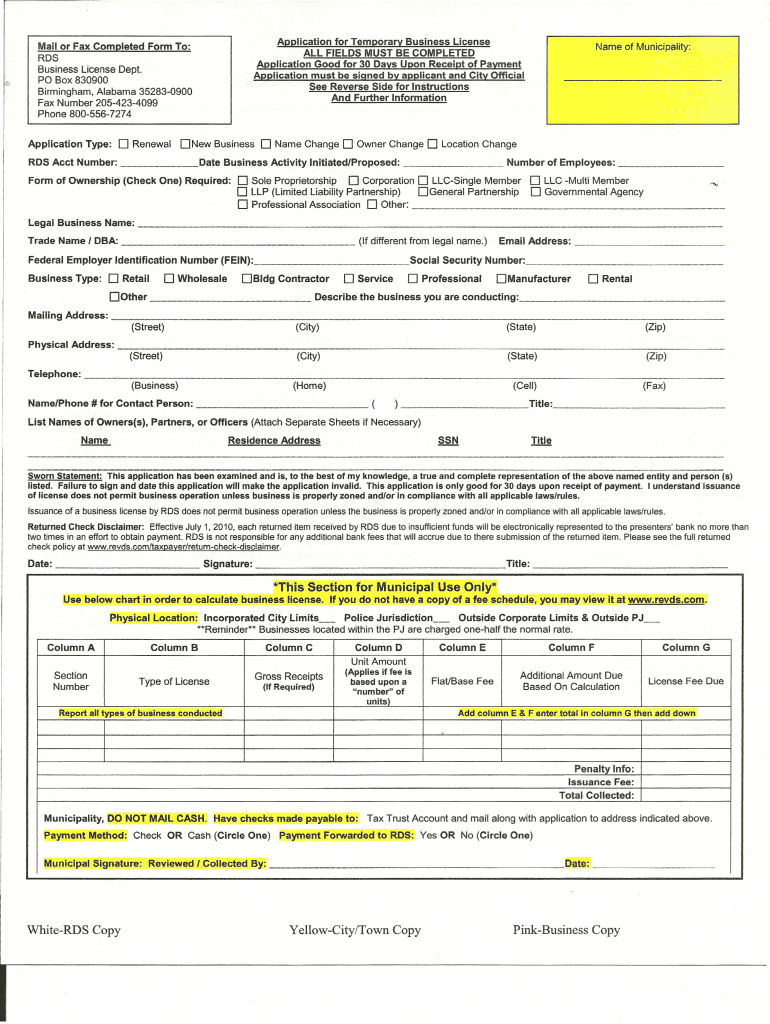
Chickasaw Business License Application City of Chickasaw Form


What is the Chickasaw Business License Application?
The Chickasaw Business License Application is a formal document required for businesses operating within the city of Chickasaw, Alabama. This application serves as a means for the city to regulate business activities, ensuring compliance with local laws and ordinances. Obtaining a business license is essential for legal operation and helps to maintain public safety and welfare. The application typically requires details about the business structure, ownership, and nature of the business activities.
How to Obtain the Chickasaw Business License Application
To obtain the Chickasaw Business License Application, individuals can visit the city’s official website or the local government office. The application may be available for download in a fillable format, allowing applicants to complete it digitally. It is important to ensure that all required information is accurately filled out before submission. Additionally, applicants may need to check for any specific requirements or additional documents needed to accompany the application.
Steps to Complete the Chickasaw Business License Application
Completing the Chickasaw Business License Application involves several key steps:
- Gather necessary information about the business, including its name, address, and type of services offered.
- Fill out the application form, ensuring all sections are completed accurately.
- Attach any required documentation, such as proof of identity or business registration.
- Review the application for completeness and accuracy.
- Submit the application either online, by mail, or in person at the designated city office.
Key Elements of the Chickasaw Business License Application
Several key elements are essential to include in the Chickasaw Business License Application:
- Business Information: Name, address, and contact details.
- Ownership Structure: Information about the business owner(s) and their roles.
- Type of Business: Description of the services or products offered.
- Compliance Statements: Affirmation of adherence to local regulations and zoning laws.
Legal Use of the Chickasaw Business License Application
The Chickasaw Business License Application is a legally binding document that grants permission to operate a business within the city limits. It is crucial for business owners to understand that submitting false information can lead to penalties, including fines or revocation of the license. The application must be completed in accordance with local laws, and businesses must remain compliant with all regulations to maintain their license status.
Form Submission Methods
Applicants can submit the Chickasaw Business License Application through various methods:
- Online: If available, applicants can fill out and submit the form through the city’s official website.
- By Mail: Completed applications can be printed and mailed to the appropriate city department.
- In-Person: Applicants may also choose to submit their application directly at the local government office.
Quick guide on how to complete chickasaw business license application city of chickasaw
Prepare Chickasaw Business License Application City Of Chickasaw effortlessly on any device
Digital document management has become increasingly favored by businesses and individuals. It offers an ideal eco-friendly substitute for conventional printed and signed documents, as you can locate the appropriate form and securely save it online. airSlate SignNow provides you with all the tools needed to create, modify, and electronically sign your documents swiftly without delays. Handle Chickasaw Business License Application City Of Chickasaw on any device using the airSlate SignNow applications for Android or iOS and enhance any document-driven process today.
The easiest way to alter and electronically sign Chickasaw Business License Application City Of Chickasaw without hassle
- Locate Chickasaw Business License Application City Of Chickasaw and click on Get Form to begin.
- Utilize the tools we offer to fill out your form.
- Emphasize important sections of your documents or redact sensitive information with tools that airSlate SignNow provides specifically for that purpose.
- Create your electronic signature using the Sign feature, which takes moments and carries the same legal validity as an ordinary wet ink signature.
- Review the information and click on the Done button to save your modifications.
- Decide how you wish to send your form, via email, text message (SMS), or invitation link, or download it to your PC.
Put an end to lost or misplaced documents, tedious form searching, or errors that necessitate printing new document copies. airSlate SignNow meets your document management needs in just a few clicks from any device of your preference. Edit and electronically sign Chickasaw Business License Application City Of Chickasaw and ensure excellent communication at every stage of the form preparation process with airSlate SignNow.
Create this form in 5 minutes or less
FAQs
-
How can I fill out the online application form of JVM Shyamli Ranchi?
Go to Jawahar Vidiya Mandir website
-
How do I fill out an application form to open a bank account?
I want to believe that most banks nowadays have made the process of opening bank account, which used to be cumbersome, less cumbersome. All you need to do is to approach the bank, collect the form, and fill. However if you have any difficulty in filling it, you can always call on one of the banks rep to help you out.
-
What is the last date to fill out the application form of the Indian Navy?
Hello VinayThe last date for filling the form has already gone. It was March 4, 2018. Kindly wait for the next application date to come.RegardsAnkita
-
With a BITSAT score of 270, is it advisable to fill out the application form?
My answer is based on applying for a B.E.(hons) degree from BITS.To be frank if I was in your position I would think :I know there's 0.00001% chances but still let's hope for a miracle, and let's apply.Now coming to giving a fair advice -Based on previous cutoffs its advisable not to apply unless you belive in miracles of such kind.(A pic to support my reasoning)Hope you understand.Remember I'm no expert but can surely say there's a tough chance with such score.
Create this form in 5 minutes!
How to create an eSignature for the chickasaw business license application city of chickasaw
How to create an eSignature for your Chickasaw Business License Application City Of Chickasaw online
How to create an eSignature for the Chickasaw Business License Application City Of Chickasaw in Chrome
How to create an eSignature for signing the Chickasaw Business License Application City Of Chickasaw in Gmail
How to generate an electronic signature for the Chickasaw Business License Application City Of Chickasaw straight from your smart phone
How to create an electronic signature for the Chickasaw Business License Application City Of Chickasaw on iOS
How to make an eSignature for the Chickasaw Business License Application City Of Chickasaw on Android OS
People also ask
-
What is a Chickasaw AL business license fillable form and how can I obtain it?
The Chickasaw AL business license fillable form is a customizable document that business owners in Chickasaw, Alabama, can use to apply for their business license. You can obtain this form through the airSlate SignNow platform, which allows for easy access and completion to streamline your application process.
-
Is the Chickasaw AL business license fillable form easy to use?
Yes, the Chickasaw AL business license fillable form is designed to be user-friendly. With airSlate SignNow, you can fill out the form digitally, ensuring you can complete it quickly and efficiently without any hassle.
-
What are the benefits of using airSlate SignNow for my Chickasaw AL business license fillable form?
Using airSlate SignNow for your Chickasaw AL business license fillable form offers numerous benefits, including faster processing, easy correction of mistakes, and secure document signing. The platform also maintains compliance with local regulations, making it an excellent choice for business owners.
-
Are there any costs associated with using the Chickasaw AL business license fillable form on airSlate SignNow?
While airSlate SignNow provides a range of pricing plans, using the Chickasaw AL business license fillable form is cost-effective. You'll gain access to a variety of features that facilitate the licensing process without breaking the bank, ensuring you get value for your investment.
-
Can I integrate airSlate SignNow with other tools I use for my business?
Absolutely! airSlate SignNow offers integrations with popular business tools, making it easier to manage your documents and workflow. Whether you need to connect your email, CRM, or project management software, you can do so effortlessly, including your Chickasaw AL business license fillable form.
-
What if I need help completing the Chickasaw AL business license fillable form?
If you encounter any challenges while filling out the Chickasaw AL business license fillable form, airSlate SignNow provides comprehensive customer support. You can access tutorials, FAQs, and live assistance to ensure you successfully complete your application.
-
Is my information secure when using the airSlate SignNow platform?
Yes, the security of your information is a top priority at airSlate SignNow. When using the Chickasaw AL business license fillable form, your data is encrypted and stored securely, ensuring that your sensitive information remains protected throughout the signing process.
Get more for Chickasaw Business License Application City Of Chickasaw
- Business license audit ampamp gap analysis report csc form
- Tennessee llc forms and documents llc university
- New resident guide for state of tennessee form
- Tennessee deed forms us legal forms
- Tennessee warranty deed formsdeedscom
- Warranty deeds where a limited partnership or llc form
- Tennessee deed forms general warranty quit claim and
- Usa idaho guide to doing business lex mundi form
Find out other Chickasaw Business License Application City Of Chickasaw
- eSignature Mississippi Government Limited Power Of Attorney Myself
- Can I eSignature South Dakota Doctors Lease Agreement Form
- eSignature New Hampshire Government Bill Of Lading Fast
- eSignature Illinois Finance & Tax Accounting Purchase Order Template Myself
- eSignature North Dakota Government Quitclaim Deed Free
- eSignature Kansas Finance & Tax Accounting Business Letter Template Free
- eSignature Washington Government Arbitration Agreement Simple
- Can I eSignature Massachusetts Finance & Tax Accounting Business Plan Template
- Help Me With eSignature Massachusetts Finance & Tax Accounting Work Order
- eSignature Delaware Healthcare / Medical NDA Secure
- eSignature Florida Healthcare / Medical Rental Lease Agreement Safe
- eSignature Nebraska Finance & Tax Accounting Business Letter Template Online
- Help Me With eSignature Indiana Healthcare / Medical Notice To Quit
- eSignature New Jersey Healthcare / Medical Credit Memo Myself
- eSignature North Dakota Healthcare / Medical Medical History Simple
- Help Me With eSignature Arkansas High Tech Arbitration Agreement
- eSignature Ohio Healthcare / Medical Operating Agreement Simple
- eSignature Oregon Healthcare / Medical Limited Power Of Attorney Computer
- eSignature Pennsylvania Healthcare / Medical Warranty Deed Computer
- eSignature Texas Healthcare / Medical Bill Of Lading Simple