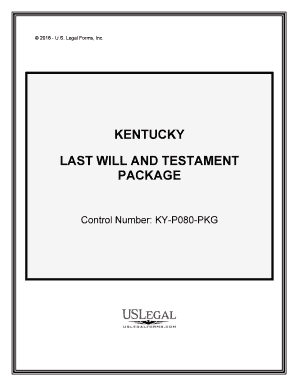
Ky Last Will Testament Form


What is the Ky Last Will Testament
The Kentucky last will testament is a legal document that outlines an individual's wishes regarding the distribution of their assets after their death. This form serves to ensure that a person's estate is managed according to their desires, providing clarity and reducing potential disputes among heirs. The will must be signed and witnessed according to Kentucky state laws to be considered valid.
Key elements of the Ky Last Will Testament
A Kentucky last will testament typically includes several critical components:
- Testator Information: The name and address of the individual creating the will.
- Executor Designation: The person appointed to manage the estate and ensure the will's provisions are carried out.
- Beneficiaries: Individuals or organizations that will receive assets from the estate.
- Asset Distribution: Detailed instructions on how the testator's property and possessions should be divided.
- Witness Signatures: The signatures of at least two witnesses who can attest to the testator's competency and the voluntary nature of the will.
Steps to complete the Ky Last Will Testament
Completing a Kentucky last will testament involves several straightforward steps:
- Gather Information: Collect details about your assets, beneficiaries, and any specific wishes you have for distribution.
- Choose an Executor: Decide who will be responsible for administering your estate.
- Draft the Will: Use a template or consult with a legal professional to create the document, ensuring all required elements are included.
- Sign the Document: Sign the will in the presence of at least two witnesses, who should also sign the document.
- Store Safely: Keep the original will in a secure location, such as a safe or with a trusted attorney.
Legal use of the Ky Last Will Testament
The legal use of a Kentucky last will testament is governed by state law. For the will to be valid, it must meet specific requirements, such as being in writing, signed by the testator, and witnessed appropriately. Additionally, it is essential to ensure that the testator is of sound mind and not under duress when signing the document. Failure to comply with these legal standards may result in the will being contested or deemed invalid.
How to obtain the Ky Last Will Testament
Obtaining a Kentucky last will testament can be done through various methods:
- Online Templates: Many legal websites offer downloadable templates that can be customized to meet individual needs.
- Legal Professionals: Consulting with an attorney can provide personalized guidance and ensure compliance with state laws.
- Local Legal Aid Services: These organizations may offer assistance in drafting a will at little or no cost for those who qualify.
State-specific rules for the Ky Last Will Testament
In Kentucky, there are specific rules that govern the creation and execution of a last will testament. These include:
- The will must be signed by the testator and witnessed by at least two individuals who are not beneficiaries.
- Testators must be at least eighteen years old and of sound mind when creating the will.
- Oral wills are not recognized in Kentucky, making written documentation essential.
Quick guide on how to complete ky last will testament
Accomplish Ky Last Will Testament effortlessly on any device
Virtual document management has become increasingly popular among businesses and individuals. It serves as an ideal eco-friendly alternative to conventional printed and signed documents, allowing you to obtain the necessary form and safely preserve it online. airSlate SignNow equips you with all the tools required to generate, amend, and electronically sign your documents swiftly without any holdups. Manage Ky Last Will Testament on any device with airSlate SignNow's Android or iOS applications and enhance any document-related procedure today.
How to modify and electronically sign Ky Last Will Testament with ease
- Locate Ky Last Will Testament and then click Get Form to begin.
- Utilize the tools we provide to complete your form.
- Emphasize important sections of your documents or obscure sensitive information with tools specifically designed by airSlate SignNow for that purpose.
- Create your signature using the Sign tool, which takes mere seconds and holds the same legal validity as a conventional ink signature.
- Review all the details and then click on the Done button to save your modifications.
- Choose how you would like to deliver your form, whether by email, SMS, invitation link, or download it to your computer.
Eliminate the worry of lost or mislaid documents, tedious form searches, or errors requiring the printing of new document copies. airSlate SignNow meets your document management needs with just a few clicks from any device you choose. Modify and electronically sign Ky Last Will Testament and ensure exceptional communication at any stage of your form preparation process with airSlate SignNow.
Create this form in 5 minutes or less
Create this form in 5 minutes!
People also ask
-
What is a last will testament?
A last will testament is a legal document that outlines how an individual wishes their assets and affairs to be handled after their death. It serves as a crucial part of estate planning, ensuring your wishes are followed. By creating a last will testament, you can designate beneficiaries and appoint guardians for minors.
-
How can airSlate SignNow help with my last will testament?
airSlate SignNow provides an easy-to-use platform for drafting and signing your last will testament. With our eSignature features, you can securely send your document for signatures, ensuring that your last will testament is completed efficiently and legally. This simplifies the process and saves you time.
-
Is there a cost associated with creating a last will testament using airSlate SignNow?
Yes, there is a cost for using airSlate SignNow, but it remains an affordable solution for managing your last will testament. Our pricing plans are designed to cater to various budgets, allowing you to choose the right package for your needs. You can access key features at competitive rates.
-
What features does airSlate SignNow offer for last will testament management?
airSlate SignNow includes various features to streamline the creation and signing of your last will testament. These features include customizable templates, secure eSigning, and the ability to track document statuses. Our platform is designed to ensure that your last will testament is created and executed smoothly.
-
Can I integrate airSlate SignNow with other tools for my last will testament?
Yes, airSlate SignNow offers integrations with a variety of third-party applications, enhancing your experience while creating a last will testament. You can seamlessly connect with tools like Google Drive, Dropbox, and other document management systems to store or share your last will testament easily.
-
Is my last will testament safe with airSlate SignNow?
Absolutely! airSlate SignNow uses advanced security measures to protect your documents, including your last will testament. Our system ensures that all data is encrypted and stored safely, giving you peace of mind that your sensitive information is secure and private.
-
How do I get started with creating a last will testament in airSlate SignNow?
Getting started with airSlate SignNow is easy! Simply sign up for an account, choose a last will testament template, and customize it according to your needs. Once you have your last will testament ready, you can use our eSigning feature to finalize it with the necessary signatures.
Get more for Ky Last Will Testament
- Ucc financing statement amendment addendum justia form
- Amendment form ucc3
- Personally appeared before me and being first duly sworn declared that he form
- Before me a notary public on this day personally appeared known to me to be the form
- Should be signed by you in front of two witnesses not related to you and a notary form
- However this provision shall not form
- Property at your death form
- I may make a new will and this revocation is not intended to revoke any will i may make in the form
Find out other Ky Last Will Testament
- Electronic signature Illinois Rental application Myself
- How Can I Electronic signature Georgia Rental lease form
- Electronic signature New York Rental lease form Safe
- Electronic signature Kentucky Standard rental application Fast
- Electronic signature Arkansas Real estate document Online
- Electronic signature Oklahoma Real estate document Mobile
- Electronic signature Louisiana Real estate forms Secure
- Electronic signature Louisiana Real estate investment proposal template Fast
- Electronic signature Maine Real estate investment proposal template Myself
- eSignature Alabama Pet Addendum to Lease Agreement Simple
- eSignature Louisiana Pet Addendum to Lease Agreement Safe
- eSignature Minnesota Pet Addendum to Lease Agreement Fast
- Electronic signature South Carolina Real estate proposal template Fast
- Electronic signature Rhode Island Real estate investment proposal template Computer
- How To Electronic signature Virginia Real estate investment proposal template
- How To Electronic signature Tennessee Franchise Contract
- Help Me With Electronic signature California Consulting Agreement Template
- How To Electronic signature Kentucky Investment Contract
- Electronic signature Tennessee Consulting Agreement Template Fast
- How To Electronic signature California General Power of Attorney Template