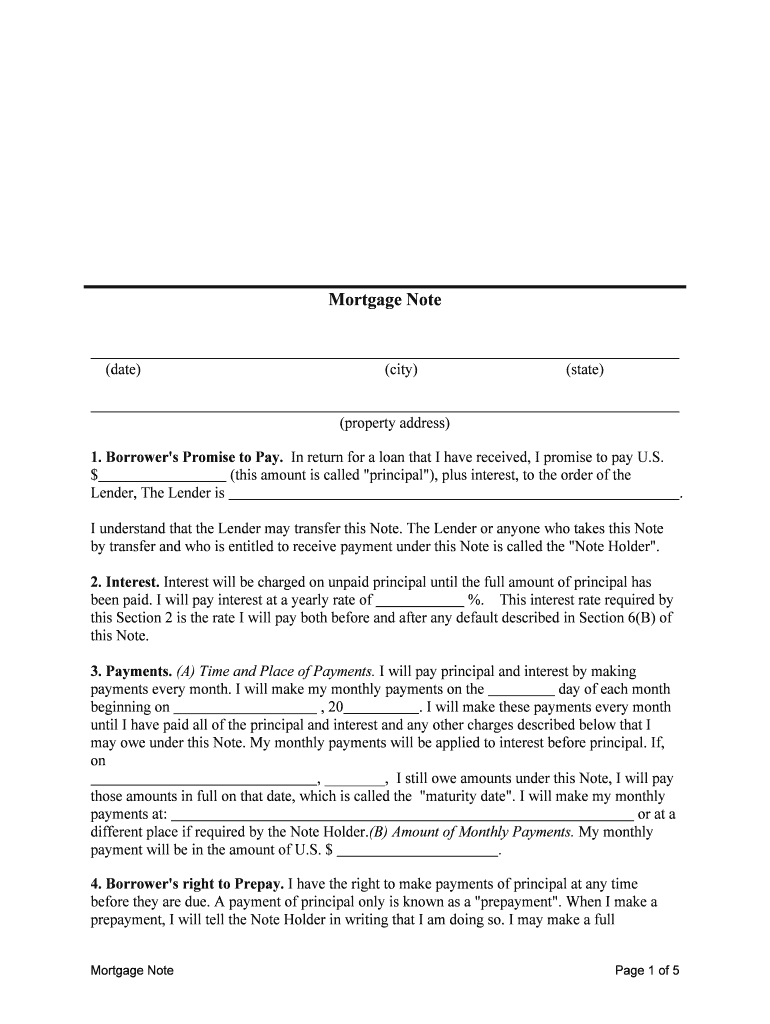
Mortgage Note Form


What is the mortgage note?
A mortgage note is a legal document that outlines the terms of a loan secured by real property. It serves as a promise to repay the borrowed amount, detailing the loan amount, interest rate, repayment schedule, and consequences of default. In the context of Ohio, the mortgage note is essential for both lenders and borrowers, as it establishes the legal obligation for repayment and the lender's rights in case of default.
Key elements of the mortgage note
Understanding the key elements of a mortgage note is crucial for both parties involved. The primary components include:
- Loan amount: The total sum borrowed by the borrower.
- Interest rate: The percentage charged on the loan amount, which can be fixed or variable.
- Repayment terms: The schedule detailing when payments are due, including the frequency and duration of payments.
- Default conditions: The circumstances under which the lender can take action if the borrower fails to make payments.
- Signatures: The document must be signed by both the borrower and lender to be legally binding.
Steps to complete the mortgage note
Completing a mortgage note involves several important steps to ensure its validity. Here is a simplified process:
- Gather information: Collect all necessary details, including borrower and lender information, loan amount, and terms.
- Draft the note: Use a template or create a document that includes all key elements of the mortgage note.
- Review for accuracy: Ensure all information is correct and complete before proceeding.
- Sign the document: Both parties must sign the mortgage note for it to be legally binding.
- Store securely: Keep a copy of the signed mortgage note in a safe place for future reference.
How to obtain the mortgage note
Obtaining a mortgage note can vary depending on whether you are a borrower or a lender. Generally, a borrower receives the mortgage note at the closing of the loan. Lenders typically prepare the document as part of the loan process. If you need a copy of an existing mortgage note, you can request it from the lender or financial institution that issued the loan. Additionally, some online platforms provide templates for creating a mortgage note specific to Ohio.
Legal use of the mortgage note
The legal use of a mortgage note is governed by state laws, including those specific to Ohio. A properly executed mortgage note is enforceable in court, meaning that if a borrower defaults, the lender can initiate foreclosure proceedings. It is crucial to comply with all legal requirements, such as proper notarization and adherence to state regulations, to ensure the document's enforceability.
Digital vs. paper version
In today's digital age, mortgage notes can be executed electronically or in paper form. Both versions are legally valid, provided they meet the necessary requirements. Electronic mortgage notes offer advantages such as ease of storage, quick access, and enhanced security through encryption. However, some individuals may prefer traditional paper notes for their tangible nature. Understanding the benefits of each format can help parties choose the best option for their needs.
Quick guide on how to complete mortgage note 481369659
Execute Mortgage Note effortlessly on any device
Digital document administration has gained traction among businesses and individuals. It serves as an ideal eco-friendly substitute for traditional printed and signed paperwork, allowing you to obtain the correct form and securely store it online. airSlate SignNow equips you with all the resources you require to create, edit, and electronically sign your documents rapidly and without difficulties. Manage Mortgage Note on any device using airSlate SignNow's Android or iOS applications and enhance any document-centered process today.
The most efficient way to edit and electronically sign Mortgage Note effortlessly
- Find Mortgage Note and then click Get Form to begin.
- Employ the tools we offer to complete your document.
- Underline pertinent sections of your documents or obscure sensitive data with tools that airSlate SignNow provides specifically for that purpose.
- Generate your signature using the Sign tool, which takes mere seconds and holds the same legal validity as a conventional wet ink signature.
- Review the information and then click on the Done button to save your modifications.
- Choose how you would like to send your form, via email, SMS, or invite link, or download it to your computer.
Eliminate concerns about lost or misplaced files, tedious document searches, or mistakes that necessitate printing new copies. airSlate SignNow takes care of all your document management needs in just a few clicks from any device you prefer. Modify and electronically sign Mortgage Note and ensure effective communication at every stage of the form preparation process with airSlate SignNow.
Create this form in 5 minutes or less
Create this form in 5 minutes!
People also ask
-
What is an Ohio note and how can airSlate SignNow help?
An Ohio note is a legal document used to establish a debt and the terms for its repayment. airSlate SignNow simplifies the process of creating, sending, and eSigning Ohio notes by providing an easy-to-use digital platform that ensures your documents are legally binding and secure.
-
How much does airSlate SignNow cost for handling Ohio notes?
The pricing for airSlate SignNow is competitive and designed to be cost-effective for businesses of all sizes. You can choose from various plans that fit your budget, ensuring you have the right tools to manage Ohio notes without overspending.
-
What features does airSlate SignNow offer for Ohio notes?
airSlate SignNow offers features like customizable templates, audit trails, and secure cloud storage, which are essential for managing Ohio notes efficiently. The platform enables users to track their documents in real-time and ensures compliance with legal standards.
-
Can I integrate airSlate SignNow with other tools for Ohio notes?
Yes, airSlate SignNow seamlessly integrates with various third-party applications, enhancing your workflow for Ohio notes. This includes popular tools like Google Drive, Dropbox, and CRM systems, allowing for a streamlined document management process.
-
What are the benefits of using airSlate SignNow for Ohio notes?
Using airSlate SignNow for Ohio notes provides numerous benefits, including speed, security, and ease of use. Automated reminders and notifications help ensure timely responses, while strong encryption keeps your sensitive data protected.
-
Is airSlate SignNow legally compliant for Ohio notes?
Absolutely! airSlate SignNow complies with all relevant legal regulations for eSigning, ensuring that your Ohio notes are as enforceable as traditional signatures. This compliance gives users peace of mind when handling important financial agreements.
-
Can I send Ohio notes to multiple recipients with airSlate SignNow?
Yes, airSlate SignNow allows you to send Ohio notes to multiple recipients simultaneously. This feature makes it easier for businesses to facilitate transactions involving multiple parties, saving time and effort in document management.
Get more for Mortgage Note
- What are the grounds for divorce in mississippi the mississippi bar form
- Plaza ins co v lester civil action no 14 cv 01162 ltb cbs form
- In the chancery court of county mississippi form
- Modifications mass legal services form
- State of kentucky hereinafter referred to as the trustor and the trustee form
- Checklist for sale or acquisition of a small business professional form
- Utah registered agent servicesct corporation form
- Using a pour over will in estate planning the balance form
Find out other Mortgage Note
- How To Integrate Sign in Banking
- How To Use Sign in Banking
- Help Me With Use Sign in Banking
- Can I Use Sign in Banking
- How Do I Install Sign in Banking
- How To Add Sign in Banking
- How Do I Add Sign in Banking
- How Can I Add Sign in Banking
- Can I Add Sign in Banking
- Help Me With Set Up Sign in Government
- How To Integrate eSign in Banking
- How To Use eSign in Banking
- How To Install eSign in Banking
- How To Add eSign in Banking
- How To Set Up eSign in Banking
- How To Save eSign in Banking
- How To Implement eSign in Banking
- How To Set Up eSign in Construction
- How To Integrate eSign in Doctors
- How To Use eSign in Doctors