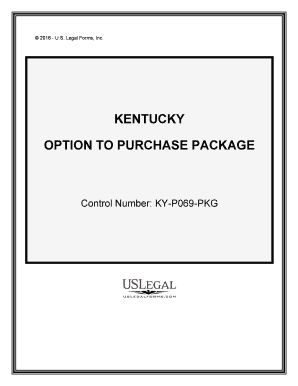
Kentucky Option Form


What is the Kentucky Option
The Kentucky Option refers to a specific form utilized in the state of Kentucky that allows individuals to make certain choices regarding their tax filings. This form is particularly relevant for taxpayers who need to declare their income or make adjustments to their tax obligations. Understanding the Kentucky Option is essential for ensuring compliance with state tax regulations and maximizing potential benefits.
How to use the Kentucky Option
Using the Kentucky Option involves several steps to ensure accurate completion and submission. First, individuals should gather all necessary financial documents, including income statements and previous tax returns. Once the required information is compiled, the form can be filled out either digitally or on paper. It is important to follow the instructions carefully to avoid errors that could lead to penalties. After completing the form, taxpayers can submit it through the designated methods, such as online, by mail, or in person.
Steps to complete the Kentucky Option
Completing the Kentucky Option requires a systematic approach to ensure all information is accurately reported. The following steps outline the process:
- Gather necessary documents, including W-2s, 1099s, and any other relevant financial information.
- Access the Kentucky Option form through the appropriate channels, ensuring you have the latest version.
- Fill out the form carefully, entering all required information, including personal details and income data.
- Review the completed form for accuracy, checking for any mistakes or omissions.
- Submit the form via your chosen method, ensuring it is sent before the filing deadline.
Legal use of the Kentucky Option
The legal use of the Kentucky Option is governed by state tax laws and regulations. To ensure that the form is legally binding, it must be completed accurately and submitted on time. Compliance with these laws not only helps avoid penalties but also ensures that taxpayers can take advantage of any available deductions or credits. It is advisable to consult with a tax professional if there are uncertainties regarding the form's legal implications.
Key elements of the Kentucky Option
Several key elements define the Kentucky Option, making it essential for taxpayers to understand its components. These include:
- Identification of the taxpayer, including name, address, and Social Security number.
- Income reporting, which must be comprehensive and accurate to reflect all sources of income.
- Applicable deductions and credits that the taxpayer may qualify for based on their financial situation.
- Signature and date, which confirm the authenticity of the submission.
Who Issues the Form
The Kentucky Option form is issued by the Kentucky Department of Revenue. This state agency is responsible for managing tax collection and ensuring compliance with tax laws. Taxpayers can access the form through the department's official website or request it directly from their offices. It is important to ensure that the most current version of the form is used to avoid complications during the filing process.
Quick guide on how to complete kentucky option
Effortlessly Prepare Kentucky Option on Any Gadget
Digital document management has become increasingly popular among businesses and individuals alike. It offers an excellent eco-friendly alternative to traditional printed and signed documents, as you can easily locate the appropriate template and securely store it online. airSlate SignNow equips you with all the tools necessary to create, modify, and eSign your documents swiftly and without interruptions. Handle Kentucky Option on any device with airSlate SignNow Android or iOS applications and streamline any document-related process today.
How to Modify and eSign Kentucky Option with Ease
- Locate Kentucky Option and click Get Form to begin.
- Use the tools we offer to complete your document.
- Emphasize important sections of your documents or conceal sensitive information with tools that airSlate SignNow provides specifically for that purpose.
- Create your signature using the Sign feature, which takes mere seconds and holds the same legal validity as a traditional ink signature.
- Review all the details and click the Done button to save your changes.
- Select how you wish to send your form, whether by email, text message (SMS), invite link, or download it to your computer.
Say goodbye to misplaced files, tedious form searching, or mistakes that necessitate printing new document copies. airSlate SignNow caters to your document management needs in just a few clicks from any device you choose. Modify and eSign Kentucky Option while ensuring seamless communication at every stage of the document preparation process with airSlate SignNow.
Create this form in 5 minutes or less
Create this form in 5 minutes!
People also ask
-
What is the Kentucky option for document signing?
The Kentucky option for document signing refers to the specific capabilities provided by airSlate SignNow that comply with Kentucky state laws. This ensures that electronic signatures generated through our platform are legally binding and can be used for various types of documents within Kentucky. Understanding this option is crucial for businesses operating in Kentucky.
-
How does the pricing for the Kentucky option work?
The pricing for the Kentucky option is competitive and designed to suit businesses of all sizes. airSlate SignNow offers flexible subscription plans that include the Kentucky option as part of our services. This means you can select a plan that fits your budget while benefiting from secure and efficient eSigning capabilities in Kentucky.
-
What features are included in the Kentucky option?
The Kentucky option includes a variety of features tailored for effective document management. Key features are customizable templates, in-person signing, and secure cloud storage. These tools help streamline your document workflows while ensuring compliance with Kentucky regulations.
-
Can airSlate SignNow integrate with other tools for Kentucky option users?
Yes, airSlate SignNow supports a wide range of integrations compatible with the Kentucky option. Users can easily connect our platform with popular applications like Google Drive, Salesforce, and more. This helps businesses in Kentucky enhance their workflows and improve productivity.
-
What are the benefits of choosing the Kentucky option?
Choosing the Kentucky option provides numerous advantages, including reduced paperwork, faster document turnaround times, and improved compliance with local laws. This option is particularly beneficial for businesses looking to digitize their signing processes while maintaining legal integrity in Kentucky. Additionally, airSlate SignNow enables easy tracking of document status.
-
Is the Kentucky option secure for my documents?
Absolutely! The Kentucky option by airSlate SignNow prioritizes the security of your documents. We utilize advanced encryption and authentication measures to protect all eSigned documents, ensuring they remain confidential and secure throughout the signing process. Your sensitive information is safe with us in Kentucky.
-
How can I get started with the Kentucky option?
Getting started with the Kentucky option is simple! Just visit our website, select the plan that fits your needs, and sign up for an account. Once you're set up, you can immediately begin utilizing the features of airSlate SignNow to streamline your document signing process in Kentucky.
Get more for Kentucky Option
- Request for information increase in bill amount
- As we discussed in our telephone conversation on the morning of form
- Log in free credit score ampamp free credit credit karma form
- Sample letter to insurance company notifying them of death form
- Letter to department of motor vehicles notifying them of form
- License agreement between city and nonprofit corporation to form
- 5 key considerations when negotiating a license agreement form
- Car insurance quotesfree and easy aaa car insurance form
Find out other Kentucky Option
- Help Me With Sign Minnesota Education Residential Lease Agreement
- Sign Nevada Education LLC Operating Agreement Now
- Sign New York Education Business Plan Template Free
- Sign Education Form North Carolina Safe
- Sign North Carolina Education Purchase Order Template Safe
- Sign North Dakota Education Promissory Note Template Now
- Help Me With Sign North Carolina Education Lease Template
- Sign Oregon Education Living Will Easy
- How To Sign Texas Education Profit And Loss Statement
- Sign Vermont Education Residential Lease Agreement Secure
- How Can I Sign Washington Education NDA
- Sign Wisconsin Education LLC Operating Agreement Computer
- Sign Alaska Finance & Tax Accounting Purchase Order Template Computer
- Sign Alaska Finance & Tax Accounting Lease Termination Letter Free
- Can I Sign California Finance & Tax Accounting Profit And Loss Statement
- Sign Indiana Finance & Tax Accounting Confidentiality Agreement Later
- Sign Iowa Finance & Tax Accounting Last Will And Testament Mobile
- Sign Maine Finance & Tax Accounting Living Will Computer
- Sign Montana Finance & Tax Accounting LLC Operating Agreement Computer
- How Can I Sign Montana Finance & Tax Accounting Residential Lease Agreement