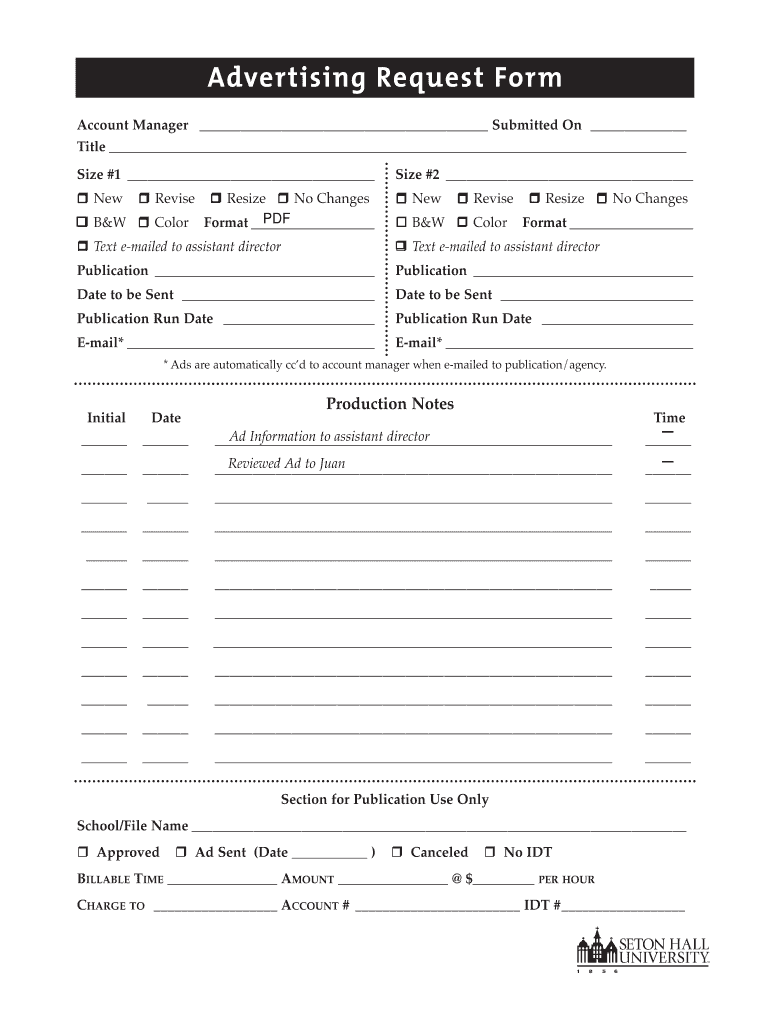
Advertising Request Form Shu


What is the Advertising Request Form Shu
The Advertising Request Form Shu is a specialized document used by businesses to formally request advertising services or placements. This form serves as a structured means of communication between the requesting party and the advertising provider, ensuring that all necessary details are captured for effective processing. It typically includes information such as the type of advertisement, target audience, budget, and preferred channels for dissemination.
How to use the Advertising Request Form Shu
To effectively use the Advertising Request Form Shu, begin by gathering all relevant information that will support your advertising request. This includes details about the campaign objectives, target demographics, and any specific requirements for the advertisement. Once you have compiled this information, fill out the form accurately, ensuring that each section is completed to avoid delays in processing. After completing the form, submit it according to the specified submission methods, which may include online, mail, or in-person options.
Steps to complete the Advertising Request Form Shu
Completing the Advertising Request Form Shu involves several key steps:
- Gather necessary information, including campaign goals and budget.
- Fill in the form with accurate details, ensuring clarity and completeness.
- Review the form for any errors or omissions.
- Submit the form through the designated method, whether online, by mail, or in person.
Following these steps will help ensure that your advertising request is processed efficiently.
Key elements of the Advertising Request Form Shu
The Advertising Request Form Shu includes several key elements that are essential for a comprehensive request. These elements typically encompass:
- Contact Information: Details of the individual or organization making the request.
- Advertising Objectives: Clear articulation of what the advertising campaign aims to achieve.
- Target Audience: Description of the intended audience for the advertisement.
- Budget: Financial parameters for the advertising campaign.
- Preferred Channels: Indication of where the advertisement should be placed, such as online, print, or broadcast.
Legal use of the Advertising Request Form Shu
The Advertising Request Form Shu must be used in compliance with applicable advertising laws and regulations. This includes ensuring that the content of the advertisement does not violate any copyright or trademark laws and adheres to guidelines set by regulatory bodies. Proper use of the form also involves obtaining necessary permissions for any third-party content included in the advertisement.
Form Submission Methods
Submitting the Advertising Request Form Shu can be done through various methods, depending on the preferences of the advertising provider. Common submission methods include:
- Online Submission: Many providers allow digital submissions through their websites.
- Mail: The form can be printed and sent via postal service to the designated address.
- In-Person Submission: Some businesses may require or allow the form to be submitted in person at their office.
Choosing the appropriate submission method can help streamline the processing of your request.
Quick guide on how to complete advertising request form shu
Complete [SKS] effortlessly on any device
Managing documents online has gained popularity among businesses and individuals. It offers an ideal environmentally friendly alternative to conventional printed and signed documents, allowing you to obtain the necessary form and securely archive it online. airSlate SignNow equips you with all the tools required to create, modify, and electronically sign your documents swiftly without delays. Handle [SKS] on any platform using the airSlate SignNow apps for Android or iOS and enhance any document-related process today.
How to modify and electronically sign [SKS] seamlessly
- Obtain [SKS] and click on Get Form to begin.
- Utilize the tools we offer to complete your form.
- Emphasize important sections of the documents or obscure sensitive data with tools specifically provided by airSlate SignNow for that purpose.
- Create your signature using the Sign feature, which takes mere seconds and holds the same legal validity as a conventional wet ink signature.
- Review the information and click on the Done button to save your modifications.
- Choose your preferred method for sending your form, whether by email, text message (SMS), invitation link, or download it to your computer.
Eliminate concerns about lost or misplaced documents, tedious form searching, or mistakes that necessitate printing new copies. airSlate SignNow addresses your needs in document management with just a few clicks from any device of your choice. Modify and electronically sign [SKS] and ensure excellent communication at any stage of your form preparation process with airSlate SignNow.
Create this form in 5 minutes or less
Create this form in 5 minutes!
How to create an eSignature for the advertising request form shu
How to create an electronic signature for a PDF online
How to create an electronic signature for a PDF in Google Chrome
How to create an e-signature for signing PDFs in Gmail
How to create an e-signature right from your smartphone
How to create an e-signature for a PDF on iOS
How to create an e-signature for a PDF on Android
People also ask
-
What is the Advertising Request Form Shu?
The Advertising Request Form Shu is a streamlined document designed to facilitate the submission of advertising requests within your organization. It allows users to easily fill out and submit their advertising needs, ensuring that all necessary information is captured efficiently.
-
How can I create an Advertising Request Form Shu?
Creating an Advertising Request Form Shu is simple with airSlate SignNow. You can customize the form using our intuitive drag-and-drop interface, adding fields that suit your specific advertising requirements. Once created, you can share it with your team for seamless submissions.
-
What are the benefits of using the Advertising Request Form Shu?
The Advertising Request Form Shu offers numerous benefits, including improved organization of advertising requests and faster processing times. By using this form, businesses can ensure that all requests are documented and tracked, leading to better communication and efficiency.
-
Is the Advertising Request Form Shu customizable?
Yes, the Advertising Request Form Shu is fully customizable to meet your business needs. You can add or remove fields, change the layout, and incorporate branding elements to ensure the form aligns with your company's identity.
-
What integrations are available with the Advertising Request Form Shu?
The Advertising Request Form Shu integrates seamlessly with various tools and platforms, including CRM systems and project management software. This allows for a smooth workflow, enabling you to manage advertising requests alongside other business processes.
-
How does pricing work for the Advertising Request Form Shu?
Pricing for the Advertising Request Form Shu is competitive and varies based on the features and number of users you require. airSlate SignNow offers flexible plans to accommodate businesses of all sizes, ensuring you only pay for what you need.
-
Can I track submissions made through the Advertising Request Form Shu?
Absolutely! airSlate SignNow provides tracking features for submissions made through the Advertising Request Form Shu. You can monitor the status of each request, ensuring that nothing falls through the cracks and that all submissions are addressed promptly.
Get more for Advertising Request Form Shu
- Udp glucuronosyl transferase 1a1 ugt1a1 full gene childrensmn form
- Lab dept test name childrensmn form
- Bronx lab school school comprehensive educational plan cep schools nyc form
- Bronx high school for the visual arts school comprehensive educational plan cep schools nyc form
- For law enforcement and public safety school comprehensive educational plan cep schools nyc form
- Secondary school for journalism school comprehensive educational plan cep schools nyc form
- Form cms 18f5 application for part a hospital insurance application for part a hospital insurance
- Standard form contract fill online printable fillable blank
Find out other Advertising Request Form Shu
- How To Integrate Sign in Banking
- How To Use Sign in Banking
- Help Me With Use Sign in Banking
- Can I Use Sign in Banking
- How Do I Install Sign in Banking
- How To Add Sign in Banking
- How Do I Add Sign in Banking
- How Can I Add Sign in Banking
- Can I Add Sign in Banking
- Help Me With Set Up Sign in Government
- How To Integrate eSign in Banking
- How To Use eSign in Banking
- How To Install eSign in Banking
- How To Add eSign in Banking
- How To Set Up eSign in Banking
- How To Save eSign in Banking
- How To Implement eSign in Banking
- How To Set Up eSign in Construction
- How To Integrate eSign in Doctors
- How To Use eSign in Doctors