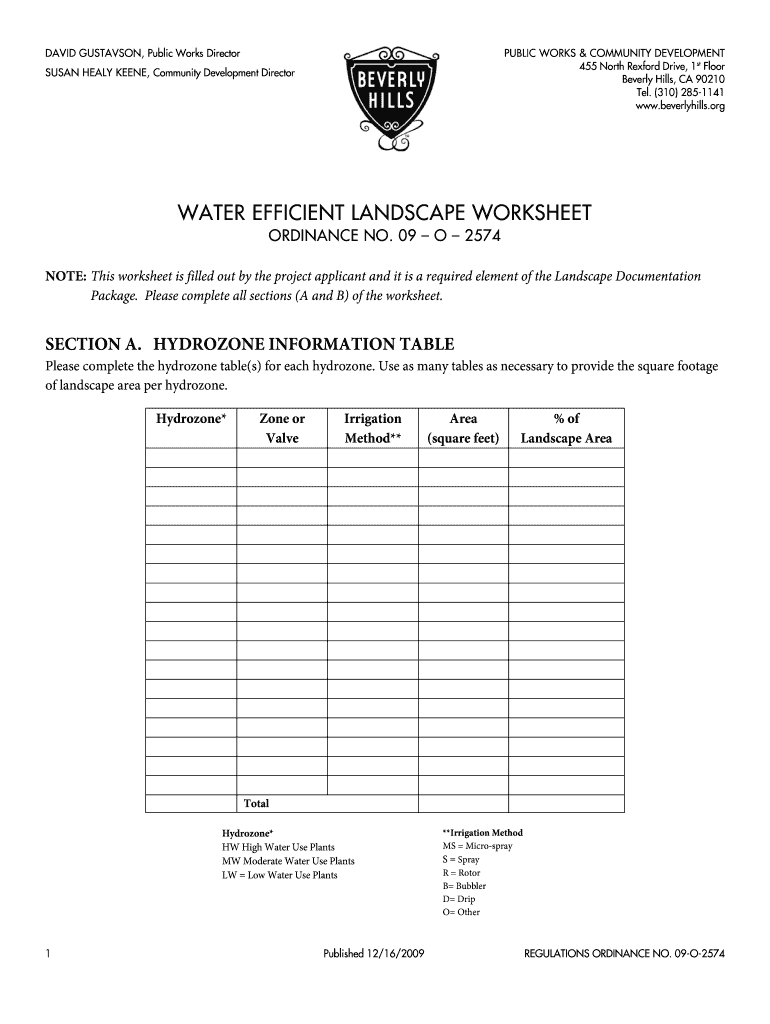
Water Landscape Worksheet 2009-2026


What is the Water Landscape Worksheet
The Water Landscape Worksheet is a crucial document designed to help individuals and businesses assess and plan their water-efficient landscaping projects. It serves as a guideline to ensure compliance with local regulations, particularly in areas where water conservation is mandated. This worksheet typically includes sections for detailing plant selections, irrigation methods, and overall landscape design, making it easier to create a sustainable environment.
How to use the Water Landscape Worksheet
Using the Water Landscape Worksheet involves several steps that guide users through the process of documenting their landscaping plans. First, individuals should gather information on their property, including dimensions and existing vegetation. Next, they can fill out sections related to proposed plant types, irrigation systems, and maintenance plans. This structured approach not only helps in adhering to regulations but also promotes effective water usage.
Steps to complete the Water Landscape Worksheet
Completing the Water Landscape Worksheet requires careful attention to detail. Start by measuring your landscape area and noting existing features. Then, proceed to:
- Identify and list all proposed plant species, ensuring they are drought-resistant.
- Outline your irrigation plan, specifying the type of system to be used.
- Include maintenance strategies to ensure the landscape remains efficient over time.
- Review the completed worksheet for accuracy before submission.
Key elements of the Water Landscape Worksheet
Several key elements are essential for the Water Landscape Worksheet to be effective. These include:
- Plant Selection: A list of native or drought-tolerant plants that require minimal water.
- Irrigation Plan: Details on the type of irrigation system, including drip systems or rainwater harvesting.
- Maintenance Schedule: A plan for regular upkeep to ensure water efficiency.
- Compliance Information: Sections to confirm adherence to local laws and regulations.
Legal use of the Water Landscape Worksheet
The legal use of the Water Landscape Worksheet is governed by local regulations aimed at promoting water conservation. It is important to ensure that the worksheet is filled out accurately and submitted to the appropriate local authority. Compliance with these regulations not only helps in avoiding penalties but also contributes to broader environmental goals.
State-specific rules for the Water Landscape Worksheet
Different states may have specific rules regarding the Water Landscape Worksheet. For instance, California has established guidelines under the California Water Efficient Landscape Ordinance, which mandates certain practices for water-efficient landscaping. It is essential to review these state-specific regulations to ensure that your worksheet meets all local requirements.
Quick guide on how to complete beverly hills water efficient landscape worksheet form
Administer Water Landscape Worksheet anytime, anywhere
Your everyday organization tasks might require extra focus when handling state-specific business documentation. Reclaim your office hours and reduce the paper costs linked to document-based processes with airSlate SignNow. airSlate SignNow provides a variety of pre-uploaded business documents, including Water Landscape Worksheet, which you can utilize and distribute to your business associates. Manage your Water Landscape Worksheet effortlessly with robust editing and eSignature features, and send it directly to your recipients.
Steps to obtain Water Landscape Worksheet in just a few clicks:
- Select a form pertinent to your state.
- Click Learn More to open the document and ensure accuracy.
- Hit Get Form to begin working with it.
- Water Landscape Worksheet will instantly display in the editor. No additional steps are necessary.
- Utilize airSlate SignNow’s sophisticated editing tools to complete or modify the form.
- Choose the Sign feature to create your signature and eSign your document.
- When finished, click on Done, save changes, and access your file.
- Send the form via email or text message, or use a link-to-fill option with partners or let them download the documents.
airSlate SignNow greatly reduces the time spent managing Water Landscape Worksheet and allows you to find necessary documents in one place. An extensive collection of forms is organized and designed to address crucial business tasks essential for your organization. The advanced editor diminishes the possibility of mistakes, as you can readily correct issues and review your documents on any device before sending them out. Start your free trial today to discover all the advantages of airSlate SignNow for your daily business workflows.
Create this form in 5 minutes or less
Create this form in 5 minutes!
How to create an eSignature for the beverly hills water efficient landscape worksheet form
How to make an eSignature for the Beverly Hills Water Efficient Landscape Worksheet Form in the online mode
How to create an eSignature for the Beverly Hills Water Efficient Landscape Worksheet Form in Google Chrome
How to create an eSignature for signing the Beverly Hills Water Efficient Landscape Worksheet Form in Gmail
How to make an eSignature for the Beverly Hills Water Efficient Landscape Worksheet Form right from your mobile device
How to make an electronic signature for the Beverly Hills Water Efficient Landscape Worksheet Form on iOS devices
How to make an electronic signature for the Beverly Hills Water Efficient Landscape Worksheet Form on Android OS
People also ask
-
What is a water landscape worksheet?
A water landscape worksheet is a customizable document used to plan and organize information related to landscaping projects, particularly those involving water features. It helps individuals and businesses streamline their workflow by providing a structured format to include key elements such as design plans, plant selections, and maintenance schedules.
-
How can I use airSlate SignNow for my water landscape worksheet?
You can easily create, edit, and share your water landscape worksheet using airSlate SignNow. The platform allows you to eSign documents securely and collaborate with your team in real time, ensuring that everyone is on the same page regarding water landscaping projects.
-
What are the pricing options for airSlate SignNow?
airSlate SignNow offers several pricing tiers to fit different business needs, ensuring you can manage your water landscape worksheet effectively without breaking the bank. Plans range from basic to advanced features, allowing you to choose a package that best suits your organization’s size and requirements.
-
What features does airSlate SignNow offer for managing a water landscape worksheet?
airSlate SignNow features cloud-based document storage, customizable templates, and secure eSigning capabilities, making it the perfect tool for managing your water landscape worksheet. These features streamline your workflow, enhance collaboration, and provide easy access to important documents from anywhere.
-
Can I integrate airSlate SignNow with other tools I use for my water landscape worksheet?
Yes, airSlate SignNow offers seamless integrations with popular productivity tools and applications, making it easier for you to incorporate your water landscape worksheet into your existing workflows. This ensures that you can synchronize your tasks with project management software, email services, and more.
-
What are the benefits of using airSlate SignNow for my water landscape worksheet?
Using airSlate SignNow for your water landscape worksheet streamlines document management, saves time, and enhances accuracy in your landscaping projects. It allows for quick eSigning, immediate feedback, and real-time collaboration, which signNowly improves communication within your team or with clients.
-
Is airSlate SignNow secure for storing my water landscape worksheet?
Absolutely! airSlate SignNow prioritizes security, employing industry-standard encryption to protect your water landscape worksheet and other documents. You can rest assured that your information is safe from unauthorized access while being accessible to authorized users whenever needed.
Get more for Water Landscape Worksheet
- Control number tx 039 78 form
- What are some intent to lien letter samplesreferencecom form
- Does the contractor with no contract have the right to form
- Im a construction subcontractor who did not get paid by form
- Am i entitled to request a copy of all invoices and form
- Under texas law chapter 87 civil practice and remedies code form
- Witness grantors hands this the day of 20 490221081 form
- Wife and husband and wife form
Find out other Water Landscape Worksheet
- How To eSignature North Carolina Sales Receipt Template
- Can I Electronic signature Arizona LLC Operating Agreement
- Electronic signature Louisiana LLC Operating Agreement Myself
- Can I Electronic signature Michigan LLC Operating Agreement
- How Can I Electronic signature Nevada LLC Operating Agreement
- Electronic signature Ohio LLC Operating Agreement Now
- Electronic signature Ohio LLC Operating Agreement Myself
- How Do I Electronic signature Tennessee LLC Operating Agreement
- Help Me With Electronic signature Utah LLC Operating Agreement
- Can I Electronic signature Virginia LLC Operating Agreement
- Electronic signature Wyoming LLC Operating Agreement Mobile
- Electronic signature New Jersey Rental Invoice Template Computer
- Electronic signature Utah Rental Invoice Template Online
- Electronic signature Louisiana Commercial Lease Agreement Template Free
- eSignature Delaware Sales Invoice Template Free
- Help Me With eSignature Oregon Sales Invoice Template
- How Can I eSignature Oregon Sales Invoice Template
- eSignature Pennsylvania Sales Invoice Template Online
- eSignature Pennsylvania Sales Invoice Template Free
- eSignature Pennsylvania Sales Invoice Template Secure