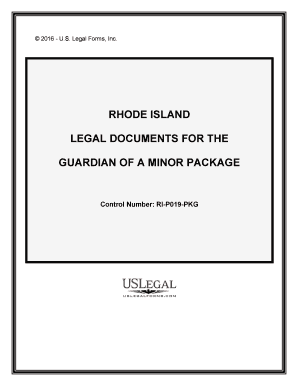
Rhode Island Guardian Form


What is the Rhode Island Guardian
The Rhode Island Guardian is a legal document that establishes a guardian for a minor or incapacitated individual. This form is essential for ensuring that the designated guardian has the legal authority to make decisions regarding the welfare, education, and healthcare of the individual under their care. The guardian is responsible for acting in the best interest of the minor or incapacitated person, providing a stable environment, and making important life decisions on their behalf.
How to use the Rhode Island Guardian
To use the Rhode Island Guardian form effectively, individuals must first understand the specific needs of the minor or incapacitated person. This involves identifying the appropriate guardian who is willing and able to take on this responsibility. Once a guardian is selected, the form must be completed with accurate information, including the names and addresses of both the guardian and the individual in need of guardianship. After filling out the form, it should be submitted to the appropriate court for approval, ensuring that all legal requirements are met.
Steps to complete the Rhode Island Guardian
Completing the Rhode Island Guardian form involves several key steps:
- Identify the individual needing a guardian and the proposed guardian.
- Gather necessary information, including full names, addresses, and any relevant medical or legal documents.
- Complete the form accurately, ensuring all sections are filled out.
- Review the form for any errors or omissions before submission.
- File the completed form with the appropriate court, following local procedures.
Legal use of the Rhode Island Guardian
The legal use of the Rhode Island Guardian form is governed by state laws that outline the responsibilities and powers granted to the guardian. It is crucial for the guardian to understand their legal obligations, which include acting in the best interest of the minor or incapacitated individual, maintaining accurate records, and reporting to the court as required. Failure to adhere to these legal standards can result in penalties or the removal of guardianship.
Key elements of the Rhode Island Guardian
Key elements of the Rhode Island Guardian form include:
- The full names and addresses of the guardian and the individual needing guardianship.
- A clear statement of the powers granted to the guardian.
- Signatures of all parties involved, including witnesses if required.
- Any specific instructions or limitations regarding the guardian's authority.
State-specific rules for the Rhode Island Guardian
Rhode Island has specific rules governing the guardianship process, including eligibility criteria for guardians, the required documentation for filing, and the procedures for court approval. It is important for individuals to familiarize themselves with these regulations to ensure compliance and to facilitate a smooth guardianship process. Consulting with a legal professional can provide valuable guidance in navigating these state-specific rules.
Quick guide on how to complete rhode island guardian
Effortlessly Prepare Rhode Island Guardian on Any Device
Online document management has gained popularity among businesses and individuals alike. It offers an ideal environmentally friendly alternative to conventional printed and signed documents, enabling you to acquire the necessary form and securely save it online. airSlate SignNow provides a comprehensive set of tools to create, edit, and electronically sign your documents quickly and without any delays. Handle Rhode Island Guardian across any platform using airSlate SignNow's Android or iOS applications and enhance any document-centric process today.
How to Edit and eSign Rhode Island Guardian with Ease
- Obtain Rhode Island Guardian and click on Get Form to begin.
- Make use of the provided tools to complete your form.
- Emphasize important sections of your documents or redact sensitive information with tools specifically designed for that purpose by airSlate SignNow.
- Generate your signature using the Sign tool, which takes just a few seconds and carries the same legal weight as a conventional wet ink signature.
- Review all the details and click on the Done button to save your changes.
- Choose your preferred method to send your form, whether by email, text message (SMS), or invitation link, or download it to your computer.
Eliminate worries about lost or misfiled documents, time-consuming form searches, or mistakes that necessitate reprinting new copies. airSlate SignNow meets your document management needs in just a few clicks from any device of your choice. Edit and eSign Rhode Island Guardian to ensure outstanding communication throughout your form preparation workflow with airSlate SignNow.
Create this form in 5 minutes or less
Create this form in 5 minutes!
People also ask
-
What is the airSlate SignNow solution for Rhode Island guardians?
The airSlate SignNow solution provides Rhode Island guardians with a user-friendly platform to send and eSign essential documents securely. It ensures that all important paperwork is handled efficiently, helping guardians maintain compliance with legal requirements in their state. With its intuitive interface, it caters specifically to the unique needs of Rhode Island guardians.
-
How much does airSlate SignNow cost for Rhode Island guardians?
Pricing for airSlate SignNow is competitive and varies based on the features you need. Rhode Island guardians can choose from different plans that suit their requirements, starting with basic options to advanced features. This flexibility allows guardians to select a plan that fits both their budget and document management needs.
-
What features make airSlate SignNow ideal for Rhode Island guardians?
airSlate SignNow offers several features beneficial for Rhode Island guardians, including document templates, secure signing, and real-time tracking. These features streamline the signing process and ensure that guardians never miss an important deadline. Additionally, the platform's mobile compatibility allows guardians to manage their documents on-the-go.
-
How can airSlate SignNow benefit Rhode Island guardians in managing their documents?
For Rhode Island guardians, airSlate SignNow streamlines document management, allowing for quick eSigning and sharing of necessary forms. This efficiency minimizes delays in essential processes, such as legal confirmations or approvals. Ultimately, it empowers guardians to focus more on their responsibilities instead of paperwork.
-
Does airSlate SignNow integrate with other tools used by Rhode Island guardians?
Yes, airSlate SignNow seamlessly integrates with a variety of popular applications that Rhode Island guardians may already be using. This includes collaboration tools, CRM systems, and cloud storage solutions. These integrations enhance workflow efficiency, making document management easier for Rhode Island guardians.
-
Is airSlate SignNow legally compliant for Rhode Island guardians?
Absolutely, airSlate SignNow is designed to comply with eSignature laws, ensuring that all electronic signatures hold the same legal weight as traditional signatures in Rhode Island. This compliance is critical for Rhode Island guardians who need reassurance that their documents are valid for legal purposes. With airSlate SignNow, guardians can trust their eSigned documents are secure and legally binding.
-
Can Rhode Island guardians customize their document templates in airSlate SignNow?
Yes, Rhode Island guardians can easily customize document templates within airSlate SignNow to fit their specific needs. This feature allows guardians to create tailored documents that reflect their unique requirements, enhancing their efficiency. By using customizable templates, guardians can ensure consistency and accuracy in their documentation.
Get more for Rhode Island Guardian
- Request to be relocated form
- Agreement to design and construct software form
- Thank you in advance for your patience and determination form
- Tattoo artist license agreement skin motion form
- Five deadly sins lease clauses a landlord should refuse form
- Enclosed herewith please find a copy of the construction plans relating to form
- Substantive defenses to consumer debt collection suits mass form
- Acceptance of claimreport of experience with debtor form
Find out other Rhode Island Guardian
- Electronic signature Maine Banking Permission Slip Fast
- eSignature Wyoming Sports LLC Operating Agreement Later
- Electronic signature Banking Word Massachusetts Free
- eSignature Wyoming Courts Quitclaim Deed Later
- Electronic signature Michigan Banking Lease Agreement Computer
- Electronic signature Michigan Banking Affidavit Of Heirship Fast
- Electronic signature Arizona Business Operations Job Offer Free
- Electronic signature Nevada Banking NDA Online
- Electronic signature Nebraska Banking Confidentiality Agreement Myself
- Electronic signature Alaska Car Dealer Resignation Letter Myself
- Electronic signature Alaska Car Dealer NDA Mobile
- How Can I Electronic signature Arizona Car Dealer Agreement
- Electronic signature California Business Operations Promissory Note Template Fast
- How Do I Electronic signature Arkansas Car Dealer Claim
- Electronic signature Colorado Car Dealer Arbitration Agreement Mobile
- Electronic signature California Car Dealer Rental Lease Agreement Fast
- Electronic signature Connecticut Car Dealer Lease Agreement Now
- Electronic signature Connecticut Car Dealer Warranty Deed Computer
- Electronic signature New Mexico Banking Job Offer Online
- How Can I Electronic signature Delaware Car Dealer Purchase Order Template