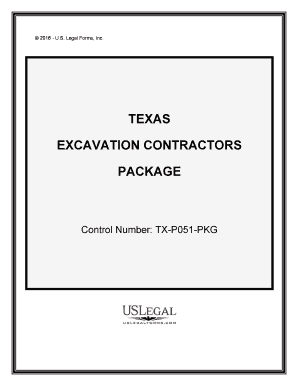
Texas Excavation Contractor Package Form


What is the Texas Excavation Contractor Package
The Texas Excavation Contractor Package is a comprehensive set of documents designed for contractors operating in the excavation industry within Texas. This package typically includes forms that outline the necessary permits, licenses, and compliance requirements specific to excavation work. It ensures that contractors adhere to state regulations, promoting safety and accountability in construction practices.
How to use the Texas Excavation Contractor Package
Using the Texas Excavation Contractor Package involves several steps. First, contractors must gather all necessary information regarding their business and the specific excavation project. Next, they should complete the required forms, ensuring that all details are accurate and up-to-date. Once completed, the forms can be submitted electronically or via mail, depending on the specific requirements of the package. It is essential to review the forms for compliance with Texas regulations before submission to avoid delays or rejections.
Steps to complete the Texas Excavation Contractor Package
To successfully complete the Texas Excavation Contractor Package, follow these steps:
- Gather all relevant business information, including your contractor license number and project details.
- Access the required forms included in the package.
- Fill out each form carefully, ensuring all information is accurate.
- Review the completed forms for compliance with state regulations.
- Submit the forms electronically through a trusted platform or mail them to the appropriate authority.
Legal use of the Texas Excavation Contractor Package
The legal use of the Texas Excavation Contractor Package hinges on compliance with state laws and regulations. Each form within the package must be filled out correctly and submitted according to the guidelines set by Texas authorities. Utilizing a reliable eSignature solution, such as signNow, can enhance the legal validity of the submitted documents, ensuring they meet the requirements of the ESIGN Act and UETA. This compliance is crucial for the forms to be recognized as legally binding.
Key elements of the Texas Excavation Contractor Package
Key elements of the Texas Excavation Contractor Package include:
- Application forms for excavation permits.
- Compliance checklists to ensure adherence to safety regulations.
- Instructions for submitting forms and required documentation.
- Information about fees associated with permits and licenses.
Required Documents
When completing the Texas Excavation Contractor Package, several documents are typically required. These may include:
- Proof of contractor licensing.
- Insurance certificates demonstrating coverage for excavation work.
- Project plans and specifications.
- Any additional permits required by local jurisdictions.
Quick guide on how to complete texas excavation contractor package
Effortlessly Prepare Texas Excavation Contractor Package on Any Device
Digital document management has gained traction among businesses and individuals alike. It offers an ideal environmentally friendly substitute for traditional printed and signed documents, as you can easily access the necessary form and securely store it online. airSlate SignNow provides all the tools required to create, edit, and eSign your documents rapidly without any holdups. Manage Texas Excavation Contractor Package across all platforms with airSlate SignNow's Android or iOS applications and streamline any document-related process today.
The Easiest Way to Edit and eSign Texas Excavation Contractor Package with Ease
- Obtain Texas Excavation Contractor Package and click Get Form to begin.
- Utilize the tools we offer to complete your form.
- Emphasize pertinent sections of the documents or redact sensitive information using tools specifically provided by airSlate SignNow for that purpose.
- Generate your eSignature using the Sign feature, which only takes seconds and holds the same legal validity as a conventional ink signature.
- Review all the details and click on the Done button to save your modifications.
- Select your preferred delivery method for your form, whether by email, SMS, invitation link, or download it to your computer.
Eliminate concerns about lost or misplaced documents, tedious form navigation, or errors that necessitate printing new copies. airSlate SignNow meets all your document management needs with just a few clicks from any device of your choosing. Modify and eSign Texas Excavation Contractor Package to guarantee effective communication throughout your document preparation process with airSlate SignNow.
Create this form in 5 minutes or less
Create this form in 5 minutes!
People also ask
-
What is the tx contractor form and how does it work?
The tx contractor form is a specialized document designed for contractors in Texas to manage their agreements and project details efficiently. With airSlate SignNow, you can easily create, send, and eSign this form, streamlining the entire process and ensuring compliance with local regulations.
-
How much does it cost to use the tx contractor form with airSlate SignNow?
AirSlate SignNow offers competitive pricing plans, which include access to the tx contractor form. Depending on your business needs, you can choose from various subscription options, ensuring you get the features that suit your requirements without overspending.
-
What features are included with the tx contractor form?
The tx contractor form includes features such as customizable templates, real-time tracking, and secure eSigning capabilities. These features ensure that your documents are not only efficient but also compliant and protected throughout the signing process.
-
Can I integrate the tx contractor form with other software?
Yes, airSlate SignNow allows seamless integration with various applications, enabling you to connect the tx contractor form with your preferred tools. This integration enhances your workflow, making it easier to manage your contracts and projects in one place.
-
What are the benefits of using the tx contractor form for my business?
Using the tx contractor form can signNowly reduce time spent on paperwork, minimize errors, and improve the overall professionalism of your contracts. With airSlate SignNow, you can also enhance collaboration with clients and team members, leading to better project outcomes.
-
Is the tx contractor form legally binding?
Yes, the tx contractor form created and signed through airSlate SignNow is legally binding. Our platform complies with eSignature laws, ensuring that your electronic signatures hold the same legal weight as traditional handwritten ones.
-
How secure is the information on the tx contractor form?
AirSlate SignNow employs high-level encryption and secure storage solutions to protect your information on the tx contractor form. You can have peace of mind, knowing that your sensitive data is safe from unauthorized access at all times.
Get more for Texas Excavation Contractor Package
- Due to the fact that form
- How to develop and write a grant proposal fasorg form
- Creating a marketing brochure form
- What is market segmentation 5 focus areas for max roi form
- Commissions and splits in real estate agent compensation form
- Home great place to work united states form
- Application for health coverage for seniors and massgov form
- Checklist when should you fire an employee form
Find out other Texas Excavation Contractor Package
- Can I eSignature Vermont Banking Rental Application
- eSignature West Virginia Banking Limited Power Of Attorney Fast
- eSignature West Virginia Banking Limited Power Of Attorney Easy
- Can I eSignature Wisconsin Banking Limited Power Of Attorney
- eSignature Kansas Business Operations Promissory Note Template Now
- eSignature Kansas Car Dealer Contract Now
- eSignature Iowa Car Dealer Limited Power Of Attorney Easy
- How Do I eSignature Iowa Car Dealer Limited Power Of Attorney
- eSignature Maine Business Operations Living Will Online
- eSignature Louisiana Car Dealer Profit And Loss Statement Easy
- How To eSignature Maryland Business Operations Business Letter Template
- How Do I eSignature Arizona Charity Rental Application
- How To eSignature Minnesota Car Dealer Bill Of Lading
- eSignature Delaware Charity Quitclaim Deed Computer
- eSignature Colorado Charity LLC Operating Agreement Now
- eSignature Missouri Car Dealer Purchase Order Template Easy
- eSignature Indiana Charity Residential Lease Agreement Simple
- How Can I eSignature Maine Charity Quitclaim Deed
- How Do I eSignature Michigan Charity LLC Operating Agreement
- eSignature North Carolina Car Dealer NDA Now