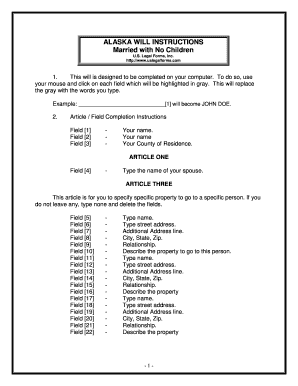
Ak Last Will Testament Form


What is the Ak Last Will Testament
The Ak Last Will Testament is a legal document that outlines an individual's wishes regarding the distribution of their assets and responsibilities after their death. This document serves as a crucial tool for ensuring that your estate is handled according to your preferences. It typically includes details such as the appointment of an executor, the designation of beneficiaries, and any specific instructions regarding property or guardianship of minors. Understanding the significance of this document is essential for anyone looking to secure their legacy and provide for their loved ones.
How to use the Ak Last Will Testament
Using the Ak Last Will Testament involves several key steps to ensure that it accurately reflects your wishes. First, gather all necessary information, including details about your assets, debts, and the individuals you wish to designate as beneficiaries. Next, consider appointing an executor who will be responsible for managing your estate after your passing. Once you have drafted the will, it is important to sign it in the presence of witnesses, as required by Alaska law, to ensure its validity. Finally, store the document in a safe location and inform your executor and loved ones where it can be found.
Steps to complete the Ak Last Will Testament
Completing the Ak Last Will Testament involves a systematic approach to ensure that all legal requirements are met. Follow these steps:
- Identify your assets and liabilities.
- Choose your beneficiaries and specify what each will receive.
- Appoint an executor to oversee the distribution of your estate.
- Draft the will, ensuring clarity and specificity in your instructions.
- Sign the document in the presence of at least two witnesses.
- Store the will securely and inform relevant parties of its location.
Legal use of the Ak Last Will Testament
The legal use of the Ak Last Will Testament is governed by state laws that dictate how wills must be executed and enforced. In Alaska, a will must be signed by the testator and witnessed by at least two individuals who are not beneficiaries. This ensures that the will is recognized as valid in a court of law. Additionally, it is important to regularly review and update your will to reflect any changes in your circumstances, such as marriage, divorce, or the birth of children, to maintain its legal efficacy.
State-specific rules for the Ak Last Will Testament
Alaska has specific rules that govern the creation and execution of the Ak Last Will Testament. These include:
- The will must be in writing and signed by the testator.
- At least two witnesses must sign the will, affirming they witnessed the testator's signature.
- Alaska recognizes both handwritten (holographic) wills and formally typed documents, provided they meet the state's requirements.
- It is advisable to have the will notarized, although it is not a legal requirement.
Key elements of the Ak Last Will Testament
Key elements of the Ak Last Will Testament include essential components that ensure clarity and enforceability. These elements typically consist of:
- The testator's full name and address.
- A declaration stating that the document is a last will and testament.
- Appointment of an executor to manage the estate.
- Detailed instructions on the distribution of assets.
- Provisions for the care of minor children, if applicable.
- Signature of the testator and witnesses.
Quick guide on how to complete ak last will testament
Finish Ak Last Will Testament effortlessly on any device
Digital document management has gained traction with businesses and individuals alike. It offers an ideal eco-friendly alternative to conventional printed and signed documents, allowing you to access the necessary form and securely save it online. airSlate SignNow provides all the features you require to generate, alter, and electronically sign your documents quickly without any hold-ups. Manage Ak Last Will Testament on any system using airSlate SignNow Android or iOS applications and simplify any document-oriented task today.
How to adjust and electronically sign Ak Last Will Testament with ease
- Obtain Ak Last Will Testament and press Get Form to begin.
- Utilize the tools we provide to finish your document.
- Emphasize important sections of the documents or redact sensitive information with tools that airSlate SignNow specifically offers for that purpose.
- Generate your eSignature using the Sign feature, which takes mere seconds and carries the same legal validity as a conventional wet ink signature.
- Review all the details and click the Done button to confirm your changes.
- Select how you wish to send your form, whether by email, SMS, or invitation link, or download it to your computer.
Eliminate the worry of lost or misplaced documents, tedious form searching, or mistakes that necessitate printing new copies. airSlate SignNow meets all your requirements in document management with just a few clicks from your preferred device. Edit and electronically sign Ak Last Will Testament and guarantee effective communication at every step of your form preparation process with airSlate SignNow.
Create this form in 5 minutes or less
Create this form in 5 minutes!
People also ask
-
What is airSlate SignNow and how does it assist with Alaska legal documents?
airSlate SignNow is a powerful eSignature solution designed to streamline the signing process for Alaska legal documents. It allows users to upload, sign, and send documents securely and efficiently, ensuring compliance with local regulations. By leveraging this platform, businesses can reduce the time spent on paperwork and enhance overall productivity.
-
How much does airSlate SignNow cost for Alaska legal professionals?
The pricing of airSlate SignNow for Alaska legal professionals varies based on the selected plan and features. Typically, there are subscription options that cater to different needs and budgets, making it affordable for individual practitioners as well as larger firms. You can check our website for the most updated pricing and potential discounts.
-
What features does airSlate SignNow offer for managing Alaska legal documents?
airSlate SignNow offers a range of features tailored for Alaska legal documents, including customizable templates, secure cloud storage, and automated workflows. These features help users manage documents more effectively and ensure that all legal requirements are met. Furthermore, the platform supports multiple file formats, providing flexibility in document management.
-
Are there any benefits to using airSlate SignNow for Alaska legal services?
Yes, using airSlate SignNow for Alaska legal services helps firms save time and reduce costs associated with traditional document signing methods. The platform enhances client satisfaction through its ease of use, while also providing security and compliance features necessary for legal documents. Additionally, it enables real-time tracking and notifications, ensuring that no steps are missed.
-
Can airSlate SignNow integrate with other tools used in Alaska legal practice?
Absolutely! airSlate SignNow is designed to integrate seamlessly with various tools commonly used in Alaska legal practice, such as CRM systems, document management software, and productivity applications. These integrations further streamline the workflow and enhance overall efficiency, allowing legal professionals to focus on their work without manual data entry.
-
Is airSlate SignNow compliant with Alaska legal requirements?
Yes, airSlate SignNow complies with the legal requirements for electronic signatures in Alaska. The platform adheres to U.S. eSign and UETA laws, ensuring that all signed documents are legally binding and enforceable in court. This compliance provides peace of mind for users handling sensitive legal documents.
-
What kind of support does airSlate SignNow offer to Alaska legal users?
airSlate SignNow provides extensive support for Alaska legal users, including a comprehensive knowledge base, video tutorials, and customer service via chat and email. Users can quickly find answers to their questions or receive personalized assistance from the support team. This commitment to customer service ensures that your experience with airSlate SignNow is smooth and successful.
Get more for Ak Last Will Testament
- Enclosed herewith please find the original and one copy of the joint motion for entry of form
- Patient refund letter templates form
- Enclosed herewith please find the original and one copy of notice of receipt of original of form
- Plaintiffs motion for leave to file a supplemental memorandum and form
- Dear judge name form
- Via facsimile amp regular mail form
- Us environmental protection agency correspondence manual form
- Re age discrimination suit form
Find out other Ak Last Will Testament
- How To eSign Arizona Lawers PDF
- How To eSign Utah Government Word
- How Can I eSign Connecticut Lawers Presentation
- Help Me With eSign Hawaii Lawers Word
- How Can I eSign Hawaii Lawers Document
- How To eSign Hawaii Lawers PPT
- Help Me With eSign Hawaii Insurance PPT
- Help Me With eSign Idaho Insurance Presentation
- Can I eSign Indiana Insurance Form
- How To eSign Maryland Insurance PPT
- Can I eSign Arkansas Life Sciences PDF
- How Can I eSign Arkansas Life Sciences PDF
- Can I eSign Connecticut Legal Form
- How Do I eSign Connecticut Legal Form
- How Do I eSign Hawaii Life Sciences Word
- Can I eSign Hawaii Life Sciences Word
- How Do I eSign Hawaii Life Sciences Document
- How Do I eSign North Carolina Insurance Document
- How Can I eSign Hawaii Legal Word
- Help Me With eSign Hawaii Legal Document