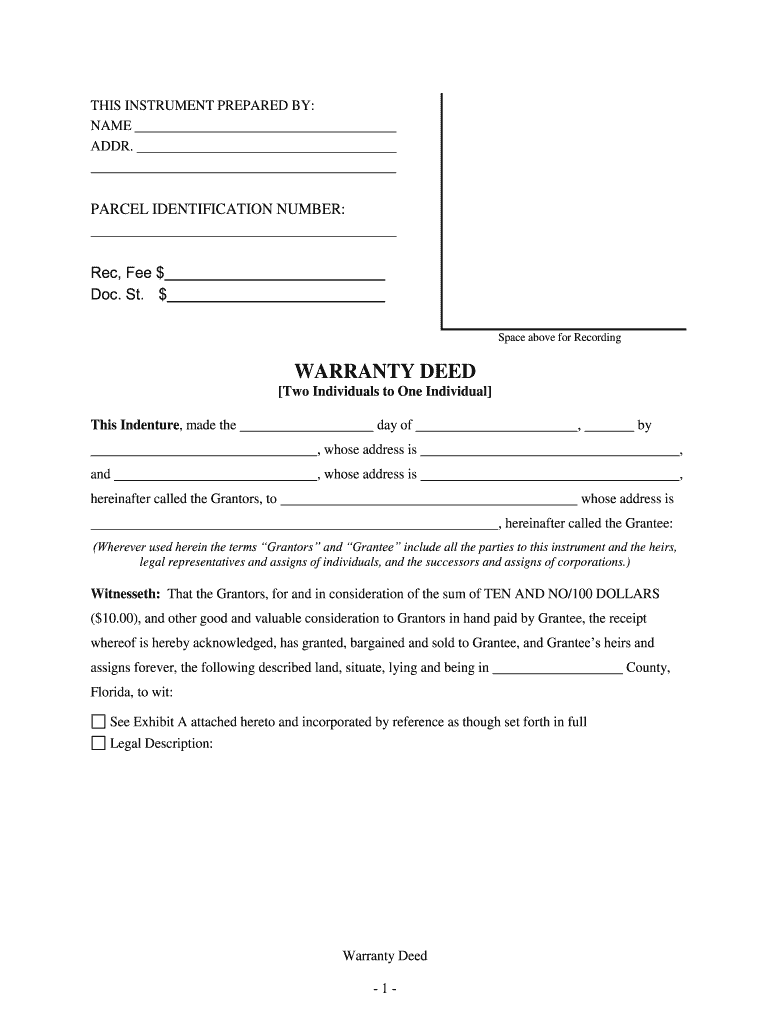
Fl Warranty Deed Form


What is the FL Warranty Deed
The FL warranty deed is a legal document used in the state of Florida to transfer ownership of real estate from one party to another. This type of deed provides a guarantee from the seller (grantor) to the buyer (grantee) that the property is free from any liens or encumbrances, except those explicitly stated in the deed. It assures the grantee that the grantor holds clear title to the property and has the right to sell it. This makes the FL warranty deed a vital instrument in real estate transactions, ensuring transparency and security for both parties involved.
How to Obtain the FL Warranty Deed
To obtain a FL warranty deed, individuals can either draft the document themselves or seek assistance from a qualified attorney or real estate professional. Many online legal services also provide templates that can be customized to meet specific needs. It is essential to ensure that the form complies with Florida state laws. Once the document is prepared, it must be signed by the grantor in the presence of a notary public. After notarization, the deed should be recorded with the county clerk's office where the property is located to ensure its legal validity.
Steps to Complete the FL Warranty Deed
Completing the FL warranty deed involves several important steps:
- Gather necessary information, including the names of the grantor and grantee, property description, and any existing liens.
- Fill out the warranty deed form accurately, ensuring all details are correct.
- Sign the document in front of a notary public, who will verify the identities of the signers.
- Submit the signed and notarized deed to the county clerk's office for recording.
- Pay any applicable recording fees as required by the county.
Key Elements of the FL Warranty Deed
Several key elements must be included in a FL warranty deed to ensure its effectiveness:
- Grantor and Grantee Information: Full names and addresses of both parties.
- Property Description: A legal description of the property being transferred.
- Consideration: The amount paid for the property, which can be stated as a nominal amount.
- Warranties: Specific guarantees made by the grantor regarding the title.
- Signatures: Signatures of the grantor and a notary public.
Legal Use of the FL Warranty Deed
The FL warranty deed is legally binding once it is signed, notarized, and recorded with the appropriate county office. It serves as a public record of the transfer of ownership and protects the rights of the grantee. In legal disputes, the warranty deed can be used as evidence of ownership and the guarantees provided by the grantor. It is essential to ensure that the deed complies with Florida state laws to avoid any issues related to enforceability.
Digital vs. Paper Version
In today’s digital age, the option to complete and store the FL warranty deed electronically is becoming increasingly popular. Digital versions can be filled out and signed using electronic signature platforms, which offer added convenience and security. However, regardless of the format, the document must still be notarized and recorded to be legally binding. Paper versions remain traditional and are often preferred for their physical presence during real estate transactions.
Quick guide on how to complete fl warranty deed
Effortlessly Complete Fl Warranty Deed on Any Device
Digital document management has become increasingly favored by businesses and individuals. It serves as an ideal environmentally friendly alternative to traditional printed and signed documents, allowing you to obtain the correct form and securely save it online. airSlate SignNow provides all the features you need to generate, alter, and electronically sign your documents quickly and without delays. Manage Fl Warranty Deed on any device using airSlate SignNow's Android or iOS applications and streamline any document-related task today.
How to Alter and Electronically Sign Fl Warranty Deed with Ease
- Locate Fl Warranty Deed and then click Get Form to begin.
- Utilize the tools we offer to complete your document.
- Emphasize important sections of the documents or conceal confidential information with tools provided by airSlate SignNow specifically for this purpose.
- Create your signature with the Sign tool, which takes mere seconds and carries the same legal validity as a conventional wet ink signature.
- Verify the information and then click the Done button to save your changes.
- Choose how you would like to send your form, whether by email, SMS, or invitation link, or download it to your computer.
Eliminate the hassle of lost or misfiled documents, tedious form hunts, or mistakes that require reprinting new document copies. airSlate SignNow meets your document management needs in just a few clicks from any device you prefer. Edit and eSign Fl Warranty Deed and guarantee effective communication at every step of your form preparation with airSlate SignNow.
Create this form in 5 minutes or less
Create this form in 5 minutes!
People also ask
-
What is an FL warranty deed?
An FL warranty deed is a legal document that guarantees the property title is clear, free from claims, and provides absolute assurance to the buyer. This deed is commonly used in Florida to transfer ownership of real estate, ensuring that the seller holds all rights to the property being sold.
-
How can I create an FL warranty deed using airSlate SignNow?
Creating an FL warranty deed with airSlate SignNow is simple. You can use our easy-to-navigate template library to customize your deed, ensuring all necessary information is included. Once your document is ready, you can eSign it and send it securely to all parties involved.
-
What are the benefits of using airSlate SignNow for my FL warranty deed?
Using airSlate SignNow to handle your FL warranty deed streamlines the signing process, saving you time and effort. Our platform ensures that your documents are legally binding and secure, while also allowing for real-time collaboration and document tracking.
-
Is there a cost to create an FL warranty deed with airSlate SignNow?
Yes, there is a cost associated with creating an FL warranty deed using airSlate SignNow, but our pricing plans are designed to be cost-effective for businesses of all sizes. We offer flexible subscription options that provide access to a range of features for document management and eSigning.
-
Can I integrate airSlate SignNow with other software for my FL warranty deed?
Absolutely! airSlate SignNow integrates seamlessly with various applications such as Salesforce, Google Drive, and more. This allows you to manage your FL warranty deed alongside your other business processes, enhancing your efficiency and productivity.
-
What features does airSlate SignNow offer for managing FL warranty deeds?
airSlate SignNow comes equipped with robust features such as templates, customizable fields, eSigning, and real-time tracking. These tools ensure that your FL warranty deed is completed accurately and efficiently, helping facilitate prompt property transfers.
-
Is my information safe when using airSlate SignNow for FL warranty deeds?
Yes, your information is safe with airSlate SignNow. We prioritize security and implement advanced encryption, compliance with legal standards, and secure storage practices for all your documents, including FL warranty deeds.
Get more for Fl Warranty Deed
- United states of america plaintiff appellee v kathy form
- Memorandum of law on admissibility of tapes and transcripts form
- In the supreme court of the state of delaware david form
- In this case you have been permitted to take notes during the course form
- Actual possession legal definition of actual possession form
- United states of america plaintiff appellee v robert p form
- Index to pechman preliminary civil jury instructions no form
- United states v imotexas lawyer form
Find out other Fl Warranty Deed
- How To Electronic signature New York Courts Stock Certificate
- Electronic signature South Carolina Sports Separation Agreement Easy
- Electronic signature Virginia Courts Business Plan Template Fast
- How To Electronic signature Utah Courts Operating Agreement
- Electronic signature West Virginia Courts Quitclaim Deed Computer
- Electronic signature West Virginia Courts Quitclaim Deed Free
- Electronic signature Virginia Courts Limited Power Of Attorney Computer
- Can I Sign Alabama Banking PPT
- Electronic signature Washington Sports POA Simple
- How To Electronic signature West Virginia Sports Arbitration Agreement
- Electronic signature Wisconsin Sports Residential Lease Agreement Myself
- Help Me With Sign Arizona Banking Document
- How Do I Sign Arizona Banking Form
- How Can I Sign Arizona Banking Form
- How Can I Sign Arizona Banking Form
- Can I Sign Colorado Banking PPT
- How Do I Sign Idaho Banking Presentation
- Can I Sign Indiana Banking Document
- How Can I Sign Indiana Banking PPT
- How To Sign Maine Banking PPT