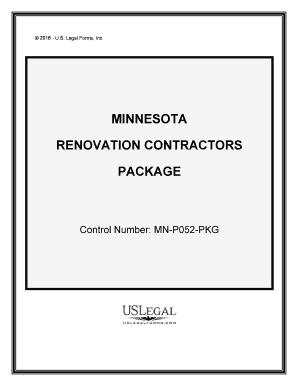
Mn Contractor Form


What is the Mn Contractor Form
The Minnesota contractor form is a legal document used by contractors operating in Minnesota to ensure compliance with state regulations. This form is essential for various contracting activities, including construction, renovation, and maintenance services. It outlines the responsibilities and obligations of contractors while providing a framework for legal and financial accountability. Understanding this form is crucial for anyone engaged in contracting work within the state.
How to use the Mn Contractor Form
Using the Minnesota contractor form involves several steps to ensure proper completion and submission. First, gather all necessary information, including business details, contractor license numbers, and project specifics. Next, fill out the form accurately, ensuring that all required fields are completed. After completing the form, review it for accuracy and compliance with state regulations. Finally, submit the form as instructed, whether online, by mail, or in person, depending on the specific requirements outlined by the Minnesota Department of Labor and Industry.
Steps to complete the Mn Contractor Form
Completing the Minnesota contractor form requires careful attention to detail. Follow these steps:
- Gather necessary documents, including your contractor license and identification.
- Access the form through the official Minnesota Department of Labor and Industry website or other authorized sources.
- Fill in your business name, address, and contact information accurately.
- Provide details about the specific project, including location and scope of work.
- Review all entries for accuracy and completeness before submission.
- Submit the form according to the specified method, ensuring you keep a copy for your records.
Legal use of the Mn Contractor Form
The Minnesota contractor form is legally binding when completed correctly and submitted according to state regulations. It serves as a record of the contractor's compliance with local laws and regulations, protecting both the contractor and the client. To ensure legal validity, the form must be filled out with accurate information, and all necessary signatures must be obtained. Additionally, it is important to retain copies of the submitted form for future reference in case of disputes or audits.
Key elements of the Mn Contractor Form
Several key elements must be included in the Minnesota contractor form to ensure its effectiveness and compliance. These elements typically include:
- Contractor's name and business information.
- License number and expiration date.
- Project description and location.
- Scope of work and estimated timeline.
- Signatures of all parties involved, confirming agreement to the terms.
State-specific rules for the Mn Contractor Form
Each state has specific rules governing the use of contractor forms, and Minnesota is no exception. Contractors must adhere to state licensing requirements, which may include obtaining specific permits or certifications depending on the type of work being performed. Additionally, contractors are responsible for understanding local building codes and regulations that may affect their projects. Failure to comply with these rules can result in penalties or legal disputes.
Quick guide on how to complete mn contractor form
Effortlessly Prepare Mn Contractor Form on Any Device
Digital document management has gained traction among companies and individuals alike. It serves as an ideal eco-conscious alternative to traditional printed and signed documents, allowing you to locate the correct form and securely store it online. airSlate SignNow equips you with all the necessary tools to create, modify, and electronically sign your documents swiftly and without complications. Handle Mn Contractor Form on any device using airSlate SignNow's Android or iOS applications and streamline your document-related processes today.
The optimal method to adjust and eSign Mn Contractor Form with ease
- Obtain Mn Contractor Form and press Get Form to begin.
- Utilize the tools we offer to complete your form.
- Emphasize important sections of the documents or obscure confidential information with the tools provided by airSlate SignNow specifically for this purpose.
- Create your electronic signature using the Sign feature, which only takes seconds and holds the same legal validity as a conventional handwritten signature.
- Review the details and click the Done button to save your changes.
- Choose your preferred method to submit your form, whether by email, text message (SMS), invitation link, or download it to your computer.
Eliminate the hassle of lost or misplaced documents, tedious form searches, or mistakes that necessitate printing new document copies. airSlate SignNow meets your document management requirements in just a few clicks from any device you prefer. Modify and eSign Mn Contractor Form to ensure effective communication at all phases of the form preparation process with airSlate SignNow.
Create this form in 5 minutes or less
Create this form in 5 minutes!
People also ask
-
What features does airSlate SignNow offer for Minnesota contractors?
airSlate SignNow provides Minnesota contractors with essential features like eSignature capabilities, document templates, and automated workflows. These tools streamline the process of sending and signing contracts, making it easier to stay organized and efficient. Additionally, airSlate SignNow offers real-time tracking and notifications, ensuring that Minnesota contractors never miss an important deadline.
-
How can airSlate SignNow benefit Minnesota contractors?
For Minnesota contractors, airSlate SignNow offers a cost-effective solution to manage contracts and agreements more efficiently. By digitizing the signing process, contractors can reduce paper use, save time, and enhance client relationships through professional document handling. Overall, these benefits can help Minnesota contractors focus more on their projects and less on administrative tasks.
-
What is the pricing structure for airSlate SignNow for Minnesota contractors?
airSlate SignNow offers transparent pricing plans designed to accommodate Minnesota contractors of all sizes. Whether you need a basic plan for individual use or a more advanced solution for a larger team, there are options that fit various budgets. Moreover, contractors can benefit from a free trial to explore features before committing to a plan.
-
Does airSlate SignNow integrate with other software used by Minnesota contractors?
Yes, airSlate SignNow integrates seamlessly with various software applications commonly used by Minnesota contractors, such as project management tools and CRM systems. This integration ensures that contractors can easily access and manage their documents alongside other business processes. By centralizing workflows, Minnesota contractors can enhance productivity and collaboration.
-
Is airSlate SignNow secure for handling sensitive documents for Minnesota contractors?
Absolutely, airSlate SignNow prioritizes security, making it an ideal choice for Minnesota contractors managing sensitive documents. The platform employs bank-level encryption and complies with e-signature laws to protect your information. Contractors can confidently sign and send contracts knowing that their data is safe and secure.
-
Can Minnesota contractors customize their documents with airSlate SignNow?
Yes, airSlate SignNow allows Minnesota contractors to customize documents by adding their logos, branding, and specific fields tailored to their needs. This level of personalization not only enhances professionalism but also ensures that all necessary information is captured during the signing process. Custom templates further streamline document creation for repeated use.
-
What support does airSlate SignNow offer for Minnesota contractors?
airSlate SignNow provides comprehensive customer support for Minnesota contractors through various channels, including live chat, email, and phone. This ensures contractors can get assistance whenever they encounter challenges or have questions regarding the platform. Additionally, there are numerous resources, including tutorials and FAQs, available to help contractors make the most of the service.
Get more for Mn Contractor Form
- Agreement to lease condominium unit condo rental in a form
- In a civil hearing in the us federal court who goes first form
- Services contract with graphic designer form
- What is the difference between the plaintiff and the form
- Request for transportation from airport to hotel guest to hotel form
- Sample cps appeal letter form
- S2115731p1 agreement for consultant services for medical form
- Agreement to lease condominium unit form
Find out other Mn Contractor Form
- eSign Delaware Courts Operating Agreement Easy
- eSign Georgia Courts Bill Of Lading Online
- eSign Hawaii Courts Contract Mobile
- eSign Hawaii Courts RFP Online
- How To eSign Hawaii Courts RFP
- eSign Hawaii Courts Letter Of Intent Later
- eSign Hawaii Courts IOU Myself
- eSign Hawaii Courts IOU Safe
- Help Me With eSign Hawaii Courts Cease And Desist Letter
- How To eSign Massachusetts Police Letter Of Intent
- eSign Police Document Michigan Secure
- eSign Iowa Courts Emergency Contact Form Online
- eSign Kentucky Courts Quitclaim Deed Easy
- How To eSign Maryland Courts Medical History
- eSign Michigan Courts Lease Agreement Template Online
- eSign Minnesota Courts Cease And Desist Letter Free
- Can I eSign Montana Courts NDA
- eSign Montana Courts LLC Operating Agreement Mobile
- eSign Oklahoma Sports Rental Application Simple
- eSign Oklahoma Sports Rental Application Easy