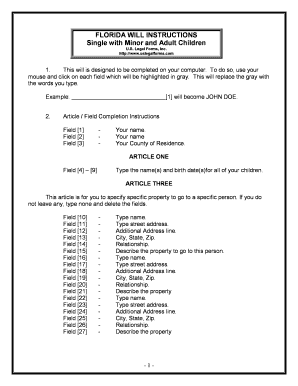
Florida Legal Last Will and Testament Form for Single Person with Adult and Minor Children


Understanding the Florida Legal Last Will and Testament Form for Single Person with Adult and Minor Children
The Florida Legal Last Will and Testament Form for a single person with adult and minor children is a crucial document that outlines how an individual's assets will be distributed upon their passing. This form is specifically designed for individuals who are not married and have children of varying ages. It provides a clear framework for appointing guardians for minor children, thereby ensuring their well-being and care. Additionally, this will allows the individual to express their wishes regarding the distribution of their estate, which can include property, financial assets, and personal belongings.
Steps to Complete the Florida Legal Last Will and Testament Form for Single Person with Adult and Minor Children
Completing the Florida Legal Last Will and Testament Form involves several key steps. First, gather all necessary information, including details about your assets, debts, and the names of your beneficiaries. Next, clearly define who will serve as the guardian for your minor children, ensuring that this person is willing and able to take on this responsibility. After filling out the form, it is essential to sign it in the presence of at least two witnesses who are not beneficiaries of the will. This step is crucial for the will's validity in Florida. Finally, store the completed document in a safe place and inform your loved ones about its location.
Key Elements of the Florida Legal Last Will and Testament Form for Single Person with Adult and Minor Children
Several key elements must be included in the Florida Legal Last Will and Testament Form to ensure its legality and effectiveness. These elements include:
- Testator's Information: The full name and address of the individual creating the will.
- Beneficiaries: Names and details of individuals or organizations who will inherit the estate.
- Guardianship Provisions: Designation of guardians for minor children, including alternate guardians if the primary cannot serve.
- Asset Distribution: Clear instructions on how assets should be divided among beneficiaries.
- Signature and Witnesses: The testator's signature along with the signatures of at least two witnesses.
Legal Use of the Florida Legal Last Will and Testament Form for Single Person with Adult and Minor Children
The legal use of the Florida Legal Last Will and Testament Form is governed by state laws, which dictate how the document must be executed and enforced. In Florida, a will must be signed in the presence of two witnesses to be considered valid. Additionally, the will must be created voluntarily and without coercion. Once executed, the will should be filed with the local probate court upon the testator's death, initiating the probate process, which ensures that the deceased's wishes are honored and that assets are distributed according to the will.
State-Specific Rules for the Florida Legal Last Will and Testament Form for Single Person with Adult and Minor Children
Florida has specific rules regarding the creation and execution of a last will and testament. These rules include:
- The will must be in writing, either typed or handwritten.
- The testator must be at least eighteen years old and of sound mind.
- Witnesses must be at least eighteen years old and cannot be beneficiaries of the will.
- Florida recognizes holographic wills, which are handwritten and signed by the testator, provided they meet certain criteria.
How to Obtain the Florida Legal Last Will and Testament Form for Single Person with Adult and Minor Children
Obtaining the Florida Legal Last Will and Testament Form is straightforward. Individuals can access the form through various means, including:
- Online legal resources that provide downloadable templates.
- Consulting with an attorney who specializes in estate planning.
- Visiting local government offices or libraries that may offer free legal forms.
Quick guide on how to complete florida legal last will and testament form for single person with adult and minor children
Effortlessly Prepare Florida Legal Last Will And Testament Form For Single Person With Adult And Minor Children on Any Device
Digital document management has gained traction among businesses and individuals alike. It offers an excellent eco-conscious alternative to traditional printed and signed paperwork, allowing you to find the right template and securely keep it online. airSlate SignNow equips you with all the tools necessary to create, modify, and electronically sign your documents quickly and efficiently. Handle Florida Legal Last Will And Testament Form For Single Person With Adult And Minor Children on any device using the airSlate SignNow Android or iOS applications and enhance any document-centric process today.
How to Alter and Electronically Sign Florida Legal Last Will And Testament Form For Single Person With Adult And Minor Children with Ease
- Find Florida Legal Last Will And Testament Form For Single Person With Adult And Minor Children and click on Get Form to commence.
- Utilize the tools we provide to complete your form.
- Emphasize pertinent sections of the documents or obscure confidential information with tools that airSlate SignNow specifically offers for that purpose.
- Generate your signature using the Sign tool, which takes mere seconds and holds the same legal validity as a conventional wet ink signature.
- Review the details and click on the Done button to save your changes.
- Select your preferred method of delivery for your form, via email, SMS, or an invitation link, or download it to your computer.
Forget about lost or misfiled documents, frustrating form searches, or errors that require printing new document copies. airSlate SignNow meets all your document management needs in just a few clicks from any device you choose. Modify and electronically sign Florida Legal Last Will And Testament Form For Single Person With Adult And Minor Children and ensure outstanding communication at every phase of your form preparation process with airSlate SignNow.
Create this form in 5 minutes or less
Create this form in 5 minutes!
People also ask
-
What is a Florida last will and why is it important?
A Florida last will is a legal document that outlines how an individual's assets will be distributed after their death. It is important because it helps ensure that your wishes are honored, and it can simplify the probate process for your loved ones, avoiding potential disputes.
-
How does airSlate SignNow help with creating a Florida last will?
airSlate SignNow offers an intuitive platform that allows users to create a Florida last will easily. With customizable templates and user-friendly tools, you can ensure that all necessary legal details are included and that the document is legally compliant.
-
What are the costs associated with a Florida last will using SignNow?
The cost of creating a Florida last will with airSlate SignNow is affordable and varies based on the plan you choose. SignNow provides various pricing options, including monthly and annual subscriptions, making it a cost-effective solution for anyone needing a Florida last will.
-
Can I customize my Florida last will using airSlate SignNow?
Yes, you can fully customize your Florida last will with airSlate SignNow. The platform allows you to easily add, edit, or remove clauses to meet your specific needs, ensuring your document accurately reflects your wishes regarding your estate.
-
Is my Florida last will secure with airSlate SignNow?
Absolutely! airSlate SignNow employs high-level encryption and security measures to protect your documents, including your Florida last will. This ensures that your sensitive information remains confidential and secure throughout the entire process.
-
Does airSlate SignNow integrate with other software for managing a Florida last will?
Yes, airSlate SignNow offers integrations with various software tools to enhance your workflow while managing a Florida last will. This makes it easy for users to connect their documents with other applications, improving overall efficiency and convenience.
-
What are the benefits of using airSlate SignNow for a Florida last will?
Using airSlate SignNow for your Florida last will provides numerous benefits including ease of use, cost-effectiveness, and legal compliance. It streamlines the document creation process, allowing you to focus on what truly matters: ensuring your wishes are clearly laid out.
Get more for Florida Legal Last Will And Testament Form For Single Person With Adult And Minor Children
Find out other Florida Legal Last Will And Testament Form For Single Person With Adult And Minor Children
- How Can I Electronic signature Ohio Plumbing PPT
- Can I Electronic signature Texas Plumbing Document
- How To Electronic signature Michigan Real Estate Form
- How To Electronic signature Arizona Police PDF
- Help Me With Electronic signature New Hampshire Real Estate PDF
- Can I Electronic signature New Hampshire Real Estate Form
- Can I Electronic signature New Mexico Real Estate Form
- How Can I Electronic signature Ohio Real Estate Document
- How To Electronic signature Hawaii Sports Presentation
- How To Electronic signature Massachusetts Police Form
- Can I Electronic signature South Carolina Real Estate Document
- Help Me With Electronic signature Montana Police Word
- How To Electronic signature Tennessee Real Estate Document
- How Do I Electronic signature Utah Real Estate Form
- How To Electronic signature Utah Real Estate PPT
- How Can I Electronic signature Virginia Real Estate PPT
- How Can I Electronic signature Massachusetts Sports Presentation
- How To Electronic signature Colorado Courts PDF
- How To Electronic signature Nebraska Sports Form
- How To Electronic signature Colorado Courts Word