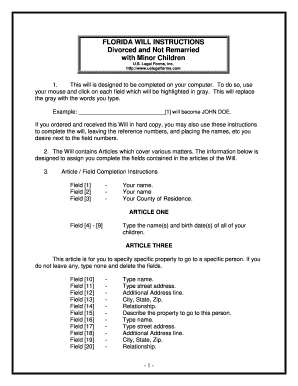
Florida Legal Last Will and Testament Form for Divorced Person Not Remarried with Minor Children


What is the Florida Legal Last Will And Testament Form For Divorced Person Not Remarried With Minor Children
The Florida Legal Last Will And Testament Form for a divorced person not remarried with minor children is a legal document that outlines how a person's assets and responsibilities will be managed after their death. This specific form is tailored for individuals who have gone through a divorce and have minor children, ensuring that their wishes regarding guardianship and asset distribution are clearly stated. It is essential for protecting the interests of the children and ensuring that the deceased’s intentions are honored.
Key Elements of the Florida Legal Last Will And Testament Form For Divorced Person Not Remarried With Minor Children
This form typically includes several critical components:
- Testator Information: The name and address of the person creating the will.
- Guardianship Provisions: Designation of guardians for minor children, ensuring their care is prioritized.
- Asset Distribution: Clear instructions on how assets should be divided among beneficiaries.
- Executor Appointment: Selection of an executor to manage the estate and ensure the will is executed according to the testator's wishes.
- Witness Signatures: Requirement for at least two witnesses to sign the document, validating its authenticity.
How to Complete the Florida Legal Last Will And Testament Form For Divorced Person Not Remarried With Minor Children
Completing this form requires careful consideration of several factors:
- Gather Necessary Information: Collect details about your assets, debts, and intended guardians for your children.
- Fill Out the Form: Clearly indicate your wishes regarding asset distribution and guardianship.
- Review the Document: Ensure all information is accurate and reflects your intentions.
- Sign in Presence of Witnesses: Sign the will in front of two witnesses who are not beneficiaries to validate the document.
Legal Use of the Florida Legal Last Will And Testament Form For Divorced Person Not Remarried With Minor Children
This form is legally binding in Florida as long as it meets the state's requirements for wills. It must be signed by the testator and witnessed appropriately. The will can be contested in court, but having a properly executed document significantly reduces the likelihood of disputes. It is advisable to store the will in a safe place and inform trusted individuals of its location.
State-Specific Rules for the Florida Legal Last Will And Testament Form For Divorced Person Not Remarried With Minor Children
Florida law has specific requirements for wills, including:
- Must be in writing.
- Must be signed by the testator.
- Must be witnessed by at least two individuals who are not beneficiaries.
- There is no requirement for notarization, but it can help in proving the will's validity.
How to Obtain the Florida Legal Last Will And Testament Form For Divorced Person Not Remarried With Minor Children
The form can be obtained through various means:
- Online Resources: Many legal websites provide templates and guidance for completing the form.
- Legal Professionals: Consulting with an attorney can ensure that the will is tailored to your specific needs and complies with state laws.
- Local Government Offices: Some county clerks may provide access to official forms and additional resources.
Quick guide on how to complete florida legal last will and testament form for divorced person not remarried with minor children
Access Florida Legal Last Will And Testament Form For Divorced Person Not Remarried With Minor Children effortlessly on any device
Digital document management has become increasingly popular among organizations and individuals. It offers an ideal eco-friendly substitute for conventional printed and signed documents, allowing you to obtain the necessary form and securely store it online. airSlate SignNow provides you with all the essential tools to create, adjust, and electronically sign your documents promptly without any delays. Handle Florida Legal Last Will And Testament Form For Divorced Person Not Remarried With Minor Children on any platform using airSlate SignNow's Android or iOS applications and enhance any document-related process today.
How to adjust and electronically sign Florida Legal Last Will And Testament Form For Divorced Person Not Remarried With Minor Children with ease
- Locate Florida Legal Last Will And Testament Form For Divorced Person Not Remarried With Minor Children and click on Get Form to begin.
- Utilize the tools we offer to fill out your form.
- Emphasize important sections of the documents or redact sensitive information with tools specifically designed by airSlate SignNow for that purpose.
- Create your eSignature using the Sign tool, which takes only seconds and carries the same legal validity as a conventional wet ink signature.
- Review the information and then click on the Done button to save your changes.
- Select your preferred delivery method for your form—via email, SMS, invite link, or download it to your computer.
Eliminate the worry about lost or misfiled documents, tedious form searches, or errors that necessitate printing new copies. airSlate SignNow fulfills all your document management requirements in just a few clicks from any device you choose. Adjust and electronically sign Florida Legal Last Will And Testament Form For Divorced Person Not Remarried With Minor Children and guarantee exceptional communication at every stage of your form preparation process with airSlate SignNow.
Create this form in 5 minutes or less
Create this form in 5 minutes!
People also ask
-
What is a Florida Legal Last Will And Testament Form For Divorced Person Not Remarried With Minor Children?
A Florida Legal Last Will And Testament Form For Divorced Person Not Remarried With Minor Children is a legal document that outlines your wishes regarding the distribution of your assets and the care of your minor children after your passing. This form ensures that your children are taken care of according to your preferences and designates guardianship if needed.
-
How can I obtain a Florida Legal Last Will And Testament Form For Divorced Person Not Remarried With Minor Children?
You can obtain a Florida Legal Last Will And Testament Form For Divorced Person Not Remarried With Minor Children through airSlate SignNow. Our platform provides a user-friendly interface to create, customize, and eSign your will quickly and conveniently, ensuring that all legal requirements are met.
-
Is there a cost associated with the Florida Legal Last Will And Testament Form For Divorced Person Not Remarried With Minor Children?
Yes, there is a fee for utilizing the Florida Legal Last Will And Testament Form For Divorced Person Not Remarried With Minor Children through airSlate SignNow. However, our solution is cost-effective compared to traditional legal services, providing great value for your peace of mind regarding your estate planning needs.
-
What features are included with the Florida Legal Last Will And Testament Form For Divorced Person Not Remarried With Minor Children?
The Florida Legal Last Will And Testament Form For Divorced Person Not Remarried With Minor Children includes features such as customizable templates, eSignature options, and secure storage of your documents. These features make it easy to manage your will remotely and ensure that it stays legally binding.
-
How does airSlate SignNow ensure my privacy when using the Florida Legal Last Will And Testament Form For Divorced Person Not Remarried With Minor Children?
AirSlate SignNow employs advanced encryption and security protocols to protect your personal information while completing the Florida Legal Last Will And Testament Form For Divorced Person Not Remarried With Minor Children. Your documents are stored securely, ensuring confidentiality and peace of mind.
-
Can I modify my Florida Legal Last Will And Testament Form For Divorced Person Not Remarried With Minor Children later?
Yes, you can easily modify your Florida Legal Last Will And Testament Form For Divorced Person Not Remarried With Minor Children at any time using airSlate SignNow. As your life circumstances change, such as changes in family dynamics or assets, you can update your will to reflect your current wishes.
-
Does airSlate SignNow offer customer support for the Florida Legal Last Will And Testament Form For Divorced Person Not Remarried With Minor Children?
Absolutely! AirSlate SignNow provides dedicated customer support to assist you with any questions or issues related to the Florida Legal Last Will And Testament Form For Divorced Person Not Remarried With Minor Children. Our knowledgeable team is here to ensure your experience is seamless and satisfying.
Get more for Florida Legal Last Will And Testament Form For Divorced Person Not Remarried With Minor Children
- Chapter 233 mn laws minnesota office of the revisor of form
- Rhode island uniform franchise registration application
- Fillable online open access max loan amount wkst form
- Texas exemption statement form
- Virginia uniform franchise registration application
- Franchise registration application forms workflow
- Justia uniform franchise registration application
- 20 f 1 tv51883820fhtm form 20 f united
Find out other Florida Legal Last Will And Testament Form For Divorced Person Not Remarried With Minor Children
- How To Integrate Sign in Banking
- How To Use Sign in Banking
- Help Me With Use Sign in Banking
- Can I Use Sign in Banking
- How Do I Install Sign in Banking
- How To Add Sign in Banking
- How Do I Add Sign in Banking
- How Can I Add Sign in Banking
- Can I Add Sign in Banking
- Help Me With Set Up Sign in Government
- How To Integrate eSign in Banking
- How To Use eSign in Banking
- How To Install eSign in Banking
- How To Add eSign in Banking
- How To Set Up eSign in Banking
- How To Save eSign in Banking
- How To Implement eSign in Banking
- How To Set Up eSign in Construction
- How To Integrate eSign in Doctors
- How To Use eSign in Doctors