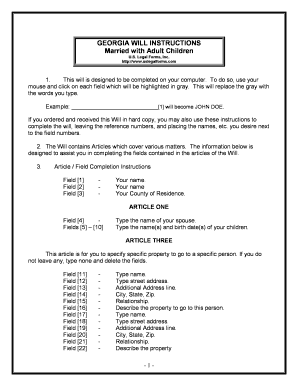
Georgia Last Will Form


What is the Georgia Last Will
The Georgia Last Will is a legal document that outlines how an individual's assets and affairs should be managed after their death. This document serves to express the individual's final wishes regarding the distribution of their property, guardianship of minor children, and other important matters. In Georgia, a valid will must meet specific legal requirements to be recognized by the courts, ensuring that the deceased's intentions are honored.
Key elements of the Georgia Last Will
A well-structured Georgia Last Will includes several critical components:
- Testator's Information: The will must clearly identify the testator, the person making the will.
- Executor Appointment: The document should designate an executor, the individual responsible for carrying out the will's instructions.
- Asset Distribution: Detailed instructions on how the testator's assets will be divided among beneficiaries.
- Guardianship Provisions: If applicable, the will should name guardians for any minor children.
- Signatures: The will must be signed by the testator and witnessed by at least two individuals who are not beneficiaries.
Steps to complete the Georgia Last Will
Completing a Georgia Last Will involves several important steps:
- Gather Information: Collect all necessary information about your assets, beneficiaries, and any guardianship needs.
- Draft the Will: Use clear and precise language to outline your wishes. Consider using a template or legal assistance if needed.
- Review and Revise: Carefully review the document to ensure accuracy and completeness. Make any necessary revisions.
- Sign the Will: Sign the document in the presence of two witnesses who are not beneficiaries. Ensure they also sign the will.
- Store the Will Safely: Keep the original document in a secure location, such as a safe or with a trusted individual.
Legal use of the Georgia Last Will
The legal use of the Georgia Last Will is governed by state laws. To ensure that the will is enforceable, it must comply with the requirements set forth in the Georgia Probate Code. This includes proper execution, witnessing, and the mental capacity of the testator at the time of signing. If these criteria are met, the will can be submitted to probate court after the testator's death, allowing for the distribution of assets as specified.
How to obtain the Georgia Last Will
Obtaining a Georgia Last Will can be done through various methods:
- Legal Assistance: Consulting with an attorney who specializes in estate planning can provide guidance and ensure compliance with legal standards.
- Online Resources: Many websites offer templates and forms for creating a Georgia Last Will. Ensure that these resources are reputable and comply with state laws.
- Self-Drafting: Individuals may choose to draft their own wills using clear language and following the legal requirements outlined by the state.
State-specific rules for the Georgia Last Will
Georgia has specific rules that must be followed for a Last Will to be valid. These include:
- The will must be in writing, either typed or handwritten.
- The testator must be at least 14 years old and of sound mind.
- It must be signed by the testator in the presence of two witnesses.
- Witnesses must also sign the will, affirming they witnessed the testator's signature.
Quick guide on how to complete georgia last will
Prepare Georgia Last Will effortlessly on any device
Online document management has gained traction among organizations and individuals. It offers an ideal eco-friendly alternative to traditional printed and signed papers, allowing you to locate the appropriate form and securely save it online. airSlate SignNow provides all the necessary tools to create, modify, and eSign your documents quickly without delays. Manage Georgia Last Will on any platform using airSlate SignNow's Android or iOS applications and simplify any document-related task today.
How to edit and eSign Georgia Last Will with ease
- Find Georgia Last Will and click on Get Form to begin.
- Utilize the tools available to complete your form.
- Emphasize important sections of your documents or obscure sensitive data with features that airSlate SignNow offers specifically for that purpose.
- Generate your signature using the Sign tool, which takes only seconds and holds the same legal validity as a conventional wet ink signature.
- Review all the details and click on the Done button to save your changes.
- Select how you prefer to send your form, via email, SMS, or invite link, or download it to your computer.
Forget about missing or lost documents, tedious form searches, or mistakes that necessitate printing new document copies. airSlate SignNow addresses all your document management needs in just a few clicks from any device you choose. Edit and eSign Georgia Last Will and maintain excellent communication throughout the form preparation process with airSlate SignNow.
Create this form in 5 minutes or less
Create this form in 5 minutes!
People also ask
-
What is airSlate SignNow and how does it benefit a Georgia legal adult?
airSlate SignNow is a powerful eSignature solution designed to help Georgia legal adults manage their documents efficiently. With its user-friendly interface, it allows users to easily send, sign, and store important documents online. This not only saves time but also ensures legal compliance, making it a valuable tool for individuals and businesses in Georgia.
-
Is airSlate SignNow compliant with Georgia legal standards for electronic signatures?
Yes, airSlate SignNow is fully compliant with the legal standards for electronic signatures in Georgia. Georgia legal adults can confidently use this platform, knowing that their eSigned documents are recognized and enforceable by law. This compliance is crucial for maintaining the integrity of transactions in the state.
-
What features does airSlate SignNow offer for Georgia legal adults?
airSlate SignNow offers a variety of features tailored for Georgia legal adults, including customizable templates, real-time tracking, and the ability to collect payments alongside signatures. These features help streamline document workflows and enhance productivity. Additionally, users can integrate with popular applications to further simplify their processes.
-
How much does airSlate SignNow cost for Georgia legal adults?
airSlate SignNow offers several pricing plans to accommodate the needs of Georgia legal adults, with options for individuals and businesses. The plans are designed to be cost-effective, ensuring that users can find a suitable package that meets their requirements without overspending. You can choose a plan that offers the features you need while staying within your budget.
-
Can a Georgia legal adult use airSlate SignNow for document management?
Absolutely! airSlate SignNow is an excellent tool for document management for Georgia legal adults. Users can not only eSign documents but also organize, categorize, and archive important files securely within the platform. This capability ensures that all documents are easily accessible and well-organized.
-
What kind of integrations does airSlate SignNow provide for Georgia legal adults?
airSlate SignNow provides seamless integrations with numerous applications such as Google Drive, Salesforce, and Microsoft Teams. Georgia legal adults can leverage these integrations to enhance their productivity and streamline their workflows. This flexibility allows users to work within their existing systems while utilizing the powerful eSignature capabilities of airSlate SignNow.
-
How secure is airSlate SignNow for Georgia legal adults?
Security is a top priority for airSlate SignNow. The platform employs robust encryption methods and adheres to industry standards to ensure that documents signed by Georgia legal adults are safe and secure. Users can trust that their sensitive information remains confidential and protected against unauthorized access.
Get more for Georgia Last Will
- Free downloadable scope management plan project management docs form
- Sample thank you letters for going above and beyond form
- Yearly expenses form
- Guidelines for writing effective goals form
- Hand check request form
- Request for amendment notice of denial letter form
- Authorization for access use and disclosure form
- Querying the database queries and views form
Find out other Georgia Last Will
- Sign Indiana Basketball Registration Form Now
- Sign Iowa Gym Membership Agreement Later
- Can I Sign Michigan Gym Membership Agreement
- Sign Colorado Safety Contract Safe
- Sign North Carolina Safety Contract Later
- Sign Arkansas Application for University Free
- Sign Arkansas Nanny Contract Template Fast
- How To Sign California Nanny Contract Template
- How Do I Sign Colorado Medical Power of Attorney Template
- How To Sign Louisiana Medical Power of Attorney Template
- How Do I Sign Louisiana Medical Power of Attorney Template
- Can I Sign Florida Memorandum of Agreement Template
- How Do I Sign Hawaii Memorandum of Agreement Template
- Sign Kentucky Accident Medical Claim Form Fast
- Sign Texas Memorandum of Agreement Template Computer
- How Do I Sign Utah Deed of Trust Template
- Sign Minnesota Declaration of Trust Template Simple
- Sign Texas Shareholder Agreement Template Now
- Sign Wisconsin Shareholder Agreement Template Simple
- Sign Nebraska Strategic Alliance Agreement Easy