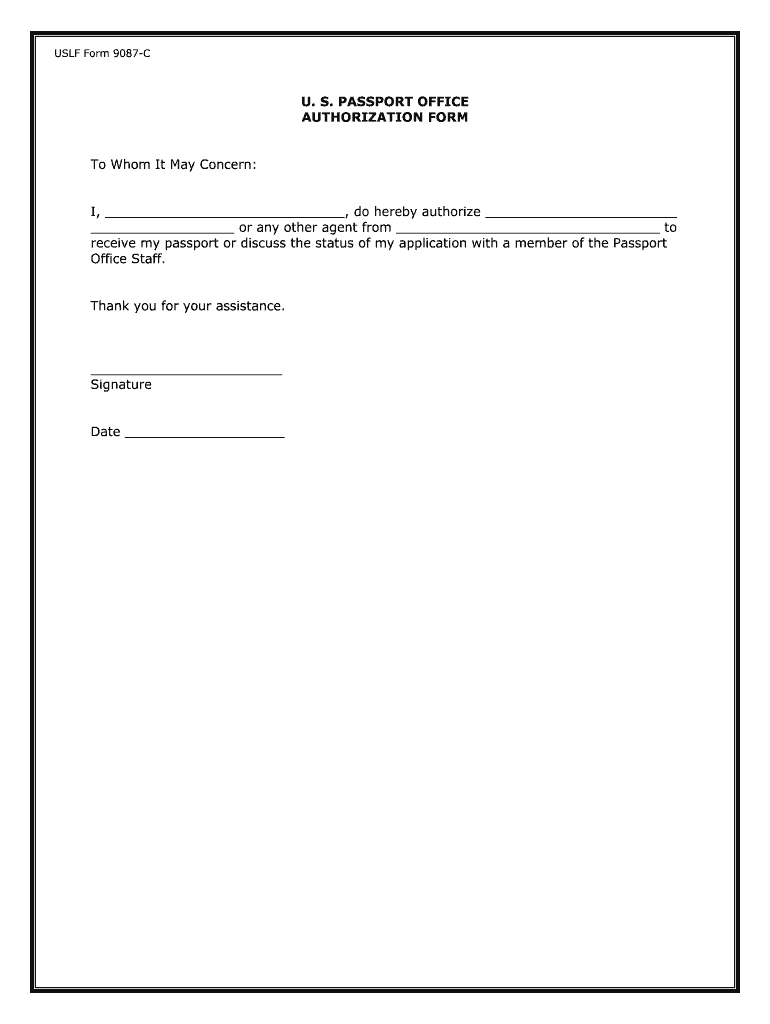
Ri Name Change Form


What is the Rhode Island Name Change
The Rhode Island name change process allows individuals to legally change their name for various reasons, including marriage, divorce, or personal preference. This legal procedure is governed by state law and requires the submission of specific forms to the appropriate court. The name change becomes official once the court approves the request and issues a decree. This decree can then be used to update personal records, such as identification documents, bank accounts, and other legal documents.
Steps to Complete the Rhode Island Name Change
Completing a name change in Rhode Island involves several key steps:
- Determine eligibility: Ensure you meet the requirements for a name change, such as being a resident of Rhode Island.
- Fill out the necessary forms: Obtain and complete the Rhode Island name change form, which includes personal information and the desired new name.
- File the forms with the court: Submit the completed forms to the appropriate Rhode Island court, along with any required fees.
- Attend the court hearing: In some cases, a hearing may be scheduled where you will need to present your case for the name change.
- Receive the court order: Once approved, you will receive a court order that legally changes your name.
- Update your records: Use the court order to update your name on identification and legal documents.
Required Documents for the Rhode Island Name Change
When applying for a name change in Rhode Island, you will need to provide several documents, including:
- Completed name change form: This form must include your current name, the new name you wish to adopt, and the reason for the change.
- Identification: A government-issued ID, such as a driver’s license or passport, to verify your identity.
- Proof of residency: Documentation that shows you reside in Rhode Island, such as a utility bill or lease agreement.
- Payment for filing fees: Be prepared to pay any required fees associated with filing the name change request.
Legal Use of the Rhode Island Name Change
The legal use of a name change in Rhode Island is essential for ensuring that the new name is recognized by government agencies, financial institutions, and other organizations. Once the court issues a name change decree, it serves as official documentation that validates your new name. This legal recognition allows you to update various personal records, including your Social Security card, driver's license, and bank accounts. It is important to keep a copy of the court order for future reference.
State-Specific Rules for the Rhode Island Name Change
Rhode Island has specific rules governing the name change process. These include:
- Residency requirement: You must be a resident of Rhode Island to file for a name change in the state.
- Age considerations: Minors require parental consent and may have additional requirements for a name change.
- Publication requirement: In some cases, you may be required to publish your name change in a local newspaper, unless the court grants an exemption for safety reasons.
Form Submission Methods for the Rhode Island Name Change
In Rhode Island, you can submit your name change form through various methods:
- In-person: You can file the form directly at the appropriate court in your jurisdiction.
- By mail: Some courts may allow you to mail your completed forms along with the required fees.
It is advisable to check with the specific court for their preferred submission method and any additional requirements.
Quick guide on how to complete ri name change 481376636
Prepare Ri Name Change effortlessly on any device
Web-based document management has gained traction among organizations and individuals alike. It serves as an ideal environmentally friendly alternative to traditional printed and signed documents, allowing you to access the necessary forms and securely store them online. airSlate SignNow equips you with all the tools required to create, modify, and electronically sign your documents promptly without delays. Manage Ri Name Change on any device using the airSlate SignNow Android or iOS applications and enhance any document-focused process today.
The easiest way to modify and electronically sign Ri Name Change seamlessly
- Obtain Ri Name Change and click Get Form to begin.
- Utilize the tools we provide to complete your document.
- Highlight important sections of your documents or conceal sensitive information using tools that airSlate SignNow offers explicitly for that purpose.
- Create your signature using the Sign feature, which takes mere seconds and holds the same legal validity as a traditional handwritten signature.
- Review the details and click on the Done button to save your changes.
- Select your preferred method to send your form—via email, text message (SMS), invitation link, or download it to your computer.
Say goodbye to lost or misplaced files, tedious form searches, and errors that require reprinting new document copies. airSlate SignNow fulfills all your document management needs in just a few clicks from any device of your preference. Edit and electronically sign Ri Name Change and ensure seamless communication at every stage of your form preparation process with airSlate SignNow.
Create this form in 5 minutes or less
Create this form in 5 minutes!
People also ask
-
What is the process for a Rhode Island name change?
The Rhode Island name change process typically involves filing a petition with the court, obtaining an order from the judge, and notifying relevant agencies. With airSlate SignNow, you can streamline this process by easily signing and sending necessary documents electronically, saving you time and effort.
-
How much does it cost to change your name in Rhode Island?
The cost of a Rhode Island name change can vary depending on court fees and other administrative costs. By using airSlate SignNow to process your name change documents electronically, you can save money on printing and mailing costs, making it a more affordable option.
-
What documents do I need for a Rhode Island name change?
To initiate a Rhode Island name change, you typically need to provide identification, proof of residence, and any necessary forms from the court. airSlate SignNow allows you to easily upload these documents and eSign them, ensuring everything is in order for your name change.
-
Can I use airSlate SignNow for a minor's name change in Rhode Island?
Yes, airSlate SignNow can be utilized for a minor's name change in Rhode Island. The process includes completing the required forms and securing the consent of both parents or guardians, which can all be efficiently managed within our platform.
-
Is my information safe when using airSlate SignNow for a Rhode Island name change?
Absolutely. airSlate SignNow employs industry-standard security measures to ensure that all your information remains confidential and secure during the Rhode Island name change process. This gives you peace of mind while handling your sensitive documents.
-
How can airSlate SignNow benefit my Rhode Island name change process?
airSlate SignNow simplifies the Rhode Island name change by providing an intuitive platform to electronically sign documents, resulting in a faster and more efficient process. You'll also save valuable time by eliminating the need for physical paperwork.
-
Are there any integrations available with airSlate SignNow for Rhode Island name changes?
Yes, airSlate SignNow integrates with various applications to enhance your workflow when handling Rhode Island name changes. You can connect with other tools to manage notifications, updates, and document sharing, making the entire process seamless.
Get more for Ri Name Change
- Sec info bank of america mortgage securities inc 8 k form
- National bancorp of alaska inc annual report 10 k form
- This purchase and sale agreement quotagreementquot is entered into and is to be form
- Representation agreement law insider form
- First name last name organization title address city state form
- Exhibit 103 credit agreement secgov form
- Lease agreement 1 property tenant agrees to rent form
- Stock purchase agreement nh puc form
Find out other Ri Name Change
- How To eSignature Massachusetts Government Form
- How Can I eSignature Oregon Government PDF
- How Can I eSignature Oklahoma Government Document
- How To eSignature Texas Government Document
- Can I eSignature Vermont Government Form
- How Do I eSignature West Virginia Government PPT
- How Do I eSignature Maryland Healthcare / Medical PDF
- Help Me With eSignature New Mexico Healthcare / Medical Form
- How Do I eSignature New York Healthcare / Medical Presentation
- How To eSignature Oklahoma Finance & Tax Accounting PPT
- Help Me With eSignature Connecticut High Tech Presentation
- How To eSignature Georgia High Tech Document
- How Can I eSignature Rhode Island Finance & Tax Accounting Word
- How Can I eSignature Colorado Insurance Presentation
- Help Me With eSignature Georgia Insurance Form
- How Do I eSignature Kansas Insurance Word
- How Do I eSignature Washington Insurance Form
- How Do I eSignature Alaska Life Sciences Presentation
- Help Me With eSignature Iowa Life Sciences Presentation
- How Can I eSignature Michigan Life Sciences Word