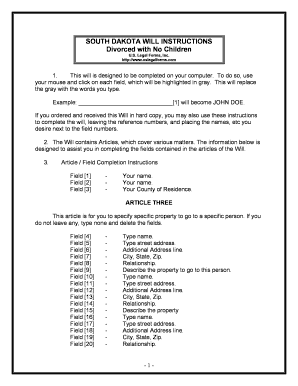
Legal Last Testament Form


What is the legal last testament?
A legal last testament, commonly referred to as a will, is a formal document that outlines an individual's wishes regarding the distribution of their assets and the care of any dependents after their death. It serves as a crucial tool for ensuring that personal belongings, financial assets, and responsibilities are handled according to the deceased's preferences. In the context of a legal divorced form, this document can also specify arrangements for children and other beneficiaries, reflecting the unique circumstances of a divorced individual.
Key elements of the legal last testament
Several essential components must be included in a legal last testament to ensure its validity and effectiveness:
- Testator's Information: The full name and address of the individual creating the will.
- Declaration: A statement declaring the document as the last testament, revoking any prior wills.
- Executor Appointment: The designation of an executor responsible for executing the terms of the will.
- Beneficiaries: Clear identification of individuals or entities who will receive assets.
- Asset Distribution: Detailed instructions on how assets should be divided among beneficiaries.
- Signatures: The testator's signature, along with the signatures of witnesses, to validate the document.
Steps to complete the legal last testament
Completing a legal last testament involves several straightforward steps:
- Gather Information: Collect details about your assets, debts, and beneficiaries.
- Choose an Executor: Select a trustworthy person to carry out your wishes.
- Draft the Document: Write the will, ensuring all key elements are included.
- Review and Revise: Carefully review the document for accuracy and completeness.
- Sign and Witness: Sign the will in the presence of witnesses, who must also sign.
- Store Safely: Keep the will in a secure location, such as a safe or with a trusted individual.
Legal use of the legal last testament
The legal last testament is recognized by courts as a binding document that dictates how an individual's estate should be managed after their death. To ensure its legal standing, the will must comply with state laws, which may vary. Proper execution, including witnessing and notarization, is critical to prevent disputes among heirs and to uphold the testator's wishes. Additionally, having a clearly articulated last testament can expedite the probate process, making it easier for executors to manage the estate.
State-specific rules for the legal last testament
Each state in the United States has its own regulations governing the creation and execution of a legal last testament. These rules can dictate the required number of witnesses, the age of the testator, and specific language that must be included. It is essential to consult state laws to ensure compliance and to understand any unique requirements that may affect the validity of the will. For instance, some states may allow holographic wills, which are handwritten and do not require witnesses, while others may not.
Examples of using the legal last testament
Individuals may use a legal last testament in various scenarios, such as:
- Designating guardians for minor children in the event of the parent's passing.
- Specifying particular gifts or bequests to friends, family, or charities.
- Outlining funeral and burial wishes to ensure they are honored.
- Providing instructions for managing digital assets, such as online accounts and cryptocurrencies.
Quick guide on how to complete legal last testament
Prepare Legal Last Testament effortlessly on any device
Managing documents online has gained traction among businesses and individuals alike. It offers an ideal eco-friendly alternative to conventional printed and signed paperwork, allowing you to locate the right form and securely keep it online. airSlate SignNow equips you with all the tools necessary to create, edit, and electronically sign your documents promptly without delays. Handle Legal Last Testament on any device using the airSlate SignNow apps for Android or iOS and enhance any document-driven process today.
The easiest way to edit and electronically sign Legal Last Testament with minimal effort
- Locate Legal Last Testament and click Get Form to begin.
- Take advantage of the tools we provide to complete your form.
- Emphasize important sections of the documents or redact sensitive information with tools that airSlate SignNow supplies specifically for that purpose.
- Generate your electronic signature using the Sign tool, which takes mere seconds and carries the same legal validity as a conventional wet ink signature.
- Review all the details and click on the Done button to save your changes.
- Choose how you want to send your form, whether by email, SMS, invite link, or download it to your computer.
Forget about misplaced files, tedious form searches, or mistakes that require reprinting new copies. airSlate SignNow caters to your document management needs in just a few clicks from any device you prefer. Modify and electronically sign Legal Last Testament and ensure excellent communication at every step of your form preparation process with airSlate SignNow.
Create this form in 5 minutes or less
Create this form in 5 minutes!
People also ask
-
What is a legal divorced form and how can airSlate SignNow help?
A legal divorced form is a document that outlines the terms of a divorce agreement. airSlate SignNow simplifies the process by allowing you to create, send, and eSign these forms quickly and securely. Our platform is user-friendly, making it easy for you to finalize your legal divorced form without any hassle.
-
How much does it cost to use airSlate SignNow for a legal divorced form?
airSlate SignNow offers affordable pricing plans that cater to different user needs. You can choose a plan that fits your requirements, whether you need it for a single legal divorced form or multiple documents. With our competitive pricing, you get cost-effective solutions for all your eSigning needs.
-
What features does airSlate SignNow offer for managing legal divorced forms?
Our platform includes features like document templates, customizable fields, and secure cloud storage that simplify the management of legal divorced forms. You can easily track the status of your documents and receive notifications when they're signed. These features enhance efficiency and ensure that your legal paperwork is organized.
-
Is airSlate SignNow secure for handling legal divorced forms?
Yes, airSlate SignNow utilizes state-of-the-art security measures to protect your legal divorced forms and personal information. We comply with industry standards and use encryption to safeguard your documents during transmission and storage. You can trust us to keep your data secure.
-
Can I integrate airSlate SignNow with other applications for handling legal divorced forms?
Absolutely! airSlate SignNow offers integrations with various popular applications, allowing you to streamline your workflow. Whether you want to connect with your CRM, cloud storage, or other productivity tools, our integration capabilities ensure that managing legal divorced forms is seamless and efficient.
-
How can I create a legal divorced form using airSlate SignNow?
Creating a legal divorced form on airSlate SignNow is straightforward. You can start with one of our templates or create a document from scratch, adding the necessary fields and customization. Once your form is ready, you can send it out for eSignature directly through our platform.
-
What are the benefits of using airSlate SignNow for legal divorced forms?
Using airSlate SignNow for your legal divorced forms offers numerous benefits, including reduced processing time, lower costs, and greater convenience. You can eSign documents from anywhere, ensuring that your divorce paperwork is handled swiftly and efficiently. Additionally, our platform enhances collaboration between parties involved.
Get more for Legal Last Testament
- Covad communications group inc form s 1a received 0119
- Wiline service agreement terms and conditions form
- Internet access agreement level 3 communications llc and form
- Sec info directv broadband inc ipo s 1a on 32800 form
- Telocity delaware inc form 424b4 received 03292000
- United states district court gadzoox networks inc form
- Us lec of tennessee inc kentucky public service commission form
- Form of option award secgov
Find out other Legal Last Testament
- eSignature Kentucky Construction Letter Of Intent Free
- eSignature Kentucky Construction Cease And Desist Letter Easy
- eSignature Business Operations Document Washington Now
- How To eSignature Maine Construction Confidentiality Agreement
- eSignature Maine Construction Quitclaim Deed Secure
- eSignature Louisiana Construction Affidavit Of Heirship Simple
- eSignature Minnesota Construction Last Will And Testament Online
- eSignature Minnesota Construction Last Will And Testament Easy
- How Do I eSignature Montana Construction Claim
- eSignature Construction PPT New Jersey Later
- How Do I eSignature North Carolina Construction LLC Operating Agreement
- eSignature Arkansas Doctors LLC Operating Agreement Later
- eSignature Tennessee Construction Contract Safe
- eSignature West Virginia Construction Lease Agreement Myself
- How To eSignature Alabama Education POA
- How To eSignature California Education Separation Agreement
- eSignature Arizona Education POA Simple
- eSignature Idaho Education Lease Termination Letter Secure
- eSignature Colorado Doctors Business Letter Template Now
- eSignature Iowa Education Last Will And Testament Computer