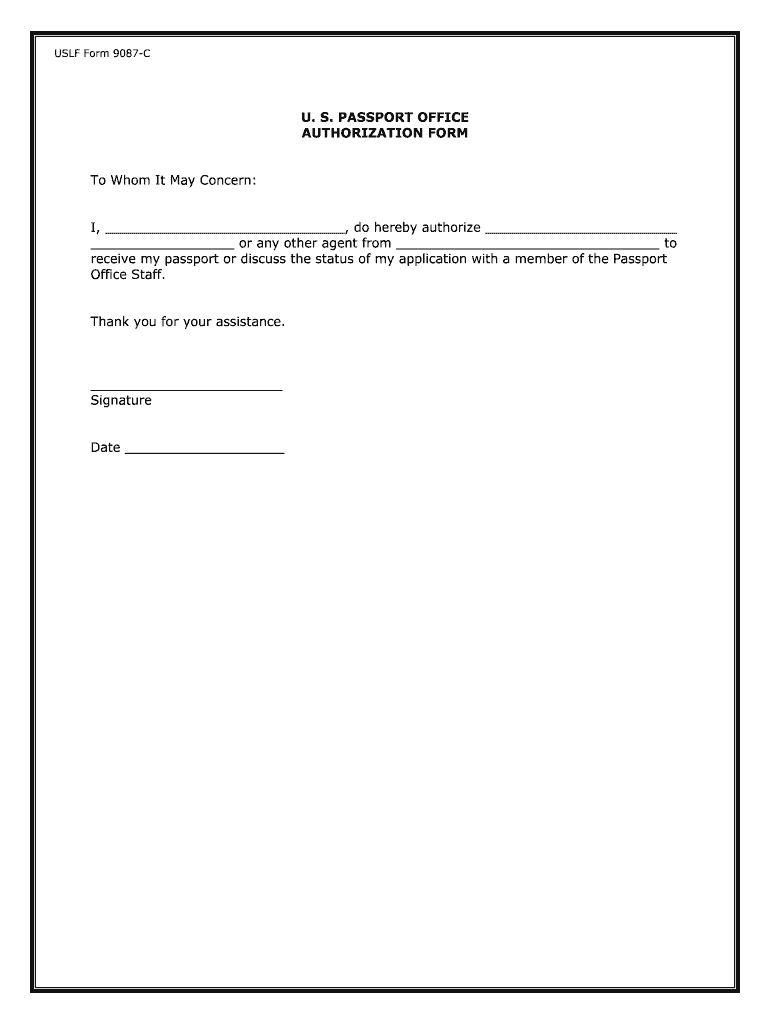
Tn Name Change Form


What makes the tn name change form legally binding?
Because the society ditches office working conditions, the completion of paperwork more and more occurs online. The tn name change form isn’t an exception. Handling it utilizing electronic tools is different from doing this in the physical world.
An eDocument can be regarded as legally binding on condition that specific requirements are fulfilled. They are especially critical when it comes to signatures and stipulations associated with them. Typing in your initials or full name alone will not ensure that the institution requesting the form or a court would consider it executed. You need a trustworthy tool, like airSlate SignNow that provides a signer with a electronic certificate. Furthermore, airSlate SignNow maintains compliance with ESIGN, UETA, and eIDAS - main legal frameworks for eSignatures.
How to protect your tn name change form when filling out it online?
Compliance with eSignature regulations is only a fraction of what airSlate SignNow can offer to make form execution legal and safe. Furthermore, it provides a lot of opportunities for smooth completion security smart. Let's rapidly go through them so that you can stay assured that your tn name change form remains protected as you fill it out.
- SOC 2 Type II and PCI DSS certification: legal frameworks that are set to protect online user data and payment information.
- FERPA, CCPA, HIPAA, and GDPR: major privacy standards in the USA and Europe.
- Two-factor authentication: provides an extra layer of security and validates other parties identities through additional means, such as a Text message or phone call.
- Audit Trail: serves to catch and record identity authentication, time and date stamp, and IP.
- 256-bit encryption: transmits the information securely to the servers.
Completing the tn name change form with airSlate SignNow will give better confidence that the output document will be legally binding and safeguarded.
Quick guide on how to complete tn name change
Prepare Tn Name Change seamlessly on any device
Online document management has become increasingly favored by companies and individuals. It offers an ideal eco-friendly substitute for conventional printed and signed documents, as you can easily locate the correct form and securely save it online. airSlate SignNow equips you with all the tools required to create, modify, and eSign your documents swiftly without any delays. Manage Tn Name Change across any platform with airSlate SignNow Android or iOS applications and enhance any document-centric workflow today.
How to modify and eSign Tn Name Change effortlessly
- Obtain Tn Name Change and click Get Form to begin.
- Utilize the tools we provide to complete your form.
- Emphasize important sections of your documents or redact sensitive information using the tools that airSlate SignNow supplies specifically for that purpose.
- Generate your eSignature with the Sign feature, which takes seconds and holds the same legal validity as a conventional wet ink signature.
- Review all the details and click on the Done button to save your modifications.
- Choose how you wish to send your form, whether by email, text message (SMS), invite link, or download it to your computer.
Eliminate concerns about missing or lost files, tiresome form searching, or errors that necessitate printing new document copies. airSlate SignNow fulfills all your document management requirements in just a few clicks from any device you prefer. Revise and eSign Tn Name Change while ensuring excellent communication at every stage of your form preparation process with airSlate SignNow.
Create this form in 5 minutes or less
Create this form in 5 minutes!
People also ask
-
What is the process for a Tennessee change marriage using airSlate SignNow?
To complete a Tennessee change marriage, simply upload your documents to airSlate SignNow. Our platform allows for easy editing and signing, ensuring all parties can securely eSign the necessary paperwork from any device. This streamlines the process, making it efficient and hassle-free.
-
How much does it cost to use airSlate SignNow for Tennessee change marriage documents?
airSlate SignNow offers affordable pricing plans that cater to different needs. Whether you are an individual or a business, you can choose a plan that fits your budget while ensuring you can handle all your Tennessee change marriage document signing requirements efficiently.
-
What features does airSlate SignNow offer for handling Tennessee change marriage paperwork?
AirSlate SignNow includes features like customizable templates, workflow automation, and real-time notifications for Tennessee change marriage documents. These tools help you manage and track your documents more effectively, ensuring none of the important details are overlooked.
-
Can I use airSlate SignNow on mobile devices for Tennessee change marriage?
Yes, airSlate SignNow is fully optimized for mobile devices, allowing you to manage your Tennessee change marriage documents on-the-go. Our app is user-friendly and provides access to all our features, making it easy to eSign and send documents from your smartphone or tablet.
-
Are there any integrations available with airSlate SignNow that assist with Tennessee change marriage?
Absolutely! airSlate SignNow seamlessly integrates with popular business tools such as Google Drive, Salesforce, and Microsoft Office. This makes it easier to manage your Tennessee change marriage documents alongside other business operations, promoting greater efficiency.
-
How secure is airSlate SignNow when dealing with Tennessee change marriage documents?
Security is a top priority for airSlate SignNow. Our platform uses advanced encryption methods to ensure that your Tennessee change marriage documents are protected during transmission and storage, giving you peace of mind while managing sensitive information.
-
Can multiple people eSign documents for a Tennessee change marriage on airSlate SignNow?
Yes, airSlate SignNow allows multiple parties to eSign documents for a Tennessee change marriage. Our easy-to-use platform facilitates collaboration by enabling all signers to review and sign at their convenience, making the process smoother for everyone involved.
Get more for Tn Name Change
- Contract agreement 1st part form
- Nebraska state purchasing bureau administrative services form
- Sec filinghepion pharmaceuticals inc investor relations form
- Ethanol co ops squeezing new value from corn usda rural form
- This is a template document and changes may need to be form
- Liber 4078 folio 729 exhibit b by laws section 1 name and form
- First american insurance portfolios inc proxy statement form
- Producer agreement this agreement is made and entered into form
Find out other Tn Name Change
- Help Me With Sign Michigan Education Document
- How Can I Sign Michigan Education Document
- How Do I Sign South Carolina Education Form
- Can I Sign South Carolina Education Presentation
- How Do I Sign Texas Education Form
- How Do I Sign Utah Education Presentation
- How Can I Sign New York Finance & Tax Accounting Document
- How Can I Sign Ohio Finance & Tax Accounting Word
- Can I Sign Oklahoma Finance & Tax Accounting PPT
- How To Sign Ohio Government Form
- Help Me With Sign Washington Government Presentation
- How To Sign Maine Healthcare / Medical PPT
- How Do I Sign Nebraska Healthcare / Medical Word
- How Do I Sign Washington Healthcare / Medical Word
- How Can I Sign Indiana High Tech PDF
- How To Sign Oregon High Tech Document
- How Do I Sign California Insurance PDF
- Help Me With Sign Wyoming High Tech Presentation
- How Do I Sign Florida Insurance PPT
- How To Sign Indiana Insurance Document