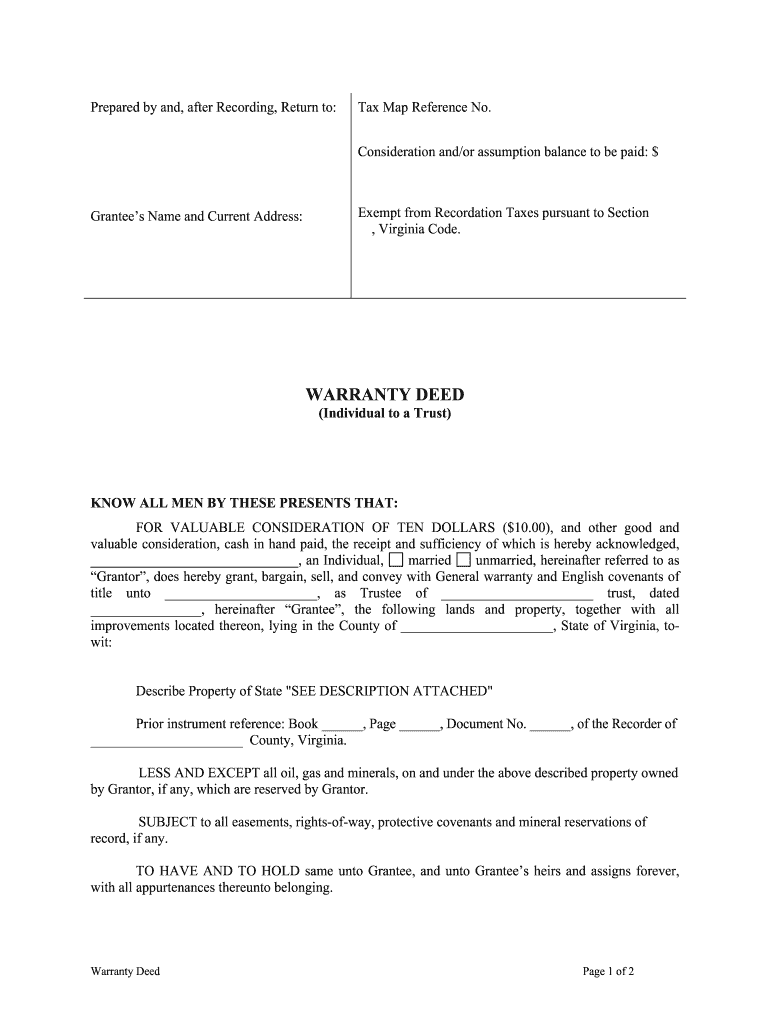
Virginia Deed Form


What is the Virginia Deed
The Virginia deed is a legal document that conveys ownership of real estate from one party to another. This document is essential in real estate transactions, as it provides a clear record of property ownership. The warranty deed form specifically guarantees that the grantor has the legal right to transfer the property and that there are no undisclosed encumbrances or claims against it. This form is crucial for ensuring that the buyer receives clear title to the property, free from any potential disputes.
Steps to Complete the Virginia Deed
Completing a warranty deed form in Virginia involves several key steps. First, gather all necessary information, including the names of the grantor and grantee, a legal description of the property, and any relevant details about encumbrances. Next, accurately fill out the form, ensuring that all information is correct and complete. After completing the form, it must be signed by the grantor in the presence of a notary public. Finally, the completed and notarized deed should be recorded with the local county clerk's office to make the transfer of ownership official.
Key Elements of the Virginia Deed
A warranty deed form typically includes several critical components. These elements include the names and addresses of both the grantor and grantee, a legal description of the property being transferred, and a statement of warranty that assures the grantee of clear title. Additionally, the form must contain the signatures of the grantor and a notary public, along with the date of execution. These components work together to ensure the validity and enforceability of the deed.
Legal Use of the Virginia Deed
The legal use of a warranty deed in Virginia is governed by state law. This document must comply with specific legal requirements to be considered valid. For instance, the grantor must have the legal capacity to transfer the property, and the deed must be executed voluntarily and without coercion. Moreover, the deed must be recorded with the appropriate local authority to protect the rights of the grantee and provide public notice of the property transfer. Failure to adhere to these legal standards may result in disputes over property ownership.
Required Documents
To complete a warranty deed form in Virginia, several documents are typically required. These include the original deed, the property description, and any existing title reports or surveys. Additionally, if the property is subject to any liens or encumbrances, documentation related to those must also be provided. Having these documents ready will facilitate a smoother transaction and help ensure that all necessary information is accurately reflected in the warranty deed.
Form Submission Methods
Once the warranty deed form is completed and notarized, it can be submitted for recording through various methods. In Virginia, the deed can be submitted in person at the local county clerk's office, or it may be sent via mail. Some jurisdictions may also offer electronic recording options, allowing for a more efficient submission process. It is essential to check with the local clerk's office for specific submission guidelines and any associated fees.
Quick guide on how to complete virginia deed 481377920
Effortlessly Prepare Virginia Deed on Any Device
Managing documents online has become increasingly favored by both businesses and individuals. It offers a perfect eco-friendly substitute for traditional printed and signed documents, allowing you to obtain the required form and securely store it in the cloud. airSlate SignNow equips you with all the resources necessary to create, modify, and electronically sign your documents quickly and without hassles. Handle Virginia Deed on any device with airSlate SignNow's Android or iOS applications and enhance any document-related process today.
The Easiest Way to Edit and eSign Virginia Deed with Ease
- Find Virginia Deed and click Get Form to begin.
- Utilize the tools provided to fill out your form.
- Highlight pertinent sections of the documents or conceal sensitive information using tools specifically designed for that purpose by airSlate SignNow.
- Create your signature with the Sign tool, which takes mere seconds and carries the same legal validity as a traditional ink signature.
- Verify the details and click on the Done button to save your changes.
- Select your preferred method for sending your form, whether by email, text message (SMS), invite link, or download it to your computer.
Say goodbye to lost or misplaced files, tedious form searches, or errors that necessitate printing new document copies. airSlate SignNow meets your document management needs in just a few clicks from any device of your choosing. Edit and eSign Virginia Deed and ensure excellent communication at every stage of the form preparation process with airSlate SignNow.
Create this form in 5 minutes or less
Create this form in 5 minutes!
People also ask
-
What is a warranty deed form?
A warranty deed form is a legal document used to transfer property ownership with a guarantee that the title is free of defects. This form ensures that the seller has the right to sell the property and protects the buyer against any future claims. Using an airSlate SignNow warranty deed form simplifies this process for both parties.
-
How do I create a warranty deed form using airSlate SignNow?
Creating a warranty deed form with airSlate SignNow is straightforward. You can start by selecting a pre-made template or building your own from scratch. The platform also allows you to customize the form as needed, making it easy to suit your specific transaction requirements.
-
What are the benefits of using airSlate SignNow for a warranty deed form?
Using airSlate SignNow for your warranty deed form provides several benefits, including an easy-to-use interface, fast turnaround times, and secure eSigning capabilities. This ensures that your documents are handled efficiently and are legally valid. It also helps in streamlining your transaction process, saving you time and resources.
-
Is there a cost associated with using the warranty deed form via airSlate SignNow?
Yes, airSlate SignNow offers various pricing plans depending on your needs. Each plan includes features for creating, sending, and signing warranty deed forms, providing excellent value for the services offered. You can choose a plan that fits your budget and document volume requirements.
-
Can I integrate other applications with airSlate SignNow when using a warranty deed form?
Absolutely! airSlate SignNow supports numerous integrations with popular applications. This means you can seamlessly connect your warranty deed form workflow with tools like Google Drive, Salesforce, and more to enhance your document management procedures.
-
How secure is my warranty deed form when using airSlate SignNow?
Security is a top priority for airSlate SignNow. All warranty deed forms are encrypted and stored securely, ensuring that your sensitive information remains protected. Additionally, the platform complies with various regulatory standards to maintain your trust.
-
What types of property transactions typically require a warranty deed form?
A warranty deed form is typically used in real estate transactions where a property owner is selling their interest in the property to another party. It's often required by buyers to ensure that the seller has clear title and ownership rights. Using airSlate SignNow for these transactions simplifies the documentation process.
Get more for Virginia Deed
Find out other Virginia Deed
- Help Me With Sign Arizona Banking Document
- How Do I Sign Arizona Banking Form
- How Can I Sign Arizona Banking Form
- How Can I Sign Arizona Banking Form
- Can I Sign Colorado Banking PPT
- How Do I Sign Idaho Banking Presentation
- Can I Sign Indiana Banking Document
- How Can I Sign Indiana Banking PPT
- How To Sign Maine Banking PPT
- Help Me With Sign Massachusetts Banking Presentation
- Can I Sign Michigan Banking PDF
- Can I Sign Michigan Banking PDF
- Help Me With Sign Minnesota Banking Word
- How To Sign Missouri Banking Form
- Help Me With Sign New Jersey Banking PDF
- How Can I Sign New Jersey Banking Document
- Help Me With Sign New Mexico Banking Word
- Help Me With Sign New Mexico Banking Document
- How Do I Sign New Mexico Banking Form
- How To Sign New Mexico Banking Presentation