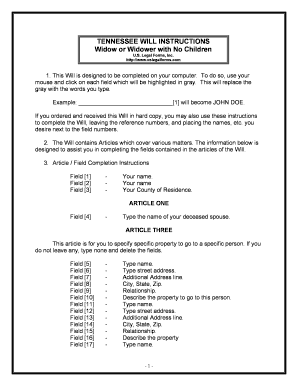
Tennessee Legal Last Will Form for a Widow or Widower with No Children


What is the Tennessee Legal Last Will Form For A Widow Or Widower With No Children
The Tennessee Legal Last Will Form for a widow or widower with no children is a legal document that outlines how a deceased person's assets should be distributed after their passing. This form is specifically designed for individuals who have lost a spouse and do not have any children. It allows them to specify beneficiaries, appoint an executor, and make other important decisions regarding their estate. This form is crucial for ensuring that the individual's wishes are honored and can help prevent disputes among surviving family members.
How to use the Tennessee Legal Last Will Form For A Widow Or Widower With No Children
Using the Tennessee Legal Last Will Form involves several straightforward steps. First, the individual must gather necessary information regarding their assets, debts, and potential beneficiaries. Next, they should fill out the form accurately, ensuring that all sections are completed. It is important to specify the distribution of assets clearly and appoint an executor who will manage the estate. After completing the form, the individual must sign it in the presence of at least two witnesses who are not beneficiaries. This step is essential for the will to be legally binding.
Steps to complete the Tennessee Legal Last Will Form For A Widow Or Widower With No Children
Completing the Tennessee Legal Last Will Form involves the following steps:
- Gather information about your assets, including property, bank accounts, and personal belongings.
- Identify beneficiaries who will inherit your assets.
- Appoint an executor who will be responsible for managing your estate.
- Fill out the form, ensuring all required sections are completed accurately.
- Sign the form in the presence of at least two witnesses who are not beneficiaries.
- Store the completed will in a safe place and inform your executor of its location.
Key elements of the Tennessee Legal Last Will Form For A Widow Or Widower With No Children
Several key elements must be included in the Tennessee Legal Last Will Form to ensure its validity:
- Testator's Information: The full name and address of the individual creating the will.
- Beneficiaries: Names and relationships of individuals or organizations who will receive assets.
- Executor: The person appointed to manage the estate and ensure the will is executed according to the testator's wishes.
- Asset Distribution: Clear instructions on how assets should be divided among beneficiaries.
- Signatures: The testator's signature and the signatures of at least two witnesses.
State-specific rules for the Tennessee Legal Last Will Form For A Widow Or Widower With No Children
Tennessee has specific rules governing the creation and execution of wills. The will must be signed by the testator and witnessed by at least two individuals who are not beneficiaries. Additionally, the testator must be at least eighteen years old and of sound mind when creating the will. It is important to ensure that the will complies with Tennessee law to avoid any potential challenges or disputes after the testator's passing.
Legal use of the Tennessee Legal Last Will Form For A Widow Or Widower With No Children
The Tennessee Legal Last Will Form is legally binding when executed according to state laws. It serves as a clear expression of the testator's wishes regarding the distribution of their estate. If the will is properly signed and witnessed, it can be presented in probate court to initiate the estate administration process. This form helps ensure that the deceased's wishes are honored and can provide peace of mind to the testator and their loved ones.
Quick guide on how to complete tennessee legal last will form for a widow or widower with no children
Accomplish Tennessee Legal Last Will Form For A Widow Or Widower With No Children effortlessly on any device
Digital document management has gained traction among businesses and individuals. It offers an ideal eco-friendly substitute for conventional printed and signed paperwork, allowing you to locate the correct form and securely save it online. airSlate SignNow provides you with all the necessary tools to create, alter, and electronically sign your documents quickly without complications. Manage Tennessee Legal Last Will Form For A Widow Or Widower With No Children on any device using airSlate SignNow's Android or iOS applications and streamline any document-related procedure today.
The most effective method to modify and electronically sign Tennessee Legal Last Will Form For A Widow Or Widower With No Children with ease
- Locate Tennessee Legal Last Will Form For A Widow Or Widower With No Children and then click Get Form to begin.
- Utilize the tools we offer to fill out your form.
- Highlight essential sections of the documents or redact sensitive information with tools that airSlate SignNow offers specifically for that purpose.
- Create your eSignature with the Sign tool, which takes seconds and holds the same legal validity as a traditional ink signature.
- Review all the information and then click on the Done button to save your modifications.
- Select your preferred method to deliver your form, whether by email, text message (SMS), or invitation link, or download it to your computer.
Eliminate concerns about lost or misplaced documents, tedious form searching, or mistakes that require printing new document copies. airSlate SignNow addresses all your document management requirements within a few clicks from any device you prefer. Modify and electronically sign Tennessee Legal Last Will Form For A Widow Or Widower With No Children and ensure effective communication at every stage of the form preparation process with airSlate SignNow.
Create this form in 5 minutes or less
Create this form in 5 minutes!
People also ask
-
What is a Tennessee Legal Last Will Form For A Widow Or Widower With No Children?
A Tennessee Legal Last Will Form For A Widow Or Widower With No Children is a legal document that outlines how an individual's assets will be distributed upon their death, specifically tailored for widows and widowers without children. This will ensures that the individual's wishes are clearly expressed, providing peace of mind during difficult times.
-
How much does the Tennessee Legal Last Will Form For A Widow Or Widower With No Children cost?
The pricing for the Tennessee Legal Last Will Form For A Widow Or Widower With No Children can vary based on the service provider. AirSlate SignNow offers a cost-effective solution that minimizes expenses while providing comprehensive features to create a valid will, making estate planning accessible to everyone.
-
What features are included in the Tennessee Legal Last Will Form For A Widow Or Widower With No Children?
The Tennessee Legal Last Will Form For A Widow Or Widower With No Children typically includes customizable sections for asset distribution, executor information, and additional wishes. With AirSlate SignNow, you can easily modify these sections to suit your personal needs and ensure all legal requirements are met.
-
Can I use the Tennessee Legal Last Will Form For A Widow Or Widower With No Children for other states?
The Tennessee Legal Last Will Form For A Widow Or Widower With No Children is specifically designed to comply with Tennessee laws. If you reside in another state, it's essential to obtain the appropriate legal form that aligns with your state's regulations to avoid any issues with validity.
-
How does AirSlate SignNow ensure the validity of my Tennessee Legal Last Will Form For A Widow Or Widower With No Children?
AirSlate SignNow takes great care to ensure that all legal documents, including the Tennessee Legal Last Will Form For A Widow Or Widower With No Children, meet current legal standards. Our platform provides guidance through the process and allows for eSignatures, which are legally recognized in Tennessee.
-
What are the benefits of using AirSlate SignNow for my Tennessee Legal Last Will Form For A Widow Or Widower With No Children?
Using AirSlate SignNow for your Tennessee Legal Last Will Form For A Widow Or Widower With No Children offers several benefits, such as ease of use, cost savings, and quick turnaround times. Additionally, our platform ensures that you can create and manage your legal documents from anywhere, enhancing convenience.
-
Is it easy to integrate the Tennessee Legal Last Will Form For A Widow Or Widower With No Children with other document management systems?
Yes, AirSlate SignNow integrates seamlessly with a variety of document management systems, allowing you to efficiently handle your Tennessee Legal Last Will Form For A Widow Or Widower With No Children alongside other important files. This feature enhances your workflow and keeps all legal documents organized.
Get more for Tennessee Legal Last Will Form For A Widow Or Widower With No Children
Find out other Tennessee Legal Last Will Form For A Widow Or Widower With No Children
- eSign Utah Outsourcing Services Contract Computer
- How Do I eSign Maryland Interview Non-Disclosure (NDA)
- Help Me With eSign North Dakota Leave of Absence Agreement
- How To eSign Hawaii Acknowledgement of Resignation
- How Can I eSign New Jersey Resignation Letter
- How Do I eSign Ohio Resignation Letter
- eSign Arkansas Military Leave Policy Myself
- How To eSign Hawaii Time Off Policy
- How Do I eSign Hawaii Time Off Policy
- Help Me With eSign Hawaii Time Off Policy
- How To eSign Hawaii Addressing Harassement
- How To eSign Arkansas Company Bonus Letter
- eSign Hawaii Promotion Announcement Secure
- eSign Alaska Worksheet Strengths and Weaknesses Myself
- How To eSign Rhode Island Overtime Authorization Form
- eSign Florida Payroll Deduction Authorization Safe
- eSign Delaware Termination of Employment Worksheet Safe
- Can I eSign New Jersey Job Description Form
- Can I eSign Hawaii Reference Checking Form
- Help Me With eSign Hawaii Acknowledgement Letter