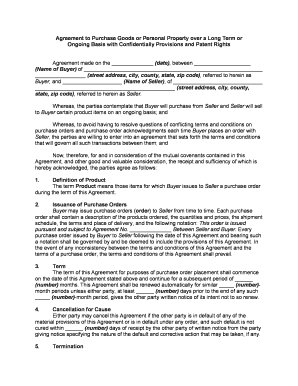
Agreement Purchase Goods Form


What is the Agreement Purchase Goods
The agreement purchase goods is a legal document that outlines the terms and conditions under which goods are bought and sold. This document serves as a binding contract between the buyer and seller, specifying details such as the description of the goods, purchase price, payment terms, delivery schedules, and any warranties or guarantees associated with the products. It is essential for protecting the rights of both parties and ensuring that all aspects of the transaction are clearly defined.
Key elements of the Agreement Purchase Goods
Understanding the key elements of the agreement purchase goods is crucial for both buyers and sellers. The primary components typically include:
- Parties Involved: Identification of the buyer and seller, including their legal names and contact information.
- Description of Goods: Detailed information about the goods being purchased, including quantity, quality, and specifications.
- Price and Payment Terms: The total cost of the goods and the agreed-upon payment method, such as cash, credit, or financing options.
- Delivery Terms: Conditions regarding the delivery of goods, including timelines, shipping methods, and responsibilities for costs.
- Warranties and Guarantees: Any assurances provided by the seller regarding the quality and performance of the goods.
- Dispute Resolution: Procedures for addressing any disagreements that may arise during the transaction.
How to use the Agreement Purchase Goods
Using the agreement purchase goods effectively involves several steps. First, both parties should review the document to ensure all terms are clear and mutually acceptable. Next, the buyer and seller should fill in the necessary details, including their names, the description of the goods, and payment terms. Once completed, both parties must sign the agreement to make it legally binding. It is advisable to keep a copy of the signed document for future reference, as it may be required in case of disputes or for record-keeping purposes.
Legal use of the Agreement Purchase Goods
The legal use of the agreement purchase goods hinges on compliance with relevant laws and regulations. In the United States, contracts must meet certain criteria to be enforceable, including mutual consent, a lawful object, and consideration. Additionally, both parties must have the legal capacity to enter into the agreement. It is important to ensure that the contract does not violate any state or federal laws, as this could render the agreement void. Utilizing a reliable eSignature platform can enhance the legal standing of the document by providing a secure and verifiable method of signing.
Steps to complete the Agreement Purchase Goods
Completing the agreement purchase goods involves a systematic approach to ensure accuracy and compliance. The steps typically include:
- Drafting the Agreement: Begin by outlining the key terms and conditions.
- Reviewing the Document: Both parties should carefully read the agreement to confirm understanding and agreement on all terms.
- Filling in Details: Enter specific information, such as the names of the parties and the description of goods.
- Signing the Agreement: Both parties should sign the document, either physically or electronically, to validate the contract.
- Distributing Copies: Each party should retain a signed copy of the agreement for their records.
Examples of using the Agreement Purchase Goods
There are numerous scenarios in which the agreement purchase goods is utilized. For instance, a retailer may use this agreement when purchasing inventory from a supplier, detailing the types and quantities of goods, along with payment terms. Another example is a manufacturer acquiring raw materials, where the agreement specifies delivery schedules and quality standards. These agreements not only facilitate smooth transactions but also provide legal protection in case of disputes regarding the goods purchased.
Quick guide on how to complete agreement purchase goods
Complete Agreement Purchase Goods effortlessly on any gadget
Digital document organization has gained immense traction among businesses and individuals. It serves as an ideal environmentally friendly alternative to conventional printed and signed documents, allowing you to locate the needed form and securely archive it online. airSlate SignNow equips you with all the resources required to create, edit, and electronically sign your documents quickly and without interruptions. Manage Agreement Purchase Goods on any device using airSlate SignNow's Android or iOS applications and simplify any document-driven process today.
How to modify and electronically sign Agreement Purchase Goods with ease
- Retrieve Agreement Purchase Goods and then select Get Form to begin.
- Utilize the tools we provide to finalize your document.
- Emphasize critical sections of your documents or obscure sensitive information with tools that airSlate SignNow specifically offers for this purpose.
- Create your electronic signature using the Sign feature, which takes seconds and holds the same legal validity as a traditional handwritten signature.
- Review all the information and then click the Done button to record your modifications.
- Choose your preferred method for sending your form, either via email, text message (SMS), or invitation link, or download it to your computer.
Say goodbye to lost or misplaced documents, tedious form searching, or errors that necessitate printing new document copies. airSlate SignNow fulfills all your document management needs in just a few clicks from any device you prefer. Alter and electronically sign Agreement Purchase Goods and ensure superior communication at any phase of the document preparation process with airSlate SignNow.
Create this form in 5 minutes or less
Create this form in 5 minutes!
People also ask
-
What is an agreement purchase goods, and how can airSlate SignNow help?
An agreement purchase goods is a legal document outlining the terms of sale between a buyer and seller. airSlate SignNow allows users to quickly create, send, and eSign these agreements, ensuring a streamlined process for both parties. This solution enhances compliance and record-keeping, making it easier to manage transactions.
-
What features does airSlate SignNow offer for managing agreement purchase goods?
airSlate SignNow offers features like customizable templates, field tagging, and secure electronic signatures to manage agreement purchase goods efficiently. The platform also allows real-time tracking of document status, making it easier to know when agreements are signed. Additionally, users can store and organize all agreements in one secure location.
-
How can airSlate SignNow benefit my business when handling agreement purchase goods?
Implementing airSlate SignNow for agreement purchase goods can signNowly reduce the time spent on document management. This efficient eSigning solution minimizes errors and improves turnaround time, leading to faster deal closures. It also enhances collaboration between internal teams and clients through secure document sharing.
-
Is there a pricing plan for businesses using airSlate SignNow for agreement purchase goods?
Yes, airSlate SignNow offers flexible pricing plans tailored for businesses of all sizes utilizing agreement purchase goods. These plans are designed to be cost-effective, providing access to essential features without breaking the bank. Potential customers can choose from various subscriptions based on their specific needs and usage.
-
Can airSlate SignNow integrate with other tools for managing agreement purchase goods?
Absolutely! airSlate SignNow integrates seamlessly with various productivity and CRM tools, enhancing the management of agreement purchase goods. By connecting with platforms like Salesforce, Zapier, and Google Workspace, teams can streamline workflows and increase efficiency in handling legal documents.
-
Is it secure to use airSlate SignNow for my agreement purchase goods?
Yes, airSlate SignNow prioritizes security, ensuring that all agreement purchase goods are protected with advanced encryption. The platform complies with industry regulations, providing users with peace of mind as they send and sign documents. Additionally, audit trails keep track of all activity for added transparency.
-
How quickly can I get started with airSlate SignNow for agreement purchase goods?
Getting started with airSlate SignNow for agreement purchase goods is quick and straightforward. Users can sign up for a free trial to explore the platform's features and capabilities. Once registered, you can immediately begin creating and sending agreements for eSigning.
Get more for Agreement Purchase Goods
- Kentucky custody form
- Kentucky general durable power of attorney for property and finances or financial effective upon disability form
- Indiana death deed form
- Deed husband wife 481370369 form
- Hawaii power of attorney for care and custody of child or children form
- Georgia general durable power of attorney for property and finances or financial effective upon disability form
- Georgia quitclaim deed 481370374 form
- Husband wife agreement form
Find out other Agreement Purchase Goods
- Can I eSign Hawaii Certeficate of Insurance Request
- eSign Nevada Certeficate of Insurance Request Now
- Can I eSign Missouri Business Insurance Quotation Form
- How Do I eSign Nevada Business Insurance Quotation Form
- eSign New Mexico Business Insurance Quotation Form Computer
- eSign Tennessee Business Insurance Quotation Form Computer
- How To eSign Maine Church Directory Form
- How To eSign New Hampshire Church Donation Giving Form
- eSign North Dakota Award Nomination Form Free
- eSignature Mississippi Demand for Extension of Payment Date Secure
- Can I eSign Oklahoma Online Donation Form
- How Can I Electronic signature North Dakota Claim
- How Do I eSignature Virginia Notice to Stop Credit Charge
- How Do I eSignature Michigan Expense Statement
- How Can I Electronic signature North Dakota Profit Sharing Agreement Template
- Electronic signature Ohio Profit Sharing Agreement Template Fast
- Electronic signature Florida Amendment to an LLC Operating Agreement Secure
- Electronic signature Florida Amendment to an LLC Operating Agreement Fast
- Electronic signature Florida Amendment to an LLC Operating Agreement Simple
- Electronic signature Florida Amendment to an LLC Operating Agreement Safe