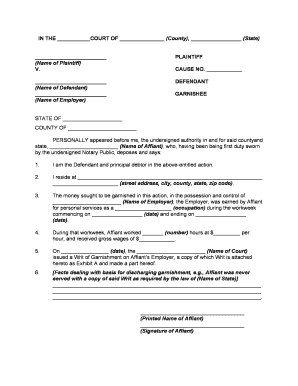
California Superior Court What Motion to Stop Garnishment Form


Understanding the Motion to Discharge Writ of Garnishment
The motion to discharge a writ of garnishment is a legal request made to a court to terminate the garnishment of wages or bank accounts. This motion is essential for individuals who believe that the garnishment is unwarranted or has reached its limit. Understanding the grounds for filing this motion can significantly impact the outcome of your financial situation. Common reasons for filing include proving that the debt has been paid, showing that the garnishment exceeds legal limits, or presenting evidence that the garnishment is causing undue hardship.
Steps to Complete the Motion to Discharge Writ of Garnishment
Completing the motion to discharge a writ of garnishment involves several key steps:
- Gather necessary documentation, including any evidence supporting your claim.
- Fill out the appropriate court form, ensuring all required information is included.
- File the motion with the court where the original garnishment order was issued.
- Serve a copy of the motion to all parties involved, including the creditor and any garnishee.
- Attend the court hearing, if scheduled, to present your case.
Required Documents for Filing
When filing a motion to discharge a writ of garnishment, specific documents are usually required. These may include:
- The completed motion form.
- A supporting affidavit detailing your reasons for the motion.
- Any evidence that supports your claim, such as payment records or financial statements.
- Proof of service showing that all parties have been notified.
Legal Use of the Motion to Discharge Writ of Garnishment
The legal use of this motion is crucial for protecting your rights. It serves as a formal request to the court to review the garnishment and determine its validity. This motion can be based on various legal grounds, such as the assertion that the garnishment was improperly issued or that the amount being garnished exceeds what is legally permissible. Understanding the legal framework surrounding garnishments can empower individuals to take action against unjust financial practices.
Filing Deadlines and Important Dates
Timeliness is essential when filing a motion to discharge a writ of garnishment. Each jurisdiction may have specific deadlines for filing motions, often dictated by the rules of civil procedure. It is important to be aware of these deadlines to ensure that your motion is considered by the court. Missing a deadline could result in the continuation of the garnishment, so monitoring these dates is critical.
Examples of Scenarios for Filing the Motion
There are various scenarios in which an individual might consider filing a motion to discharge a writ of garnishment. Examples include:
- A debtor has paid off the debt in question but is still facing garnishment.
- The garnishment is causing severe financial hardship, impacting the debtor's ability to meet basic living expenses.
- The garnishment amount exceeds the legal limits set by state law.
Quick guide on how to complete california superior court what motion to stop garnishment
Manage California Superior Court What Motion To Stop Garnishment seamlessly on any device
Digital document management has gained traction among businesses and individuals alike. It serves as an ideal eco-friendly alternative to traditional printed and signed documents, allowing you to access the correct form and securely keep it online. airSlate SignNow equips you with all the resources needed to create, amend, and electronically sign your files quickly and without delays. Process California Superior Court What Motion To Stop Garnishment on any device using airSlate SignNow's Android or iOS applications and enhance your document-based workflows today.
How to amend and eSign California Superior Court What Motion To Stop Garnishment with ease
- Obtain California Superior Court What Motion To Stop Garnishment and click on Get Form to initiate the process.
- Utilize the tools provided to fill out your document.
- Emphasize important sections of the documents or redact sensitive information with specific tools that airSlate SignNow offers for that purpose.
- Create your eSignature with the Sign feature, which takes mere seconds and holds the same legal validity as a conventional wet ink signature.
- Review the details and click on the Done button to finalize your changes.
- Choose how you wish to send your form, via email, text message (SMS), or invitation link, or download it to your computer.
Put an end to lost or misplaced documents, cumbersome form searching, or mistakes that force you to print new copies. airSlate SignNow meets your document management needs in just a few clicks from any device you choose. Modify and eSign California Superior Court What Motion To Stop Garnishment and ensure exceptional communication throughout your form preparation process with airSlate SignNow.
Create this form in 5 minutes or less
Create this form in 5 minutes!
People also ask
-
What is the md court form termination of garnishment?
The md court form termination of garnishment is a legal document used to formally end a wage or bank account garnishment in Maryland. It must be filed with the court to release a debtor from the garnishment imposed by a creditor. Understanding this form is essential for anyone looking to regain their financial stability.
-
How can I obtain the md court form termination of garnishment?
You can obtain the md court form termination of garnishment from the Maryland State Judiciary website or your local courthouse. Additionally, using airSlate SignNow, you can easily create and customize the form following the specific guidelines of Maryland law, making the process more efficient.
-
How much does it cost to file the md court form termination of garnishment?
Filing fees for the md court form termination of garnishment may vary by jurisdiction, often ranging from $10 to $50. Using airSlate SignNow can help you save on costs by allowing you to manage your documents digitally without incurring additional printing or mailing fees.
-
What features does airSlate SignNow offer for the md court form termination of garnishment?
airSlate SignNow offers several features to assist with the md court form termination of garnishment, including templates, secure eSignatures, and automated reminders. These tools help streamline the process and ensure you complete your legal paperwork accurately and efficiently.
-
What are the benefits of using airSlate SignNow for legal documents?
Using airSlate SignNow for your legal documents, including the md court form termination of garnishment, offers many benefits like enhanced security, accessibility, and compliance with legal standards. The platform's user-friendly interface makes it easy to send, sign, and manage documents from anywhere.
-
Can I integrate airSlate SignNow with other applications for managing the md court form termination of garnishment?
Yes, airSlate SignNow can be integrated with various applications to enhance your workflow. You can connect it with accounting software, customer relationship management (CRM) tools, and more, which simplifies the management of the md court form termination of garnishment and other legal documents.
-
Is airSlate SignNow compliant with legal requirements for eSignatures?
Yes, airSlate SignNow is compliant with the legal requirements for eSignatures under the U.S. ESIGN Act, ensuring that your md court form termination of garnishment is valid and legally binding. This compliance gives users peace of mind when sending and signing critical documents.
Get more for California Superior Court What Motion To Stop Garnishment
- Mutual wills package with last wills and testaments for married couple with adult and minor children colorado form
- Co widow form
- Legal last will and testament form for widow or widower with minor children colorado
- Legal last will form for a widow or widower with no children colorado
- Legal last will and testament form for a widow or widower with adult and minor children colorado
- Legal last will and testament form for divorced and remarried person with mine yours and ours children colorado
- Legal last will and testament form with all property to trust called a pour over will colorado
- Written revocation of will colorado form
Find out other California Superior Court What Motion To Stop Garnishment
- eSign Ohio Legal Moving Checklist Simple
- How To eSign Ohio Non-Profit LLC Operating Agreement
- eSign Oklahoma Non-Profit Cease And Desist Letter Mobile
- eSign Arizona Orthodontists Business Plan Template Simple
- eSign Oklahoma Non-Profit Affidavit Of Heirship Computer
- How Do I eSign Pennsylvania Non-Profit Quitclaim Deed
- eSign Rhode Island Non-Profit Permission Slip Online
- eSign South Carolina Non-Profit Business Plan Template Simple
- How Can I eSign South Dakota Non-Profit LLC Operating Agreement
- eSign Oregon Legal Cease And Desist Letter Free
- eSign Oregon Legal Credit Memo Now
- eSign Oregon Legal Limited Power Of Attorney Now
- eSign Utah Non-Profit LLC Operating Agreement Safe
- eSign Utah Non-Profit Rental Lease Agreement Mobile
- How To eSign Rhode Island Legal Lease Agreement
- How Do I eSign Rhode Island Legal Residential Lease Agreement
- How Can I eSign Wisconsin Non-Profit Stock Certificate
- How Do I eSign Wyoming Non-Profit Quitclaim Deed
- eSign Hawaii Orthodontists Last Will And Testament Fast
- eSign South Dakota Legal Letter Of Intent Free