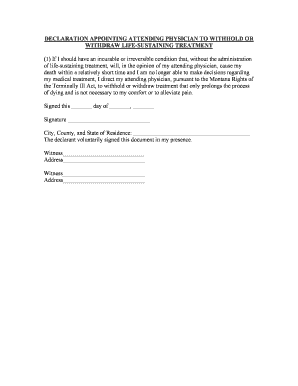
Montana Living Will Form


What is the Montana Living Will Form
The Montana Living Will Form is a legal document that allows individuals to outline their preferences for medical treatment in the event they become unable to communicate their wishes. This form is essential for ensuring that healthcare providers and family members understand the individual's desires regarding life-sustaining treatments, resuscitation efforts, and other critical medical decisions. By completing this form, individuals can maintain control over their healthcare choices even when they cannot express them verbally.
How to use the Montana Living Will Form
Using the Montana Living Will Form involves several straightforward steps. First, individuals should carefully read the form to understand the options available. Next, they should fill out the form by specifying their preferences for medical treatment. It is crucial to sign and date the document in the presence of a witness or a notary public, as required by Montana law. Once completed, the form should be stored in a safe place, and copies should be shared with healthcare providers and family members to ensure everyone is aware of the individual's wishes.
Steps to complete the Montana Living Will Form
Completing the Montana Living Will Form requires attention to detail. Here are the key steps:
- Obtain the Montana Living Will Form from a reliable source.
- Read through the form to understand the sections and options available.
- Fill in personal information, including name, address, and date of birth.
- Clearly state preferences regarding medical treatments and interventions.
- Sign and date the form in front of a witness or notary public.
- Distribute copies to healthcare providers and family members.
Key elements of the Montana Living Will Form
The Montana Living Will Form includes several critical elements that must be addressed to ensure its effectiveness. Key components include:
- Patient Information: Personal details of the individual completing the form.
- Medical Preferences: Specific instructions regarding life-sustaining treatments and interventions.
- Signature Requirements: Instructions for signing the document in accordance with Montana law.
- Witness or Notary Section: A space for a witness or notary public to verify the authenticity of the signature.
Legal use of the Montana Living Will Form
The Montana Living Will Form is legally binding when executed according to state laws. To ensure its validity, individuals must follow specific guidelines, including having the form signed in the presence of a witness or a notary public. This legal recognition allows the document to be used in healthcare settings, ensuring that medical professionals adhere to the patient's wishes regarding treatment and end-of-life care. It is advisable to review the form periodically to ensure it reflects current wishes and complies with any changes in state laws.
State-specific rules for the Montana Living Will Form
Montana has specific rules governing the use and execution of the Living Will Form. These include:
- The requirement for the form to be signed by the individual in the presence of a witness or notary.
- Provisions that allow individuals to revoke or amend the form at any time.
- Guidelines for healthcare providers to follow when the form is presented.
Understanding these state-specific rules is essential for ensuring the form's effectiveness and legal standing.
Quick guide on how to complete montana living will form
Complete Montana Living Will Form effortlessly on any device
Online document management has become increasingly favored by businesses and individuals alike. It offers an ideal eco-friendly alternative to conventional printed and signed documents, as you can access the appropriate form and securely store it online. airSlate SignNow equips you with all the necessary tools to create, edit, and electronically sign your documents quickly and without hold-ups. Manage Montana Living Will Form on any platform using the airSlate SignNow Android or iOS applications and streamline any document-related process today.
How to modify and eSign Montana Living Will Form with ease
- Find Montana Living Will Form and click on Get Form to commence.
- Utilize the tools we offer to fill out your form.
- Emphasize important sections of the documents or obscure sensitive details with tools that airSlate SignNow provides specifically for that purpose.
- Create your signature using the Sign feature, which takes mere seconds and holds the same legal significance as a conventional wet ink signature.
- Review all the information and then click the Done button to apply your changes.
- Select how you wish to send your form, either by email, SMS, or invitation link, or download it to your computer.
Eliminate the hassles of lost or misplaced documents, tedious form searches, or corrections that require reprinting new copies. airSlate SignNow fulfills your document management needs in just a few clicks from any device you choose. Adjust and eSign Montana Living Will Form to ensure effective communication at every stage of the form preparation process with airSlate SignNow.
Create this form in 5 minutes or less
Create this form in 5 minutes!
People also ask
-
What is a Montana living will form?
A Montana living will form is a legal document that outlines your healthcare preferences and decisions in the event that you are unable to communicate them. This form ensures that your wishes regarding end-of-life care are respected. Using airSlate SignNow, you can easily create and sign your Montana living will form, making the process accessible and straightforward.
-
How do I create a Montana living will form using airSlate SignNow?
To create a Montana living will form with airSlate SignNow, start by selecting our customizable template designed for living wills. Fill in your personal details and healthcare preferences in the online editor, then electronically sign it or share it with designated parties for their signatures. This seamless process ensures that your Montana living will form is ready quickly.
-
Is there a cost associated with the Montana living will form on airSlate SignNow?
Yes, there is a cost associated with using airSlate SignNow to create your Montana living will form. We offer various subscription plans to suit different needs, ensuring you have access to our user-friendly platform. This cost-effective solution provides you the tools needed to manage your legal documents efficiently.
-
What features does airSlate SignNow offer for filling out a Montana living will form?
airSlate SignNow offers several features for filling out your Montana living will form, including customizable templates, a drag-and-drop editor, and secure electronic signatures. You can also store, share, and manage your documents in one place, streamlining the entire documentation process for your peace of mind.
-
What are the benefits of using airSlate SignNow for a Montana living will form?
Using airSlate SignNow for your Montana living will form simplifies the process of creating, signing, and managing your document. It provides a secure and legally-binding platform to ensure your healthcare wishes are communicated effectively. Additionally, the ease of access allows you to make adjustments to your form whenever necessary.
-
Can I integrate airSlate SignNow with other software for my Montana living will form?
Yes, airSlate SignNow can be integrated with various software applications to enhance your experience with creating a Montana living will form. Whether it’s connecting to cloud storage or CRM tools, these integrations help you manage your documents more effectively and keep everything in sync.
-
How secure is my Montana living will form when using airSlate SignNow?
Your Montana living will form is highly secure when created through airSlate SignNow. We implement advanced encryption protocols and comply with legal standards to protect your sensitive information. You can trust that your data is safe and only accessible to authorized individuals.
Get more for Montana Living Will Form
- Temporary lease agreement to prospective buyer of residence prior to closing florida form
- Fl eviction form
- Letter from landlord to tenant returning security deposit less deductions florida form
- Return security deposit florida form
- Tenant deposit return form
- Letter from tenant to landlord containing request for permission to sublease florida form
- Letter from landlord to tenant that sublease granted rent paid by subtenant but tenant still liable for rent and damages florida form
- Fl tenant form
Find out other Montana Living Will Form
- eSignature Delaware Finance & Tax Accounting Job Description Template Fast
- How To eSignature Kentucky Government Warranty Deed
- eSignature Mississippi Government Limited Power Of Attorney Myself
- Can I eSignature South Dakota Doctors Lease Agreement Form
- eSignature New Hampshire Government Bill Of Lading Fast
- eSignature Illinois Finance & Tax Accounting Purchase Order Template Myself
- eSignature North Dakota Government Quitclaim Deed Free
- eSignature Kansas Finance & Tax Accounting Business Letter Template Free
- eSignature Washington Government Arbitration Agreement Simple
- Can I eSignature Massachusetts Finance & Tax Accounting Business Plan Template
- Help Me With eSignature Massachusetts Finance & Tax Accounting Work Order
- eSignature Delaware Healthcare / Medical NDA Secure
- eSignature Florida Healthcare / Medical Rental Lease Agreement Safe
- eSignature Nebraska Finance & Tax Accounting Business Letter Template Online
- Help Me With eSignature Indiana Healthcare / Medical Notice To Quit
- eSignature New Jersey Healthcare / Medical Credit Memo Myself
- eSignature North Dakota Healthcare / Medical Medical History Simple
- Help Me With eSignature Arkansas High Tech Arbitration Agreement
- eSignature Ohio Healthcare / Medical Operating Agreement Simple
- eSignature Oregon Healthcare / Medical Limited Power Of Attorney Computer