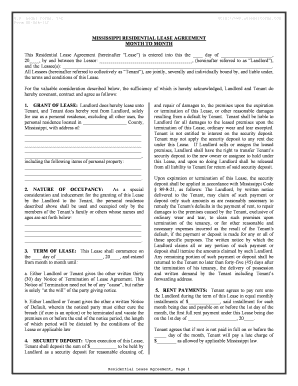
Ms Lease Agreement Template Form


What is the Mississippi lease agreement template?
The Mississippi lease agreement template is a legal document used to outline the terms and conditions of renting residential or commercial property in Mississippi. This template serves as a framework for both landlords and tenants, detailing essential aspects such as rental duration, payment terms, security deposits, and maintenance responsibilities. Utilizing a standardized template helps ensure that both parties have a clear understanding of their rights and obligations, reducing the potential for disputes.
How to use the Mississippi lease agreement template
To effectively use the Mississippi lease agreement template, follow these steps:
- Download the template from a reliable source.
- Fill in the required information, including the names of the landlord and tenant, property address, and rental amount.
- Specify the lease term, including start and end dates, and any renewal options.
- Outline the rules regarding security deposits, maintenance responsibilities, and any additional fees.
- Both parties should review the document to ensure accuracy and mutual agreement.
- Sign the lease in the presence of a witness, if required by state law.
Key elements of the Mississippi lease agreement template
Several critical elements should be included in the Mississippi lease agreement template to ensure it is comprehensive and legally binding:
- Parties involved: Clearly identify the landlord and tenant.
- Property description: Provide a detailed description of the rental property.
- Lease term: Specify the duration of the lease and any renewal terms.
- Rent payment details: Include the amount, due date, and acceptable payment methods.
- Security deposit: State the amount required and conditions for its return.
- Maintenance and repairs: Outline responsibilities for property upkeep.
- Termination conditions: Describe the process for ending the lease.
Steps to complete the Mississippi lease agreement template
Completing the Mississippi lease agreement template involves several straightforward steps:
- Obtain the template and review its sections.
- Input the necessary details, ensuring accuracy in names, dates, and financial terms.
- Discuss any specific terms with the other party to reach a mutual agreement.
- Make any necessary adjustments based on the discussion.
- Print the final document for signatures.
- Both parties should sign and date the agreement, keeping a copy for their records.
Legal use of the Mississippi lease agreement template
For the Mississippi lease agreement template to be legally binding, it must comply with state laws governing rental agreements. This includes ensuring that:
- The lease is written in clear and understandable language.
- Both parties voluntarily agree to the terms without coercion.
- Any required disclosures, such as lead paint information for older properties, are included.
- The document is signed and dated by both parties.
State-specific rules for the Mississippi lease agreement template
Mississippi has specific laws that govern lease agreements, which must be adhered to when using the lease agreement template. Key points include:
- Landlords must provide tenants with a written notice for any rent increases.
- Security deposits cannot exceed one month's rent unless otherwise agreed.
- Tenants have the right to a habitable living environment, and landlords are responsible for maintaining essential services.
- Eviction processes must follow legal procedures outlined in state law.
Quick guide on how to complete ms lease agreement template
Prepare Ms Lease Agreement Template effortlessly on any device
Online document management has become increasingly popular among businesses and individuals. It offers an excellent eco-friendly substitute for conventional printed and signed documentation, allowing you to locate the necessary form and securely preserve it online. airSlate SignNow equips you with all the tools required to create, modify, and electronically sign your documents swiftly without delays. Manage Ms Lease Agreement Template on any device using airSlate SignNow's Android or iOS applications and enhance any document-focused process today.
How to modify and electronically sign Ms Lease Agreement Template with ease
- Locate Ms Lease Agreement Template and click Get Form to begin.
- Utilize the tools we provide to fill out your document.
- Emphasize important sections of your documents or redact sensitive information with tools that airSlate SignNow offers specifically for that purpose.
- Create your signature using the Sign tool, which takes seconds and holds the same legal significance as a conventional handwritten signature.
- Review the details and click on the Done button to save your changes.
- Select your preferred method for sending your form, via email, SMS, or an invitation link, or download it to your computer.
Eliminate concerns about lost or misplaced files, tedious form searching, or mistakes that require new document copies to be printed. airSlate SignNow addresses all your document management needs within a few clicks from any device you choose. Modify and electronically sign Ms Lease Agreement Template to ensure excellent communication at every stage of the form preparation process with airSlate SignNow.
Create this form in 5 minutes or less
Create this form in 5 minutes!
People also ask
-
What features does airSlate SignNow offer during the Mississippi month?
During the Mississippi month, airSlate SignNow provides a variety of features, including eSignature capabilities, document templates, and real-time collaboration tools. These features simplify the signing process, allowing businesses to manage documents efficiently. This streamlining is especially beneficial as companies prepare to close deals and secure contracts throughout Mississippi month.
-
How can airSlate SignNow help businesses in Mississippi month?
AirSlate SignNow assists businesses in Mississippi month by offering a user-friendly platform for sending and signing documents digitally. This ensures swift transactions and enhances productivity, allowing teams to focus on core tasks. The flexibility of eSigning in Mississippi month promotes faster decision-making, crucial for businesses operating in a competitive environment.
-
What are the pricing plans available for airSlate SignNow?
AirSlate SignNow offers various pricing plans tailored to different business needs. During the Mississippi month, customers can take advantage of special promotional offers that provide great value for features and functionality. Pricing plans accommodate small businesses to large enterprises, ensuring that everyone can benefit from efficient document management solutions.
-
Is airSlate SignNow compliant with Mississippi laws for eSignatures?
Yes, airSlate SignNow is fully compliant with Mississippi laws regarding eSignatures. This ensures that all signed documents are legally valid and enforceable throughout the Mississippi month. Businesses can confidently use airSlate SignNow for all their document signing needs without worrying about legal complications.
-
Can airSlate SignNow integrate with other software tools we use?
Absolutely! AirSlate SignNow offers seamless integrations with popular software tools that businesses often use, enhancing overall operational efficiency. During the Mississippi month, you can connect airSlate SignNow with platforms like Salesforce and Google Workspace. This integration facilitates smooth workflows that allow for easier collaboration and document management.
-
What benefits can our team expect from using airSlate SignNow during the Mississippi month?
By utilizing airSlate SignNow during the Mississippi month, teams can expect enhanced efficiency in document processing and improved turnaround times. The platform simplifies the eSigning process, allowing for quick approvals and reduced paperwork. This leads to signNow time savings and an increase in overall productivity for your team.
-
How does airSlate SignNow ensure the security of our documents?
AirSlate SignNow prioritizes the security of your documents through advanced encryption and strong authentication protocols. As businesses navigate critical transactions during the Mississippi month, it’s essential to protect sensitive information. With airSlate SignNow, you can confidently send documents, knowing they are secure and safeguarded against unauthorized access.
Get more for Ms Lease Agreement Template
Find out other Ms Lease Agreement Template
- eSign Indiana Non-Profit Business Plan Template Fast
- How To eSign Kansas Non-Profit Business Plan Template
- eSign Indiana Non-Profit Cease And Desist Letter Free
- eSign Louisiana Non-Profit Quitclaim Deed Safe
- How Can I eSign Maryland Non-Profit Credit Memo
- eSign Maryland Non-Profit Separation Agreement Computer
- eSign Legal PDF New Jersey Free
- eSign Non-Profit Document Michigan Safe
- eSign New Mexico Legal Living Will Now
- eSign Minnesota Non-Profit Confidentiality Agreement Fast
- How Do I eSign Montana Non-Profit POA
- eSign Legal Form New York Online
- Can I eSign Nevada Non-Profit LLC Operating Agreement
- eSign Legal Presentation New York Online
- eSign Ohio Legal Moving Checklist Simple
- How To eSign Ohio Non-Profit LLC Operating Agreement
- eSign Oklahoma Non-Profit Cease And Desist Letter Mobile
- eSign Arizona Orthodontists Business Plan Template Simple
- eSign Oklahoma Non-Profit Affidavit Of Heirship Computer
- How Do I eSign Pennsylvania Non-Profit Quitclaim Deed