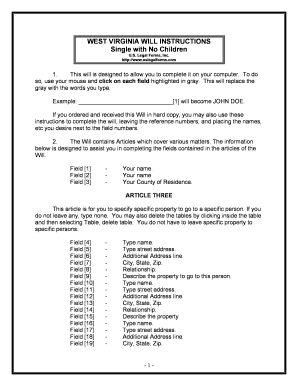
West Virginia Legal Last Will and Testament Form for Single Person with No Children


What is the West Virginia Legal Last Will And Testament Form For Single Person With No Children
The West Virginia Legal Last Will And Testament Form for a single person with no children is a legal document that outlines how an individual's assets and affairs will be managed after their death. This form is specifically designed for individuals who are unmarried and do not have children, allowing them to designate beneficiaries for their estate. It ensures that the person's wishes are respected and legally recognized, providing clarity on asset distribution and other important matters.
How to use the West Virginia Legal Last Will And Testament Form For Single Person With No Children
Using the West Virginia Legal Last Will And Testament Form involves several straightforward steps. First, you should download the form from a reliable source. Next, fill in your personal information, including your name, address, and details about your assets. Clearly specify your beneficiaries and any specific bequests you wish to make. Finally, sign the document in the presence of witnesses to ensure its validity. It is advisable to keep a copy for your records and provide copies to your beneficiaries.
Steps to complete the West Virginia Legal Last Will And Testament Form For Single Person With No Children
Completing the West Virginia Legal Last Will And Testament Form requires careful attention to detail. Follow these steps:
- Download the form from a trusted source.
- Fill in your full name and address at the top of the form.
- List your assets, including property, bank accounts, and personal items.
- Designate beneficiaries for each asset, specifying their relationship to you.
- Include any specific instructions regarding your funeral or burial wishes.
- Sign the form in the presence of at least two witnesses, who should also sign the document.
- Store the completed will in a safe place, and inform your beneficiaries of its location.
Legal use of the West Virginia Legal Last Will And Testament Form For Single Person With No Children
The legal use of the West Virginia Legal Last Will And Testament Form is governed by state law. To be legally binding, the will must be signed by the testator (the person making the will) and witnessed by at least two individuals who are not beneficiaries. This ensures that the will is recognized by the court during the probate process. It is important to follow all legal requirements to avoid potential disputes or challenges to the will after the testator's death.
Key elements of the West Virginia Legal Last Will And Testament Form For Single Person With No Children
Key elements of the West Virginia Legal Last Will And Testament Form include:
- Testator Information: Full name and address of the individual creating the will.
- Asset Description: Detailed list of assets and properties to be distributed.
- Beneficiaries: Names and relationships of individuals receiving assets.
- Executor Appointment: Designation of an executor to manage the estate.
- Witness Signatures: Signatures of at least two witnesses confirming the testator's identity and intent.
State-specific rules for the West Virginia Legal Last Will And Testament Form For Single Person With No Children
West Virginia has specific rules governing the execution of wills. The testator must be at least eighteen years old and of sound mind. The will must be signed in the presence of two witnesses, who must also sign the document. Additionally, West Virginia does not require wills to be notarized, but having a notarized will can simplify the probate process. It is essential to adhere to these rules to ensure the will is valid and enforceable.
Quick guide on how to complete west virginia legal last will and testament form for single person with no children
Manage West Virginia Legal Last Will And Testament Form For Single Person With No Children seamlessly on any device
Digital document management has gained traction among businesses and individuals. It serves as an ideal eco-friendly alternative to traditional printed and signed paperwork, allowing you to access the correct form and securely store it online. airSlate SignNow equips you with all the tools necessary to create, modify, and electronically sign your documents quickly without delays. Handle West Virginia Legal Last Will And Testament Form For Single Person With No Children on any platform using airSlate SignNow's Android or iOS applications and enhance any document-related procedure today.
How to modify and electronically sign West Virginia Legal Last Will And Testament Form For Single Person With No Children effortlessly
- Locate West Virginia Legal Last Will And Testament Form For Single Person With No Children and click Get Form to begin.
- Utilize the tools we provide to fill out your form.
- Emphasize important sections of your documents or obscure confidential information with tools specifically offered by airSlate SignNow for that purpose.
- Create your eSignature using the Sign tool, which only takes seconds and holds the same legal validity as a traditional wet ink signature.
- Review the details and click the Done button to save your changes.
- Select how you wish to share your form: via email, text message (SMS), invite link, or download it to your computer.
Eliminate worries about lost or misplaced documents, tedious form searches, or mistakes that necessitate printing new document copies. airSlate SignNow fulfills all your needs in document management with just a few clicks from any device you prefer. Modify and electronically sign West Virginia Legal Last Will And Testament Form For Single Person With No Children to ensure excellent communication at every stage of the form preparation process with airSlate SignNow.
Create this form in 5 minutes or less
Create this form in 5 minutes!
People also ask
-
What is the West Virginia Legal Last Will And Testament Form For Single Person With No Children?
The West Virginia Legal Last Will And Testament Form For Single Person With No Children is a legal document that allows individuals without children to outline their wishes for asset distribution upon their passing. By using this form, you can ensure that your estate is handled according to your preferences and that your loved ones are taken care of.
-
How much does the West Virginia Legal Last Will And Testament Form For Single Person With No Children cost?
The cost of the West Virginia Legal Last Will And Testament Form For Single Person With No Children varies depending on the platform you choose to use. airSlate SignNow offers competitive pricing and often includes discounts for first-time users and subscriptions, making it an affordable option for those looking to create their will.
-
What features are included with the West Virginia Legal Last Will And Testament Form For Single Person With No Children?
With the West Virginia Legal Last Will And Testament Form For Single Person With No Children, you receive essential features like customizable templates, eSignature capabilities, and secure cloud storage. These features simplify the process of creating and managing your will, ensuring everything is in order and easily accessible.
-
What are the benefits of using airSlate SignNow for the West Virginia Legal Last Will And Testament Form For Single Person With No Children?
Using airSlate SignNow for the West Virginia Legal Last Will And Testament Form For Single Person With No Children offers numerous benefits such as ease of use, time savings, and a cost-effective solution. The platform streamlines the document creation process, allowing you to focus on what matters most while ensuring legal compliance.
-
Is the West Virginia Legal Last Will And Testament Form For Single Person With No Children valid if completed online?
Yes, the West Virginia Legal Last Will And Testament Form For Single Person With No Children is valid when completed online through airSlate SignNow. The platform ensures that all legal requirements are met for the will to be recognized under West Virginia law, granted that all necessary signatures are obtained.
-
Can I update my West Virginia Legal Last Will And Testament Form For Single Person With No Children after its creation?
Absolutely! You can easily update your West Virginia Legal Last Will And Testament Form For Single Person With No Children at any time using airSlate SignNow. This flexibility allows you to make changes when your circumstances or preferences change, ensuring your will always reflects your current wishes.
-
Does airSlate SignNow provide customer support for the West Virginia Legal Last Will And Testament Form For Single Person With No Children?
Yes, airSlate SignNow offers robust customer support for users filling out the West Virginia Legal Last Will And Testament Form For Single Person With No Children. The support team is available to help with any questions you may have, ensuring a smooth and stress-free experience as you create your will.
Get more for West Virginia Legal Last Will And Testament Form For Single Person With No Children
- Social skills data sheet professionals autism speaks autismspeaks form
- Click here for notice about address change tax ny form
- Maryland health connection affidavit form
- Standard operating procedures livingston county form
- K w l s chart readwritethink form
- Temporary food permit application grayson county texas form
- Fda food establishment inspection report c uphd form
- Treatment diary colorectal cancer association of canada form
Find out other West Virginia Legal Last Will And Testament Form For Single Person With No Children
- Sign Wisconsin Terms of Use Agreement Secure
- Sign Alabama Affidavit of Identity Myself
- Sign Colorado Trademark Assignment Agreement Online
- Can I Sign Connecticut Affidavit of Identity
- Can I Sign Delaware Trademark Assignment Agreement
- How To Sign Missouri Affidavit of Identity
- Can I Sign Nebraska Affidavit of Identity
- Sign New York Affidavit of Identity Now
- How Can I Sign North Dakota Affidavit of Identity
- Sign Oklahoma Affidavit of Identity Myself
- Sign Texas Affidavit of Identity Online
- Sign Colorado Affidavit of Service Secure
- Sign Connecticut Affidavit of Service Free
- Sign Michigan Affidavit of Service Online
- How To Sign New Hampshire Affidavit of Service
- How Can I Sign Wyoming Affidavit of Service
- Help Me With Sign Colorado Affidavit of Title
- How Do I Sign Massachusetts Affidavit of Title
- How Do I Sign Oklahoma Affidavit of Title
- Help Me With Sign Pennsylvania Affidavit of Title