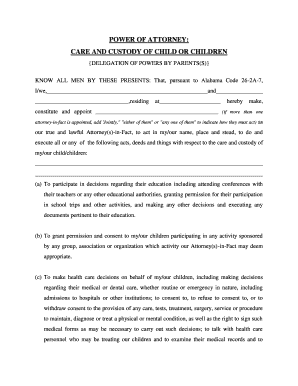
Alabama General Form


What is the Alabama General?
The Alabama General form is a legal document used primarily in custody cases within the state of Alabama. This form is essential for individuals seeking to establish or modify custody arrangements concerning children. It outlines the rights and responsibilities of each parent and serves as a basis for the court's decisions regarding custody matters. Understanding the Alabama General is crucial for parents navigating the complexities of custody laws in Alabama.
How to use the Alabama General
Using the Alabama General form involves several key steps. First, individuals must accurately fill out the form, providing necessary details about themselves, the other parent, and the child involved. It is important to ensure that all information is complete and correct to avoid delays in processing. Once the form is filled out, it should be submitted to the appropriate court for review. Following submission, a court hearing may be scheduled to discuss the custody arrangements outlined in the form.
Steps to complete the Alabama General
Completing the Alabama General form requires careful attention to detail. Here are the steps to follow:
- Gather all necessary information, including personal details of both parents and the child.
- Clearly outline the proposed custody arrangement, including visitation schedules.
- Review the form for accuracy and completeness.
- Submit the form to the appropriate family court in Alabama.
- Prepare for a potential court hearing to discuss the custody arrangement.
Legal use of the Alabama General
The legal use of the Alabama General form is governed by state laws surrounding custody. This form must comply with Alabama's family law statutes to be considered valid. When completed correctly and submitted to the court, it can significantly influence custody decisions. It is essential for parents to understand their rights and responsibilities under Alabama law when using this form.
Key elements of the Alabama General
Several key elements must be included in the Alabama General form to ensure its effectiveness. These elements include:
- Identification of both parents and their relationship to the child.
- A detailed description of the proposed custody arrangement.
- Information regarding the child's living situation and any relevant background.
- Signatures of both parents, indicating agreement to the terms outlined.
State-specific rules for the Alabama General
Alabama has specific rules that govern the use of the General form in custody cases. These rules dictate how the form should be filled out, submitted, and processed. For instance, the form must be filed in the county where the child resides, and both parents may need to attend a mediation session before the court hearing. Understanding these state-specific rules is vital for ensuring compliance and facilitating a smoother custody process.
Quick guide on how to complete alabama general
Effortlessly Prepare Alabama General on Any Device
Digital document management has gained traction among companies and individuals. It offers an ideal environmentally friendly substitute for conventional printed and signed documents, allowing you to obtain the correct format and securely store it online. airSlate SignNow equips you with all the tools necessary to create, modify, and electronically sign your documents swiftly and without delays. Manage Alabama General on any device using airSlate SignNow's Android or iOS applications and simplify any document-based task today.
Steps to Modify and eSign Alabama General with Ease
- Obtain Alabama General and then click Get Form to begin.
- Utilize the tools we provide to fill out your form.
- Mark important portions of the documents or obscure sensitive details with tools that airSlate SignNow offers specifically for that purpose.
- Generate your eSignature using the Sign feature, which only takes seconds and carries the same legal validity as a traditional handwritten signature.
- Review the information, and then click the Done button to apply your changes.
- Select how you wish to send your form, via email, text message (SMS), or invite link, or download it to your computer.
Eliminate concerns about lost or misplaced files, frustrating form searches, or errors that necessitate generating new document copies. airSlate SignNow addresses all your document management needs with just a few clicks from any device you prefer. Edit and eSign Alabama General to ensure outstanding communication at every stage of your document preparation process with airSlate SignNow.
Create this form in 5 minutes or less
Create this form in 5 minutes!
People also ask
-
What is al custody in the context of e-signature services?
Al custody refers to the secure management and storage of electronic documents and signatures. With airSlate SignNow, users can ensure that their documents are not only signed but also securely stored, offering peace of mind for businesses and individuals alike.
-
How does airSlate SignNow ensure the security of documents under al custody?
airSlate SignNow employs industry-standard encryption and compliance with regulations such as GDPR and HIPAA to protect documents under al custody. This ensures that your sensitive information remains confidential and secure throughout the signing process.
-
What are the pricing options for airSlate SignNow's al custody services?
airSlate SignNow offers competitive pricing plans tailored to various business needs. Customers can choose from monthly or annual subscriptions that provide features related to al custody, making it budget-friendly for businesses of all sizes.
-
What features does airSlate SignNow offer for managing al custody?
airSlate SignNow provides features such as document templates, in-person signing, and audit trails to maintain comprehensive al custody of your documents. These functionalities ensure that your documents are easy to manage while keeping meticulous records of all activities.
-
Can airSlate SignNow integrate with other software for enhanced al custody?
Yes, airSlate SignNow can seamlessly integrate with various third-party applications, enhancing al custody functionality. This allows users to create a more efficient workflow by connecting their signing processes with CRM systems, cloud storage, and more.
-
What benefits does airSlate SignNow offer concerning al custody for businesses?
By utilizing airSlate SignNow for al custody, businesses can streamline their document workflows while ensuring compliance and security. The ability to store signed documents securely saves time and reduces the risk of information loss or duplication.
-
Is support available for businesses using airSlate SignNow for al custody?
Absolutely! airSlate SignNow offers extensive customer support to assist businesses with their al custody needs. Users have access to helpful resources, including tutorials and a dedicated support team to resolve any issues.
Get more for Alabama General
- Business organizations staying afloat with a hole in the form
- 102 contract operating agreement secgov form
- Ncua ampamp fdic insurance limits how coverage is calculated form
- At all times while operations are conducted under the joint operating agreement to which this form
- The joint operating agreement texasbarcle form
- Gas balancing agreement form
- Gas balancing agreement agreement secgov form
- Gas balancing agreement law and legal definition form
Find out other Alabama General
- Electronic signature Minnesota Legal LLC Operating Agreement Free
- Electronic signature Minnesota Legal LLC Operating Agreement Secure
- Electronic signature Louisiana Life Sciences LLC Operating Agreement Now
- Electronic signature Oregon Non-Profit POA Free
- Electronic signature South Dakota Non-Profit Business Plan Template Now
- Electronic signature South Dakota Non-Profit Lease Agreement Template Online
- Electronic signature Legal Document Missouri Online
- Electronic signature Missouri Legal Claim Online
- Can I Electronic signature Texas Non-Profit Permission Slip
- Electronic signature Missouri Legal Rental Lease Agreement Simple
- Electronic signature Utah Non-Profit Cease And Desist Letter Fast
- Electronic signature Missouri Legal Lease Agreement Template Free
- Electronic signature Non-Profit PDF Vermont Online
- Electronic signature Non-Profit PDF Vermont Computer
- Electronic signature Missouri Legal Medical History Mobile
- Help Me With Electronic signature West Virginia Non-Profit Business Plan Template
- Electronic signature Nebraska Legal Living Will Simple
- Electronic signature Nevada Legal Contract Safe
- How Can I Electronic signature Nevada Legal Operating Agreement
- How Do I Electronic signature New Hampshire Legal LLC Operating Agreement