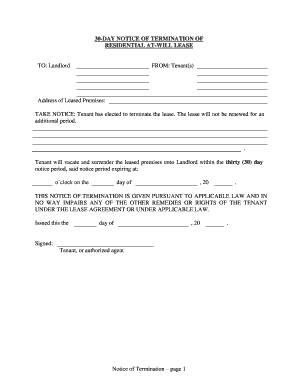
30 Day Notice Form


What is the 30 Day Notice
The 30 Day Notice is a formal document used by landlords in the United States to inform tenants of the intent to terminate a lease agreement. This notice is typically required to provide tenants with a clear timeframe to vacate the premises, ensuring compliance with state laws. In many jurisdictions, the notice must be delivered at least thirty days before the intended move-out date. This period allows tenants to make necessary arrangements, such as finding new housing or addressing any outstanding obligations related to the lease.
How to use the 30 Day Notice
Using the 30 Day Notice involves several steps to ensure it is legally compliant and effective. First, the landlord must fill out the notice with essential details, including the tenant's name, the property address, and the date by which the tenant must vacate. It is crucial to deliver this notice in a manner that can be documented, such as via certified mail or personal delivery. The landlord should keep a copy of the notice for their records, as this may be needed for future reference or legal proceedings.
Steps to complete the 30 Day Notice
Completing the 30 Day Notice requires careful attention to detail. Here are the key steps:
- Clearly state the purpose of the notice, indicating it is a termination of the lease.
- Include the tenant's full name and the rental property address.
- Specify the date by which the tenant must vacate, ensuring it is at least thirty days from the date of delivery.
- Sign and date the notice to validate it.
- Choose a delivery method that provides proof of receipt.
Legal use of the 30 Day Notice
The legal use of the 30 Day Notice is governed by state-specific landlord-tenant laws. These laws dictate how and when the notice must be served and outline the rights of both landlords and tenants. It is essential for landlords to familiarize themselves with these regulations to avoid potential disputes or claims of wrongful eviction. Ensuring compliance with local laws not only protects the landlord's interests but also fosters a fair and transparent rental process.
Key elements of the 30 Day Notice
Several key elements must be included in the 30 Day Notice to ensure its effectiveness and legality:
- The title of the document, indicating it is a 30 Day Notice.
- The date the notice is issued.
- The tenant's name and address.
- The specific date by which the tenant must vacate.
- A clear statement of the landlord's intention to terminate the lease.
- The landlord's contact information for any follow-up communication.
State-specific rules for the 30 Day Notice
Each state in the U.S. has its own regulations regarding the 30 Day Notice, including variations in the required notice period and acceptable delivery methods. For example, some states may require longer notice periods for certain types of leases or specific circumstances. Landlords should consult their state’s landlord-tenant laws to ensure compliance and avoid legal issues. Understanding these state-specific rules is crucial for both landlords and tenants to navigate the rental process effectively.
Quick guide on how to complete 30 day notice 481379419
Effortlessly Prepare 30 Day Notice on Any Device
Managing documents online has become increasingly popular among businesses and individuals alike. It offers a sustainable alternative to traditional printed and signed documents, allowing you to obtain the required form and securely store it online. airSlate SignNow equips you with all the tools necessary to create, modify, and electronically sign your documents quickly and without any hold-ups. Handle 30 Day Notice from any device using the airSlate SignNow apps for Android or iOS, and simplify your document-based processes today.
How to Modify and eSign 30 Day Notice with Ease
- Locate 30 Day Notice and select Get Form to begin.
- Utilize the tools we provide to complete your form.
- Emphasize relevant parts of the documents or redact sensitive information with tools specifically designed for that purpose, available from airSlate SignNow.
- Create your electronic signature using the Sign feature, which takes just seconds and carries the same legal validity as a traditional ink signature.
- Review all details and click the Done button to save your changes.
- Select your preferred method for sending your form, whether by email, SMS, invitation link, or downloading it to your computer.
Eliminate the hassle of lost or mislaid files, tedious document navigation, or errors that require reprinting. airSlate SignNow addresses all your document management needs with just a few clicks from any device of your choice. Edit and eSign 30 Day Notice to ensure excellent communication at every stage of your form preparation process with airSlate SignNow.
Create this form in 5 minutes or less
Create this form in 5 minutes!
People also ask
-
What does it mean to terminate will using airSlate SignNow?
To terminate will using airSlate SignNow means to formally end a previously established estate plan or last will document. With our platform, you can easily draft a new document reflecting your updated wishes while securely storing your previous files. This process ensures that your intentions are clear and legally recognized.
-
How can airSlate SignNow help me in terminating a will?
airSlate SignNow provides an efficient and user-friendly way to terminate will documents. Our platform allows you to create, customize, and securely sign new documents that legally replace or nullify previous wills. This ensures that your latest decisions are documented and recognized without hassle.
-
Is there a cost associated with terminating a will through airSlate SignNow?
Yes, while terminating a will itself is a straightforward process, using airSlate SignNow involves a subscription fee. Our pricing is competitive and offers various plans that include features for document signing, storage, and management. Opting for our service can ultimately save you time and legal costs associated with traditional methods.
-
What features does airSlate SignNow offer for managing legal documents?
airSlate SignNow offers a variety of features for managing legal documents, including customizable templates, eSigning, and secure cloud storage. You can easily create new documents to terminate will agreements and track changes efficiently. Our features enhance operational efficiency, ensuring that your documents are both compliant and accessible.
-
Can I integrate airSlate SignNow with other applications for document management?
Absolutely! airSlate SignNow integrates seamlessly with several applications like Google Workspace, Microsoft Office, and CRMs. This allows you to streamline your workflow and easily access features to terminate will documents directly from your preferred software, improving productivity.
-
What are the benefits of using airSlate SignNow for terminating my will?
Using airSlate SignNow to terminate your will provides numerous benefits, including ease of use, security, and legal compliance. Our platform ensures that your documents are signed, dated, and legally binding, giving you peace of mind. Additionally, our user-friendly interface allows for quick revisions and updates.
-
Is it safe to terminate a will electronically with airSlate SignNow?
Yes, it is safe to terminate a will electronically with airSlate SignNow. We utilize advanced encryption and security measures to protect your sensitive legal documents. Our platform complies with all legal standards to ensure that your terminated documents are secure and valid.
Get more for 30 Day Notice
- Notices resolutions simple stock ledger and certificate louisiana form
- Minutes for organizational meeting louisiana louisiana form
- Sample transmittal letter to secretary of states office to file articles of incorporation louisiana louisiana form
- Js 44 civil cover sheet federal district court louisiana form
- Lead based paint disclosure for sales transaction louisiana form
- Lead based paint disclosure for rental transaction louisiana form
- Notice of lease for recording louisiana form
- Sample cover letter for filing of llc articles or certificate with secretary of state louisiana form
Find out other 30 Day Notice
- Help Me With eSign Hawaii Acknowledgement Letter
- eSign Rhode Island Deed of Indemnity Template Secure
- eSign Illinois Car Lease Agreement Template Fast
- eSign Delaware Retainer Agreement Template Later
- eSign Arkansas Attorney Approval Simple
- eSign Maine Car Lease Agreement Template Later
- eSign Oregon Limited Power of Attorney Secure
- How Can I eSign Arizona Assignment of Shares
- How To eSign Hawaii Unlimited Power of Attorney
- How To eSign Louisiana Unlimited Power of Attorney
- eSign Oklahoma Unlimited Power of Attorney Now
- How To eSign Oregon Unlimited Power of Attorney
- eSign Hawaii Retainer for Attorney Easy
- How To eSign Texas Retainer for Attorney
- eSign Hawaii Standstill Agreement Computer
- How Can I eSign Texas Standstill Agreement
- How To eSign Hawaii Lease Renewal
- How Can I eSign Florida Lease Amendment
- eSign Georgia Lease Amendment Free
- eSign Arizona Notice of Intent to Vacate Easy