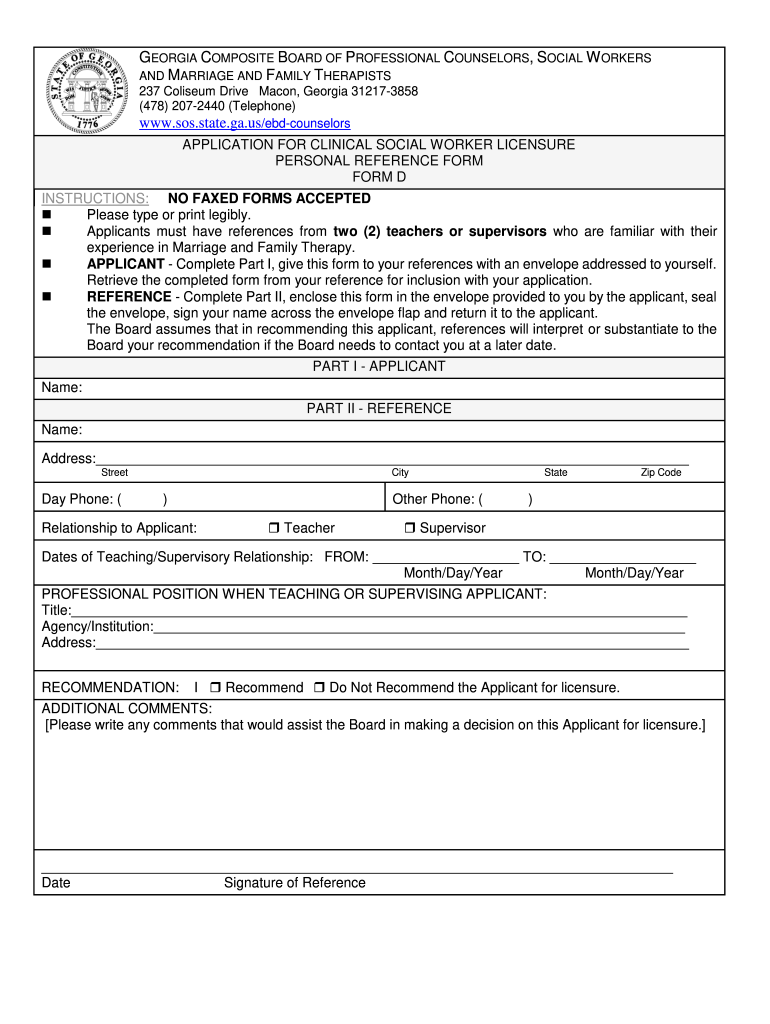
Application for Georgia Social Work Licensure Form


What is the Application for Georgia Social Work Licensure
The Application for Georgia Social Work Licensure is a formal document required for individuals seeking to obtain a social work license in the state of Georgia. This application is essential for those who wish to practice as licensed social workers, ensuring that they meet the necessary educational and professional standards set by the Georgia Secretary of State. The application process involves providing personal information, educational background, and professional experience, as well as meeting specific eligibility criteria established by the Georgia Board of Social Work Examiners.
Steps to Complete the Application for Georgia Social Work Licensure
Completing the Application for Georgia Social Work Licensure involves several key steps:
- Gather necessary documentation, including transcripts and proof of supervised experience.
- Complete the application form accurately, ensuring all sections are filled out.
- Pay the required application fee, which varies depending on the type of license sought.
- Submit the application either online or via mail, following the guidelines provided by the Georgia Secretary of State.
- Await confirmation of receipt and any further instructions from the licensing board.
Eligibility Criteria for the Application for Georgia Social Work Licensure
To be eligible for the Application for Georgia Social Work Licensure, applicants must meet certain criteria:
- Possess a relevant degree from an accredited institution, such as a Bachelor’s or Master’s in Social Work.
- Complete the required number of supervised hours in a clinical or social work setting.
- Pass the necessary examinations as mandated by the Georgia Board of Social Work Examiners.
- Submit to a background check and provide any additional documentation requested by the board.
Required Documents for the Application for Georgia Social Work Licensure
When applying for Georgia Social Work Licensure, applicants must prepare and submit several important documents:
- Official transcripts from all post-secondary educational institutions attended.
- Verification of supervised experience in social work.
- Proof of passing relevant licensure examinations.
- Completed application form, including personal and professional information.
Form Submission Methods for the Application for Georgia Social Work Licensure
Applicants can submit the Application for Georgia Social Work Licensure through various methods:
- Online submission via the Georgia Secretary of State's licensing portal.
- Mailing the completed application and supporting documents to the appropriate licensing board address.
- In-person submission at designated state offices, if applicable.
Legal Use of the Application for Georgia Social Work Licensure
The Application for Georgia Social Work Licensure must be completed and submitted in accordance with state laws and regulations. It is crucial for applicants to ensure that all information provided is accurate and truthful, as any discrepancies may lead to delays or denial of the application. Understanding the legal implications of the application process helps maintain the integrity of the social work profession in Georgia.
Quick guide on how to complete form d georgia secretary of state sos georgia
Explore the simpler method to handle your Application For Georgia Social Work Licensure
The traditional approaches to fill out and authorize documents consume an inordinate amount of time when compared to contemporary document management systems. Previously, you would search for the necessary social forms, print them, fill in all the information, and mail them. Now, you can obtain, fill out, and sign your Application For Georgia Social Work Licensure within a single web browser tab using airSlate SignNow. Completing your Application For Georgia Social Work Licensure has never been easier.
Steps to finalize your Application For Georgia Social Work Licensure with airSlate SignNow
- Access the category page you need and locate your state-specific Application For Georgia Social Work Licensure. Alternatively, utilize the search bar.
- Verify that the version of the form is accurate by viewing it.
- Select Get form to enter editing mode.
- Fill in your document with the required information using the editing features.
- Review the entered information and click the Sign tool to validate your form.
- Select the most suitable option to create your signature: generate it, draw it, or upload an image of it.
- Click DONE to apply modifications.
- Download the document to your device or go to Sharing settings to send it electronically.
Robust online platforms like airSlate SignNow streamline the process of completing and submitting your forms. Give it a try to discover how long document management and approval processes should genuinely take. You'll save a signNow amount of time.
Create this form in 5 minutes or less
FAQs
-
How difficult is it to get into Georgia Tech?
Georgia Tech is a very good school (tier 1) but not super elite. It is a state school. I never applied. Their 25th percentile ACT is 29 and 75th is 33.My son applied. He was not a state resident but they offered him a free education (Room board books, tuition and fees). He is an outlier as a person. He comes off as goofy boy with perfect GPA, Perfect SAT subject test scores, Perfect ACT’s and huge numbers and depth of extra-curricular activities he was accepted everywhere and went to….MIT.So it is difficult, but a slightly larger school than the super elite schools with about 14,xxx undergraduates. 41% are admitted. It is rated as one of the 10 best PUBLIC schools in the US and #36 by US News.If international expect zero aid (it is a public school). If from Georgia it can be a great deal.
-
Why is the Georgia Secretary of State sitting on a backlog of over 50,000 unprocessed voter registration forms just weeks before the election?
The New Georgia Project presents itself as "non-partisan" but that claim is somewhat suspect. It and it's parent organization, Third Sector Development are headed by the Georgia House minority leader Stacey Abrams (D). A woman with close ties to senate candidate Michelle Nunn (D). Every testimonial on the New Georgia Project's website is from a public figure with strong ties to the Democratic party.At the very least there appears to be a high percentage of irregularities. Fulton county reported 7000 registrations for voters that resided in other counties. About a quarter of DeKalb County's registrations could not be verified and they had to issue follow up confirmation letters. One would think that an organization spearheading a voter registration drive would take measures to correct these mistakes to ensure the voter's registration was accepted.So far the evidence of out right fraud appears to be very low. Only 25 registrations of the 35000 or so already processed.
-
How many legitimate voters did Georgia's secretary of state purge from the state's rolls?
I believe this is dine by hjmans, so this will be a take some time before we have a final answer. And since up to half of the counters may be rooting for the purge, there will be a hidden percentage we will never know about. And then a given mathematical percentage of errors, because, humans.
-
What should be the consequence for the Georgia Secretary of State, who threw out thousands of absentee ballots before being ordered not to? Can he be disqualified?
If his behavior is found to be egregious enough, the courts might disqualify him. That is not very likely though.If I was a Georgia businessman, I would be very concerned that a Kemp victory could lead to a years-long boycott of the state.
-
What authority could we ask to investigate Georgia Secretary of State, Brian Kemp for manipulating elections?
Edit: 7:24 pm ET. Kemp declares victory in Georgia governor raceThe SPLC have been looking into it for a few weeks now. Remember the SPLC? They broke the Klan. If there's anything to fight, they'll be on it.And millions of us will be writing checks. Join me in giving: Southern Poverty Law Center.
-
What would it take to form a new state of Georgia without metro Atlanta?
If this question is serious, then I will give you a serious response. I am not sure which order this has to happen in but the State of Georgia would have to pass enabling legislation that would allow a vote for certain areas to separate from the State of Georgia.Those areas would then have to vote to become a state.The legislators in the federal government would have to pass enabling legislation to allow the new State in.In other words, this is never going to happen.
-
Why is Georgia Secretary of State keeping thousands of black people from registering to vote?
Yes, and he’s downright proud of it as are his supporters.As in, the Georgia Secretary of State is the republican nominee for Governor, running against Stacey Abrams standing ready to be the first African-American governor. This is just one of his many actions taken to disenfranchise hundreds of thousands of black people in Georgia. All applauded by white republican Georgians.Voting Rights Become A Flashpoint In Georgia Governor's Race
Create this form in 5 minutes!
How to create an eSignature for the form d georgia secretary of state sos georgia
How to create an electronic signature for your Form D Georgia Secretary Of State Sos Georgia in the online mode
How to create an electronic signature for the Form D Georgia Secretary Of State Sos Georgia in Google Chrome
How to make an eSignature for putting it on the Form D Georgia Secretary Of State Sos Georgia in Gmail
How to make an eSignature for the Form D Georgia Secretary Of State Sos Georgia straight from your mobile device
How to make an eSignature for the Form D Georgia Secretary Of State Sos Georgia on iOS devices
How to make an electronic signature for the Form D Georgia Secretary Of State Sos Georgia on Android
People also ask
-
What is the role of the secretary of state sos in document management?
The secretary of state sos plays a critical role in the oversight and regulation of business documents, including ensuring they are properly filed and compliant with state laws. Using airSlate SignNow can streamline this process by facilitating the electronic signing and submission of necessary documents, making it easier for businesses to stay in compliance with the secretary of state sos.
-
How does airSlate SignNow integrate with secretary of state sos requirements?
airSlate SignNow is designed to meet the necessary requirements set forth by the secretary of state sos regarding electronic signatures and document submissions. Our platform complies with state regulations, ensuring that your eSigned documents are valid and legally binding, providing peace of mind to businesses.
-
What are the pricing options for airSlate SignNow?
airSlate SignNow offers a variety of pricing plans tailored to meet different business needs and budgets. Each plan includes features that align with compliance and efficiency goals, particularly beneficial for those who regularly interact with the secretary of state sos for filing documents.
-
What features does airSlate SignNow offer for businesses dealing with the secretary of state sos?
Our platform includes robust features like customizable templates, audit trails, and secure cloud storage, all designed to facilitate interactions with the secretary of state sos. These tools help business users streamline document management and ensure compliance with state regulations.
-
Can airSlate SignNow help reduce the time needed for processing documents with the secretary of state sos?
Yes, airSlate SignNow signNowly reduces the time required for processing documents by allowing users to send, sign, and submit essential forms electronically. This efficiency is crucial for businesses that must frequently meet deadlines imposed by the secretary of state sos.
-
Is airSlate SignNow suitable for small businesses needing to comply with the secretary of state sos?
Absolutely! airSlate SignNow provides a cost-effective solution that is especially advantageous for small businesses. Our user-friendly platform enables these businesses to easily fulfill their documentation needs in compliance with the secretary of state sos without incurring high costs.
-
What benefits does airSlate SignNow provide when interacting with the secretary of state sos?
Using airSlate SignNow offers several benefits such as enhanced security, improved organization, and better tracking of document status, which are critical when dealing with the secretary of state sos. This ensures your documents are handled efficiently and meet all regulatory requirements.
Get more for Application For Georgia Social Work Licensure
- We received your order for 49 pairs of sunglasses on date form
- Company name action by unanimous written consent of form
- Sample corporate resolution to commence litigation form
- Acknowledgment by charitable or educational form
- I have received the receipt regarding the purchases that were made on date form
- Enclosed herewith please find the original general and absolute release in the above form
- Regarding the filing of offical papers form
- Account statedwexus lawlii legal information institute
Find out other Application For Georgia Social Work Licensure
- Electronic signature Texas Legal Lease Agreement Template Free
- Can I Electronic signature Texas Legal Lease Agreement Template
- How To Electronic signature Texas Legal Stock Certificate
- How Can I Electronic signature Texas Legal POA
- Electronic signature West Virginia Orthodontists Living Will Online
- Electronic signature Legal PDF Vermont Online
- How Can I Electronic signature Utah Legal Separation Agreement
- Electronic signature Arizona Plumbing Rental Lease Agreement Myself
- Electronic signature Alabama Real Estate Quitclaim Deed Free
- Electronic signature Alabama Real Estate Quitclaim Deed Safe
- Electronic signature Colorado Plumbing Business Plan Template Secure
- Electronic signature Alaska Real Estate Lease Agreement Template Now
- Electronic signature Colorado Plumbing LLC Operating Agreement Simple
- Electronic signature Arizona Real Estate Business Plan Template Free
- Electronic signature Washington Legal Contract Safe
- How To Electronic signature Arkansas Real Estate Contract
- Electronic signature Idaho Plumbing Claim Myself
- Electronic signature Kansas Plumbing Business Plan Template Secure
- Electronic signature Louisiana Plumbing Purchase Order Template Simple
- Can I Electronic signature Wyoming Legal Limited Power Of Attorney