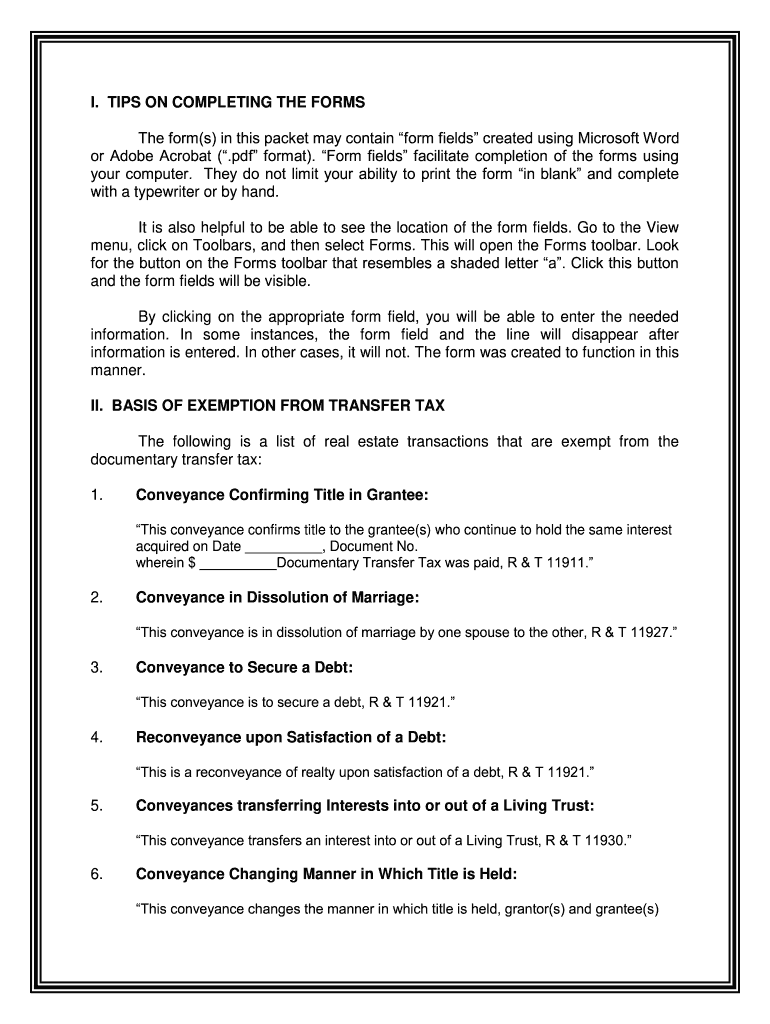
California Quitclaim Deed from Husband and Wife to an Individual Form


Understanding the California Quitclaim Deed From Husband And Wife To An Individual
The California Quitclaim Deed From Husband And Wife To An Individual is a legal document used to transfer ownership of real property from a married couple to an individual. This form is particularly useful in situations where the couple wishes to convey their interest in the property without making any warranties regarding the title. It is important to note that a quitclaim deed does not guarantee that the title is free of liens or other encumbrances. Instead, it simply transfers whatever interest the grantors have in the property at the time of the transfer.
Steps to Complete the California Quitclaim Deed From Husband And Wife To An Individual
Completing the California Quitclaim Deed involves several key steps:
- Gather Information: Collect all necessary details, including the names of the husband and wife, the name of the individual receiving the property, and a legal description of the property.
- Fill Out the Form: Accurately complete the quitclaim deed form, ensuring all names and property details are correct.
- Sign the Document: Both spouses must sign the deed in the presence of a notary public to validate the document.
- File the Deed: Submit the completed quitclaim deed to the county recorder's office where the property is located. This step is crucial for the transfer to be legally recognized.
Key Elements of the California Quitclaim Deed From Husband And Wife To An Individual
Several essential components must be included in the quitclaim deed to ensure its validity:
- Grantor Information: The full names of both spouses, as they appear on the title.
- Grantee Information: The full name of the individual receiving the property.
- Property Description: A detailed legal description of the property, including its address and parcel number.
- Signatures: Signatures of both spouses, along with the date of signing, and a notary acknowledgment.
Legal Use of the California Quitclaim Deed From Husband And Wife To An Individual
The quitclaim deed is legally recognized in California and is often used in various scenarios, such as transferring property between family members, during divorce settlements, or when one spouse wishes to relinquish their interest in a property. It is essential to understand that while this deed facilitates the transfer of ownership, it does not provide any guarantees about the property’s title or condition. Therefore, both parties should conduct due diligence before proceeding with the transaction.
State-Specific Rules for the California Quitclaim Deed From Husband And Wife To An Individual
California has specific regulations governing the use of quitclaim deeds. For instance, the deed must be notarized, and it must be recorded with the county recorder's office to be effective. Additionally, California law requires that any transfer of property must be reported for tax purposes, which may involve filing a Preliminary Change of Ownership Report (PCOR) along with the quitclaim deed. Understanding these state-specific rules is vital to ensure compliance and avoid potential legal issues.
Digital vs. Paper Version of the California Quitclaim Deed From Husband And Wife To An Individual
Both digital and paper versions of the California Quitclaim Deed are acceptable, but there are advantages to using digital formats. Electronic documents can be signed and submitted more efficiently, reducing the time and effort required for completion. Additionally, digital solutions often provide security features such as encryption and audit trails, ensuring that the document remains protected throughout the process. However, regardless of the format, the document must still meet all legal requirements to be considered valid.
Quick guide on how to complete california quitclaim deed from husband and wife to an individual
Complete [SKS] effortlessly on any device
Digital document management has gained popularity among organizations and individuals. It offers an ideal eco-friendly alternative to traditional printed and signed documents, allowing you to find the necessary form and securely store it online. airSlate SignNow equips you with all the tools required to create, modify, and eSign your documents swiftly and without delays. Manage [SKS] on any device using airSlate SignNow Android or iOS applications and simplify any document-related task today.
The easiest way to alter and eSign [SKS] without hassle
- Obtain [SKS] and click Get Form to begin.
- Use the tools available to complete your form.
- Highlight pertinent sections of the documents or obscure sensitive information with tools that airSlate SignNow provides specifically for that purpose.
- Create your signature with the Sign tool, which takes moments and holds the same legal validity as a conventional wet ink signature.
- Review the details and click the Done button to save your edits.
- Choose how you want to send your form, via email, text message (SMS), or invitation link, or download it to your computer.
Say goodbye to lost or misplaced documents, tedious form searching, or mistakes that necessitate printing new copies. airSlate SignNow addresses your document management needs in just a few clicks from any device of your preference. Edit and eSign [SKS] and ensure excellent communication at every stage of the form preparation process with airSlate SignNow.
Create this form in 5 minutes or less
Related searches to California Quitclaim Deed From Husband And Wife To An Individual
Create this form in 5 minutes!
People also ask
-
What is a California Quitclaim Deed From Husband And Wife To An Individual?
A California Quitclaim Deed From Husband And Wife To An Individual is a legal document that allows a married couple to transfer their property rights to an individual. This type of deed does not guarantee the quality of the title being transferred, but it effectively conveys ownership. It's often used for situations involving family transactions or estate planning.
-
How much does it cost to file a California Quitclaim Deed From Husband And Wife To An Individual?
The costs associated with filing a California Quitclaim Deed From Husband And Wife To An Individual can vary based on the county recording fees and any legal assistance you may require. Generally, recording fees can range from $10 to $50, while legal services may add to the overall cost. It's advisable to budget for these expenses when planning your property transfer.
-
What are the benefits of using airSlate SignNow for a California Quitclaim Deed From Husband And Wife To An Individual?
Using airSlate SignNow for a California Quitclaim Deed From Husband And Wife To An Individual streamlines the signing and document management process. It offers secure eSigning, easy document tracking, and compliance with California laws. This can save you time and reduce the hassle typically associated with property transfers.
-
Can I edit a California Quitclaim Deed From Husband And Wife To An Individual after I create it?
Yes, you can easily edit a California Quitclaim Deed From Husband And Wife To An Individual using airSlate SignNow before finalizing the document. This feature allows you to ensure all information is correct, reflecting the parties involved accurately. Once the document is signed, however, changes might require a new deed.
-
What if I need help completing a California Quitclaim Deed From Husband And Wife To An Individual?
If you need assistance with a California Quitclaim Deed From Husband And Wife To An Individual, airSlate SignNow provides customer support and resources to help you. Our platform includes guides, templates, and a dedicated support team to address your concerns. Additionally, you may want to consult with a legal professional for further advice.
-
Is my California Quitclaim Deed From Husband And Wife To An Individual legally binding?
Yes, a California Quitclaim Deed From Husband And Wife To An Individual is legally binding once it is signed and properly recorded in the county where the property is located. The deed must be executed by the transferring parties and meet state legality requirements, ensuring it conveys property rights. Always double-check your document for completeness and accuracy.
-
Can I use airSlate SignNow to share a California Quitclaim Deed From Husband And Wife To An Individual with the involved parties?
Absolutely! With airSlate SignNow, you can easily share a California Quitclaim Deed From Husband And Wife To An Individual with all parties involved through the secure platform. This collaborative feature allows for efficient communication and ensures everyone can access the document as needed. Plus, you can track who has signed and when.
Get more for California Quitclaim Deed From Husband And Wife To An Individual
- Po box 3050 application for employment suny institute of sunyit form
- Suny institute of technology employer tuition deferral application sunyit form
- Nys health insurance transaction form use additional sunyit
- Cbp form 29 pdf
- Fema appeal sample letter form
- Standard flood hazard determination form
- Flathead county jury duty form
- Sr retreat release form under 18
Find out other California Quitclaim Deed From Husband And Wife To An Individual
- eSignature Vermont Real estate sales contract template Later
- Can I eSignature Texas New hire forms
- How Can I eSignature California New hire packet
- How To eSignature South Carolina Real estate document
- eSignature Florida Real estate investment proposal template Free
- How To eSignature Utah Real estate forms
- How Do I eSignature Washington Real estate investment proposal template
- Can I eSignature Kentucky Performance Contract
- eSignature Nevada Performance Contract Safe
- eSignature California Franchise Contract Secure
- How To eSignature Colorado Sponsorship Proposal Template
- eSignature Alabama Distributor Agreement Template Secure
- eSignature California Distributor Agreement Template Later
- eSignature Vermont General Power of Attorney Template Easy
- eSignature Michigan Startup Cost Estimate Simple
- eSignature New Hampshire Invoice for Services (Standard Format) Computer
- eSignature Arkansas Non-Compete Agreement Later
- Can I eSignature Arizona Non-Compete Agreement
- How Do I eSignature New Jersey Non-Compete Agreement
- eSignature Tennessee Non-Compete Agreement Myself