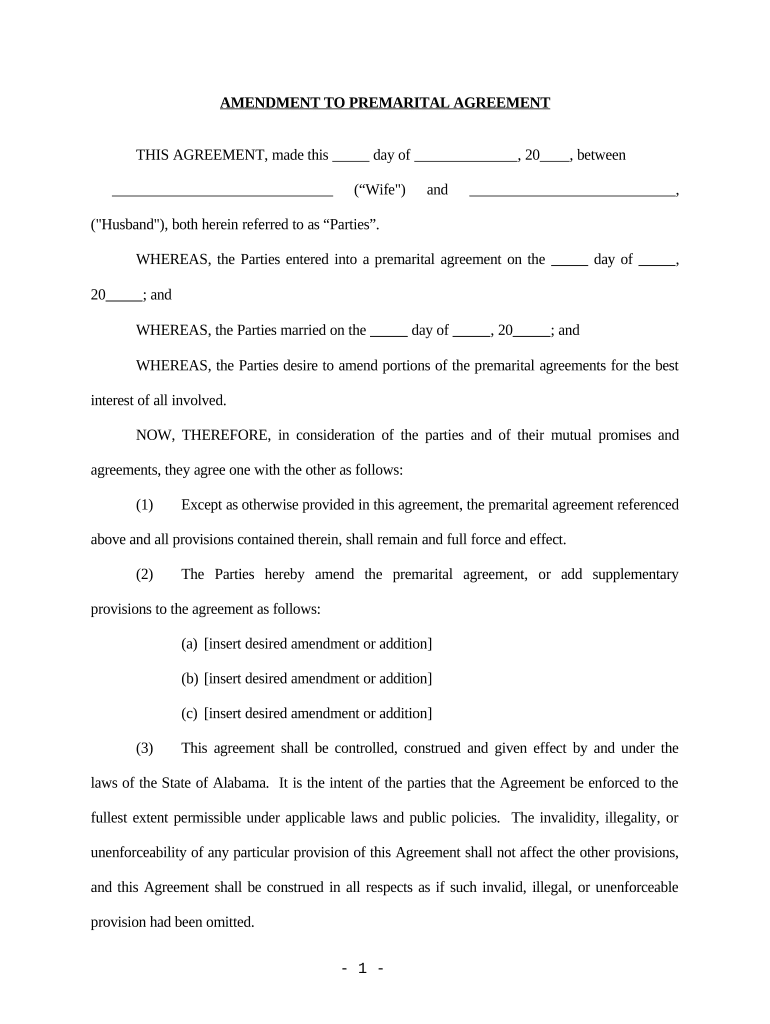
Amendment to Prenuptial or Premarital Agreement Alabama Form


What is the Amendment To Prenuptial Or Premarital Agreement Alabama
The Amendment To Prenuptial Or Premarital Agreement in Alabama is a legal document that allows couples to modify the terms of their existing prenuptial or premarital agreement. This amendment can address various aspects, such as asset distribution, spousal support, and other financial obligations. It is essential for couples who wish to update their agreement to reflect changes in circumstances, such as the birth of children, changes in income, or shifts in financial responsibilities.
How to use the Amendment To Prenuptial Or Premarital Agreement Alabama
To use the Amendment To Prenuptial Or Premarital Agreement in Alabama, couples should first review their existing agreement to identify the specific provisions they wish to amend. Once the desired changes are determined, the couple should draft the amendment, ensuring it clearly states the modifications and is signed by both parties. It is advisable to consult with a legal professional to ensure the amendment complies with Alabama law and is enforceable in court.
Key elements of the Amendment To Prenuptial Or Premarital Agreement Alabama
Key elements of the Amendment To Prenuptial Or Premarital Agreement in Alabama include:
- Identification of parties: Clearly state the names of both spouses.
- Reference to the original agreement: Include details about the initial prenuptial or premarital agreement.
- Specific amendments: Clearly outline the changes being made to the original agreement.
- Signatures: Both parties must sign the amendment for it to be legally binding.
- Notarization: While not always required, having the amendment notarized can add an extra layer of validity.
Steps to complete the Amendment To Prenuptial Or Premarital Agreement Alabama
Completing the Amendment To Prenuptial Or Premarital Agreement in Alabama involves several key steps:
- Review the existing prenuptial or premarital agreement to determine necessary changes.
- Draft the amendment, clearly detailing the modifications to be made.
- Ensure both parties understand and agree to the changes outlined in the amendment.
- Sign the amendment in the presence of a notary, if desired.
- Keep copies of the signed amendment for both parties' records.
Legal use of the Amendment To Prenuptial Or Premarital Agreement Alabama
The legal use of the Amendment To Prenuptial Or Premarital Agreement in Alabama requires adherence to state laws governing marital agreements. The amendment must be executed voluntarily by both parties, without coercion. It should also be in writing and signed to ensure enforceability. Couples are encouraged to seek legal advice to navigate any complexities and ensure compliance with Alabama statutes.
State-specific rules for the Amendment To Prenuptial Or Premarital Agreement Alabama
In Alabama, specific rules govern the Amendment To Prenuptial Or Premarital Agreement. These include:
- The amendment must be in writing and signed by both parties.
- It should clearly identify the original agreement and the specific changes being made.
- Alabama law requires that both parties fully disclose their financial situations at the time of signing.
- Amendments must comply with the Uniform Premarital Agreement Act, as applicable in Alabama.
Quick guide on how to complete amendment to prenuptial or premarital agreement alabama
Effortlessly Complete Amendment To Prenuptial Or Premarital Agreement Alabama on Any Device
Digital document management has become increasingly favored by businesses and individuals alike. It serves as an ideal environmentally friendly alternative to conventional printed and signed documents, allowing you to access the proper form and securely store it online. airSlate SignNow equips you with all the tools necessary to create, modify, and eSign your documents swiftly and without interruptions. Manage Amendment To Prenuptial Or Premarital Agreement Alabama on any device with airSlate SignNow's Android or iOS applications and streamline any document-related task today.
How to Update and eSign Amendment To Prenuptial Or Premarital Agreement Alabama with Ease
- Obtain Amendment To Prenuptial Or Premarital Agreement Alabama and click Get Form to begin.
- Use the tools we offer to fill out your form.
- Emphasize pertinent sections of your documents or obscure sensitive details with tools specifically designed for that purpose by airSlate SignNow.
- Generate your signature using the Sign feature, which only takes a few seconds and holds the same legal validity as a traditional handwritten signature.
- Review the details and click on the Done button to save your modifications.
- Select your preferred method to share your form, whether by email, text message (SMS), invitation link, or download it to your computer.
Eliminate the hassle of lost or mislaid documents, tedious form searching, or errors that require printing additional copies. airSlate SignNow meets your document management needs with just a few clicks, from any device of your choice. Modify and eSign Amendment To Prenuptial Or Premarital Agreement Alabama and maintain excellent communication throughout the document preparation process with airSlate SignNow.
Create this form in 5 minutes or less
Create this form in 5 minutes!
People also ask
-
What is an Amendment To Prenuptial Or Premarital Agreement in Alabama?
An Amendment To Prenuptial Or Premarital Agreement in Alabama is a legal document that alters the terms of an existing prenuptial or premarital agreement. This amendment must comply with Alabama law to be enforceable. It's important to consult with a legal professional to ensure that any changes are properly documented and executed.
-
How do I create an Amendment To Prenuptial Or Premarital Agreement in Alabama?
To create an Amendment To Prenuptial Or Premarital Agreement in Alabama, you can use airSlate SignNow's user-friendly platform. Start by drafting your amendment based on the changes you wish to make, then upload it to the platform for eSigning. This eliminates the need for physical paperwork and streamlines the entire process.
-
What are the benefits of using airSlate SignNow for amendments?
Using airSlate SignNow for your Amendment To Prenuptial Or Premarital Agreement in Alabama offers many benefits, such as a cost-effective solution and an intuitive interface. You'll also enjoy the ability to securely send, sign, and store your documents electronically. This enhances convenience and reduces the likelihood of lost paperwork.
-
Is there a cost associated with creating an Amendment To Prenuptial Or Premarital Agreement in Alabama on airSlate SignNow?
Yes, there is a pricing structure for using airSlate SignNow, but it is designed to be affordable for individuals and businesses alike. The costs may vary depending on the features you choose and your usage level. You'll find that the value provided is well worth the investment, especially for legal document management.
-
Can I integrate airSlate SignNow with other applications while working on my Amendment To Prenuptial Or Premarital Agreement in Alabama?
Absolutely! airSlate SignNow offers a range of integrations with popular applications that enhance your workflow. Whether you're using document management systems or CRM tools, integrating these can streamline the process of managing your Amendment To Prenuptial Or Premarital Agreement in Alabama.
-
How secure is airSlate SignNow for handling sensitive documents like my Amendment To Prenuptial Or Premarital Agreement in Alabama?
Security is a top priority at airSlate SignNow. The platform employs industry-standard encryption and compliance measures to ensure that your sensitive documents, such as the Amendment To Prenuptial Or Premarital Agreement in Alabama, remain protected. You can confidently use our services knowing your information is safe.
-
What should I include in my Amendment To Prenuptial Or Premarital Agreement in Alabama?
When drafting an Amendment To Prenuptial Or Premarital Agreement in Alabama, include the specific changes to the original document, the date of the amendment, and both parties' signatures. Clarity is key, so make sure all revisions are precisely stated. Consulting a legal expert can further ensure your amendment is comprehensive and legally sound.
Get more for Amendment To Prenuptial Or Premarital Agreement Alabama
- Annual minutes north dakota north dakota form
- Notices resolutions simple stock ledger and certificate north dakota form
- Minutes for organizational meeting north dakota north dakota form
- Sample transmittal letter document 497317710 form
- Nd disclosure form
- Lead based paint disclosure for rental transaction north dakota form
- Nd notice form
- Sample cover letter for filing of llc articles or certificate with secretary of state north dakota form
Find out other Amendment To Prenuptial Or Premarital Agreement Alabama
- How Do I Sign Montana Legal Quitclaim Deed
- Sign Missouri Legal Separation Agreement Myself
- How Do I Sign Nevada Legal Contract
- Sign New Jersey Legal Memorandum Of Understanding Online
- How To Sign New Jersey Legal Stock Certificate
- Sign New Mexico Legal Cease And Desist Letter Mobile
- Sign Texas Insurance Business Plan Template Later
- Sign Ohio Legal Last Will And Testament Mobile
- Sign Ohio Legal LLC Operating Agreement Mobile
- Sign Oklahoma Legal Cease And Desist Letter Fast
- Sign Oregon Legal LLC Operating Agreement Computer
- Sign Pennsylvania Legal Moving Checklist Easy
- Sign Pennsylvania Legal Affidavit Of Heirship Computer
- Sign Connecticut Life Sciences Rental Lease Agreement Online
- Sign Connecticut Life Sciences Affidavit Of Heirship Easy
- Sign Tennessee Legal LLC Operating Agreement Online
- How To Sign Tennessee Legal Cease And Desist Letter
- How Do I Sign Tennessee Legal Separation Agreement
- Sign Virginia Insurance Memorandum Of Understanding Easy
- Sign Utah Legal Living Will Easy