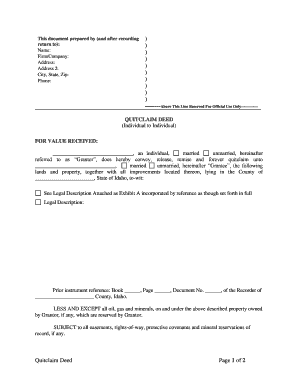
Idaho Quitclaim Deed Form


What is the Idaho Quitclaim Deed
The Idaho quitclaim deed is a legal document used to transfer ownership of real property from one party to another without any warranties or guarantees. This type of deed is particularly useful in situations where the grantor (the person transferring the property) may not have clear title or when the parties involved trust each other. It is commonly used among family members or in divorce settlements, allowing for a straightforward transfer of property rights.
How to use the Idaho Quitclaim Deed
To use the Idaho quitclaim deed effectively, the parties involved must first complete the form accurately. This includes providing the names of the grantor and grantee, a legal description of the property, and the date of transfer. Once the form is completed, it must be signed by the grantor in the presence of a notary public. After notarization, the deed should be filed with the county recorder’s office where the property is located to ensure that the transfer is legally recognized.
Steps to complete the Idaho Quitclaim Deed
Completing the Idaho quitclaim deed involves several key steps:
- Obtain the Idaho quitclaim deed form from a reliable source.
- Fill out the form with accurate information, including the names of all parties and property details.
- Sign the form in front of a notary public to validate the transfer.
- File the completed deed with the county recorder’s office to officially record the change in ownership.
Key elements of the Idaho Quitclaim Deed
Understanding the key elements of the Idaho quitclaim deed is essential for proper execution. The document typically includes:
- The names and addresses of the grantor and grantee.
- A legal description of the property being transferred.
- The date of the transfer.
- A statement indicating that the grantor is relinquishing any claim to the property.
Legal use of the Idaho Quitclaim Deed
The Idaho quitclaim deed is legally recognized in the state of Idaho, provided it is executed according to state laws. It is important to ensure that the form is filled out correctly and filed with the appropriate county office. This legal document can be used in various situations, such as transferring property between family members or clearing up title issues. However, it does not protect the grantee against any claims or liens that may exist on the property.
State-specific rules for the Idaho Quitclaim Deed
Idaho has specific rules governing the use of quitclaim deeds. These include requirements for notarization and recording. The deed must be signed by the grantor and notarized to be valid. Additionally, it must be filed with the county recorder’s office to provide public notice of the transfer. Each county may have its own filing fees and procedures, so it is advisable to check with local authorities for specific requirements.
Quick guide on how to complete idaho quitclaim deed
Handle Idaho Quitclaim Deed effortlessly on any device
Digital document management has gained traction among businesses and individuals alike. It serves as an ideal environmentally friendly alternative to conventional printed and signed papers, allowing you to obtain the correct template and securely store it online. airSlate SignNow equips you with all the tools necessary to create, edit, and eSign your documents quickly without any delays. Manage Idaho Quitclaim Deed on any device using airSlate SignNow's Android or iOS applications and enhance any document-related process today.
How to modify and eSign Idaho Quitclaim Deed with ease
- Find Idaho Quitclaim Deed and then click Get Form to begin.
- Utilize the tools we provide to complete your document.
- Highlight important sections of your documents or obscure sensitive information with tools specifically designed for that purpose by airSlate SignNow.
- Create your eSignature using the Sign feature, which takes mere moments and carries the same legal validity as a traditional handwritten signature.
- Review all the details and then click the Done button to save your modifications.
- Select your preferred method to send your form, via email, SMS, or invite link, or download it to your PC.
Put an end to lost or misplaced documents, tedious form searches, and errors that necessitate printing new document copies. airSlate SignNow fulfills all your document management needs with just a few clicks from any device you choose. Modify and eSign Idaho Quitclaim Deed and ensure excellent communication at all stages of your form preparation process with airSlate SignNow.
Create this form in 5 minutes or less
Create this form in 5 minutes!
People also ask
-
What is an Idaho quit claim deed?
An Idaho quit claim deed is a legal document used to transfer ownership of real estate in Idaho. Unlike warranty deeds, it provides no guarantees about the property title. Using an Idaho quit claim deed can be a fast and simple way for individuals to transfer property rights.
-
How do I create an Idaho quit claim deed using airSlate SignNow?
Creating an Idaho quit claim deed with airSlate SignNow is straightforward. Simply choose our template designed for Idaho quit claim deeds, fill in the required information, and then eSign to finalize the document. Our platform allows you to effortlessly handle all necessary steps securely online.
-
What are the benefits of using airSlate SignNow for my Idaho quit claim deed?
Using airSlate SignNow for your Idaho quit claim deed offers numerous benefits, such as cost-effectiveness and ease of use. Our platform streamlines the signing process, allowing you to complete transactions faster and with enhanced security. Plus, you can access your documents anytime, anywhere.
-
Is there a cost associated with creating an Idaho quit claim deed on airSlate SignNow?
Yes, there is a nominal fee for using airSlate SignNow to create and manage your Idaho quit claim deed. However, our pricing is competitive, offering you excellent value for a robust eSignature solution. Remember, the investment can save time and resources in the long run.
-
Can I integrate airSlate SignNow with other applications for my Idaho quit claim deed?
Absolutely! airSlate SignNow integrates seamlessly with various applications, enabling you to streamline your document workflow better. Whether you use cloud storage services or business management tools, you can enhance your experience when handling an Idaho quit claim deed.
-
How secure is my information when handling an Idaho quit claim deed with airSlate SignNow?
Security is a top priority for airSlate SignNow. We ensure that all information, including your Idaho quit claim deed, is protected with advanced encryption and secure access controls. You can trust that your document and personal details are safe with us.
-
Do I need a lawyer to draft an Idaho quit claim deed?
While it's not mandatory to have a lawyer draft an Idaho quit claim deed, consulting with one can be beneficial, especially for complex situations. airSlate SignNow provides templates that ensure compliance with Idaho laws, making it easier for you to manage the process independently.
Get more for Idaho Quitclaim Deed
- How to submit a trusts final income tax returns dummies form
- Probate court form no 56a summary of account of executor
- Summary of account of form
- In re estate of moody 49 a2d 562 115 vt 1 form
- Final decree of distribution vermont judiciary form
- Chapter 83 uniform disclaimer of property
- Death of a participant in equine activities resulting from the inherent risks of equine 490243730 form
- On this day of before me personally form
Find out other Idaho Quitclaim Deed
- eSign New Hampshire Orthodontists Medical History Online
- eSign Massachusetts Plumbing Job Offer Mobile
- How To eSign Pennsylvania Orthodontists Letter Of Intent
- eSign Rhode Island Orthodontists Last Will And Testament Secure
- eSign Nevada Plumbing Business Letter Template Later
- eSign Nevada Plumbing Lease Agreement Form Myself
- eSign Plumbing PPT New Jersey Later
- eSign New York Plumbing Rental Lease Agreement Simple
- eSign North Dakota Plumbing Emergency Contact Form Mobile
- How To eSign North Dakota Plumbing Emergency Contact Form
- eSign Utah Orthodontists Credit Memo Easy
- How To eSign Oklahoma Plumbing Business Plan Template
- eSign Vermont Orthodontists Rental Application Now
- Help Me With eSign Oregon Plumbing Business Plan Template
- eSign Pennsylvania Plumbing RFP Easy
- Can I eSign Pennsylvania Plumbing RFP
- eSign Pennsylvania Plumbing Work Order Free
- Can I eSign Pennsylvania Plumbing Purchase Order Template
- Help Me With eSign South Carolina Plumbing Promissory Note Template
- How To eSign South Dakota Plumbing Quitclaim Deed