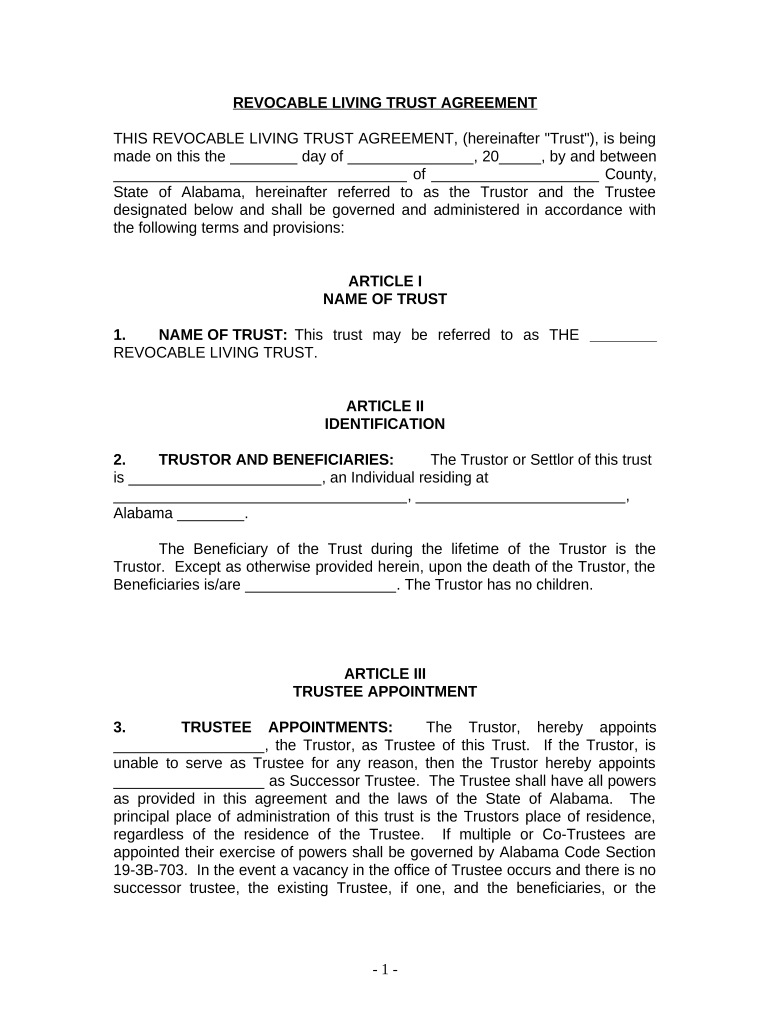
Living Trust for Individual as Single, Divorced or Widow or Widower with No Children Alabama Form


What is the Living Trust For Individual As Single, Divorced Or Widow Or Widower With No Children Alabama
A living trust for individuals who are single, divorced, or widowed without children in Alabama is a legal arrangement that allows a person to manage their assets during their lifetime and specify how those assets should be distributed after their death. This type of trust is particularly beneficial for individuals without children, as it provides a clear plan for asset distribution without the complexities of probate. It can help avoid delays and reduce costs associated with transferring property upon death.
How to use the Living Trust For Individual As Single, Divorced Or Widow Or Widower With No Children Alabama
Using a living trust involves several steps. First, the individual needs to create the trust document, which outlines the terms of the trust, including the trustee and beneficiaries. Next, assets must be transferred into the trust, a process known as funding the trust. This may include real estate, bank accounts, and other personal property. Once established, the trust allows the individual to manage their assets as they see fit, while also ensuring that their wishes are followed after their passing.
Key elements of the Living Trust For Individual As Single, Divorced Or Widow Or Widower With No Children Alabama
Key elements of a living trust include the trust document, which specifies the grantor (the person creating the trust), the trustee (the person managing the trust), and the beneficiaries (those who will receive the assets). It is essential to define how the assets will be managed and distributed, including any specific instructions or conditions. Additionally, the trust should comply with Alabama state laws to ensure its validity and effectiveness.
State-specific rules for the Living Trust For Individual As Single, Divorced Or Widow Or Widower With No Children Alabama
In Alabama, specific rules govern the creation and execution of living trusts. The trust must be in writing and signed by the grantor. It is advisable to have the trust notarized to enhance its legal standing. Alabama law allows for revocable living trusts, meaning the grantor can alter or revoke the trust during their lifetime. Additionally, it is important to ensure that the trust complies with any state-specific tax implications, which may affect the overall estate planning strategy.
Steps to complete the Living Trust For Individual As Single, Divorced Or Widow Or Widower With No Children Alabama
To complete a living trust, follow these steps:
- Determine the assets to be included in the trust.
- Draft the trust document, outlining the terms and conditions.
- Sign the document in the presence of a notary public.
- Transfer ownership of the assets into the trust.
- Review and update the trust as necessary, especially after significant life changes.
Legal use of the Living Trust For Individual As Single, Divorced Or Widow Or Widower With No Children Alabama
The legal use of a living trust in Alabama includes managing assets during the grantor's lifetime and facilitating the distribution of those assets after death without the need for probate. It is a legally recognized document that allows the grantor to maintain control over their assets while providing clear instructions for their distribution. This legal framework helps ensure that the grantor's wishes are honored and can simplify the process for heirs.
Quick guide on how to complete living trust for individual as single divorced or widow or widower with no children alabama
Accomplish Living Trust For Individual As Single, Divorced Or Widow Or Widower With No Children Alabama effortlessly on any gadget
Web-based document management has become increasingly popular with businesses and individuals alike. It offers an ideal eco-friendly substitute to traditional printed and signed documents, allowing you to find the correct form and securely save it online. airSlate SignNow provides all the resources you need to create, modify, and electronically sign your documents quickly without delays. Manage Living Trust For Individual As Single, Divorced Or Widow Or Widower With No Children Alabama on any device with airSlate SignNow Android or iOS applications and enhance any document-centric operation today.
How to modify and electronically sign Living Trust For Individual As Single, Divorced Or Widow Or Widower With No Children Alabama with ease
- Obtain Living Trust For Individual As Single, Divorced Or Widow Or Widower With No Children Alabama and click on Get Form to begin.
- Utilize the tools available to complete your form.
- Select important sections of your documents or obscure sensitive details with tools that airSlate SignNow supplies specifically for that purpose.
- Generate your signature using the Sign feature, which takes seconds and carries the same legal significance as a traditional wet ink signature.
- Review all the information and then click the Done button to save your changes.
- Choose how you want to share your form, via email, text message (SMS), or invitation link, or download it to your computer.
Say goodbye to lost or misplaced documents, tedious form searching, or mistakes that necessitate printing new copies. airSlate SignNow addresses your document management needs in just a few clicks from any device you prefer. Adjust and electronically sign Living Trust For Individual As Single, Divorced Or Widow Or Widower With No Children Alabama and ensure excellent communication at every step of the document preparation process with airSlate SignNow.
Create this form in 5 minutes or less
Create this form in 5 minutes!
People also ask
-
What is a Living Trust For Individual As Single, Divorced Or Widow Or Widower With No Children in Alabama?
A Living Trust For Individual As Single, Divorced Or Widow Or Widower With No Children in Alabama is a legal arrangement that allows individuals to manage their assets while alive and ensure their wishes are honored after death. This trust provides flexibility and control over asset distribution, making estate planning straightforward for those without children.
-
How does a Living Trust benefit someone who is single, divorced, or widowed without children in Alabama?
For individuals who are single, divorced, or widowed without children in Alabama, a Living Trust ensures that their assets are distributed according to their preferences. It can also help avoid probate, reducing legal fees and expediting the transfer of assets to heirs or beneficiaries.
-
What are the costs associated with creating a Living Trust For Individual As Single, Divorced Or Widow Or Widower With No Children in Alabama?
The costs of setting up a Living Trust For Individual As Single, Divorced Or Widow Or Widower With No Children in Alabama can vary widely depending on whether you choose to use an attorney or an online service. While attorney fees can be higher, using platforms like airSlate SignNow can offer more cost-effective solutions to facilitate document signing and management.
-
Can I modify my Living Trust as a single, divorced, or widowed individual in Alabama?
Yes, a Living Trust For Individual As Single, Divorced Or Widow Or Widower With No Children in Alabama can be modified or revoked at any time during your lifetime. This flexibility allows you to change your beneficiaries, assets within the trust, or even dissolve the trust if your circumstances change.
-
What features should I look for in an online service for creating a Living Trust in Alabama?
When searching for an online service to create a Living Trust For Individual As Single, Divorced Or Widow Or Widower With No Children in Alabama, look for features like user-friendly templates, digital signing options, and customer support. airSlate SignNow offers an easy-to-use interface that simplifies the process of document creation and management.
-
Will my Living Trust be recognized in other states if I move from Alabama?
Generally, a Living Trust For Individual As Single, Divorced Or Widow Or Widower With No Children in Alabama is valid in other states; however, local laws may differ. It's advisable to review your trust and consider updating it to comply with the laws of your new residence, ensuring everything remains valid and effective.
-
How does airSlate SignNow integrate with my estate planning process?
airSlate SignNow integrates seamlessly with your estate planning by providing an efficient platform to create, manage, and e-sign documents related to your Living Trust For Individual As Single, Divorced Or Widow Or Widower With No Children in Alabama. This streamlines your document workflow while ensuring security and compliance with legal standards.
Get more for Living Trust For Individual As Single, Divorced Or Widow Or Widower With No Children Alabama
- What is an alta statement and how do you read one form
- Traditions mortgage name unveiled camp hill loan office added form
- On this day of 20 the undersigned lienor form
- How month to month tenancies endnolo form
- Satisfaction of mortgage new mexico form
- Lead residential lead based paint disclosure program section epa form
- Catsa medical form
- Nm early learning guidelines portfolio collection form for 3
Find out other Living Trust For Individual As Single, Divorced Or Widow Or Widower With No Children Alabama
- How To eSign Washington Doctors Confidentiality Agreement
- Help Me With eSign Kansas Education LLC Operating Agreement
- Help Me With eSign West Virginia Doctors Lease Agreement Template
- eSign Wyoming Doctors Living Will Mobile
- eSign Wyoming Doctors Quitclaim Deed Free
- How To eSign New Hampshire Construction Rental Lease Agreement
- eSign Massachusetts Education Rental Lease Agreement Easy
- eSign New York Construction Lease Agreement Online
- Help Me With eSign North Carolina Construction LLC Operating Agreement
- eSign Education Presentation Montana Easy
- How To eSign Missouri Education Permission Slip
- How To eSign New Mexico Education Promissory Note Template
- eSign New Mexico Education Affidavit Of Heirship Online
- eSign California Finance & Tax Accounting IOU Free
- How To eSign North Dakota Education Rental Application
- How To eSign South Dakota Construction Promissory Note Template
- eSign Education Word Oregon Secure
- How Do I eSign Hawaii Finance & Tax Accounting NDA
- eSign Georgia Finance & Tax Accounting POA Fast
- eSign Georgia Finance & Tax Accounting POA Simple