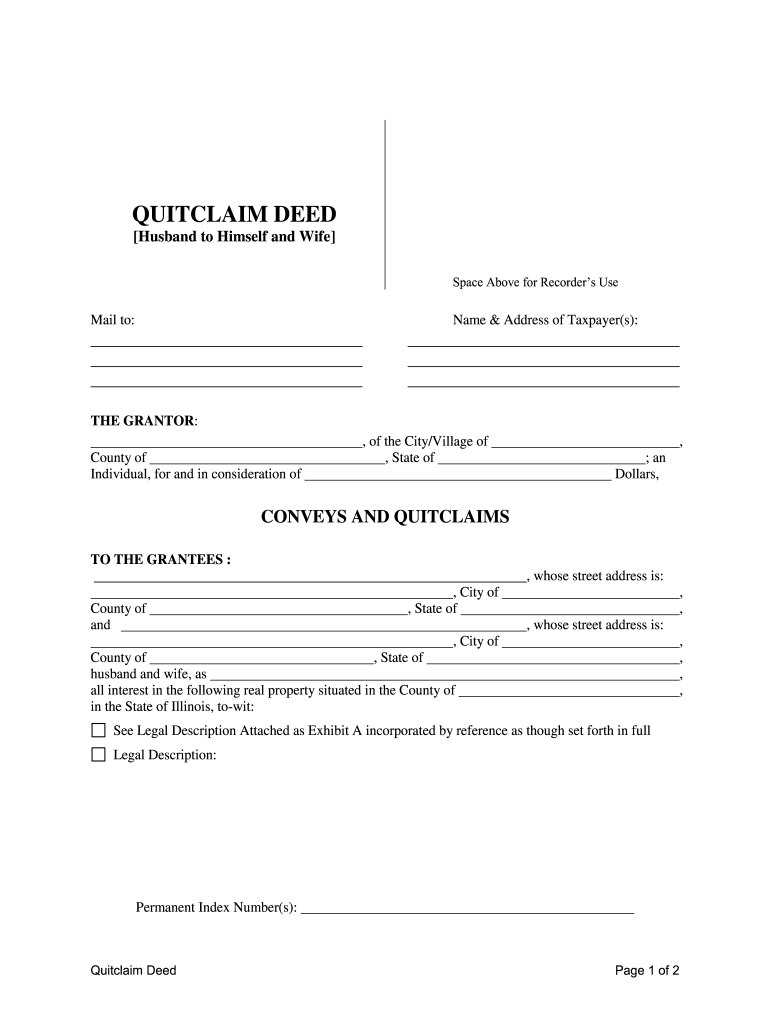
Deed Husband Wife Form


Understanding the Illinois Quitclaim Deed
The Illinois quitclaim deed is a legal document used to transfer ownership of real estate from one party to another without making any guarantees about the title. This type of deed is often utilized in situations where the parties know each other, such as family transfers or between spouses. Unlike warranty deeds, quitclaim deeds do not provide any warranty of title, meaning the grantor does not assure the grantee that the title is clear of any claims or encumbrances.
Steps to Complete the Illinois Quitclaim Deed
Filling out an Illinois quitclaim deed involves several key steps to ensure it is legally binding:
- Identify the parties involved: Clearly state the names of the grantor (the person transferring the property) and the grantee (the person receiving the property).
- Provide a legal description of the property: Include the full address and a detailed legal description of the property being transferred.
- Sign the document: The grantor must sign the quitclaim deed in front of a notary public to validate the transfer.
- Record the deed: Submit the completed quitclaim deed to the local county recorder's office to officially record the transfer.
Legal Use of the Illinois Quitclaim Deed
The quitclaim deed is recognized under Illinois law as a valid means of transferring property rights. It is particularly useful in non-commercial transactions, such as transferring property between spouses or family members. However, it is essential to understand that while the deed transfers ownership, it does not clear any existing liens or claims against the property. Therefore, it is advisable to conduct a title search before executing a quitclaim deed to ensure there are no hidden issues.
Key Elements of the Illinois Quitclaim Deed
When preparing an Illinois quitclaim deed, certain elements must be included to ensure its validity:
- Grantor and Grantee Information: Full names and addresses of both parties.
- Property Description: A complete legal description of the property being transferred.
- Signature: The grantor’s signature, notarized to confirm authenticity.
- Date: The date on which the deed is executed.
Obtaining the Illinois Quitclaim Deed
To obtain a quitclaim deed in Illinois, you can access templates online or consult with a legal professional for a customized document. Many counties provide forms that can be filled out and printed. It is essential to ensure that the form complies with Illinois state laws and includes all required information to avoid any legal complications.
State-Specific Rules for the Illinois Quitclaim Deed
Illinois has specific regulations governing the use of quitclaim deeds. It is important to follow these rules to ensure the deed is enforceable. The deed must be signed in the presence of a notary public, and it must be recorded in the county where the property is located to provide public notice of the ownership change. Additionally, some counties may have their own requirements regarding the format and additional information needed on the deed.
Quick guide on how to complete deed husband wife 481377271
Effortlessly Prepare Deed Husband Wife on Any Device
Managing documents online has gained traction among businesses and individuals. It serves as an ideal eco-friendly alternative to conventional printed and signed paperwork, allowing you to locate the necessary form and securely store it online. airSlate SignNow equips you with all the functionality required to create, adjust, and electronically sign your documents quickly and seamlessly. Handle Deed Husband Wife on any device using the airSlate SignNow apps for Android or iOS and enhance any document-related process today.
How to Modify and Electronically Sign Deed Husband Wife Effortlessly
- Obtain Deed Husband Wife and click on Get Form to initiate.
- Utilize the tools available to complete your form.
- Emphasize important sections of your documents or obscure sensitive details with the tools provided specifically for that purpose by airSlate SignNow.
- Create your signature using the Sign tool, which only takes seconds and carries the same legal validity as a conventional ink signature.
- Review the details and click on the Done button to save your modifications.
- Select your preferred method for sharing your form, whether by email, SMS, invitation link, or downloading it to your computer.
Eliminate concerns about lost or mislaid files, annoying form searches, or mistakes that require printing new document versions. airSlate SignNow addresses all your document management requirements in just a few clicks from any device you choose. Modify and electronically sign Deed Husband Wife to ensure effective communication throughout the form preparation journey with airSlate SignNow.
Create this form in 5 minutes or less
Create this form in 5 minutes!
People also ask
-
What is an Illinois quitclaim deed?
An Illinois quitclaim deed is a legal instrument used to transfer ownership of real estate from one party to another without guaranteeing that the property title is clear. This type of deed is often used in situations involving family transfers or quick property transfers. It's important to understand the implications of using an Illinois quitclaim deed to ensure proper ownership rights.
-
How does airSlate SignNow facilitate the signing of an Illinois quitclaim deed?
airSlate SignNow provides a user-friendly platform that allows you to easily create, send, and eSign Illinois quitclaim deeds electronically. With our secure system, you can ensure that your documents are legally binding and safely stored. Our platform simplifies the process, reducing the time it takes to complete necessary real estate transactions.
-
What are the costs associated with using airSlate SignNow for Illinois quitclaim deeds?
Using airSlate SignNow for Illinois quitclaim deeds is highly cost-effective, with flexible pricing options tailored to meet the needs of individuals and businesses. Our pricing plans offer you access to essential features without breaking the bank. With transparent pricing, you can easily budget for your document management needs.
-
Do I need to have legal expertise to use airSlate SignNow for Illinois quitclaim deeds?
No legal expertise is required to use airSlate SignNow for Illinois quitclaim deeds, as our platform is designed for simplicity. We provide user-friendly templates and guidance to help you fill out the deed correctly. However, it is always advisable to consult a legal professional for advice on specific situations.
-
What features does airSlate SignNow offer for managing Illinois quitclaim documents?
airSlate SignNow offers numerous features for managing Illinois quitclaim documents, including template creation, customizable fields, and secure electronic signatures. You can also track document statuses in real-time, ensuring a streamlined signing process. These features allow you to manage your quitclaim deeds efficiently and effectively.
-
Can I integrate airSlate SignNow with other platforms for handling Illinois quitclaim deeds?
Yes, airSlate SignNow allows integration with various platforms, including CRM systems and cloud storage services, making it easy to manage Illinois quitclaim deeds alongside your other business processes. This seamless integration enhances your productivity by allowing you to automate workflows and store documents securely in one place. It makes document management much more efficient.
-
Are there any benefits to using airSlate SignNow for Illinois quitclaim transactions?
Using airSlate SignNow for Illinois quitclaim transactions offers numerous benefits, including expedited document processing, enhanced security, and easy access to signed documents. Our platform ensures that your quitclaim transactions are completed quickly and efficiently, saving you time and effort. The convenience of electronic signing means you can finalize transactions from anywhere.
Get more for Deed Husband Wife
- Letter from landlord to tenant with directions regarding cleaning and procedures for move out arkansas form
- Property manager agreement arkansas form
- Agreement for delayed or partial rent payments arkansas form
- Tenants maintenance repair request form arkansas
- Guaranty attachment to lease for guarantor or cosigner arkansas form
- Amendment to lease or rental agreement arkansas form
- Warning notice due to complaint from neighbors arkansas form
- Lease subordination agreement arkansas form
Find out other Deed Husband Wife
- eSign New Hampshire Sports IOU Safe
- eSign Delaware Courts Operating Agreement Easy
- eSign Georgia Courts Bill Of Lading Online
- eSign Hawaii Courts Contract Mobile
- eSign Hawaii Courts RFP Online
- How To eSign Hawaii Courts RFP
- eSign Hawaii Courts Letter Of Intent Later
- eSign Hawaii Courts IOU Myself
- eSign Hawaii Courts IOU Safe
- Help Me With eSign Hawaii Courts Cease And Desist Letter
- How To eSign Massachusetts Police Letter Of Intent
- eSign Police Document Michigan Secure
- eSign Iowa Courts Emergency Contact Form Online
- eSign Kentucky Courts Quitclaim Deed Easy
- How To eSign Maryland Courts Medical History
- eSign Michigan Courts Lease Agreement Template Online
- eSign Minnesota Courts Cease And Desist Letter Free
- Can I eSign Montana Courts NDA
- eSign Montana Courts LLC Operating Agreement Mobile
- eSign Oklahoma Sports Rental Application Simple