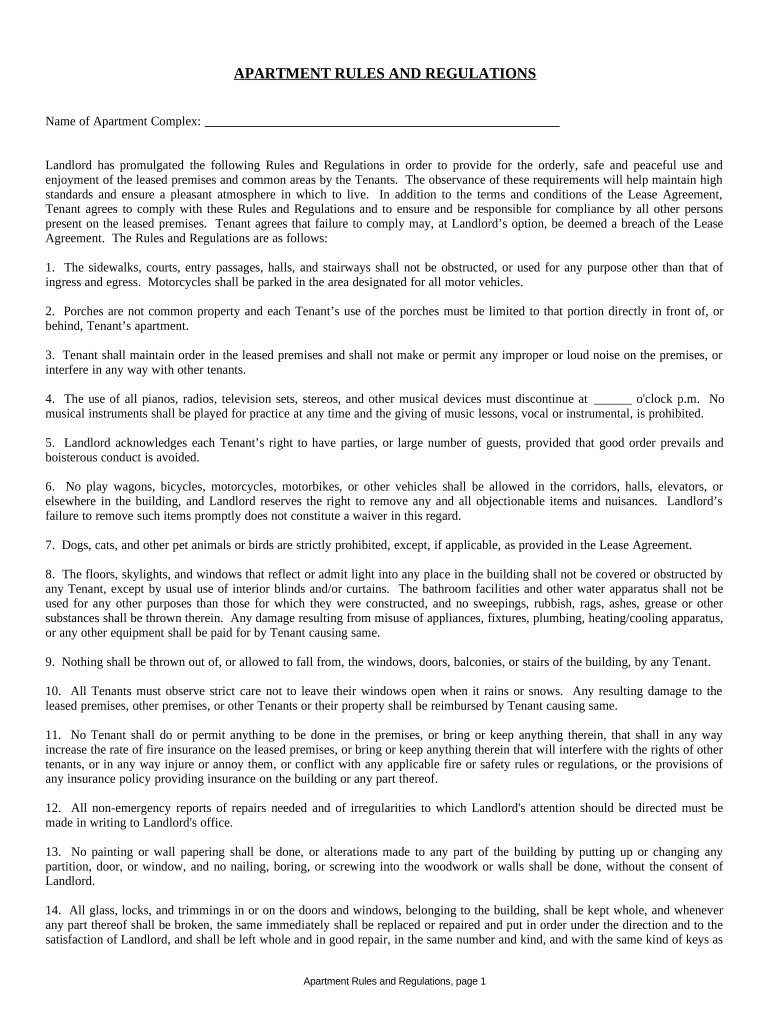
Apartment Rules and Regulations Alabama Form


What is the Apartment Rules And Regulations Alabama
The Apartment Rules and Regulations Alabama form is a legal document that outlines the specific guidelines and policies governing the use of an apartment complex in Alabama. These rules are designed to ensure a harmonious living environment for all residents and typically cover aspects such as noise levels, pet policies, maintenance responsibilities, and communal area usage. Understanding these regulations is essential for both landlords and tenants to foster a respectful and compliant community.
Key Elements of the Apartment Rules And Regulations Alabama
Several key elements are typically included in the Apartment Rules and Regulations Alabama form. These may consist of:
- Noise restrictions: Guidelines on acceptable noise levels, particularly during nighttime hours.
- Pet policies: Rules regarding pet ownership, including breed restrictions and leash requirements.
- Maintenance responsibilities: Clarifications on who is responsible for repairs and upkeep of the apartment and common areas.
- Parking regulations: Designated parking areas and rules for guest parking.
- Use of common areas: Guidelines for the use of shared facilities like pools, gyms, and laundry rooms.
Steps to Complete the Apartment Rules And Regulations Alabama
Completing the Apartment Rules and Regulations Alabama form involves several steps to ensure compliance and clarity. These steps include:
- Review the document: Carefully read the entire form to understand the specific rules and regulations.
- Fill in required information: Provide necessary details such as tenant names, apartment numbers, and any specific agreements.
- Initial or sign: Ensure that all parties involved sign or initial the document to acknowledge understanding and agreement.
- Submit the form: Return the completed form to the landlord or property management for record-keeping.
Legal Use of the Apartment Rules And Regulations Alabama
The Apartment Rules and Regulations Alabama form is legally binding once it is signed by both parties. For the document to be enforceable, it must comply with state laws regarding rental agreements and tenant rights. This includes ensuring that the rules are reasonable, clearly stated, and not in violation of any local, state, or federal laws. It is advisable for both landlords and tenants to keep a copy of the signed document for their records.
How to Obtain the Apartment Rules And Regulations Alabama
Obtaining the Apartment Rules and Regulations Alabama form can typically be done through various channels:
- Landlord or property management: Request a copy directly from the landlord or property management office.
- Online resources: Some property management companies may provide downloadable versions on their websites.
- Legal aid organizations: Local legal aid offices may offer templates or guidance on creating a compliant form.
State-Specific Rules for the Apartment Rules And Regulations Alabama
Alabama has specific laws that govern rental agreements and tenant rights, which must be reflected in the Apartment Rules and Regulations Alabama form. These laws include provisions for security deposits, eviction processes, and the rights of tenants to a habitable living environment. It is crucial for landlords to ensure that their rules align with these state laws to avoid legal complications.
Quick guide on how to complete apartment rules and regulations alabama
Accomplish Apartment Rules And Regulations Alabama effortlessly on any device
Online document administration has become widely adopted by businesses and individuals. It serves as an excellent eco-friendly substitute for traditional printed and signed documents, allowing you to access the appropriate form and securely store it online. airSlate SignNow provides you with all the tools necessary to create, modify, and electronically sign your documents quickly without delays. Handle Apartment Rules And Regulations Alabama on any device using airSlate SignNow's Android or iOS applications and enhance any document-based process today.
The simplest method to adjust and electronically sign Apartment Rules And Regulations Alabama without difficulty
- Find Apartment Rules And Regulations Alabama and click Get Form to begin.
- Utilize the tools we offer to fill out your form.
- Highlight signNow sections of your documents or obscure sensitive information with tools specifically provided by airSlate SignNow for that purpose.
- Create your electronic signature with the Sign tool, which takes mere seconds and carries the same legal validity as a traditional handwritten signature.
- Review all the details and click on the Done button to save your updates.
- Select your preferred method of sending your form, whether by email, text message (SMS), or invitation link, or download it to your computer.
Eliminate concerns about lost or misplaced documents, tedious form searching, or errors that necessitate printing new document copies. airSlate SignNow fulfills all your document management needs in just a few clicks from your chosen device. Modify and electronically sign Apartment Rules And Regulations Alabama to ensure excellent communication at every stage of your form preparation process with airSlate SignNow.
Create this form in 5 minutes or less
Create this form in 5 minutes!
People also ask
-
What are the basic Apartment Rules and Regulations in Alabama?
Apartment rules and regulations in Alabama typically cover aspects such as noise control, pet policies, and maintenance responsibilities. These rules aim to ensure a harmonious living environment for all residents. Landlords must communicate these regulations clearly to tenants upon lease signing.
-
How can airSlate SignNow help manage Apartment Rules and Regulations in Alabama?
airSlate SignNow allows property managers to easily create, send, and eSign documents related to Apartment Rules and Regulations in Alabama. This efficient process streamlines communication and ensures that tenants acknowledge and understand their responsibilities. It also helps maintain compliance and reduces disputes.
-
What is the cost of implementing airSlate SignNow for managing apartment regulations?
The pricing for airSlate SignNow is competitive and varies based on the features you need for managing apartment rules and regulations in Alabama. Typically, you can choose from various plans that cater to different business sizes, ensuring that you find a solution that fits your budget. Additionally, the cost-effectiveness of the service can lead to savings in administrative time and resources.
-
Are there any benefits of using airSlate SignNow for apartment management?
Using airSlate SignNow for apartment management provides multiple benefits, such as increased efficiency, improved compliance with Apartment Rules and Regulations in Alabama, and reduced paper usage. It enables quicker document processing and enhances tenant satisfaction through a seamless signing experience. These advantages make property management easier and more effective.
-
What features does airSlate SignNow offer for document management related to apartment regulations?
airSlate SignNow offers a range of features that are beneficial for managing Apartment Rules and Regulations in Alabama, including customizable templates, secure eSigning, and automated workflows. These features allow for quick modifications and ensure that all essential regulations are addressed systematically. Additionally, you can track document statuses for better oversight.
-
Can I integrate airSlate SignNow with other software for greater efficiency?
Yes, airSlate SignNow can integrate with various software applications, enhancing your ability to manage Apartment Rules and Regulations in Alabama effectively. Integrations with CRM systems, property management tools, and cloud storage services improve workflows and ensure all relevant data is interconnected. This reduces manual errors and saves time.
-
How does airSlate SignNow ensure compliance with Alabama's apartment regulations?
airSlate SignNow helps ensure compliance with Apartment Rules and Regulations in Alabama by providing secure electronic signatures, which are legally binding. The platform also lets users maintain comprehensive records of agreements and communications, essential for legal validation. This helps landlords and property managers remain compliant with state regulations.
Get more for Apartment Rules And Regulations Alabama
- New mexico authorization form
- Quitclaim deed from husband and wife to husband and wife new mexico form
- Nm husband wife form
- Petition for lump sum payment new mexico form
- New mexico revocation form
- Nm agreement form
- New mexico postnuptial form
- Quitclaim deed from husband and wife to an individual new mexico form
Find out other Apartment Rules And Regulations Alabama
- Can I Sign California Finance & Tax Accounting Profit And Loss Statement
- Sign Indiana Finance & Tax Accounting Confidentiality Agreement Later
- Sign Iowa Finance & Tax Accounting Last Will And Testament Mobile
- Sign Maine Finance & Tax Accounting Living Will Computer
- Sign Montana Finance & Tax Accounting LLC Operating Agreement Computer
- How Can I Sign Montana Finance & Tax Accounting Residential Lease Agreement
- Sign Montana Finance & Tax Accounting Residential Lease Agreement Safe
- How To Sign Nebraska Finance & Tax Accounting Letter Of Intent
- Help Me With Sign Nebraska Finance & Tax Accounting Letter Of Intent
- Sign Nebraska Finance & Tax Accounting Business Letter Template Online
- Sign Rhode Island Finance & Tax Accounting Cease And Desist Letter Computer
- Sign Vermont Finance & Tax Accounting RFP Later
- Can I Sign Wyoming Finance & Tax Accounting Cease And Desist Letter
- Sign California Government Job Offer Now
- How Do I Sign Colorado Government Cease And Desist Letter
- How To Sign Connecticut Government LLC Operating Agreement
- How Can I Sign Delaware Government Residential Lease Agreement
- Sign Florida Government Cease And Desist Letter Online
- Sign Georgia Government Separation Agreement Simple
- Sign Kansas Government LLC Operating Agreement Secure