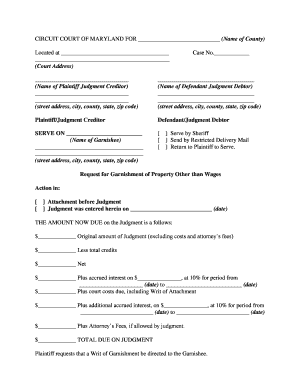
Maryland Garnishment Form


What is the Maryland Garnishment
The Maryland garnishment is a legal process that allows creditors to collect debts directly from a debtor’s wages or bank accounts. This process is initiated when a creditor obtains a court order, which requires a third party, such as an employer or bank, to withhold a portion of the debtor's earnings or funds to satisfy a debt. The garnishment process is governed by Maryland state law, which outlines the rights and responsibilities of both creditors and debtors.
Steps to complete the Maryland Garnishment
Completing the Maryland garnishment involves several key steps:
- Obtain a court judgment against the debtor, confirming the debt owed.
- File a request garnishment form with the appropriate Maryland court, specifying the amount to be garnished.
- Serve the garnishment order to the debtor's employer or bank, ensuring they are aware of their obligation.
- Wait for the employer or bank to respond and begin withholding the specified amount from the debtor's wages or account.
- Monitor payments to ensure compliance and address any disputes that may arise.
Legal use of the Maryland Garnishment
The legal use of the Maryland garnishment is strictly regulated to protect the rights of debtors. Creditors must follow the appropriate legal procedures to initiate garnishment, including obtaining a court judgment. Additionally, Maryland law limits the amount that can be garnished from a debtor's wages, ensuring that individuals retain sufficient income to cover basic living expenses. Understanding these legal parameters is essential for both creditors and debtors to navigate the garnishment process effectively.
Required Documents
To initiate a Maryland garnishment, specific documents are required:
- A completed request garnishment form, detailing the creditor's information and the amount owed.
- A copy of the court judgment confirming the debt.
- Any additional documentation that supports the garnishment request, such as proof of the debtor's employment or bank account information.
State-specific rules for the Maryland Garnishment
Maryland has specific rules governing garnishment that differ from other states. For instance, the state limits the amount that can be garnished from wages to a certain percentage of disposable income. Additionally, certain types of income, such as Social Security benefits, are exempt from garnishment. It is important for creditors and debtors to be aware of these state-specific rules to ensure compliance and protect their rights during the garnishment process.
How to obtain the Maryland Garnishment
To obtain the Maryland garnishment, a creditor must first secure a court judgment against the debtor. This involves filing a lawsuit and proving the debt in court. Once the judgment is obtained, the creditor can then file a request garnishment form with the court. This form must be completed accurately and submitted along with any required documentation. After the court processes the request, the creditor can serve the garnishment order to the debtor’s employer or bank.
Quick guide on how to complete maryland garnishment
Prepare Maryland Garnishment effortlessly on any device
Online document management has become increasingly popular among businesses and individuals. It offers an ideal eco-friendly alternative to traditional printed and signed documents, as you can access the correct template and securely store it online. airSlate SignNow equips you with all the resources required to create, modify, and eSign your documents promptly without delays. Handle Maryland Garnishment on any device using airSlate SignNow's Android or iOS applications and simplify any document-related process today.
How to modify and eSign Maryland Garnishment with ease
- Locate Maryland Garnishment and click Get Form to begin.
- Utilize the tools we offer to complete your form.
- Emphasize relevant sections of your documents or redact sensitive information using tools that airSlate SignNow provides specifically for that purpose.
- Create your signature with the Sign tool, which takes just seconds and holds the same legal validity as a traditional handwritten signature.
- Review the information and click on the Done button to save your modifications.
- Select how you wish to send your form, via email, text message (SMS), or invitation link, or download it to your computer.
Say goodbye to lost or misplaced files, tedious form searches, or mistakes that necessitate printing new document copies. airSlate SignNow addresses all your document management needs in just a few clicks from any device you prefer. Modify and eSign Maryland Garnishment and ensure excellent communication at every stage of the form preparation process with airSlate SignNow.
Create this form in 5 minutes or less
Create this form in 5 minutes!
People also ask
-
What is maryland garnishment and how does it work?
Maryland garnishment is a legal process through which a creditor can obtain a portion of a debtor's wages or bank account funds to satisfy a debt. This process typically involves obtaining a court order and notifying the debtor about the garnishment. Understanding how it works can help you navigate the process effectively.
-
How can airSlate SignNow help with managing maryland garnishment documents?
airSlate SignNow provides a seamless platform to create, send, and eSign the necessary documents related to maryland garnishment. With user-friendly features, businesses can efficiently manage the paperwork involved in garnishment cases. This streamlines communication between creditors and debtors, ensuring compliance with legal requirements.
-
What features does airSlate SignNow offer for handling garnishment notices?
airSlate SignNow offers features like custom templates, bulk sending, and audit trails that are essential for handling garnishment notices in Maryland. These features help ensure that all notices are properly documented and delivered promptly, reducing the risk of legal issues. Additionally, electronic signatures speed up the process considerably.
-
Is there a cost associated with using airSlate SignNow for garnishment-related documents?
Yes, airSlate SignNow has a subscription model that is cost-effective for businesses needing to manage garnishment-related documents. Pricing varies based on the plan chosen, but it generally offers affordable options that are suitable for companies of all sizes. Investing in this solution can signNowly reduce administrative burdens.
-
Can airSlate SignNow integrate with other tools for managing maryland garnishment?
Absolutely! airSlate SignNow integrates with popular software and platforms, enhancing your ability to manage maryland garnishment documentation. These integrations streamline workflows and improve data management across different systems, making it easier to track garnishment cases and related information.
-
What benefits does using airSlate SignNow provide for managing garnishments?
Using airSlate SignNow for managing garnishments offers numerous benefits, including quick document processing and enhanced security. The platform saves time and resources that would otherwise be spent on traditional paper processes. Moreover, electronic signatures ensure compliance and reduce the chances of errors in garnishment documents.
-
Can I track the status of my garnishment documents sent via airSlate SignNow?
Yes, airSlate SignNow provides real-time tracking for all documents, including those related to maryland garnishment. Users can easily monitor whether a document has been viewed, signed, or requires further action. This transparency helps in maintaining accountability throughout the garnishment process.
Get more for Maryland Garnishment
- The petitioner has started an action in the above court requesting that there be a determination of form
- Declaration re personal service outside wa state form
- City attorney tells city council that defendant in apopkas suit form
- General instructions washingtonlawhelporg form
- Deborah jean dahl v james richard dahl 02 3 02768 6 form
- Service by certified mail or publication instructions and form
- Full text of ampquotthe history of phi gamma deltaampquot form
- Form fl all family 107 proof of service by mail washington
Find out other Maryland Garnishment
- Can I Electronic signature South Dakota Insurance PPT
- How Can I Electronic signature Maine Lawers PPT
- How To Electronic signature Maine Lawers PPT
- Help Me With Electronic signature Minnesota Lawers PDF
- How To Electronic signature Ohio High Tech Presentation
- How Can I Electronic signature Alabama Legal PDF
- How To Electronic signature Alaska Legal Document
- Help Me With Electronic signature Arkansas Legal PDF
- How Can I Electronic signature Arkansas Legal Document
- How Can I Electronic signature California Legal PDF
- Can I Electronic signature Utah High Tech PDF
- How Do I Electronic signature Connecticut Legal Document
- How To Electronic signature Delaware Legal Document
- How Can I Electronic signature Georgia Legal Word
- How Do I Electronic signature Alaska Life Sciences Word
- How Can I Electronic signature Alabama Life Sciences Document
- How Do I Electronic signature Idaho Legal Form
- Help Me With Electronic signature Arizona Life Sciences PDF
- Can I Electronic signature Colorado Non-Profit Form
- How To Electronic signature Indiana Legal Form