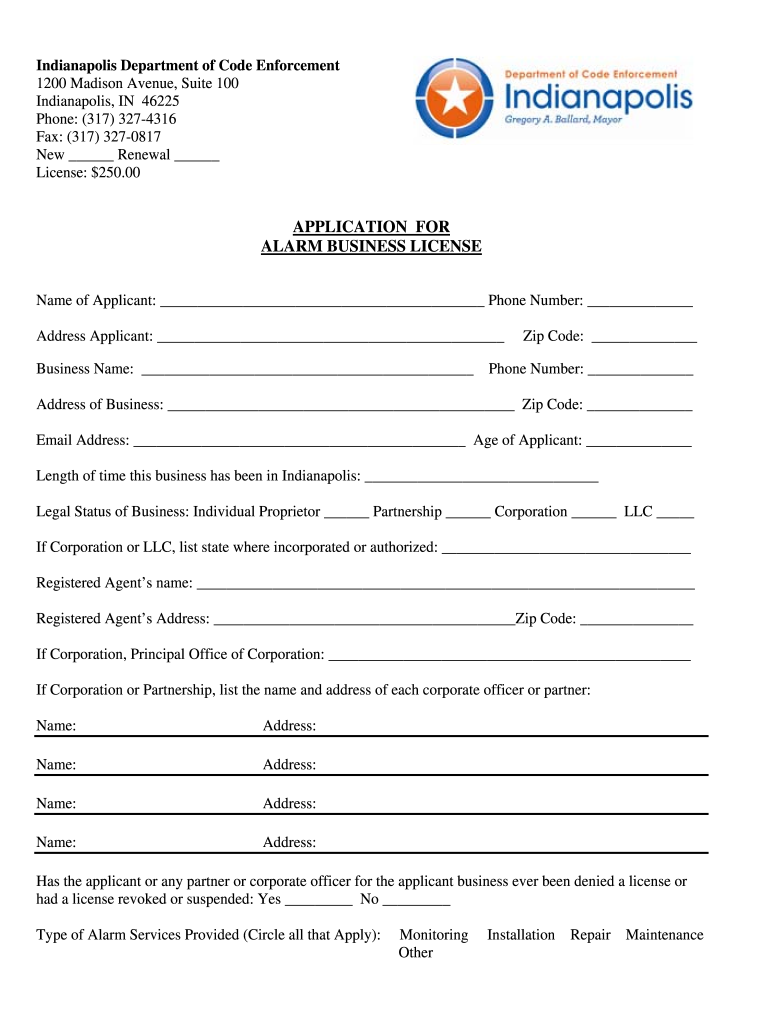
Indiana Alarm License Form


What is the Indiana Alarm License
The Indiana Alarm License is a legal requirement for individuals and businesses that wish to operate alarm systems within the state. This license ensures that the alarm services provided meet state regulations and standards for safety and reliability. Obtaining this license is crucial for alarm installers, monitoring companies, and other related businesses to operate legally and protect the interests of their clients.
How to Obtain the Indiana Alarm License
To obtain the Indiana Alarm License, applicants must follow a specific process that includes submitting an application, providing necessary documentation, and paying applicable fees. The application typically requires details about the business, including ownership information and the types of services offered. Additionally, applicants may need to undergo a background check to ensure compliance with state regulations.
Steps to Complete the Indiana Alarm License
Completing the Indiana Alarm License involves several key steps:
- Gather required documents, such as proof of business registration and identification.
- Fill out the application form accurately, ensuring all information is complete.
- Submit the application along with any required fees to the appropriate state agency.
- Await processing and approval, which may include a background check.
- Receive the license and ensure compliance with ongoing regulations.
Legal Use of the Indiana Alarm License
The Indiana Alarm License must be used in accordance with state laws and regulations governing alarm systems. This includes adhering to safety standards, ensuring proper installation, and maintaining the systems in good working order. Failure to comply with these regulations can result in penalties or revocation of the license.
Required Documents
When applying for the Indiana Alarm License, several documents are typically required:
- Proof of business registration, such as a business license or articles of incorporation.
- Identification documents for all key personnel involved in the alarm business.
- Evidence of training or certification in alarm installation and monitoring.
- Background check authorization forms, if applicable.
Penalties for Non-Compliance
Operating without an Indiana Alarm License can lead to serious consequences. Penalties may include fines, legal action, or the forced closure of the business. Additionally, individuals may face personal liability for any damages resulting from unlicensed alarm services. It is essential to maintain compliance with all licensing requirements to avoid these risks.
Quick guide on how to complete application for alarm business license city of indianapolis indy
Complete Indiana Alarm License effortlessly on any device
Online document administration has gained immense traction among businesses and individuals. It offers an ideal eco-friendly alternative to conventional printed and signed documents, allowing you to locate the appropriate form and securely store it online. airSlate SignNow equips you with all the resources necessary to create, modify, and eSign your documents swiftly without delays. Manage Indiana Alarm License on any platform using the airSlate SignNow Android or iOS applications and enhance any document-focused task today.
How to edit and eSign Indiana Alarm License seamlessly
- Locate Indiana Alarm License and click on Get Form to begin.
- Utilize the tools we offer to complete your form.
- Emphasize pertinent sections of your documents or obscure sensitive information with tools that airSlate SignNow specifically provides for that purpose.
- Create your signature using the Sign tool, which only takes seconds and holds the same legal validity as a traditional ink signature.
- Review the details and click on the Done button to save your modifications.
- Select your preferred method of sending your form, whether by email, SMS, invitation link, or download it to your computer.
Eliminate concerns about lost or misplaced files, tedious form navigation, or errors that necessitate printing new document copies. airSlate SignNow addresses your document management needs in just a few clicks from any device you choose. Edit and eSign Indiana Alarm License to ensure outstanding communication at every stage of your form preparation process with airSlate SignNow.
Create this form in 5 minutes or less
FAQs
-
How can I add my business location on instagram"s suggested locations?
Making a custom location on Instagram is actually quite easy and gives you an advantage to other businesses because it allows you to drive traffic via location.First off, Facebook owns Instagram; therefore, any location listed on Facebook also appears on Instagram. So you are going to need to create a business location on Facebook.So let’s dive into how to create a business location on Instagram.Make sure that you have enabled location services through the Facebook App or in your phone settings. If you are using an iPhone, select “Settings” → “Account Settings” → “Location” → “While Using The App”You need to create a Facebook check-in status. You do this by making a status and type the name of what you want your location to be called. For example “Growth Hustlers HQ”. Scroll to the bottom of the options and select “Add Custom Location” then tap on it!Now that you’ve created a custom location you need to describe it. It will ask you to choose which category describes your location, which you will answer “Business”.After choosing a category Facebook will ask you to choose a location. You can either choose “I’m currently here” or you can search for a location that you want to create for your business.Finally, publish your status. Congratulations! You have just created a custom location to be used on Facebook and Instagram.Now you are able to tag your business or a custom location on Instagram.If you have any questions about Social Media Marketing for businesses feel free to check out GrowthHustlers.com where you can find tons of resources about growing your Instagram following.
-
Do we have to separately fill out the application forms of medial institutions like AMU apart from the NEET application form for 2017?
No there's no separate exam to get into AMU , the admission will be based on your NEET score.
Create this form in 5 minutes!
How to create an eSignature for the application for alarm business license city of indianapolis indy
How to make an electronic signature for the Application For Alarm Business License City Of Indianapolis Indy in the online mode
How to make an eSignature for the Application For Alarm Business License City Of Indianapolis Indy in Google Chrome
How to generate an eSignature for signing the Application For Alarm Business License City Of Indianapolis Indy in Gmail
How to create an electronic signature for the Application For Alarm Business License City Of Indianapolis Indy right from your smart phone
How to make an eSignature for the Application For Alarm Business License City Of Indianapolis Indy on iOS
How to generate an electronic signature for the Application For Alarm Business License City Of Indianapolis Indy on Android OS
People also ask
-
What is an Indianapolis alarm permit?
An Indianapolis alarm permit is a legal requirement for residents and businesses in Indianapolis who wish to operate an alarm system. This permit ensures that alarm systems are monitored and managed properly, reducing the number of false alarms in the city. Obtaining an Indianapolis alarm permit is essential for anyone looking to enhance their security.
-
How do I obtain an Indianapolis alarm permit?
To obtain an Indianapolis alarm permit, you need to fill out an application form available on the city’s official website. The application typically requires your contact information, address, and details of the alarm system. Once submitted, you may need to pay a fee to receive your Indianapolis alarm permit.
-
What are the costs associated with the Indianapolis alarm permit?
The cost of obtaining an Indianapolis alarm permit varies based on whether you are a residential or commercial user. Typically, residential permits are less expensive compared to commercial permits, which may incur additional fees. It’s important to check the latest fees on the city’s official website to ensure you have the correct amount for your Indianapolis alarm permit.
-
What benefits come with having an Indianapolis alarm permit?
Having an Indianapolis alarm permit helps ensure that your alarm system is compliant with local laws, which can prevent fines associated with false alarms. It also enhances your security system's credibility, making it more effective in dispatching emergency services when needed. Ultimately, an Indianapolis alarm permit provides peace of mind knowing that you are legally protected.
-
Do I need to renew my Indianapolis alarm permit?
Yes, Indianapolis alarm permits typically require renewal every few years to ensure accurate and up-to-date information. Renewing your permit helps maintain the legitimacy of your alarm system and ensures ongoing legal compliance. Be sure to check the renewal schedule on the city website to avoid any lapse in your Indianapolis alarm permit.
-
Can I integrate my alarm system with other smart home devices?
Many modern alarm systems can be integrated with smart home devices, allowing for enhanced security features and control. Check with your alarm system provider to see if they support integrations with devices like smart locks, lights, or thermostats. This integration can create a more cohesive smart home experience while you manage your Indianapolis alarm permit responsibilities.
-
What happens if I don’t have an Indianapolis alarm permit?
If you operate an alarm system without an Indianapolis alarm permit, you may face fines or legal consequences for not complying with local regulations. Additionally, your alarm may not be monitored by emergency services, which could compromise your safety. It’s crucial to obtain the necessary Indianapolis alarm permit to avoid potential issues.
Get more for Indiana Alarm License
- As we discussed in our telephone conversation on the morning of form
- Log in free credit score ampamp free credit credit karma form
- Sample letter to insurance company notifying them of death form
- Letter to department of motor vehicles notifying them of form
- License agreement between city and nonprofit corporation to form
- 5 key considerations when negotiating a license agreement form
- Car insurance quotesfree and easy aaa car insurance form
- Resolved that the board hereby accepts the recommendation of form
Find out other Indiana Alarm License
- eSign Arizona Engineering Proposal Template Later
- eSign Connecticut Proforma Invoice Template Online
- eSign Florida Proforma Invoice Template Free
- Can I eSign Florida Proforma Invoice Template
- eSign New Jersey Proforma Invoice Template Online
- eSign Wisconsin Proforma Invoice Template Online
- eSign Wyoming Proforma Invoice Template Free
- eSign Wyoming Proforma Invoice Template Simple
- How To eSign Arizona Agreement contract template
- eSign Texas Agreement contract template Fast
- eSign Massachusetts Basic rental agreement or residential lease Now
- How To eSign Delaware Business partnership agreement
- How Do I eSign Massachusetts Business partnership agreement
- Can I eSign Georgia Business purchase agreement
- How Can I eSign Idaho Business purchase agreement
- How To eSign Hawaii Employee confidentiality agreement
- eSign Idaho Generic lease agreement Online
- eSign Pennsylvania Generic lease agreement Free
- eSign Kentucky Home rental agreement Free
- How Can I eSign Iowa House rental lease agreement