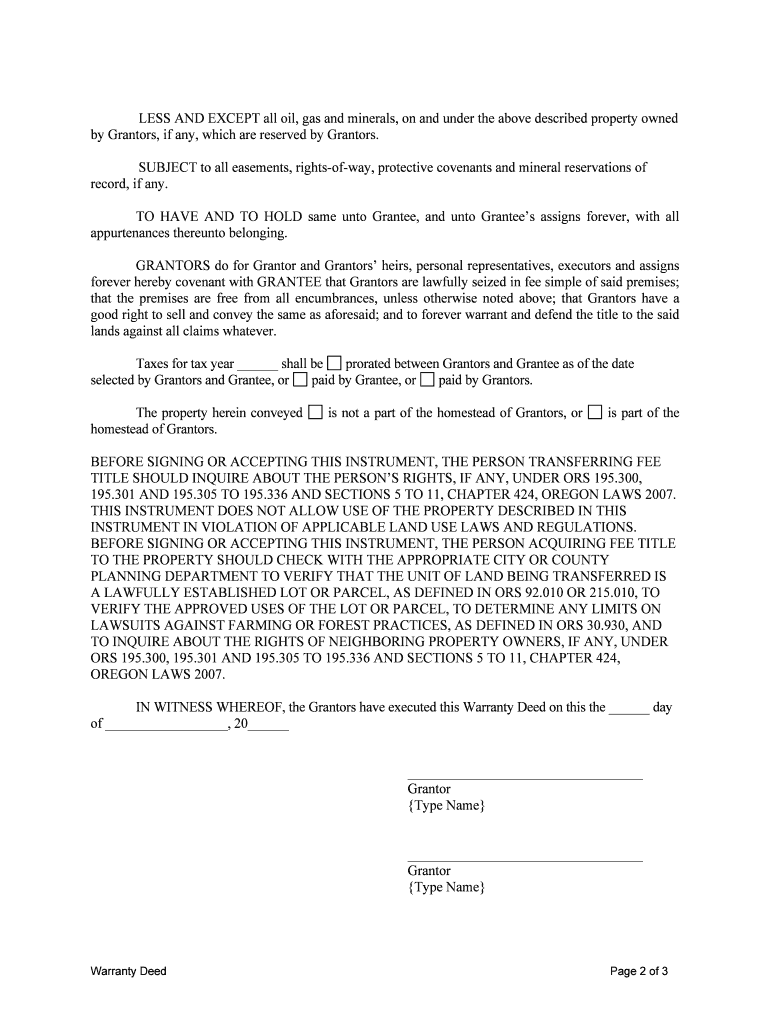
Or Llc Company Form


What is the Or LLC Company
The or LLC company form is a legal document used to establish a limited liability company (LLC) in the state of Oregon. This form allows individuals to create a separate legal entity that can conduct business, own property, and enter into contracts. An LLC provides liability protection to its owners, known as members, meaning that personal assets are generally protected from business debts and liabilities. This structure is particularly popular among small business owners due to its flexibility and tax benefits.
How to Use the Or LLC Company
To effectively use the or LLC company form, individuals must first determine the name of their LLC, ensuring it complies with Oregon's naming regulations. Once the name is selected, the form can be filled out with essential details such as the business address, registered agent information, and member details. After completing the form, it must be submitted to the Oregon Secretary of State along with the required filing fee. This process can be completed online or through traditional mail.
Steps to Complete the Or LLC Company
Completing the or LLC company form involves several key steps:
- Choose a unique name for your LLC that adheres to state guidelines.
- Designate a registered agent who will receive legal documents on behalf of the LLC.
- Fill out the or LLC company form with accurate information regarding the business and its members.
- Review the form for any errors or omissions to ensure compliance.
- Submit the completed form along with the required filing fee to the Oregon Secretary of State.
Legal Use of the Or LLC Company
The or LLC company form is legally binding once it is filed with the appropriate state authority. This form must meet specific requirements to be considered valid, including proper signatures and the payment of any associated fees. Compliance with state laws ensures that the LLC is recognized as a legitimate business entity, allowing it to operate legally within Oregon. Additionally, maintaining good standing requires ongoing compliance with state regulations, including annual reporting and fee payments.
Required Documents
When filing the or LLC company form, several documents may be required to support the application. These typically include:
- A completed or LLC company form.
- Payment for the filing fee.
- Any necessary identification or verification documents for the members.
It is essential to check with the Oregon Secretary of State for any additional requirements that may apply to your specific situation.
Eligibility Criteria
To file the or LLC company form, individuals must meet certain eligibility criteria. These criteria generally include:
- Being at least eighteen years old.
- Having a valid business purpose for the LLC.
- Providing a physical address in Oregon for the LLC.
Meeting these requirements ensures that the LLC can be established and recognized under Oregon law.
Quick guide on how to complete or llc company
Complete Or Llc Company effortlessly on any device
Online document management has become increasingly popular among organizations and individuals. It offers an ideal eco-friendly alternative to traditional printed and signed documents, as you can access the right form and securely store it online. airSlate SignNow equips you with all the tools you require to create, modify, and eSign your documents swiftly without delays. Handle Or Llc Company on any device using airSlate SignNow Android or iOS applications and enhance any document-related process today.
The easiest way to alter and eSign Or Llc Company effortlessly
- Obtain Or Llc Company and click Get Form to initiate.
- Utilize the tools provided to finalize your document.
- Highlight key sections of your documents or redact sensitive information with tools that airSlate SignNow offers specifically for that purpose.
- Create your eSignature using the Sign feature, which takes moments and carries the same legal authority as a traditional wet ink signature.
- Review the details and click on the Done button to save your changes.
- Choose how you wish to send your form, via email, text message (SMS), or invitation link, or download it to your computer.
Forget about lost or misplaced files, tedious form searches, or mistakes that necessitate printing new document copies. airSlate SignNow fulfills your document management needs in just a few clicks from any device of your preference. Edit and eSign Or Llc Company and ensure outstanding communication at any stage of your document preparation process with airSlate SignNow.
Create this form in 5 minutes or less
Create this form in 5 minutes!
People also ask
-
What is the cost of using airSlate SignNow for my or LLC company?
airSlate SignNow offers competitive pricing plans tailored for businesses, including or LLC companies. Depending on your needs, you can choose from various subscription options that fit your budget and usage. Our plans include features that streamline document signing and management, ensuring you get the best value for your investment.
-
How does airSlate SignNow benefit my or LLC company?
By utilizing airSlate SignNow, your or LLC company can enhance productivity and streamline workflows through efficient electronic signature solutions. This tool allows you to send, receive, and manage documents securely, saving time and reducing administrative burdens. Additionally, it helps your company stay compliant with legal standards.
-
What features does airSlate SignNow provide for or LLC companies?
airSlate SignNow includes a variety of features that cater specifically to or LLC companies, such as customizable templates, real-time tracking, and secure storage. You can create professional documents easily, track their status, and ensure legally binding signatures. These capabilities contribute to improved operational efficiency.
-
Can I integrate airSlate SignNow with other tools for my or LLC company?
Yes, airSlate SignNow offers seamless integrations with various applications that are commonly used by or LLC companies. You can connect it with CRM systems, document management tools, and productivity apps to enhance your workflow. This interoperability ensures that your processes remain efficient and interconnected.
-
Is airSlate SignNow secure for my or LLC company’s sensitive documents?
Absolutely! airSlate SignNow prioritizes the security of your documents. We implement industry-standard encryption and compliance measures to protect sensitive information, making it a reliable choice for your or LLC company. You can eSign documents with confidence, knowing that your data is secure.
-
How does airSlate SignNow support remote work for or LLC companies?
airSlate SignNow is designed to facilitate remote work for or LLC companies by enabling electronic signatures from anywhere. Team members can collaborate on documents in real-time, ensuring that business operations continue smoothly regardless of location. This flexibility is essential in today's work environment.
-
What types of documents can my or LLC company manage with airSlate SignNow?
Your or LLC company can manage a wide variety of documents using airSlate SignNow, including contracts, agreements, and forms. The platform supports various file formats, making it versatile for any documentation needs. This allows your team to handle official paperwork efficiently and effectively.
Get more for Or Llc Company
- Defendant for failure to plead or otherwise defend form
- The undersigned requests the court to waive filing fees in form
- Considered the same and being otherwise fully advised hereby finds as follows form
- Attach additional sheets of paper if needed form
- I respond to the allegations in form
- It is therefore ordered form
- Uw dv legal assistance project form
- Order dismissing divorce action form
Find out other Or Llc Company
- Help Me With eSignature Tennessee Banking PDF
- How Can I eSignature Virginia Banking PPT
- How Can I eSignature Virginia Banking PPT
- Can I eSignature Washington Banking Word
- Can I eSignature Mississippi Business Operations Document
- How To eSignature Missouri Car Dealer Document
- How Can I eSignature Missouri Business Operations PPT
- How Can I eSignature Montana Car Dealer Document
- Help Me With eSignature Kentucky Charity Form
- How Do I eSignature Michigan Charity Presentation
- How Do I eSignature Pennsylvania Car Dealer Document
- How To eSignature Pennsylvania Charity Presentation
- Can I eSignature Utah Charity Document
- How Do I eSignature Utah Car Dealer Presentation
- Help Me With eSignature Wyoming Charity Presentation
- How To eSignature Wyoming Car Dealer PPT
- How To eSignature Colorado Construction PPT
- How To eSignature New Jersey Construction PDF
- How To eSignature New York Construction Presentation
- How To eSignature Wisconsin Construction Document